What is the Cricut Explore and what does it do? If all of your friends have this amazing electronic cutting machine, but you’re clueless about what it is and what you can do with it, this post is for you!

If you follow my blog or social media, you know that I am a HUGE fan of my Cricut Explore. In this post, I’m going to talk about how this crafting machine changed my life (literally) and answer questions I often get about this machine. This post applies to all Explore series machines.
I got my first Cricut Explore back in 2014. Cricut had sent out machines to a handful of bloggers to try out. When I first got it, I thought it was just a machine for scrapbookers—and being that I wasn’t a scrapbooker, I wasn’t all that excited about it. Then I had surgery and was bored out of my mind, so I finally got it out of the box.
Everything changed when I realized just how amazing this machine is—and how scrapbooking is just scratching the surface of what the Cricut Explore can actually do! I now offer my Cricut Basics eBook, which is a great place to get started!
When I say that it changed my life—it really did. I LOVE teaching people how to use their Cricut machines. So much so, that I’ve been able to turn that love into my work. What a dream!
What is the Cricut Explore?

The simplest explanation is that the Cricut Explore is an electronic cutting machine that looks sort of like a printer. But instead of printing your designs on paper, it uses a very precise blade and a series of rollers to cut out pretty much anything you can imagine, including vinyl labels, decals for shirts, paper crafts, and more.
The Cricut Explore is different than the older Cricut machines (like the Expression, the Gypsy, etc.). Instead of cartridges, you can get access to Cricut Access and their enormous library of cut files. You can upload and cut your own files. You can use the software on your computer or tablet, online or off. It cuts more than 100 different materials. You can also draw, score, and write with it.
This machine is masterfully engineered as well—I never cease to be amazed at the precision with which it cuts materials.
At its most basic, you design something you want to cut in the Cricut Design Space software, place your material on the cutting mat, confirm your settings, and GO!
The uses for the Cricut Explore machine are far beyond the scrapbooking sphere. If you love any type of DIY, party ideas, or crafts, you’ll love the Cricut Explore.
What Can I Do With the Cricut Explore?
If you need something cut out (or drawn or etched or scored), odds are, the Cricut can cut it. Here are just a few project ideas:
- Paper pennants for a party
- Leather earrings
- Iron-on vinyl for t-shirts
- Paper gift boxes and tags
- Stencils for wood signs
- Vinyl quotes for coffee mugs
- Felt coasters
- Greeting cards
- Customized tote bags
- Monogrammed water bottles
- Paper flowers for bouquets
- Vinyl labels for your pantry
- Coloring pages
- Decals for model airplanes
Best Places to Buy the Cricut Explore
Check out these retailers for deals on the Cricut Explore:
- Cricut.com
- Cricut Explore on Amazon
- Michaels
- HSN (currently only carry the Cricut Explore 3)
- Target
Hope this post helped you start to discover why you might want a Cricut Explore!
Cricut Comparisons
I also have posts where I go into detail comparing machines. Check out these posts:
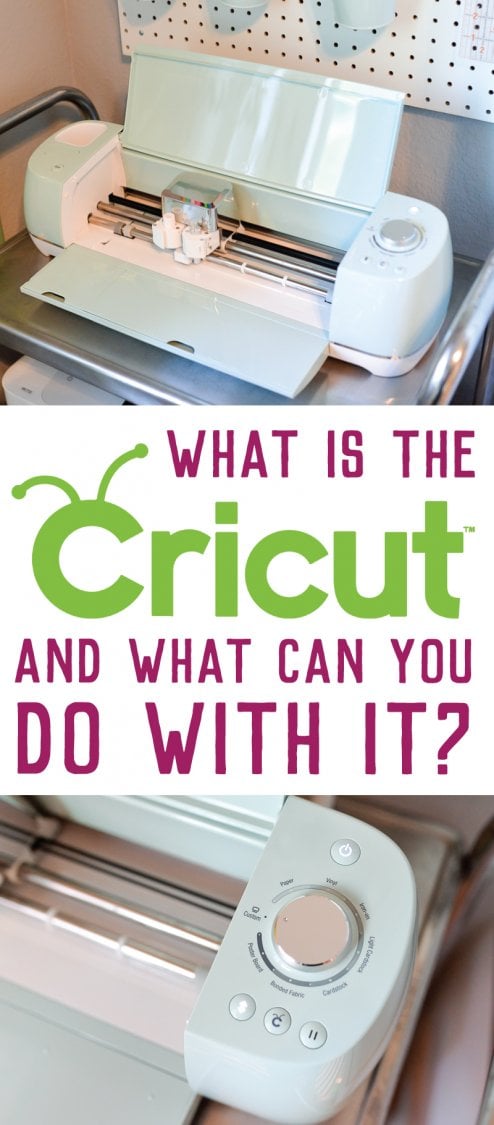
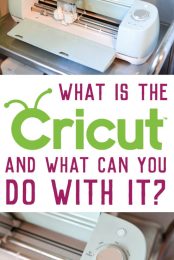


Comments & Reviews
Stacey says
Will the cricut air 2 cut sheets sheets of crepe paper for making flower?
Cori George says
Hi Stacey — the Cricut Air 2 doesn’t cut thin paper like crepe paper very well. You might want to try using the fabric grip mat and see if that works. You’re much better off with a Maker — it can cut crepe paper and does a great job with the rotary blade. Hope that helps!
Terry says
I’m trying to decide between the Cricut Explore and the Silouette Cameo. The Cricut Explore sounds awesome! Don you have to pay to get to all the cut files in the Cricut library?
Cori George says
There are some files that are free. Then you have the option to buy images individually or you can sign up for Cricut Access (my recommendation!) and have access to everything. You can also upload designs from other sources for free, like my blog!
Cathy says
I have circuit expressions what all can I do with it? New at it.
Cori George says
Hi Cathy – a Cricut Expression is their older machine. You can use cartridges to cut out your shapes. But you can’t upload things or do any original design using it — you’ll need to upgrade to a Cricut Explore to do that.
Robin Savino says
I was wondering what your thoughts were on the Cricut Brightpad and is it necessary??
Cori George says
I like my Cricut Brightpad, but I wouldn’t call it “necessary.” I used a Cricut for three years without it just fine — it just makes it easier to weed vinyl, and it has the added benefit of being used as a lightbox for tracing.
Ginger says
Hey, I’m thinking about purchasing cricut and wondering which one to get. I will mostly be making t-shirt designs and stickers for cups and paper cut outs. Which one do you recommend?
Cori George says
Hi Ginger — a Cricut Explore would be great for those uses!
Jackie says
Hello! Can I use the Cricut Explore to fussy cut images already on paper?
Cori George says
You can use the app on iPhone or Android app — it has a feature using Snap Mat. I haven’t actually used it, but it’s on my list of things to learn more about and write about in 2018.
Livvismom says
Hi,
Just wondering how cost affective making stencils would be? Are they stencils good quality?
What material is used to make stencils?
Thanks
Lisa
Cori George says
Hi Lisa — A lot of people make stencils! I haven’t myself so I don’t have recommendations for materials, but this post might help: https://www.realcoake.com/make-your-own-stencils-tutorial/
Helen says
What is the difference between a ciricut and a silhouette? Which one is best to use
Cori George says
Hi Helen — I don’t have direct advice as I’ve never used a Silhouette. But from what I’ve heard from friends, the Cricut is a far superior machine, while a lot of people like the Silhouette software better. That being said, they are very similar in their capabilities overall.
DENISE MEIER says
just wondering whether or not this would prove useful when cutting material for quilting? I mean say multiple layers of fabric? I know nothing about the cricut…
Cori George says
Hi Denise — you can cut fabric on the Cricut Maker (not the Cricut Explore), but only one layer of fabric at a time and generally only simple shapes you draw yourself or quilt pieces that are in the Cricut Design Space.
Hope that helps!
Cori
Kimberly says
Considering purchasing the Air 2 but thinking I may want to upgrade my printer which is an Epson PrecisionCore. Do you have any recommendations
Cori George says
If I were you, I’d upgrade to a laser printer. Much better quality than an inkjet. I’ve heard great things about this Canon: https://www.staples.com/canon-imageclass-lbp7110cw-color-laser-printer/product_564787?cid=PS:GooglePLAs:564787&ci_src=17588969&ci_sku=564787&KPID=564787&cvosrc=PLA.google-Sales.Printers%20%26%20Scanners&cvo_crid=225653520381&cvo_campaign=951177087&gclid=CjwKCAiAhfzSBRBTEiwAN-ysWJ-YidVviC-ogtIzhiZffDvS9cFhjIpL5LHN6UoMhVSbDobg6wOPpBoCbFQQAvD_BwE&gclsrc=aw.ds