With the recent Cricut Maker and Cricut Joy launches, you may be wondering if your Cricut Explore Air 2 is still useful. YES! Check out these amazing projects that you can make, plus learn more about this versatile cutting machine.

This is a sponsored conversation written by me on behalf of Cricut. The opinions and text are all mine.
I’ll be the first to admit that I have given Cricut Joy and Cricut Maker a lot of love here on my blog. Which may have my Cricut Explore-owning readers wondering if there’s still projects they can make without the specialty tools and materials of the other two newer machines.
The answer is a resounding yes!
Your Cricut Explore Air 2 is a remarkably versatile cutting machine. It can cut more than 100 materials using three different blades. You can make so many things! For more information about the Cricut Explore Air 2 machine, check out my blog: The Ultimate Guide to Cricut Explore Air 2

Let’s start with some other posts that Cricut Explore Air 2 owners might find helpful:
- All About Cricut Explore
- The Ultimate Guide to Cricut Blades
- What Materials Can I Cut with Cricut Explore?
- Tips for Using the Cricut Scoring Stylus
- Must-Have Cricut Explore Accessories
Projects for Your Cricut Explore Air 2
Now let’s check out some projects you can make using your Cricut Explore Air 2! I cut all of these projects using my Cricut Explore Air 2—you can see the wide variety of materials and projects that are possible!
PAJAMAS – IRON ON
DIY SIGN – ADHESIVE VINYL ON PAINTED WOOD
GIANT PAPER FLOWERS – CARDSTOCK
TOTE BAG – INFUSIBLE INK
CLEANING LABELS – PRINTABLE VINYL
CUP OF CHEER MUG – ADHESIVE VINYL
ADDRESS CARDS – CRICUT PEN
FLOWER EARRNGS – FAUX SUEDE
PAINTED SIGN – STENCIL BLANK
SPIDERS – WINDOW CLING
What are your favorite types of projects to make with your Cricut Explore? I’d love to hear about them in the comments!

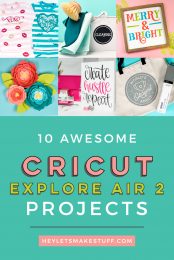












Comments & Reviews
Susan Severino says
Hey there! Have qu About making t. Shirts. Will the iron on vinyl crack With Washing?
Susan says
Iam new here and trying to obsorbe everything. My daughter and son in law gave me the circuit explore air 2 for Christmas . So excited about learning how to use this crafting machine. I’ve been crafting for years but this is all new to me . Thank you for all these informative posts
Crystal Summers says
Hi Susan,
It could over time, but most high-quality HTV materials will withstand MANY washes before they peel or crack. Just be sure to follow manufacturer instructions when applying and wash on cold. If you want it to last even longer, hang dry vs. drying on low. Hope this helps!
Happy crafting,
Crystal, HLMS Community Manager
SUSAN SEVERINO says
Yes it does thank you so much
Beverlee Laney says
Explore air 2 is on the way!
Cori says
Yay! So excited for you!
Patty says
I just got a circuit 2 air machine and learning to make shirts and stuff???
Amy Motroni says
Hi Marie,
What questions do you have specifically?
Let us know so we can get back to you and help :)
Amy, HLMS Support
Marie Smith says
Hi. I just signed up for your class. I have a hp chromebook and downloaded cricut design space, so confused on every aspect. My husband bought the explore air 2. Please reply