Wondering what’s the difference between sublimation, Cricut Infusible Ink, and HTV (heat transfer vinyl)? I’ll walk you through the basics as well as pros and cons of each so you can decide which is best for your crafting needs!

The crafting world has been abuzz over sublimation printing lately (for good reason!). However, before you spend a bunch of money on sublimation supplies and dive in, I want to be sure you fully understand what makes it unique when compared to other craft techniques/materials.
Depending on your own type of crafting—whether it’s for a hobby or your small business—sublimation may or may not be right for you. You may be able to get by just fine with HTV or Cricut Infusible Ink. It will depend a lot on your own needs and, even more importantly, your budget!
Join our Sublimation Made Simple Facebook group for tips, tricks, support, and resources!
I often get asked why sublimation printing instead of HTV or Infusible Ink. Today I’m breaking down the differences between sublimation, Cricut Infusible Ink, and heat transfer vinyl (HTV or iron-on vinyl)!
No matter which option you go with, you will need a heat source that goes to at least 385°—check out my Cricut EasyPress vs. Heat Press vs. Household Iron post.
We’ll use a similar file and a polyester sublimation baby bodysuit as a test for all three, and discuss pros and cons of each. The Infusible Ink and HTV files are actually the same—they are both the same SVG file that is uploaded and cut in two different materials. The sublimation image is a PNG.
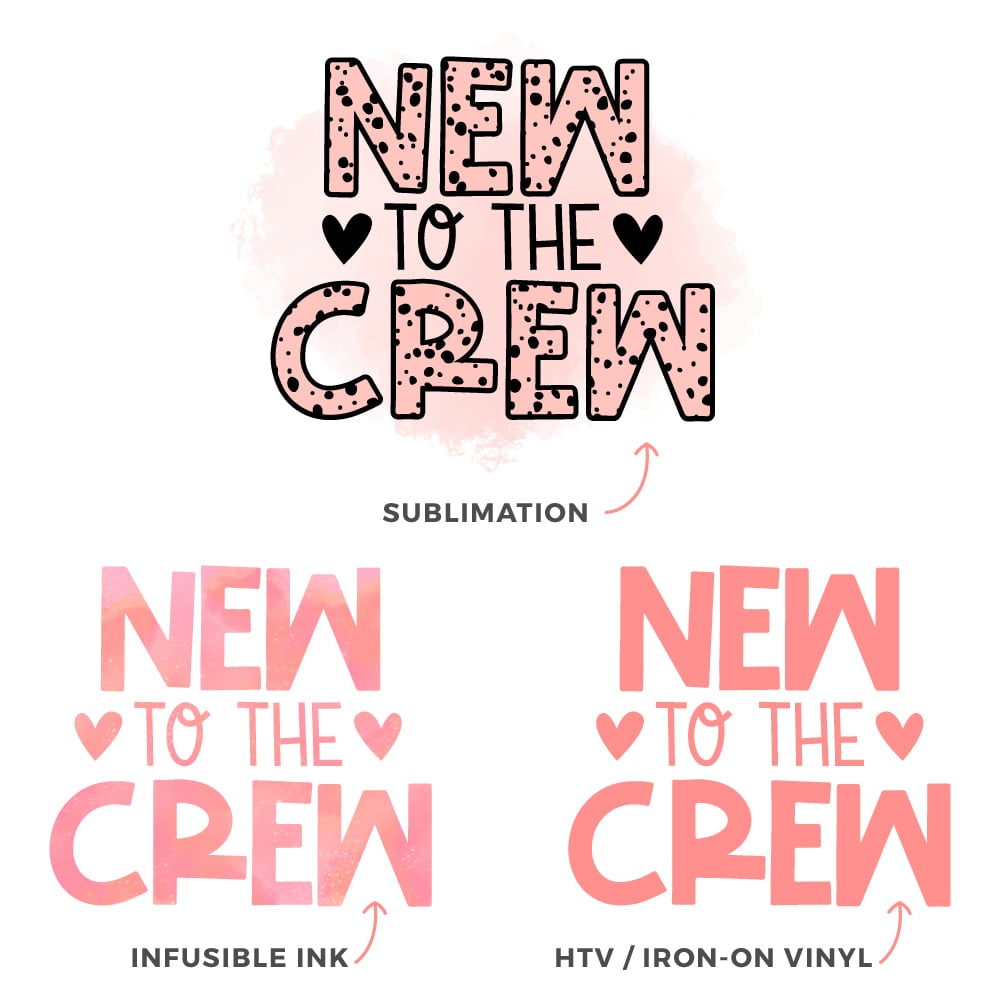
There are so many crafting options these days, that I’m doing the guesswork so you can make your own, informed decision once and for all!
Let’s get to it!
Sublimation Printing

Believe it or not, sublimation has actually been around for quite some time—since the 1950s! In the crafting world, though, it’s becoming more and more popular because you can to convert an affordable printer rather than purchasing professional, expensive sublimation printer. I converted an Epson Eco-tank printer and use it for my sublimation projects!
So let’s talk about sublimation printing. What makes it so unique?
Without getting too technical, once heated, sublimation ink turns into a gas which transfers to the polyester fibers or coating of a fabric or substrate. Essentially, what this means is your design becomes part of your blank. While an HTV decal is raised up from the shirt, sublimation is actually IN the fibers and feels like part of the blank, which also makes it permanent. Pretty cool, huh?
Another thing that makes sublimation so unique is that you can print and transfer any design. It can be anything from a simple black and white text design to a full 4-color photo. For example, this New to the Crew PNG has a watercolor image in the back, plus a bright spotted pink design in the letters, and a vivid black ink outline. This would be impossible to do with Infusible Ink or HTV.
The possibilities are limitless—as long as you have a sublimation printer and polyester or polyester-coated material!
Sublimation Pros:
- It’s permanent (as long as you print onto the correct type of polyester material or substrate).
- No cracking, peeling or washing away. Your design is part of your substrate.
- You can print in full color. No weeding or layering required.
- You can transfer just about any image, including photos.
- Projects look high-quality and professional.
- No need for a cutting machine like a Cricut or Silhouette.
Sublimation Cons:
- Sublimation printers and materials can be cost-prohibitive for some.
- Blanks/substrates can be expensive.
- Mistakes are permanent—there’s no way to “undo” them.
- Colors and substrates are limited. You generally need a light-colored, poly-coated substrate.
- Color management (including ICC profiles) can be confusing.
If you want to learn more about the process of sublimation, you can check out all of the posts in my sublimation printing series here (this list is updated as more posts are added):
- The Ultimate Guide to Sublimation Printing & Crafting
- What’s the Difference Between Sublimation, Cricut Infusible Ink, and HTV?
- How to Convert a Printer for Sublimation
- ICC Profiles & Color Management for Beginners
- Sublimation Software: What’s Best for Your Needs?
- The Best Sublimation Blanks and Substrates for Crafters
- Must-Have Sublimation Supplies and Tools
- Sublimation Paper Comparison
- Heat Press Machine Comparison for Sublimation Crafters
- Using Sublimation Prints with the Cricut Mug Press
- The Beginner’s Guide to Sublimation on Ceramic
- Troubleshooting Sublimation Printing
- Sublimation Cheat Sheets for Time, Temperature, Pressure & More!
Cricut Infusible Ink

Cricut created infusible ink as a way to offer sublimation crafting without the need for anything other than your Cricut machine and Infusible Ink materials. No fancy printer needed!
For this baby bodysuit, I used the New to the Crew SVG and cut my Infusible Ink Transfer Sheet using my Cricut Explore 3.
After cutting and weeding my Infusible Ink, I used my Cricut EasyPress set at high heat to transfer the design to my baby bodysuit. It is basically the same process as sublimation—because technically it IS sublimation! The design becomes embedded in the fibers and is permanent.
Unlike sublimation however, you are limited to the colors and patterns Cricut has designed. They have a wide range of transfer sheets (I am particularly fond of this pink/orange paint one!), but you’re still stuck with what you can buy. You can also use Cricut Infusible Ink pens & markers, but I feel like the professional quality drops and they definitely look handmade.
Pros:
- It’s permanent (as long as you print onto the correct type of polyester material or substrate).
- No cracking, peeling or washing away. Your design is part of your substrate.
- You can use any sublimation substrate—you don’t need to stick to Cricut products.
- Projects look high-quality and professional when using the Infusible Ink Transfer Sheets
- An easy way to get started if you’re already a Cricut owner.
- The learning curve is lower—no need to mess with color profiles or complicated files.
Cons:
- Startup costs can be prohibitive if you do not already have a Cricut machine.
- Just like with sublimation, substrates can be pricey.
- Colors and substrates are limited. You generally need a light-colored, poly-coated substrate.
- If you want a multi-colored design, you can technically layer Infusible Ink, but it can be fussy.
Want to learn more about Infusible Ink? Check out these posts (this list is updated as more posts are added):
- What is Cricut Infusible Ink?
- How to Layer Infusible Ink with the Slice & Set Method
- Tote Bag with Infusible Ink
- Onesie with Infusible Ink
- Ceramic Coasters with Infusible Ink
- Troubleshooting Infusible Ink
Heat Transfer Vinyl (HTV)

Finally let’s talk HTV (also called iron-on vinyl). I am using Cricut Everyday Iron-On for this baby bodysuit.
As you can see, HTV is limited in that you can only use the colors available to you. Generally these are solid colors, though you can find patterned HTV as well.
If you want to do a design with multiple colors, then you will need to cut multiple times and layer each color on your garment. Learn more about How to Layer Iron On Vinyl.
I cut, weeded, and pressed my design onto my baby bodysuit. If you rub your hand over the design, you can feel it on top of the material. While it is bonded to the fabric, it is not *part* of the actual t-shirt material like a sublimated ink or Infusible Ink. This is what truly sets HTV apart from sublimation or Infusible Ink.
Pros:
- HTV is easily accessible, relatively inexpensive, and can be found at any craft store.
- You don’t need much in the way of fancy equipment, like a special printer or heat press. You can get started with your Cricut and a household iron.
- You don’t need sublimation-specific blanks. Any t-shirt, tote bag, or wood sign will do. You can put HTV on way more substrates than sublimation.
- You can use HTV on darker color fabrics and substrates.
- The learning curve is lower—no need to mess with color profiles or complicated files.
Cons:
- It’s not always permanent—over time, HTV can crack, peel, and wash off. Learn my Tips to Get HTV / Iron On to Stick and Last Longer.
- While it’s possible, HTV isn’t great on poly-coated ceramic, metal, and glass substrates.
- Some people may not like having the HTV sitting on top of the garment. You can tell the difference between HTV and sublimation by feeling it.
So, Which One is the Best?

As I mentioned before, it’s really up to your own personal preferences and needs! As with any type of crafting, there are pros and cons to each. Nothing is “perfect”!
If you are looking for a high-quality, professional option that allows you to transfer intricate designs, photos and more, then sublimation printing would be right for you.
If you like the permanent properties of sublimation, but are okay using Cricut’s transfer sheets instead of specialized files, Cricut Infusible Ink is a great option.
And honestly, HTV is still my go-to for simple designs and projects! I like that I can add it to most substrates—I don’t have to worry about the poly-content. If you’re reading this, there’s a good chance you already have a Cricut machine (or are thinking of getting one), so HTV is a really great option to get started!

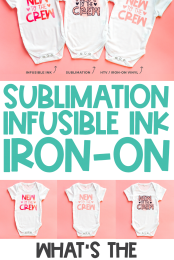




Comments & Reviews
Suzan Kilgore says
Very informative. Easy to under.
Barbra Rowe says
Hi, so I’m still all over the place on what I’m wanting. I think I want 2 do them all for different projects. I do a mixture of different things. I have a cricut 3, a heat press, an ink jet printer that I’m mainly wanting 2 use for transferring colored pics on2 wood projects & such (making cutting boards & signs) but am wanting 2 do b&w as well but those seem 2 come out better w/ a laser printer so that’s my next purchase. I like the fact that you have more options w/ htv on certain things like darker colors & the stickers you can make for walls w/ the htv but I also like the sublimation quality on the lighter colors. I am starting out in my crafting business making a variety of things. I also paint rocks & make signs by transferring images w/ modge podge. I love how you broke everything down though. Made it much more clear 2 me than before, although I’m still a bit overwhelmed w/ all the choices😵💫🤯. Any more suggestion? I am going through your videos 1 by 1 soooo. Anyway. TY!! Barbra R.
♡grannysgrace♡. grannysgrace@gmail.com
Susan Gilbert says
It sounds like you’ve figured a lot out already. You’re doing great! I wish you great success with your business!
Donna Dorsey says
Can I use non-Cricut sublimation blank mugs and skinny metal tumblers with Cricut infusible ink.
Crystal Summers says
Hi Donna,
Yes, you can! As long as they are sublimation-ready, you can use them!
Crystal, HLMS Community Manager
Tera says
How do you decide if something is “sublimation ready”?
I saw a project where the person said they used sublimation on a clear glass jar. I didn’t know this was a possibility. Did they maybe use infuseable ink instead?
I would like to learn how if they did!
Cori says
Hi Tera,
Sublimation ready refers to products that are polyester or have a polyester coating applied to them :)
Bunnie says
Thank your this great breakdown of the differences. I’ve just discovered Cricut infusible ink, and my printer broke, so I was considering getting a sublimation printer. I’ve been trying to figure out if really one, and the has helped me tremendously. Since I just craft for fun, and I have ADHD, so I’ll probably get bored with sublimation soon, I’m not gong to bother with the cost and trouble of a sublimation printer, even though I love your example with the sublimation printer best of the these three.
Crystal Summers says
Thanks, Bunnie! I agree, as a hobby crafter, you can probably get by just fine with a converted printer. Best of luck with your sublimation crafting!
Crystal, HLMS Community Manager