If you’re having problems with ghosting, fading, splotching, or shifting, this guide will help you in troubleshooting Cricut Infusible Ink. Stop wasting expensive materials and learn how to get your projects right, the first time.

Cricut’s newest product, Infusible Ink, is both awesome and frustrating. I love the possibilities when it goes right (seriously, it pretty amazing), but it can be easy to get it wrong…and it’s an expensive craft fail if you do.
I’ve been playing around with different techniques and have had to troubleshoot some problems. And because Infusible Ink is permanent, there’s no real way to hit the undo button. So here are my best troubleshooting tips—read them if you’re having a problem, but even more importantly, read them before you begin to prevent problems before they happen!
Not even sure what Cricut Infusible Ink is? Check out this post.
My Cricut is Cutting Through the Transfer Sheet Liner
The first place to start is to change your blade. Apparently there was a large round of Cricut blades that were too long (*cue screaming at the sky*). This has caused problems for so many Cricut users. The *bad* blades have a gray cap. This is intensely frustrating and as far as I can tell, nothing has been done to rectify it for people who have the wrong blades. Changing my blade to a white-capped blade solved this problem for me.

I’ve also had two people now ask why their Cricut Maker is cutting all the way through their liner sheet. No one has mentioned it with the Explore. I think the Maker’s pressure settings are still just a bit glitchy—I have had to change the cut pressure on mine way more than I ever did on my Explore. You can go into the cut pressure settings and reduce the pressure if needed. Try making test cuts and save the best one as a custom material.
My Infusible Ink Image is Bigger than My EasyPress
Well, that’s a problem. I had it with the first time I made my tote bag—my EasyPress didn’t capture that bottom edge of the image and I ended up with a “wobbly” edge—not cute. I re-sized it and did it again on the other side of the tote for my final project.

With iron on vinyl, you can just pick up your EasyPress and move it over to the part you missed. This doesn’t work as nicely with the Infusible Ink—you will almost certainly see where the first pass ends and the second pass begins. Reheating an image that has already been transferred can make it fade. The answer here, unfortunately, is stick to image smaller than your EasyPress, or upgrade to the mamajama EasyPress 2.
My Infusible Ink Transfer is Uneven or Faded
This is probably the number one frustration I dealt with, and one I have heard more than a few times. There could be several reasons why your Infusible Ink transfer looks uneven, faded, or splotchy. Let’s take a look.
1. Uneven Surface
This is the big one for me. I wanted to make a DIY raglan shirt—with the sleeves having a fun palm-leaf transfer. I thought it could be a cool way to use Infusible Ink.
Guys, it was a big fat fail. Despite getting the sleeve as flat as I could with a piece of cardstock inside, just the seams on the shirt were enough to produce a very uneven transfer. My take? Stay away from seams and get your base flat as humanly possible. Then add a bit more pressure than Cricut suggests when you’re pressing.

This could be a real problem on smaller projects like onesies, though it helps if you have the small EasyPress 2 it fits between the seams.
(Side note: you’ll notice above that my white cardstock wasn’t placed correctly on my EasyPress mat and now I have a lovely little bit of palm leaf on my mat that is there permanently. Sigh.)
2. Incorrect Time and Temperature Settings
Getting the best out of your image means you need to double check Cricut’s time and temperature settings in their heat guide. Not pressing long enough, pressing with too little or too much heat, and other factors can contribute to faded or uneven transfers.
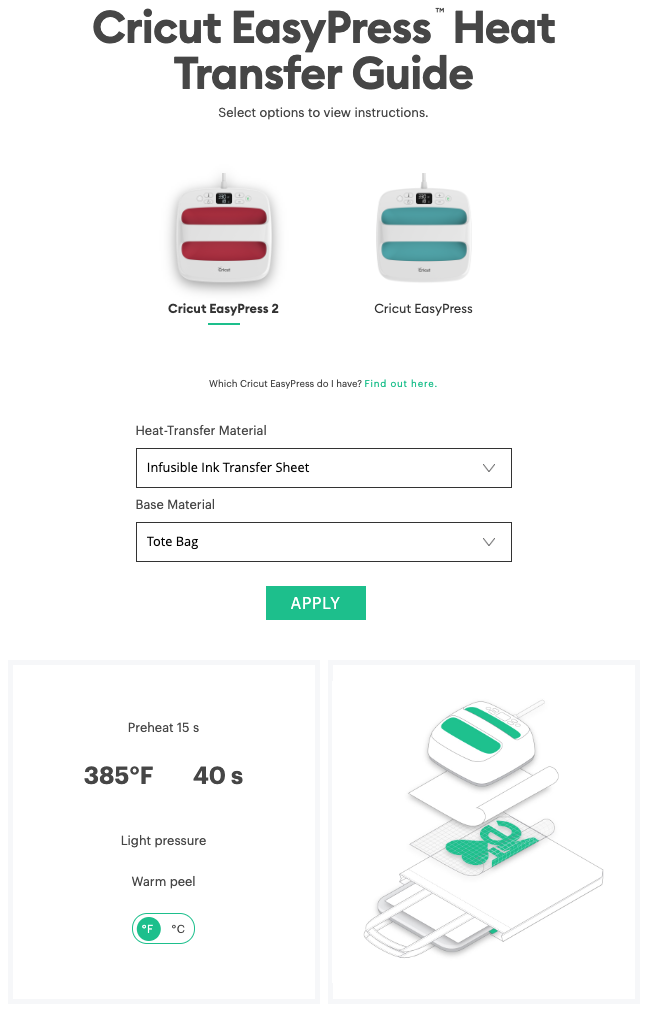
3. Moisture on Your Hands or Sheet
You weed the transfer sheet using your hands instead of a weeding hook. If your hands are wet or sweaty or oily, it can cause the transfer sheet to look splotchy.
You can also transfer ink from the actual transfer sheet or markers to the plastic carrier sheet, as seen in the image below. My friend Lindsay used the blue pen and then it picked up onto her fingers and transferred it to the carrier sheet…and, unfortunately, onto her project.

Make sure you wash your hands before you weed to help prevent this. Pre-pressing your base also helps get the moisture out for more even results.
My Base has Press Marks
Apparently the plate of your EasyPress touching your blank directly is a big no-no and can cause real problems with your transfer. Basically, the EasyPress is hot enough to melt the polyester content of your base, leaving the outline of your EasyPress in the fabric. Use a piece of butcher paper on top of your project to keep this from happening.
My Infusible Ink Image Ghosted
When you pick up your EasyPress, you really do not want your transfer sheet to move. If it shifts just a little, you may find that it has “ghosted,” or left a lighter imprint of the image slightly off from the original.
You may also see this if you move the transfer sheet before it’s cooled.
The best fix for both of these problems is to use heat-resistant tape on your transfer sheet to keep it in place when you pick it up, and wait until the transfer is completely cooled before removing it.
I haven’t had this happen to me, but I saw it in another group. Always use a fresh piece of butcher paper for each of your projects. If there is any ink on your butcher paper left behind from previous project, it can transfer to your project the “ghost” of your previous image. You may need to invest in a roll of butcher paper for this purpose, since the Infusible Ink only comes with one sheet.
There are Little Dots on My Transfer
If you see little pencil-tip sized dots on your project and you weeded with a weeding tool instead of your hands, you may notice tiny marks that show up once you’ve transferred your image. Basically the weeding tool pushes the ink into the transfer sheet, and then those tiny dots get transferred with the rest of your image. Solution? Weed by hand.
A third you might find this is if you don’t prepare your base ahead of time. For soft fabrics, this means use a lint roller before you begin. Apparently the high heat of the EasyPress can transfer the dye of the lint into your material.
For hard fabrics, wipe clean with a cloth. This will remove any debris that can get in the way of the image transferring directly to your base.
My Infusible Ink Image Shifted
When I was making my coasters, I had one coaster where the transfer sheet moved slightly when I put the EasyPress down. The image wasn’t quite centered on my coaster. Not the biggest deal, but it does take away from the professional look of the overall project.

Use heat resistant tape to secure your image to your base before pressing to avoid this. That being said, I have gotten SO many compliments on these coasters—people cannot believe I made them.
Whew! That is a lot that can go wrong. But I really do believe that Infusible Ink can be awesome when it goes right, so I guess we all just need to learn how to make it work the first time! If you’re having an issue I haven’t addressed here, leave me a note in the comments and I’ll see if I can troubleshoot for you!

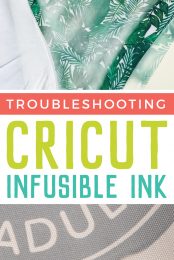


Comments & Reviews
KAREE B GANDER says
I’ve made several attempts to make a tshirt. It’s always faded colors. Last attempt was 400• for 65 seconds. I’ve read so many blogs but I’m stumped. Ready to give up!
Amanda says
Can I use my Infusible Ink Markers directly onto a blank Iron-On Transfer for Fabrics Sheet?
Cori says
Hi Amanda,
Here is a tutorial on how to use the infusible ink markers to help :) https://heyletsmakestuff.com/cricut-infusible-ink-pens-markers/
Tia says
I have just recently started using infusable ink. I love it so much! I want to start selling my designs locally but I am afraid to because I have made my husband multiple shirts. All done on 70+ polyester and very low cotton. I washed the shirts with our regular laundry and all of the designs are so faded they are almost gone. They were so vivid when they were finished. If you have to be SO picky as to use unscented laundry soap, no fabric softener/softener sheets, and not able to just regularly dry your clothes, why on earth would we want to use it! I dont want to have to wash 3 or 4 items all alone in such a particular manor. Its just a hassle. My main worry though, is that if I begin to sell locally, theres no way I can control how someone washes their clothing. I’m so afraid people will be coming to me constantly for refunds. Could you possibly help with this? Am I doing something wrong? I didnt use a heavy detergent or softener. I just used my Gain and scent boosters and tumbled on low with no fabric softener sheets and they still faded in one wash.
Crystal Summers says
Hi Tia,
I’m sorry to hear that! Did you wash immediately? I would try to wait a bit before washing. Also, anything that is not 100% polyester may create a less vivid/more vintage look. I would look into 100% polyester shirts, if possible. You’ll have the best results.
Hope this helps,
Crystal, HLMS Community Manager
Becky says
Hi, I have done quite a few projects with infusible ink. I wish I had seen your information about the evil gray blades. I went through a lot of infusible ink last year! 😳
I recently got some mousepads to use with my sublimation printer. I made a beautiful mouse- first try- and it’s gorgeous.
Just tried mousepad 2-5 and all have the white fade spot in the center.
I’m using the Press 2 and the heat mat. I tape the paper to the cardstock vs the mouse pad.
I am giving steady light pressure and waiting until they’re fairly cool.
Any ideas?
Thank you so much! I love the videos and blogs.
Crystal Summers says
Hi Becky,
I’m glad the info about the blades was helpful! Sorry you had so many failed attempts prior!
Hmm… are you using an Easypress pad under the press? It sounds like that part of the mousepad isn’t recieving the same amount of pressure as the rest of the mousepad. Make sure your surface is very flat and even. You may want to try a bit more pressure and even a rolled up towel or something in the middle to act as a bit of a press pillow to that center portion.
Hope this helps!
Crystal, HLMS Community Manager
Holly says
I used n infusible ink marker on infusible ink, the words didn’t show through. Is it because the infusible ink was black and the marker was red? It was a first for either infusible marker or ink for me. I’m so excited to keep going but I want to figure out why it didn’t work out as planned.
Crystal Summers says
Hi Holly,
You cannot use a lighter color on top of a dark color. If you are using a red marker on black ink, that won’t show up. You want to apply it to a light color, such as white. Sublimation only works on lightly colored substrates and fabrics, so that also applies to ink.
I hope this helps,
Crystal, HLMS Community Manager
lorry grant says
I am using infusible ink transfer sheets on 15 ounce cricut mugs wrapped in a silicone mug wrap. Most are coming out great but a few are showing ghosting around the outside of the backing sheet. The design is tight and there seems to be sufficient backing all the way around. I can’t understand why the ghosting is so far from the design. I ve tried all the obvious solutions…clean hands, cleaning mugs with alcohol, heat tape. Hate the expense of wasting any mugs. Any ideas??
Crystal Summers says
Hi Lorry,
I am not as familiar with the mug wraps as mug presses, but you may want to check your time and temperature. Sometimes they need to be adjusted. Also, I know of crafters who invest in an oven thermometer just to double check the temperature (since it is not always exact). My suggestion would be to use an already ruined mug and maybe do a few different test spots. Try different time/temperatures, as well as pressure. Let us know how it goes.
I hope this helps!
Crystal, HLMS Community Manager
Nat Milo says
Hi,
I used black infusible ink on a sublimation mug using the silicone wrap and oven method. However after 200 degrees for 15 minutes the infused ink came out brown and not black. I’m not sure what the problem is? My sheet of infusible ink was brown prior to the oven is it suppose to be like this?
Thanks
Nat
Cori George says
Easy fix! For sublimation to work properly, you need the oven to be at 400 degrees, not 200 degrees. If you use the higher temperature, it should transfer fully black :)