New to using your Cricut? These easy Cricut projects for beginners are the perfect place to start! Get your feet wet with these fun but simple Cricut crafts using your Cricut Maker, Cricut Explore, or Cricut Joy machine.

Getting your Cricut out of the box and starting to work with it can be intimidating to anyone! Your Cricut can seem like such a complicated machine, with so many blades, mats, materials and tools. Thankfully, I have good news for you!
I’ve rounded up a bunch of Cricut projects for beginners in this post! These projects are perfect for learning how to use your machine, as well as the blades, mats, tools, and materials you may want to play around with. Sometimes you need a little inspiration to think of some Cricut project ideas.
Need help with your Cricut? Get started with one of my Cricut eBooks! Each book is written for your specific machine, so it contains everything you need to know and nothing you don’t! You can learn to LOVE your Cricut machine!
Easy Cricut Projects for Beginners
Easy Iron On Vinyl Projects

One of the most basic Cricut materials is iron on vinyl, also called heat transfer vinyl (or HTV for short). Check out my How to Use Cricut Iron On Vinyl post. It has everything (and I mean everything!) you could ever want to know. You can also see my Tips to Get Iron On to Stick and Last Longer.
The most obvious choice is using it on apparel. Check out my Using Iron On Vinyl on a Shirt post for tips on choosing vinyl, getting it lined up, and making sure it sticks—for good! You can also use iron on vinyl on tote bags, pillows, cardstock and even wood!
Then take a look at these other iron on vinyl tutorials that are super simple for beginners!
- Weeding Iron On Vinyl
- Can Koozies with Iron on Vinyl
- Using Iron On Vinyl on Card Stock
- How to Layer Iron On Vinyl
- How to Use Iron On Vinyl on a Wood Sign
Easy Adhesive Vinyl Projects

Adhesive vinyl is another material that’s great for beginner Cricut users. It’s basically a big sticker! My Cricut Phone Case is a fun project. You can also check out my guide to Using Transfer Tape, as well as Layering Adhesive Vinyl.
Here’s some adhesive vinyl projects that even the newest Cricut user can make!
- DIY Pantry Labels
- Wood Sign with Adhesive Vinyl
- Using Adhesive Vinyl on an Ornament
- Sprinkle Halloween Pumpkin
Easy Card Stock + Paper Projects

Card stock and paper are two of my favorite materials for new Cricut users because they are so inexpensive—perfect when you’re starting out and don’t want to spend a lot of money! I love making all sorts of things, like these paper stars! Check out my Ultimate Guide to Cutting Cardstock and Paper with a Cricut for all the details.
Want to make more paper and card stock Cricut projects for beginners? Check out these fan favorites from my blog:
- Giant Paper Flowers (these look hard but I promise they aren’t!)
- Cute Fruit Banner
- Gift Card Holder
- Back to School Frames
- Giant Paper Snowflakes
More Cricut Projects for Beginners!
Looking for even more beginner Cricut crafts? Check out these fun ideas from some of my favorite bloggers! These crafts are all perfect if you’re just getting started using your Cricut Explore or Cricut Maker.
Iron-On Vinyl:
Easy Christmas Tea Towels
DIY Pool Float Koozies
Easy I Love You Gift Tag
“Mommy Is On A Break” Socks
“Fries Before Guys” Shirt
10-Minute Geometric Heart Shirt
Patterned Iron-On Vinyl:
Patterned Iron On Cactus Shirt
Adhesive Vinyl:
Easy DIY Sign
Personalized Phone Case
Cardstock:
DIY Ice Cream Card
Fiesta Inspired Cake Toppers & Treat Bags
Cricut Iron On Designs:
Mermaid Pillow
Leather:
DIY Leather Key Fob
Fabric:
Heart Shaped Fabric Coasters









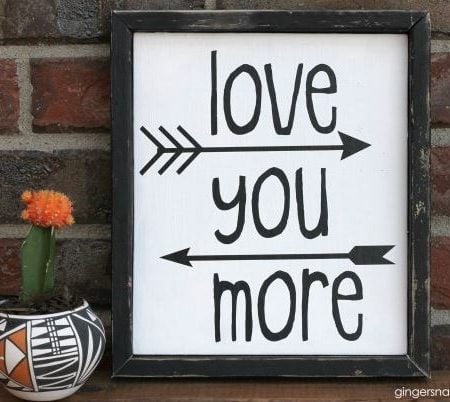

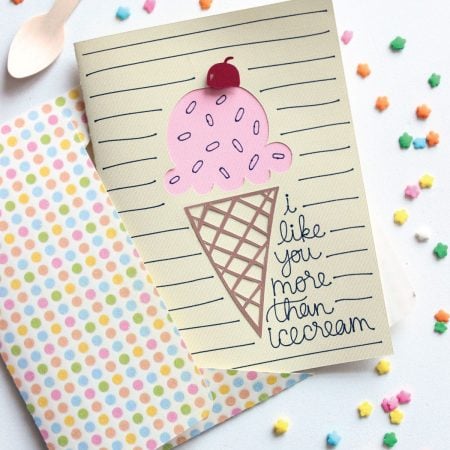






Comments & Reviews
joker slot says
good
Crystal Summers says
Hi Nena,
Photos would work best with Cricut’s print then cut feature. I’ve linked a blog post that may be helpful for you below:
https://heyletsmakestuff.com/wedding-pennants/
Happy crafting!
Crystal, HLMS Community Manager
NENA T. says
I’m new to the Cricut World . I am in love with it and all the possiblities it holds. But I was wondering how to incorporate photos into the projects. Any and all suggestions are appreciated.
Kayla says
Hi! I love all your crafts. Would love to make the Stewart pillow case, is there any chance you could send me the name of that font?
Thanks so much!!
Cori George says
That’s not my project, but I think it’s this font: https://www.myfonts.com/fonts/itc/new-rennie-mackintosh/ Hope that helps! :)
Meredith Kennelly says
Is there a cricut machine bundle that you recommend. I see a bunch on Amazon and since I am a beginner I am lost on which is the best to start with…
Liz, HLMS Reader Support says
I have the perfect post about this that will help you choose which machine is best for you!!
https://heyletsmakestuff.com/cricut-explore-machine-differences/
Happy Crafting!
Liz, HLMS Reader Support