This is a sponsored post written by me on behalf of Cricut. All opinions are 100% mine.
Cricut Joy may be small, but when it comes to materials, it’s in a class of its own! Check out this guide to Cricut Joy materials and learn all my best tips and tricks for cutting them successfully.

Looking for an overview of all the materials you can cut on ANY Cricut machine? Check out my Ultimate Guide to Cricut Materials!
If you recently purchased Cricut Joy or are looking to buy one, you may be wondering what exactly your machine can cut. You’ll probably see that there is a line of Cricut Joy Smart materials, but did you know you can also cut a number of “regular” materials, like any other Cricut machine?
Today we’re going to talk about a bunch of the materials Cricut Joy can cut. This gives you an overview of the process of cutting a simple flower shape (Cricut Design Space #M82C6BC8) from each material, and where applicable leads to larger, more thorough tutorials. If you have any questions, as always, leave them in the comments!

Table of Contents
- Adhesive-Backed Paper
- Adhesive Vinyl, including specialty vinyl
- Cardstock, including specialty cardstock
- Cricut Faux Leather
- Cricut Felt
- Cricut Joy Smart Iron On
- Cricut Joy Smart Vinyl
- Foil Acetate
- Foil Poster Board
- Infusible Ink
- Iron On
Cutting Cricut Joy Materials
Adhesive Backed Paper

Adhesive Backed Paper is basically sticker paper. You cut your shape and peel it off the backing paper like a sticker—no glue required!
Cricut Joy Mat: Blue LightGrip or green StrongGrip Mat
Setting: Adhesive Backed Paper
To cut, simply place the Adhesive Backed paper on the mat, load into Cricut Joy, and cut. Bend the mat to release your newly cut sticker sheet. You can then remove the cut sticker from the backing paper like you would any other sticker! Check out my full tutorial for Cutting Adhesive Backed Paper.
Adhesive Vinyl

In addition to cutting Smart Vinyl (see below), Cricut Joy can cut regular adhesive vinyl as well, found on a roll or in flat sheets. Adhesive vinyl is an adhesive-backed material that is good for non-porous surfaces such as glass, ceramic, and plastic.
Adhesive vinyl comes in permanent and removable versions, as well as a TON of finishes, including holographic, pearl, frosted, textured, glitter, and more. For the cutting tutorial, I am using removable vinyl, so make sure your settings are correct for whichever vinyl you’re using.
Cricut Joy Mat: Blue LightGrip or green StrongGrip mat
Setting: Cricut Removable Vinyl
Additional Tools & Supplies: Weeding tool, transfer tape, scraper, blank
Cut the vinyl down to size so it fits on your mat. Place it with the color side up and the backing side down. Insert into your Cricut Joy and cut! Then use a weeding hook to weed the negative space. Then use transfer tape and a scraper to adhere your image to your blank! Read my extensive post about Using Adhesive Vinyl.
Cardstock & Paper
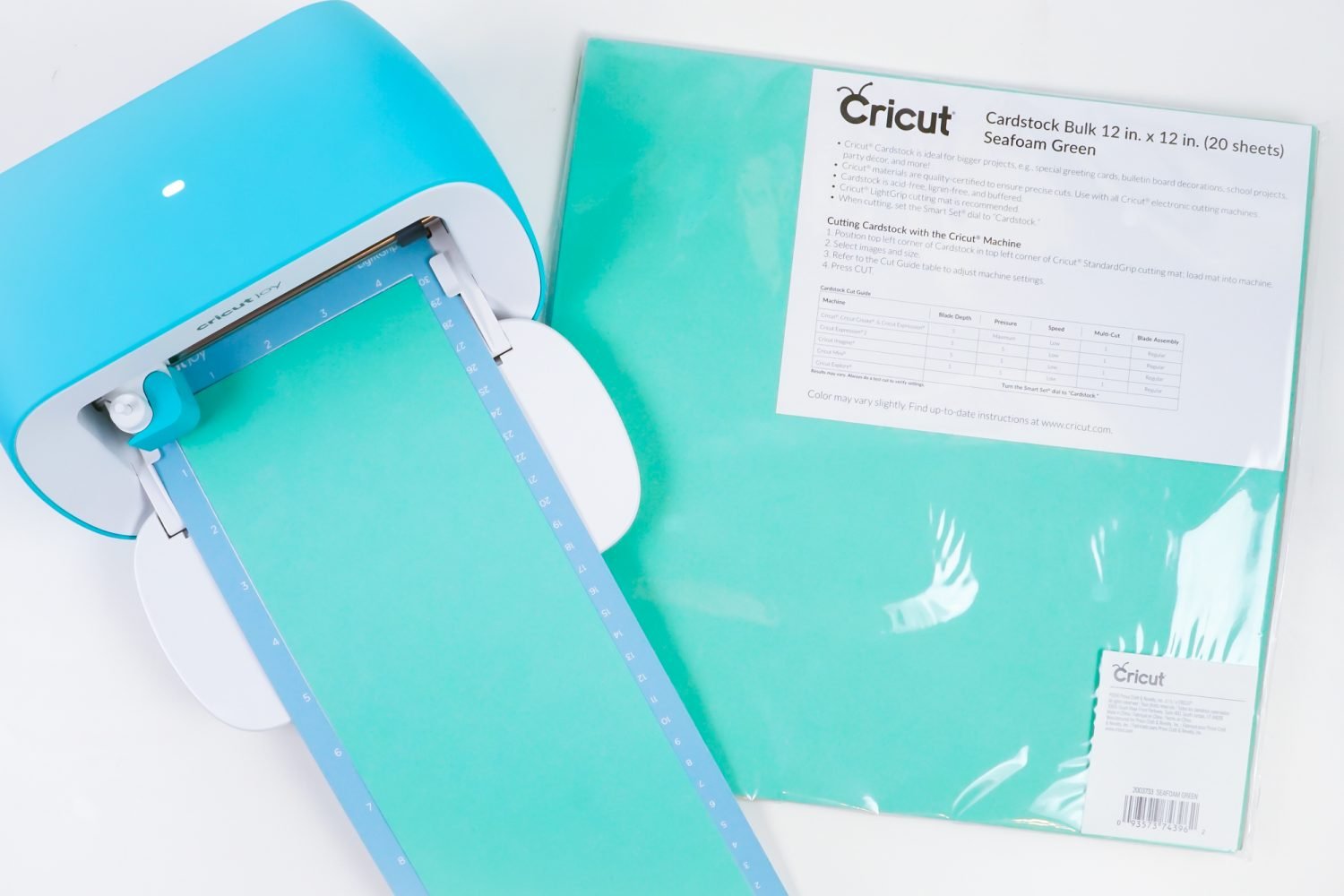
Cardstock and paper are both used for cards, scrapbooking, party decor, and more! It’s one of my favorite materials because it’s inexpensive and comes in an unending array of colors. You can find solid, glitter, shimmer, sparkle, pearl, and other specialty cardstock and a huge variety of colored and patterned papers.
For the cutting tutorial, I am using Cricut cardstock, so make sure your settings are correct for whichever paper or cardstock you’re using.
Cricut Joy Mat: Blue LightGrip mat
Setting: Medium Cardstock
Additional Tools & Supplies: Spatula
Cut your cardstock down to size. Then insert into your Cricut Joy and cut! To release your cardstock from the mat, bend the mat away from your project to loosen the adhesive, and then use the spatula to carefully lift your project off the mat. Learn more about Removing Materials from your Cricut Mat.
Check out my Cricut Joy Card Mat tutorial if you’d like to cut cards specifically with your Cricut Joy—it’s super fun!
Cricut Faux Leather & Faux Suede
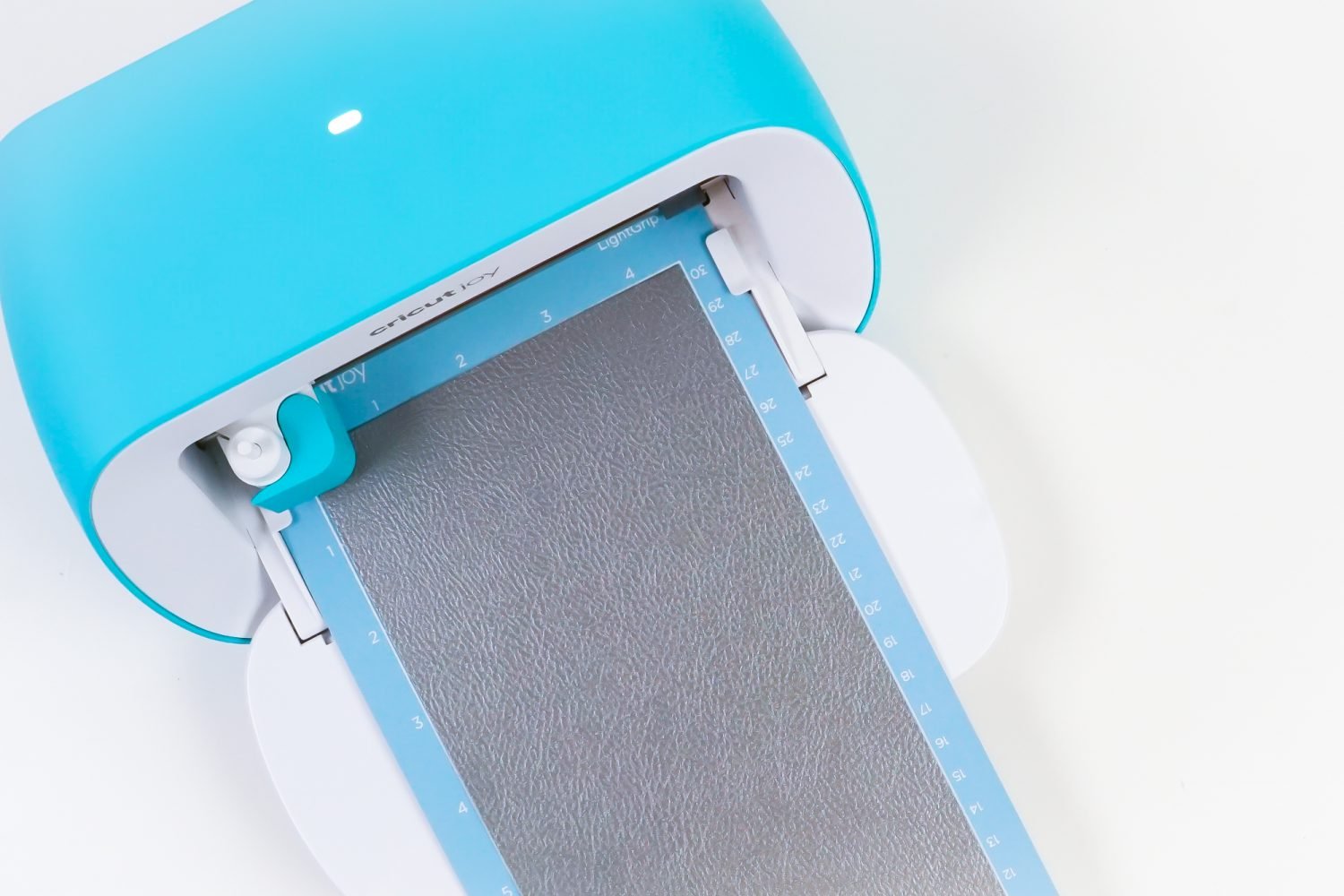
I’ve had dozens of people ask if Cricut Joy can cut leather. While it can’t tackle the thicker genuine leathers that are better suited to Cricut Explore and Cricut Maker, you CAN cut Cricut Faux Leather and Cricut Faux Suede! I use Cricut faux materials all the time to make earrings, bows, and more.
Cricut Joy Mat: Blue LightGrip or green StrongGrip mat
Setting: Cricut Faux Leather
Cut your Cricut felt down to size. I like to use the Cricut Brayer to get good adhesion between my faux leather and the mat. Then insert into your Cricut Joy and cut! Bend the mat a bit to loosen the adhesive and carefully lift your faux leather project off the mat.
Cricut Felt

While Cricut Felt isn’t technically qualified for use with the Cricut Joy, I have found it cuts great! Cricut felt is thinner and stiffer than regular acrylic or wool felt. You can make felt flowers, jewelry, bows, and more!
Cricut Joy Mat: Blue LightGrip or green StrongGrip mat
Setting: Cricut Faux Leather (Felt is not available, but I have found this setting works)
Cut your Cricut felt down to size. I like to use the Cricut Brayer to get good adhesion between my felt and the mat. Then insert into your Cricut Joy and cut! Bend the mat a bit to loosen the adhesive and carefully lift your felt project off the mat.
Cricut Joy Smart Iron On

Cricut Joy has a range of materials that allow you to cut without a mat! First up is Cricut Joy Smart Iron On. You can cut longer cuts of Iron On using this material, and matless cutting means you’ll need to buy fewer mats with your machine.
Cricut Joy Mat: None needed
Setting: Cricut Joy Smart Iron On
Additional Tools & Supplies: Weeding tool, EasyPress, blank
Make sure to reverse your image in Cricut Design Space! Place the end of your Cricut Joy Smart Iron On into your Cricut Joy, shiny color-side down, and it will automatically feed with no mat. Your Cricut Joy will cut your design. Use the weeding hook to weed the negative space from your project, and use the Cricut EasyPress or EasyPress Mini to adhere it to your blank.
Cricut Joy Smart Vinyl

Cricut Joy Smart Vinyl is an amazing material that allows you to make 4′ long single cuts, or up to 20′ (yes, twenty FEET) of smaller cuts in a single go. This is so great for cutting labels, wall decals, and more. You can find both permanent and removable Smart Vinyl.
Cricut Joy Mat: None needed
Setting: Cricut Joy Smart Vinyl
Additional Tools & Supplies: Weeding tool, transfer tape, scraper, blank
Place the end of your Cricut Joy Smart Vinyl, colored side up, into your Cricut Joy and it will automatically feed with no mat. Your Cricut Joy will then cut your design. Weed the negative space. Depending on the complexity of your design, you can pick up the individual pieces by hand like a sticker and apply them to your blank, or you can use transfer tape. Check out my tutorial on Using Cricut Joy Smart Vinyl to make a large wall sign!
Foil Acetate

Acetate is a clear, plastic-like material that is great for card overlays, gift box windows, and more. Cricut makes Foil Acetate that has decorative foil accents.
Cricut Joy Mat: Blue LightGrip or green StrongGrip mat
Setting: Foil Acetate
Start by removing the protective liner on the acetate. This can be hard to see, but trust me, it’s there! Cut the acetate down to size so it fits on your mat. Then place the foil acetate on the mat, load into Cricut Joy, and cut. Bend the mat a bit to release the cut acetate project.
Foil Poster Board

Your Cricut Joy can even cut some thicker materials like poster board. I had Cricut Foil Poster Board on hand, but you can also cut uncoated poster board. This thicker material is so fun for party decorations!
Cricut Joy Mat: Green StrongGrip mat
Setting: Cricut Foil Poster Board
Additional Tools & Supplies: Spatula
Cut your poster board down to size and place on your mat. Then insert into your Cricut Joy and cut! To release your poster board from the mat so that it doesn’t curl or tear, bend the mat away from your project to loosen the adhesive, and then use the spatula to carefully lift your project off the mat. Learn more about Removing Materials from your Cricut Mat.
Infusible Ink Transfer Sheets

You can also use Infusible Ink Transfer Sheets with your Cricut Joy. They make transfer sheets sized for the Cricut Joy, but you can also cut down regular 12″x12″ transfer sheets.
Cricut Joy Mat: Green StrongGrip mat
Setting: Infusible Ink Transfer Sheet
Additional Tools & Supplies: EasyPress, Infusible Ink blank
Make sure to reverse your image in Cricut Design Space! Place your Infusible Ink transfer sheet image-side up on your Cricut mat. Insert your mat into your machine and your Cricut Joy will cut the transfer sheet. Use your hands to weed the negative material from your project, and use the Cricut EasyPress to adhere it to your blank. Learn more about Using Infusible Ink.
Iron On

In addition to using Cricut Everyday Iron On, you can also cut regular iron on using your Cricut Joy. For this mini tutorial I used regular Cricut Everyday Iron On, but you can also cut holographic, glitter, and patterned iron on, as you’ll see in the photo below. Make sure you have selected the correct setting for your iron on type.
Cricut Joy Mat: Blue LightGrip or green StrongGrip mat
Setting: Cricut Everyday Iron On
Additional Tools & Supplies: Weeding tool, EasyPress, blank
Make sure to reverse your image in Cricut Design Space! Place your iron on with the shiny side down on the mat and insert the mat into your Cricut Joy. Your Cricut Joy will cut your design. Use the weeding hook to weed the negative space from your project, and use the Cricut EasyPress or EasyPress Mini to adhere it to your blank.
Event More Cricut Joy Materials!
Above is just an overview of the most popular materials. Here are even more materials. you can cut with your Cricut Joy, linked to tutorials where I have them!
- Chalkboard Vinyl
- Cricut Corrugated Cardboard
- Cricut SportFlex
- Dry Erase Vinyl
- Party Foil
- Smart Label Writable Paper
- Smart Label Writable Vinyl
- Stencil Vinyl
- Washi Sheets
- Window Cling
I hope you found this tutorial helpful to see the range of materials that your Cricut Joy can cut!
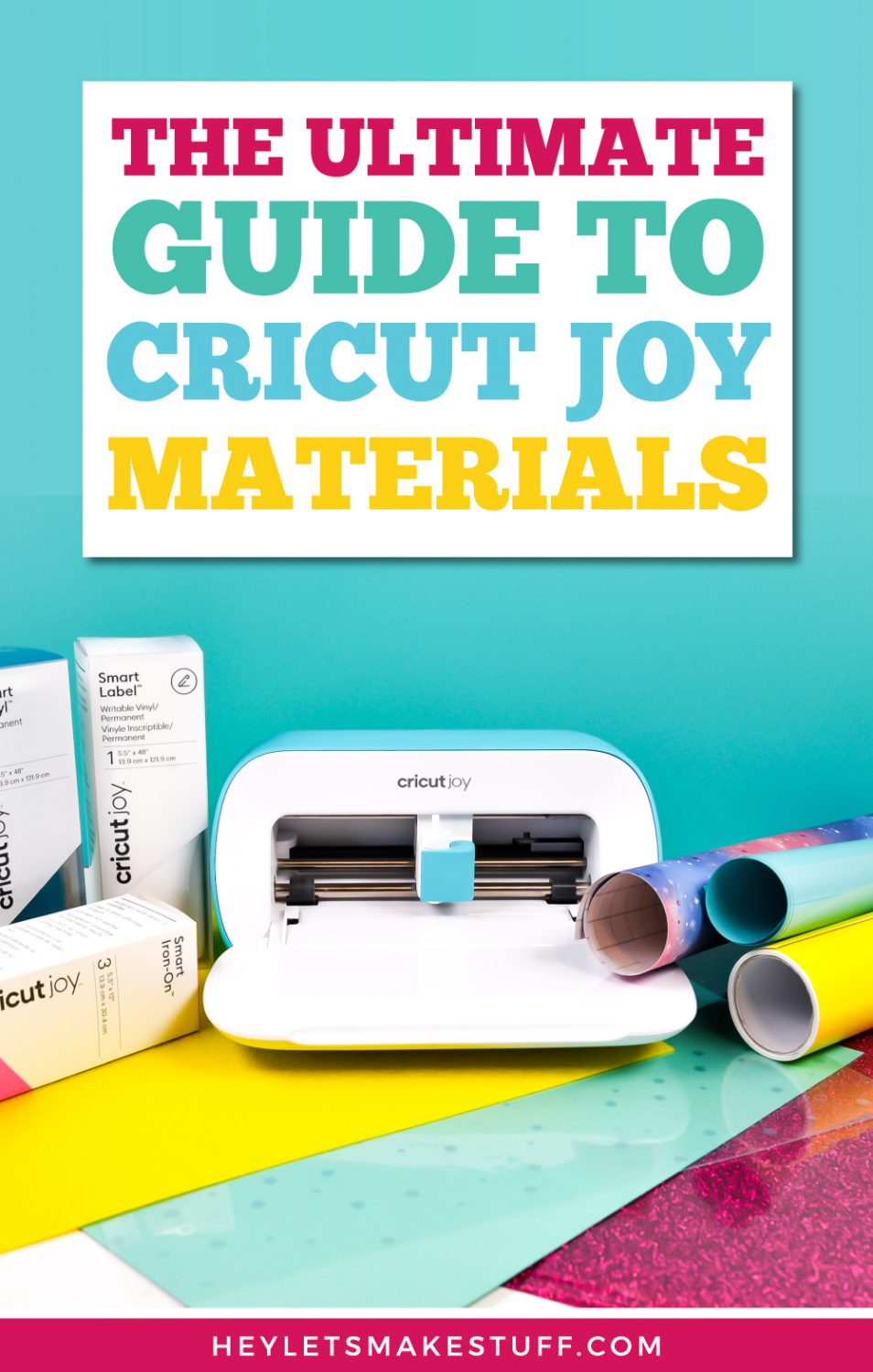
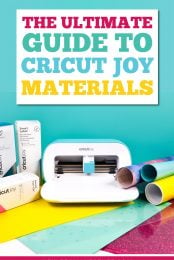


Comments & Reviews
Leslie says
Hi Cori,
What blade do you use with your cricut joy to cut felt?
Crystal Summers says
Hi Leslie,
The fine point blade can be used to cut felt on the Cricut Joy.
Hope this helps!
Crystal, HLMS Community Manager
Trudy Croxton says
I’m trying to use infusible ink on my Circuit Joy but unable to change material load type to mat
Any suggestions?
Crystal Summers says
Hi Trudy,
After you hit “Make It” are you still unable to select the mat option? If so, it may be a technical issue with Design Space. You’ll want to reach out to Cricut Support. They should be able to assist you.
Good luck!
Crystal, HLMS Community Manager
jo rao says
Can I use plastic sheets like grafix in the cricut joy?
Crystal Summers says
Hi,
I don’t think you can cut these sheets in the Cricut Joy. They are thicker than most materials and would require a deep cut blade. Unfortunately the Cricut Joy isn’t equipped for a deep cut blade.
Hope this helps,
Crystal, HLMS Community Manager
Crystal Summers says
Hi Kristen,
The Cricut Joy can cut letters up to 4.5 inches high and 4 feet long. It also has the ability to cut continuously for 20 ft.
Here’s a post Cori wrote, which discusses the differences in machines.
https://heyletsmakestuff.com/cricut-machine-differences/
I hope this helps!
Crystal, HLMS Community Manager
Kristen says
How tall can you print letters.