Do you love visiting your local library? If so, this bundle of book and library SVGs is just for you. Use this free library cut file to show your love for reading on mugs, tote bags, clothing, and more!

Are you a book lover?
I’m an avid reader and always looking for something new to dive into! Admittedly, I “read” a lot of audio books these days. However, there’s something nostalgic and comforting about cozying up with an actual paper book too!
I try to visit our neighborhood library any chance I get. It’s such a treasure! My boys enjoy choosing new books to read together and I always find myself something new to read! The librarians are so helpful in finding and suggesting new books, as well. Plus the offer other amenities, like computers for folks who need them, job finding assistance, and, in the last year or so, free Covid tests. Gotta love that!
I designed this week’s library SVGs with my fellow library lovers and the people that make them so special in mind!
If your weekends typically involve reading a stack of books… well, we should most definitely be friends! But, you’ll also want to grab this week’s My Weekend is Booked SVG! Use sublimation on a ceramic coffee mug or add permanent vinyl to your favorite wine glass. Bring it along with you to your next book club meeting!
Like I mentioned above, we spend a lot of time at our local library picking out books. My boys choose so many that I now have them bring along their own bags to carry everything in. The Libraries are My Love Language and Read, Return, Repeat cut files make the perfect tote bag for you or a loved one! Use iron-on vinyl or sublimation printing to create a one-of-a-kind bag. Just be sure you’re using a tote with a high (over 70%) polyester count if you decide to use sublimation!
Want to learn more about sublimation? Check out my Ultimate Guide to Sublimation Crafting.
Are you or someone you know a librarian? Use the Librarian – the Original Search Engine SVG to create a custom t-shirt or drinkware gift. You could also create a bookmark using Cricut’s print then cut feature to create the bookmark shape and add the SVG. If you’d prefer sublimation, there are a wide assortment of bookmarks you can print on!
Enjoy these library SVG files, and let me know what you’re reading these days. I love discovering new books!/
Buy the Library SVG Bundle
Get the bundle of four files below, or join the Hey, Let’s Make Stuff Club and get access to ALL of the SVG files, printables, sublimation files, and more in my shop for one low price!
Also check out my Book Lover SVG Files!
How to Use These Files
You can cut these files on a Cricut Maker 3, Cricut Maker, Cricut Explore 3, Cricut Explore Air 2, Cricut Joy, Silhouette, Glowforge, or other cutting machine! Here are detailed tutorials that will help you use these SVG files in your crafting:
- How to Upload an SVG to Cricut Design Space
- How to Upload an SVG to Silhouette Studio
- How to Organize Your SVG Files
- Best Blanks for Cricut & Silhouette Projects
- Best Places to Buy Cricut Supplies
- Learn Your Specific Cricut Machine
Iron On Vinyl (also called Heat-Transfer Vinyl or HTV)
- Using Iron On Vinyl
- Layering Iron On Vinyl
- Warm Peel vs Cool Peel Iron On Vinyl
- Weeding Iron On Vinyl
- All About the Cricut EasyPress
- Iron vs. EasyPress vs. HeatPress
Adhesive Vinyl
Cardstock
Other
Good Reads
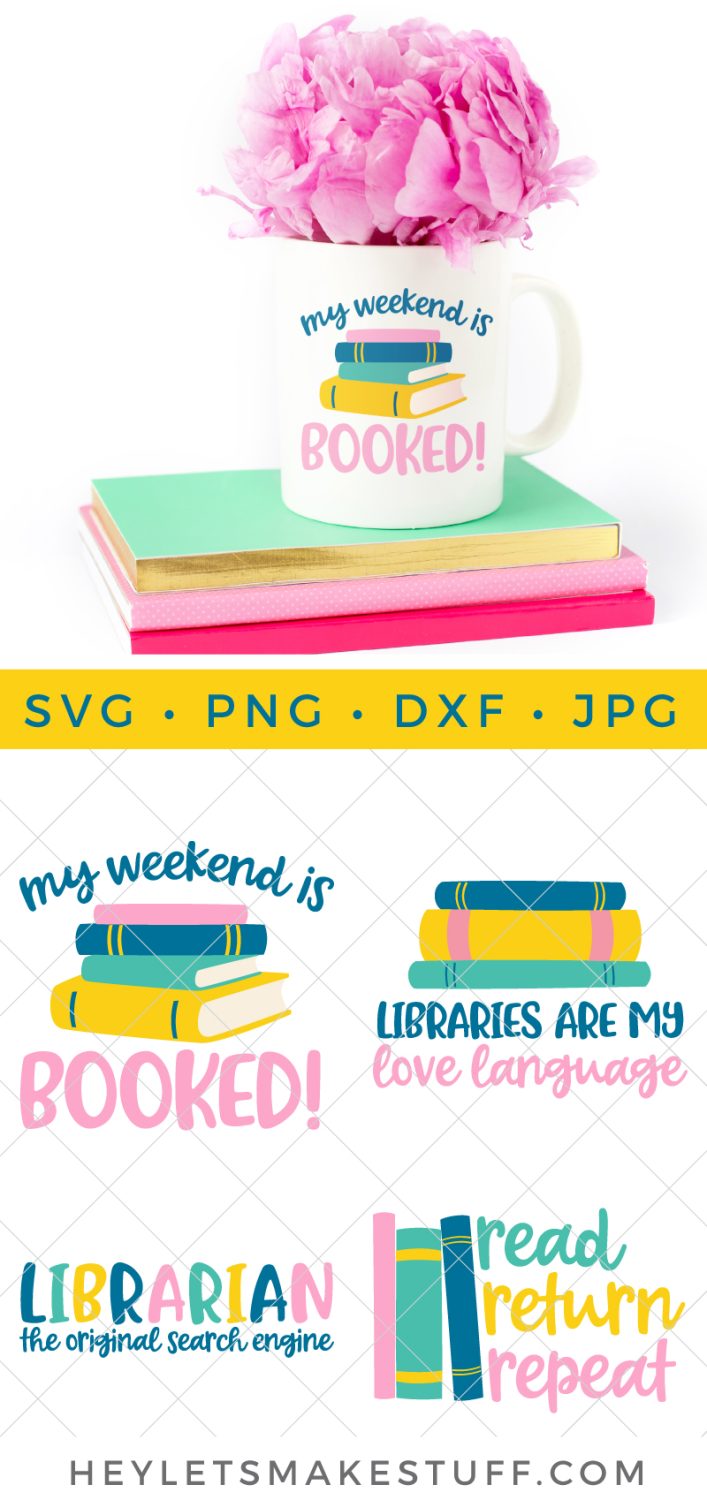
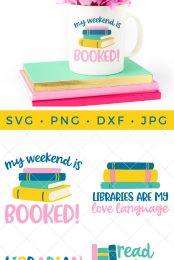


Leave A Reply!