Keep little hands from freezing with these personalized ice pop holders! Use your Cricut to easily embellish pre-made ice pop holders—this craft can be done in less than 15 minutes!

Welcome to Day 9 of the 15 Days of Cricut Summer Fun!
I hope you’re enjoying this summer crafting series. Today we’re doing an easy iron on project—you can make these personalized ice pop holders in less than 15 minutes! I love a quick craft!
If you’d like to get this series in an ebook format PLUS all of the SVGs needed to make all 15 projects check out the 15 Days of Cricut Summer Fun eBook Bundle!
My boys are obsessed with Otter Pops. They ask for them ALL the time! (“No, you may not have an Otter Pop for breakfast.”) So a while back I grabbed some neoprene ice pop holders to make them easier for the boys to hold—no more frozen fingers!
We’re going to be using my ice pop SVG, plus we will customize the other side with your child’s name using the font Rocket Science. You can choose other fonts if you’d like. This is a fantastic scrap-buster as well—I pulled all my iron on out of my scrap bin for this one!
These personalized ice pop decals are small enough to cut on your Cricut Joy, though of course you can also cut these ice pop decals with your Cricut Maker 3, Cricut Explore 3, Cricut Maker, Cricut Explore Air 2, or other Cricut Explore machine. Need help using your Cricut? Check out my Cricut Basics eBook!

Let’s get crafting!
Ice Pop Holder Supplies

- Cricut Maker or Maker 3, Cricut Explore or Explore 3, or Cricut Joy
- Smart Iron On (see material note below) or
- Iron on and
- Blue LightGrip mat
- Fine Point Blade
- Weeding tool
- EasyPress Mini, EasyPress, or iron
- Ice pop holders
- SVG (see below)
Material Note: if you are using a Cricut Maker 3, Cricut Explore 3, or Cricut Joy, you can use Smart Iron On for this project. Because I wanted a brighter array of colors that don’t come in Smart Iron On, I opted to use regular iron on and a mat for this project.
[adthrive-in-post-video-player video-id=”YtG7kOht” upload-date=”2022-06-11T23:02:18.000Z” name=”Summer Cricut Projects” description=”More than a dozen fun projects to make for summer with your Cricut using adhesive vinyl, cardstock, HTV, and more!” player-type=”static”]
Grab the Ice Pop SVG for this Project
Get the ice pop SVGs here. If you’re interested in making more projects in this summer series, our Cricut Summer Fun eBook and SVG Bundle is a great deal!
Ice Pop Holder Instructions
Upload the Ice Pop File to Cricut Design Space
We will start by uploading the SVG file to Cricut Design Space (see Uploading SVG Files to Cricut Design Space if you need help). You’ll see that there are ten funny sayings for your ice pop holder. Ungroup and choose the ones you’d like to use and hide the rest using the “eye” tool in the Layers Panel.
You can also re-color the artwork to match your iron on, if you prefer.
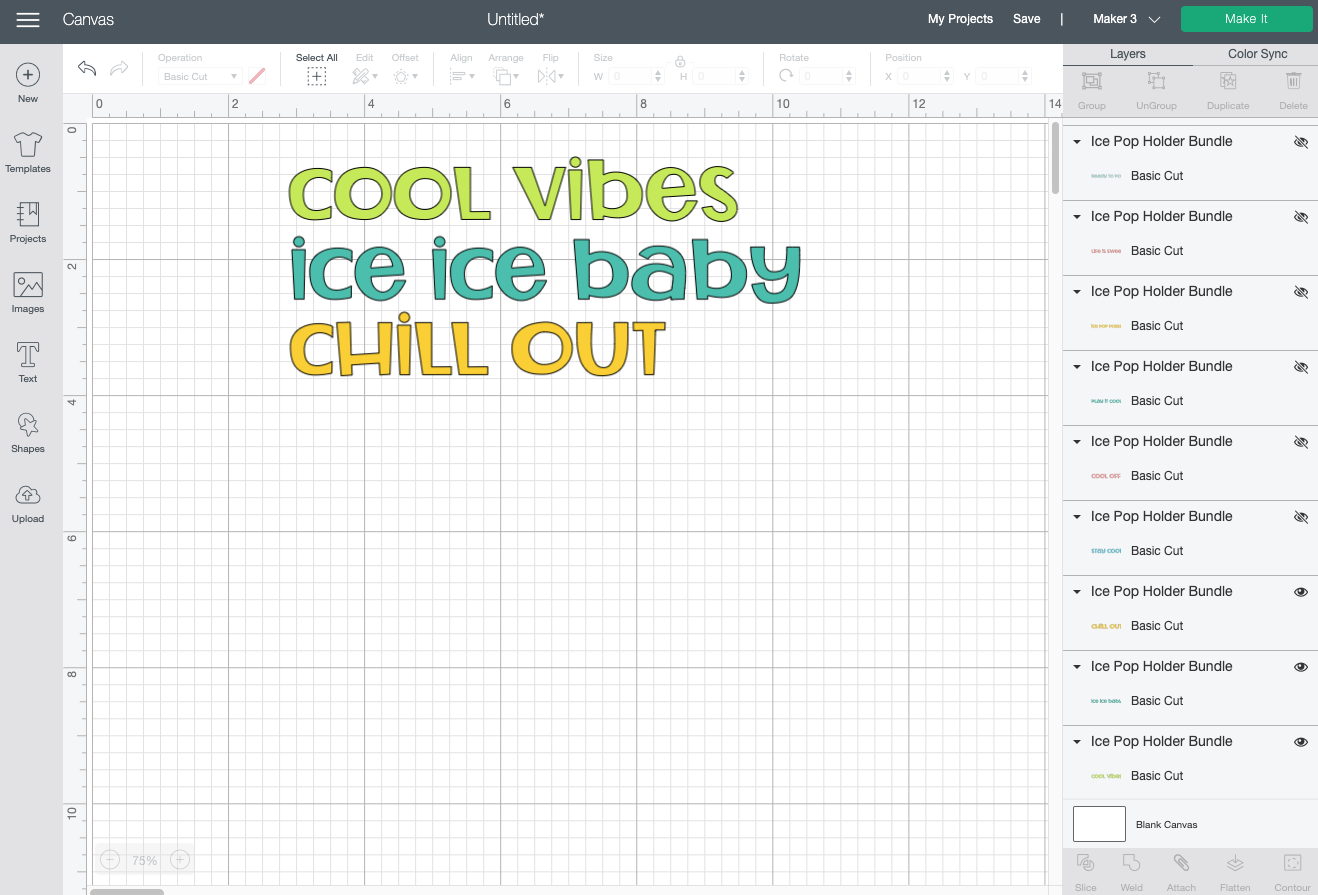
Measure your ice pop holder for the maximum length you can use for your decal. Mine was about 8.5″ long, so I decided to make my longest decal 7.5″.
Now let’s add a name! I’m using the same font I used for the cut file itself, Rocket Science. You can, of course, use any font you’d like! Type out all of your names in your font, and recolor and resize if necessary.
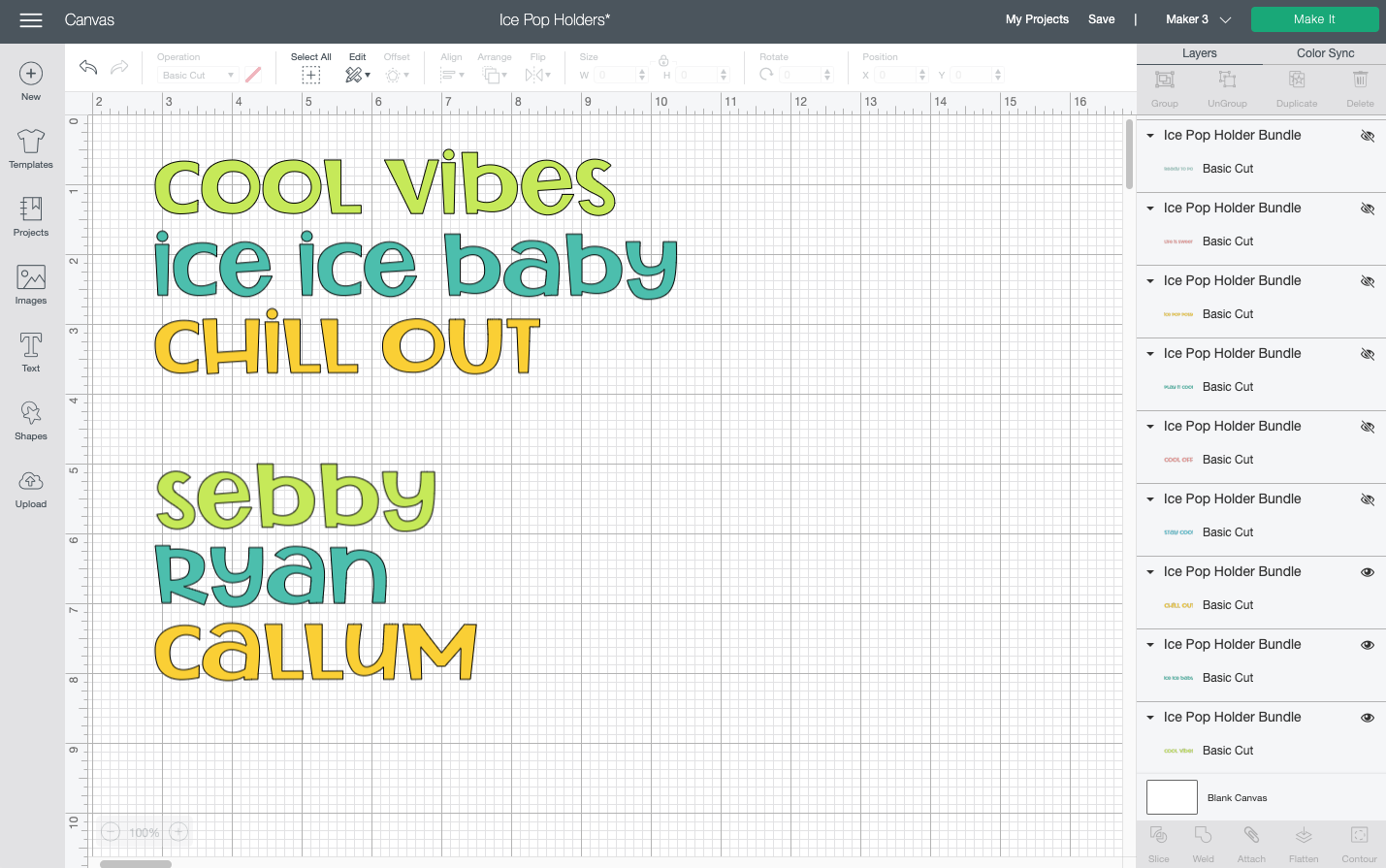
On the next Prepare Screen, you’ll see all of your words laid out on their respective mats. Make sure you click the mirror slider on each layer—if you don’t mirror these words, they’ll be backward when you cut them!
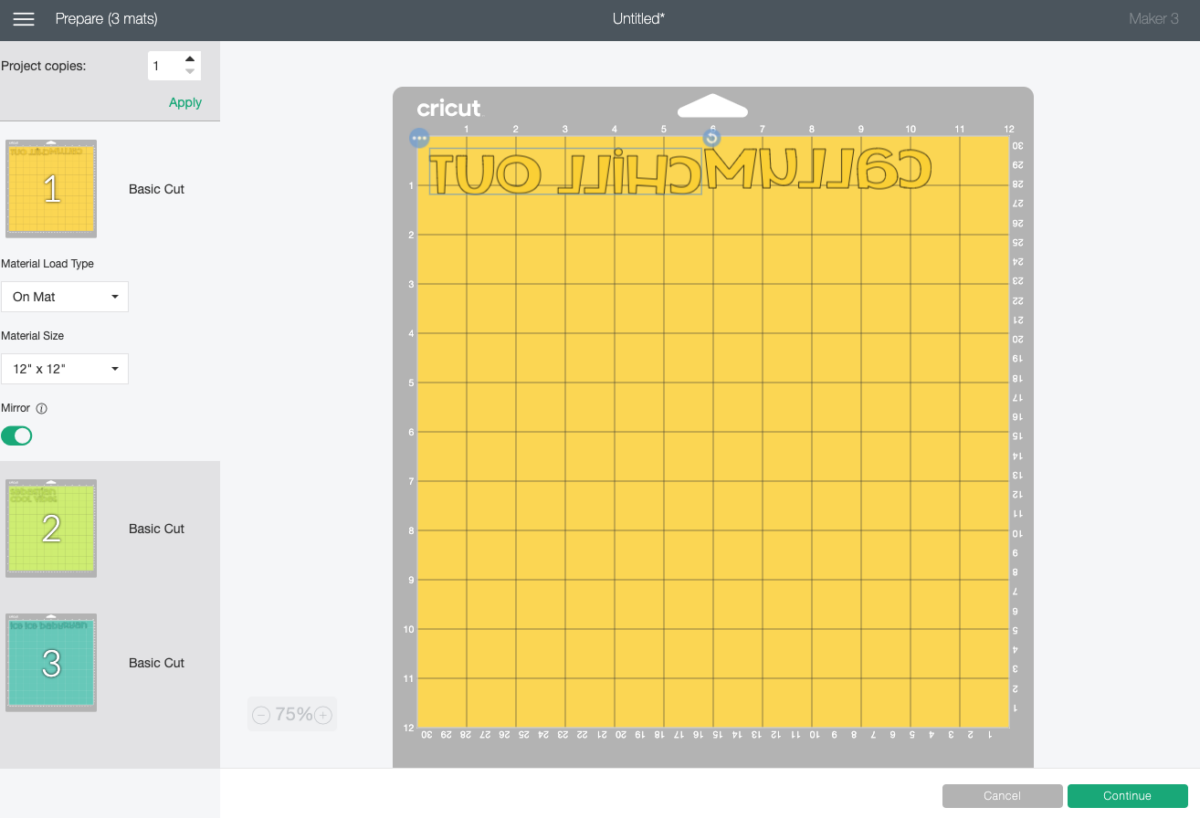
Cut Your Iron On for Your Ice Pop Holders
If you have a Cricut Maker 3 or Cricut Explore 3, you’ll see a Mat Selection window. You can choose Smart Vinyl (matless) or on a mat if you’re not using Smart Vinyl. If you have an older machine, you will not see this window.
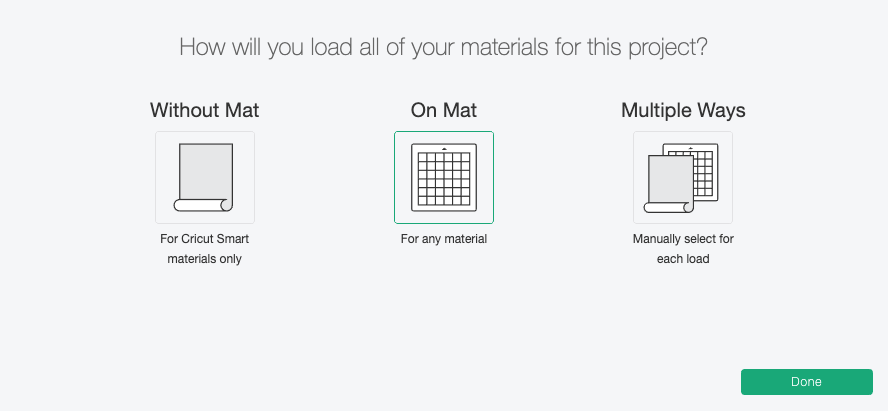
On the Make Screen, you’ll set your material to iron on (or Smart Iron On if that’s what you’re using). Make sure you have your fine point blade in your machine and place your iron on with the shiny side down. Insert your mat (or Smart Iron On), and your Cricut will cut your project!

Weed Your Iron On
Next we’re going to “weed” the negative space from around our image. I have an extensive post about Weeding Iron On Vinyl, which you’ll want to read—tons of tips and tricks to making it easier.

Adhere Your Iron On
Using iron on with neoprene is similar to most other iron on projects. Learn more about Using Iron On Vinyl if you’re struggling.
Place your decal on your ice pop holder, and use your EasyPress Mini or iron to adhere the iron on to the ice pop holders.

Once it’s cooled a bit, peel back the carrier sheet. Then repeat with the name on the other side.

You’re done! I told you these were quick!

Make All the 15 Days of Cricut Summer Fun Projects!
We’ll be adding links as each day goes live! Grab the full bundle with all of the projects and SVGs in our 15 Days of Cricut Summer Fun eBook Bundle!
- Summer Bucket List Sign
- Spinning Paper Pinwheels
- Summer Vibes T-Shirt
- Funny Flower Pots
- Beach Life Pennant
- Barbecue Labels Two Ways
- Summer Coasters
- Picnic Caddy
- Personalized Ice Pop Holders
- Fruit Slice Banner
- Summer Stickers
- Beach Shadow Box
- Lemonade Stand Sign
- Popsicle Bookmarks
- Ice Cooler Decals
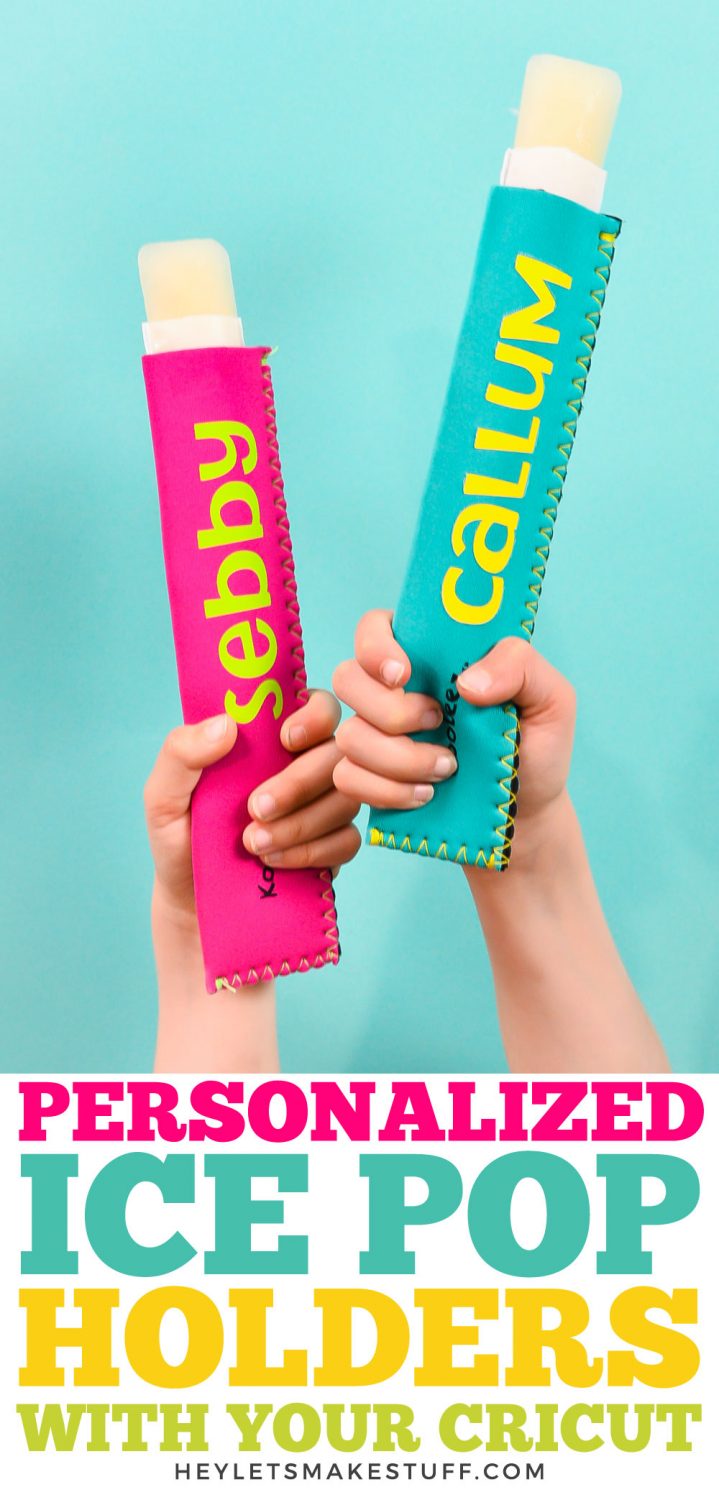

Personalized Ice Pop Holders
Equipment
- Cricut Maker or
- Maker 3 or
- Explore 3 or
- Blue LightGrip Mat if using Iron On Vinyl
- EasyPress or
Supplies
- Smart Iron On (see material note below) or
- Iron on
- Ice pop holders
- Ice Pop SVG
Instructions
- Material Note: if you are using a Cricut Maker 3, Cricut Explore 3, or Cricut Joy, you can use Smart Iron for this project. Because a brighter array of colors were desired for this project, that don't come in Smart Iron On, regular iron vinyl was opted for this and a mat used for this project.Upload the Ice Pop File to Cricut Design SpaceUpload the SVG file to Cricut Design Space (see Uploading SVG Files to Cricut Design Space if you need help). You'll see that there are ten funny sayings for your ice pop holder. Ungroup and choose the ones you'd like to use and hide the rest using the "eye" tool in the Layers Panel.You can also re-color the artwork to match your iron on, if you prefer.

- Measure your ice pop holder for the maximum length you can use for your decal. The holders used for this project were about 8.5" long, so longest decal was made to measure 7.5".Now let's add a name! You can use any font you'd like! Type out all of your names in your font, and recolor and resize if necessary. The font Rocket Science was used for this project.

- On the next Prepare Screen, you'll see all of your words laid out on their respective mats. Make sure you click the mirror slider on each layer—if you don't mirror these words, they'll be backward when you cut them!

- Cut Your Iron On for Your Ice Pop HoldersIf you have a Cricut Maker 3 or Cricut Explore 3, you'll see a Mat Selection window. You can choose Smart Vinyl (matless) or on a mat if you're not using Smart Vinyl. If you have an older machine, you will not see this window.

- On the Make Screen, you'll set your material to iron on (or Smart Iron On if that's what you're using). Make sure you have your fine point blade in your machine and place your iron on with the shiny side down. Insert your mat (or Smart Iron On), and your Cricut will cut your project!

- Weed Your Iron OnNext we're going to "weed" the negative space from around our image. I have an extensive post about Weeding Iron On Vinyl, which you'll want to read—tons of tips and tricks to making it easier.

- Adhere Your Iron OnUsing iron on with neoprene is similar to most other iron on projects. Learn more about Using Iron On Vinyl if you're struggling. Place your decal on your ice pop holder, and use your EasyPress Mini or iron to adhere the iron on to the ice pop holders.

- Once it's cooled a bit, peel back the carrier sheet. Then repeat with the name on the other side.

- You're done!


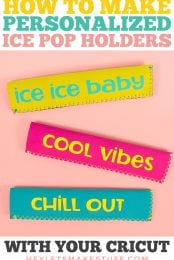
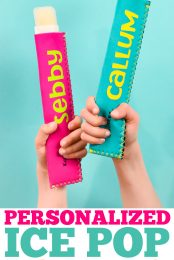
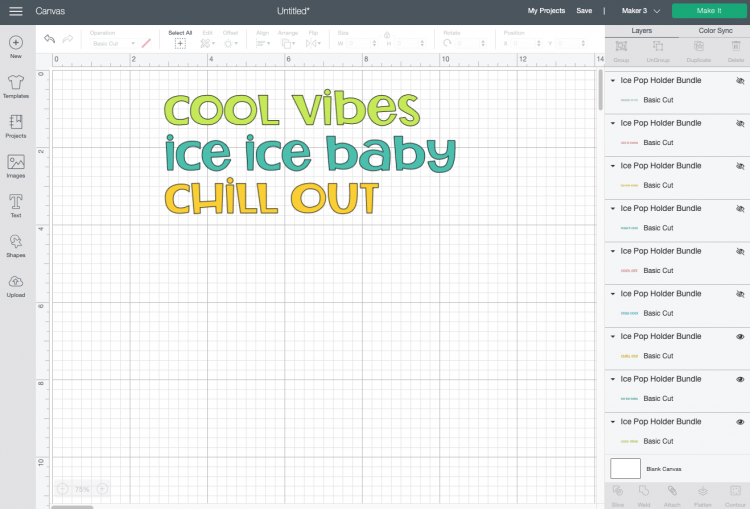
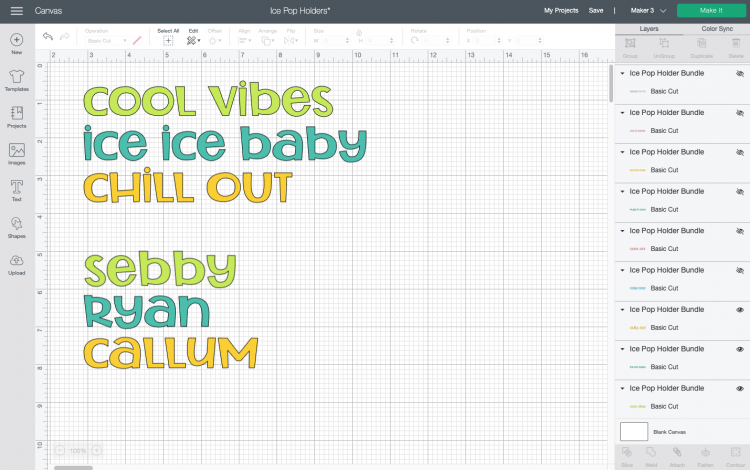
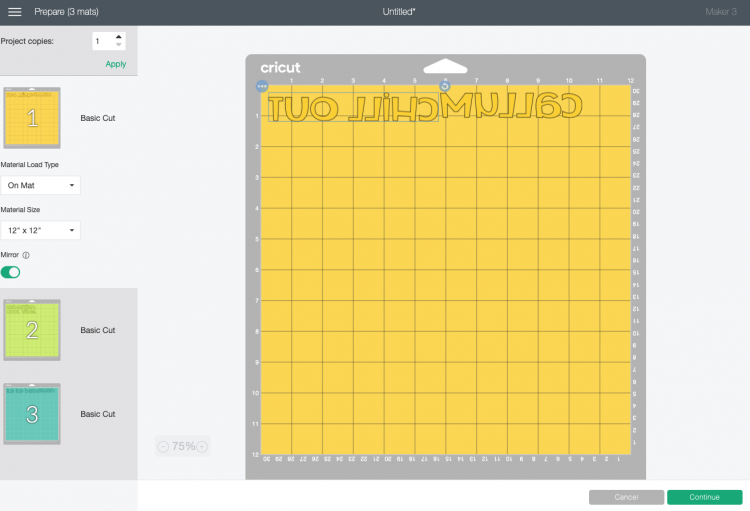
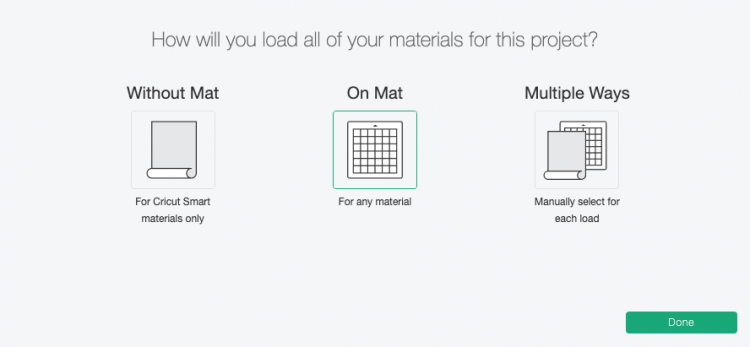







Leave A Reply!