Looking for a sweet homemade gift to give this Christmas? This hot cocoa mug gift is perfect for almost everyone on your list! Easily make custom gifts like this using your Cricut Explore Air 2, now in gorgeous Cobalt!

If you’re looking for some last-minute gift ideas, this hot cocoa mug gift is easy to make and perfect for so many people on your list!
I made it using my favorite Christmas crafting tool—my Cricut Explore Air 2!

Easy Christmas Gifts with the Cricut
It’s clear from my blog that I absolutely love my Cricut (okay…Cricuts. I have, like, five). While there is so much to love about the machine, my favorite thing is that it has made crafting so much easier. I’m a mom of two little boys and I don’t have a ton of time like I did before they came along. I need quick, easy, and fun gift ideas, and the Cricut makes that possible! The Explore line of machines cuts more than 100 materials, from cardstock to vinyl and iron on, to specialty materials like poster board, metallic cardstock, cork, foam, and more.
Here are just a few ideas that you can make using your Cricut Explore—it should definitely be on your Christmas wish list if you do don’t have it on there already!
- Personalized t-shirts and onesies
- Home decor signs
- Customized kitchen tools and towels
- Gift boxes and gift wrap ideas
- Intricate, handmade cards
- Mugs, tumblers, and wine glasses
- 10 More Projects to Make with your Cricut Explore!
Let’s make one of those cute mugs! All told, it took me less than 10 minutes to make and assemble this mug, making it everything I like in a handmade gift—quick, easy, and cute!
Hot Cocoa Mug Gift Supplies
- Cricut Explore
- Blue or green cutting mat
- Three colors of permanent vinyl
- Weeding tool
- Transfer tape
- White mug
- Hot chocolate ingredients
- Crinkle paper filler (to give the items in your mug height)
- Ribbon for decoration
Hot Cocoa Mug Gift Instructions
Being able to upload my own designs to Cricut Design Space (for free!) is another feature I love about my Cricut. I have this cute “Cup of Cheer” SVG file for you to use to make your hot cocoa mug gift.
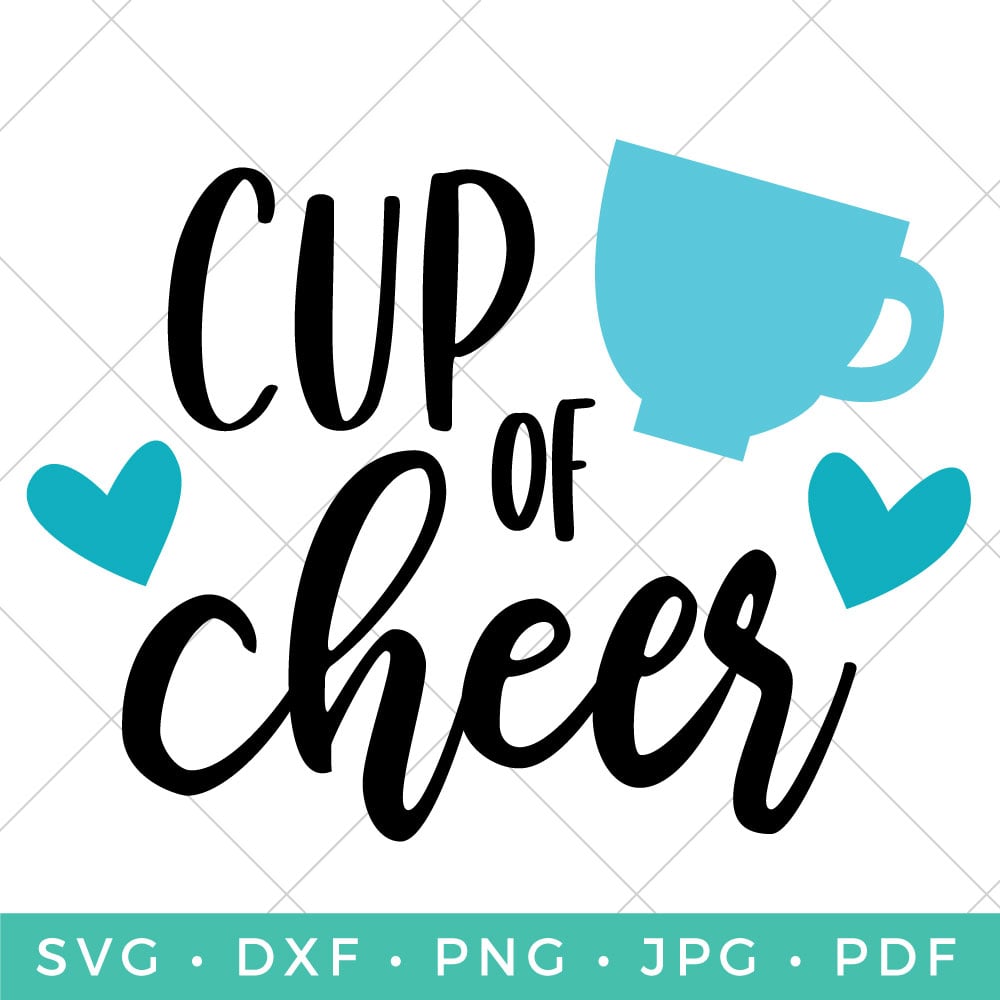
Get the Free File
Want access to this free file? Join my FREE craft library! All you need is the password to get in, which you can get by filling out the form below. The file number is: C163.
Upload it to Cricut Design Space using the Upload tool in the Design Panel on the left of your canvas (learn more about uploading SVG files). You’ll want to re-size the file, based on your mug size. I changed mine in the Edit Toolbar at the top to be 3″ wide. You can also change the colors if you are using different colors of vinyl.
Then cut on your Cricut. Note that regular adhesive vinyl does not need to be mirrored like iron-on vinyl (HTV). Cut out each piece and weed the excess material away from your images.
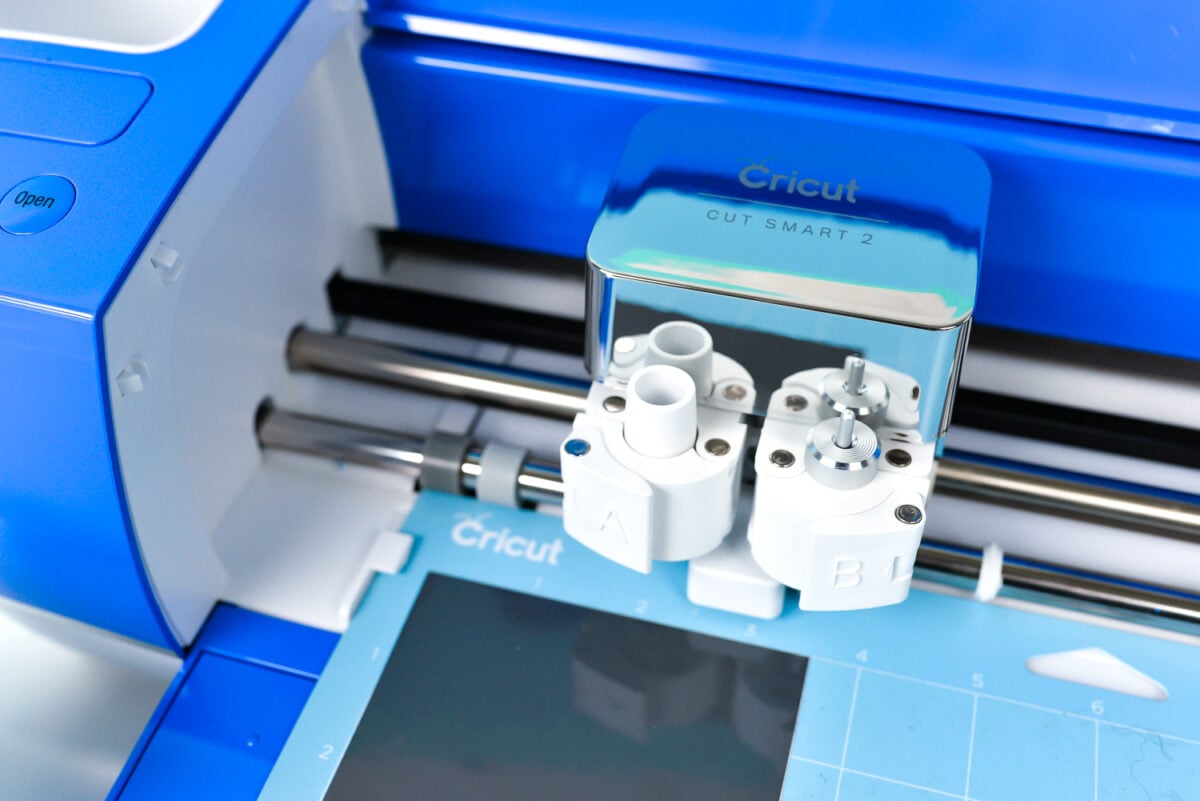

Cut a piece of transfer tape a little larger than your words. Peel back the paper on the transfer tape and place it over your words, rubbing the transfer tape to burnish it to the vinyl.

Peel back and your letters should stick to the transfer tape. Line up the transfer on your mug, and starting in the middle, press your decal to your mug. Peel back the transfer tape and your vinyl should stick to your mug! If it doesn’t rub a little harder and it should stick. For the mug and the two hearts, I actually didn’t use transfer tape—I just picked them off the backing paper and applied them like stickers. Easy!

Fill your mug with paper filler at the bottom, and then all the goodies to make hot chocolate—hot chocolate mix, mini marshmallows, and a candy cane are a must. Tie with a ribbon and your gift is ready to give!


If you are interested in more Hot Cocoa designs, check out my blog for the Hot Cocoa SVG Bundle!

HOT COCOA MUG GIFT
Equipment
- Cricut Maker or
Supplies
- permanent vinyl three colors
- White mug
- Hot chocolate ingredients
- Crinkle paper filler (to give the items in your mug height)
- Ribbon for decoration
- Free Cup of Cheer File #C163
Instructions
- Upload the free file to Cricut Design Space using the Upload tool in the Design Panel on the left of your canvas (learn more about uploading SVG files). You'll want to re-size the file, based on your mug size. For this project it was changed in the Edit Toolbar at the top to be 3" wide. You can also change the colors if you are using different colors of vinyl.

- Then cut on your Cricut. Note that regular adhesive vinyl does not need to be mirrored like iron-on vinyl (HTV). Cut out each piece and weed the excess material away from your images.

- Cut a piece of transfer tape a little larger than your words. Peel back the paper on the transfer tape and place it over your words, rubbing the transfer tape to burnish it to the vinyl.

- Peel back and your letters should stick to the transfer tape. Line up the transfer on your mug, and starting in the middle, press your decal to your mug. Peel back the transfer tape and your vinyl should stick to your mug! If it doesn't rub a little harder and it should stick. For the mug and the two hearts, transfer tape wasn't used – just picked them off the backing paper and applied them like stickers. Easy!

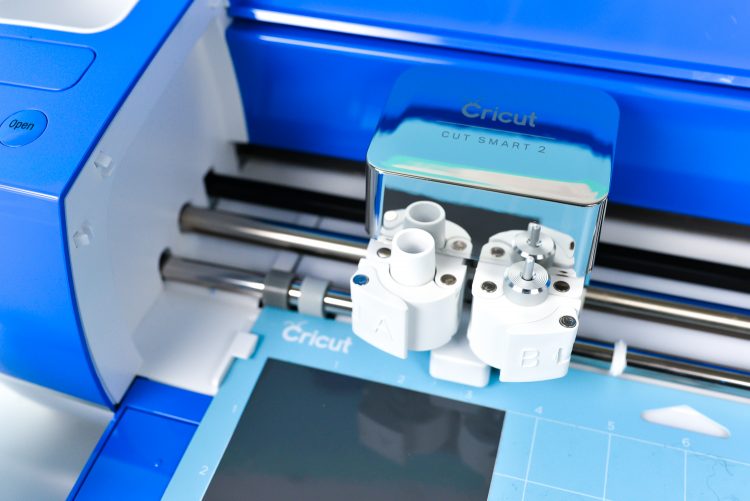





Comments & Reviews
Nancy says
Love how you keep us inspired!! Thank you for sharing your talents with us all, and for a chance to win and own a “Cricut” Merry Christmas!
Lynette says
I’d love to win!
Christie Fingerle says
Would love to enter the contest, but it says I am not able to, since I live in Germany 😪
Chris Edwards says
Thank you so much. I am so loving everything I see! Thanks for all of your help :)
Sheila Burtis says
I have subscribed several times. I wait for the email that never comes. How can I rectify this, please???
]
Cherie Gibson says
Cute gift idea! One of the reasons I like your website is the in depth detail you give with photos on how to create your projects! Thanks so much for making it easier! Merry Christmas!
Janice says
Thank you! I am new to Cricut and all this is very helpful!
Chiss says
“Sorry, this promotion is not available in your region” I’m so sad :(.
Angie Guthrie says
Does the vinyl come off when you wash the mug?
Jacqueline says
I love all your crafts you come up with. I have a Cricut explore air that I borrowed from my aunt but…. It’s still
brand new in the box!I never used it yet or any cutting machine. I bought accessories, tools & vinyl but I’m nervous LoL I’m going to ruin the project. I am definitely going to try something similar to this but just one color. Thank you very much for free files!
John Norrell says
Jacqueline – please take that beautiful Cricut machine out of the box. It’s screaming to be used. I can hear it all the way from Louisville, KY! hehe
WOW! A cobalt blue Cricut Explorer Air 2. Talk about a dream come true. Blue is my signature color. It’s all over my house and even my glasses are a beautiful blue.
Cori – so glad I found your blog a couple weeks ago. It is filled with so much inspiration. Thank you for all the files you gift us. Much appreciated. For some reason, this file did not download. I will try again though.
We are all so appreciative of your time in making us all better crafters. A very Merry Christmas to you and your family.