Cricut has added to its line-up with Cricut Joy! Cricut Joy is a compact cutting machine that is the perfect companion to your Explore or Maker, and isn’t intimidating for the brand new Cricut crafter.

This post is sponsored by Cricut.
I am so excited to be able to finally start talking about the newest smart cutting machine in Cricut’s line-up: Cricut Joy! In January 2020, I took a trip out to Cricut headquarters in Utah to learn more about this compact little Cricut and how it’s going to help you add a little joy to your life!
I love this compact cutting machine so much, that I wrote an entire book on how to use it! Grab my Learn Your Cricut Joy eBook!
What is Cricut Joy?
Cricut Joy is a compact cutting machine, less than half the size of Cricut Explore and Cricut Maker—making it perfect for people without a dedicated crafting area. It’s pared down a bit from the other Cricut machines, with a single carriage, which can hold the blade, a pen or marker, or a foil tool. But don’t let its size fool you—it has some fun new features!
Over the next few weeks, I have tutorials that will show you how to make all sorts of easy but unique projects using Cricut Joy. Check out these posts (links are added as posts go live):
- What is Cricut Joy and What Can It Do?
- How to Cut Cards with Cricut Joy Card Mat
- Matless Cutting with Cricut Joy
- Writable Labels with Cricut Joy
- 5 Ways to Make Labels with Cricut Joy
- Cutting Adhesive Paper with Cricut Joy
- Must-Have Cricut Joy Accessories

Cricut Joy is designed to be a companion machine to the Cricut you already own.
Use it to make quick projects without having to break out your Cricut Explore or Cricut Maker, or having it running at the same time as your other machines when you’re in super-crafting mode!
Cricut Joy is the perfect new machine to get your foot in the Cricut door and see if it’s for you.
I have so many readers who are so nervous to try using a Cricut. Will they be able to figure it out? Will they understand all of the mats, blades, tools, and materials? Will they actually *use* it? Cricut Joy is the perfect machine for Cricut beginners looking for a way to make quick projects without a ton of commitment.
And whether you’ve had a Cricut for years or you’re just taking your Cricut Joy out of the box, it’s small and light enough to travel with, making it easy to take to crafting weekends with friends, to work for organizational projects, or even just around the house to make creating projects more convenient.

How is Cricut Joy Different than Cricut Explore and Cricut Maker?
Cricut Joy has both some limitations compared to other Cricut machines, but it also has capabilities the other machines do not. Let’s take a look at both:

Cricut Joy is simple. It has no buttons and is powered on when you plug it in. The cut width is 4.5″ wide, compared to 11.5″ on Cricut Explore and Cricut Maker. It has a single blade—a fine point blade. No fancy scoring tools or specialty blades. The housing can also use a pen and a foil tool, but you need to switch between the blade and the pen and the foil tool.

But then there are also never-before-seen features on Cricut Joy. My favorite is the new Cricut Joy Card Mat, which makes it incredibly easy to make cards, as you’ll see in an upcoming post. (New Post: How to Use the Cricut Joy Card Mat)
There is also matless cutting for new Smart Vinyl and Smart Iron On (yes, that is cutting without a cutting mat!). They also have Smart Labels with writable vinyl, which are designed to be written on using the Cricut Joy pens or markers. These “smart” materials have a thicker backing material that functions like a mat—meaning you don’t need an actual mat to cut them.
The adhesive Smart Vinyl comes in several lengths, including a super long 20′ roll in certain colors. Single cuts can be up to 4′ long, and if you are cutting shapes smaller than that (think pantry labels or wall decals), you can cut that entire 20′ of vinyl in a single go. Despite being a smaller machine, the matless cutting feature actually allows you to cut so many more images in a single go. Plus, no need to buy new mats!
Additionally, Cricut offers transfer tape in long, narrow rolls now, perfect for Cricut Joy projects using Smart Vinyl!
Your Cricut Joy can also cut a small range of other materials in addition to these Smart Materials, including regular iron on vinyl (HTV), regular adhesive vinyl, cardstock, Infusible Ink transfer sheets, and even Cricut felt and Cricut faux suede and faux leather. Learn more in my post about what materials a Cricut Joy can cut!
What Can I Make with Cricut Joy?
Easy projects are the name of the game when it comes to Cricut Joy! Think one color, one cut, one application. Perfect for simple ideas and brand-new Cricut users.
You can create a little happiness in just minutes, including:
- Card projects for all sorts of occasions
- Organization labels for pantry, craft room, work, etc.
- Adhesive vinyl decals for mugs, tumblers, phone cases, and more
- Home decor like wall decals and borders
- Iron on vinyl decals for simple t-shirts and baby bodysuits
- Cardstock cards, banners, and party decorations
- All of the above make great gifts!
Simple Cricut Joy Projects
Here are some super simple one color, one cut, one application projects that are perfect for Cricut Joy!
- Personalized Ice Pop Holders
- Funny Makeup Bags
- Constellation Glitter Ornaments
- How to Make Cricut Flip Flops
- DIY Eye Mask
- How to Make Cricut Can Koozies
- How to Make a Cricut Phone Case
- DIY Utensil Caddy
- Snowflake Christmas Coasters
Cricut Joy and Cricut Design Space
Recently Cricut added a dropdown menu in Cricut Design Space that had you choose your Cricut Explore or Cricut Maker machine. Since I use both my machines all the time, I found this a bit annoying (mostly because I’d forget to change it between machines), but now it makes sense. Cricut Joy has been added into that dropdown menu and Design Space changes when you have it selected.

You will see different options than you do for the other two machines (primarily in cut size and in the Prepare screen after you’ve hit Make It). I’ll walk through some of these changes in the individual tutorials above. For now, just know that when you are making a project with Cricut Joy, you’ll want to have it selected in that dropdown menu.
Do I Need Cricut Joy if I Have Another Cricut?
I really love having both! I’ve really been surprised at how often I’ve turned to my Cricut Joy for projects since I’ve gotten it. In particular, I am enamored with the card-making ability and the Insert Card sets that Cricut is releasing along with Cricut Joy (which include a card to cut, a colored card insert, and an envelope.)

I thought I’d reached the age where my friends had stopped really having babies. But nope! In the month that I’ve had the Cricut I’ve had four baby showers. Oh, and three birthday parties for kids in my boys’ preschool class. And Valentine’s Day is this week, so I am making cards for that as well. It’s so quick and easy using the Cricut Joy Insert Cards!
I am also planning on taking it to a crafting retreat this summer—it will be so much easier to bring than my larger machine. I love the portability factor.
For small, easy projects, Cricut Joy is a game changer. But I still craft with my other Cricut machines all the time for larger materials and denser cuts—this isn’t a replacement machine, it’s just an adorable little friend for your larger Cricut Explore Air 2 or Cricut Maker.
Can I use my Cricut Explore or Cricut Maker Mats, Blades, and Materials?
Mats: No, you will need to use Cricut Joy mats. But since you can cut the Cricut Joy Smart Vinyl and Smart Iron On without a mat, there are most likely fewer mats to buy overall.
Blades: No, Cricut Joy’s blade and housing are different, to fit the smaller size of the machine.
Materials: Many of them, yes! If you have standard iron on (not Smart Iron On), you can cut it to size and use it with a mat in your Cricut Joy. Same with adhesive vinyl. You can also cut cardstock and other materials that can be cut using a fine point blade on your Explore or Maker.
Where Can I Purchase Cricut Joy?
Check out this post for where to buy the Cricut Joy!


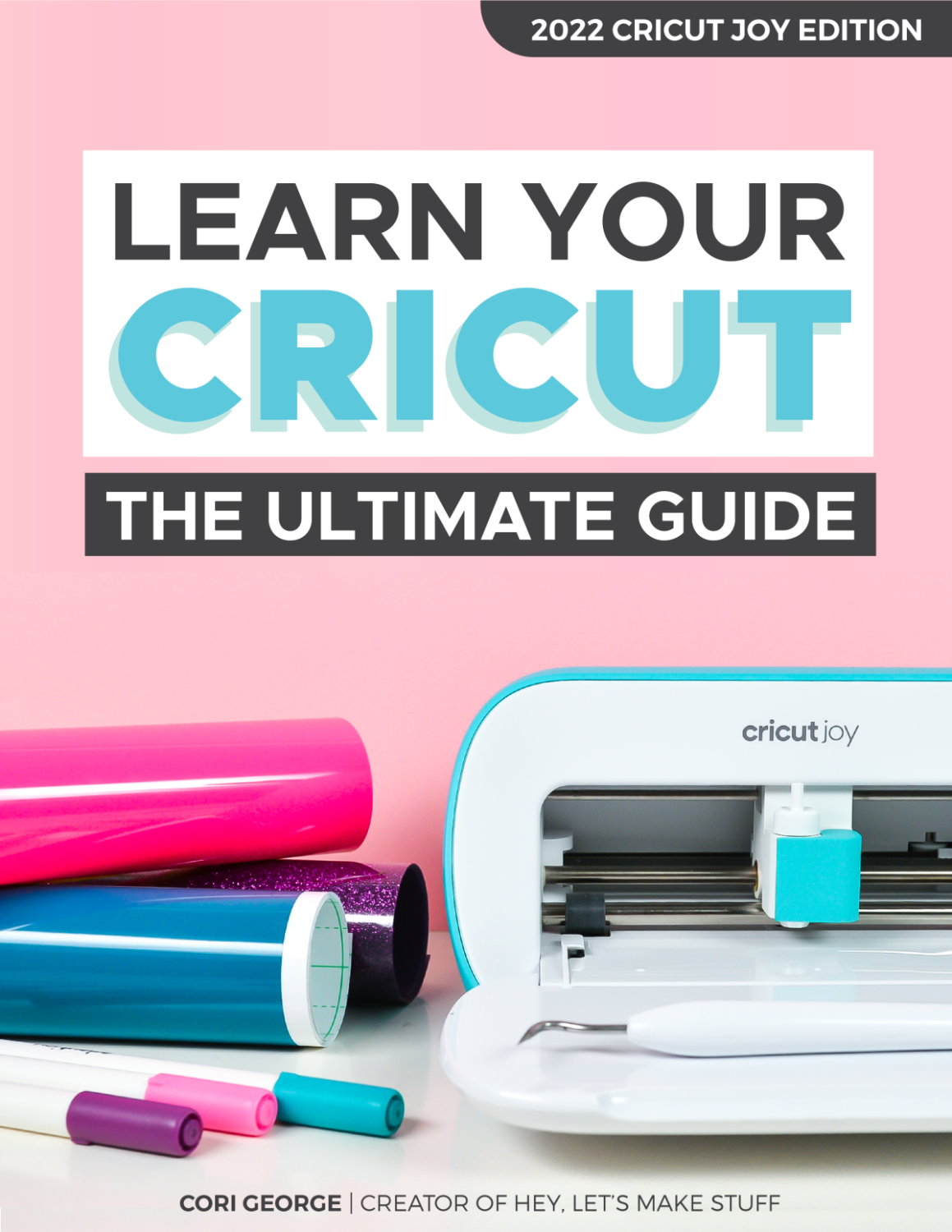
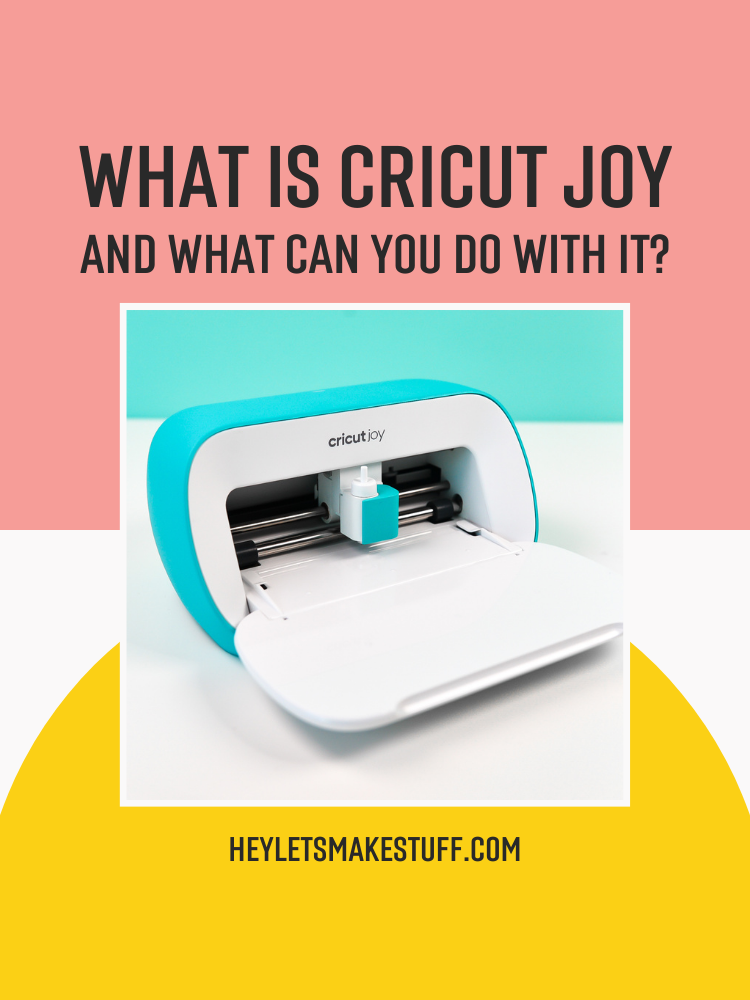


Comments & Reviews
Lisa King says
Hi, I Do a lot of scrapbooking can I cut out emblishments a day shapes. Thanks
Cori says
Hi Lisa,
Yes, you can use the Cricut Joy to cut out embellishments and words for your scrapbooking :)
Vickie L Bittle says
I am new to the Cricut world and so I bought a Cricut Joy to start. I have a desktop computer and would prefer to design through it so is that possible? I have bough vinyl and card stock because I send out birthday cards to many people. Again I am new to this world but want to learn.
Vickie Bittle
Laurie says
I have the Cricut Joy, and I’ve had the subscription for Design Space for a year. I wanted to make some Hannukah cards, but every card is “ incompatible” with the Joy machine. It was a big disappointment to not have anything available for the Joy insert cards I bought, which were 4.25 x 5.5. Not sure it is worth having the machine and the $120 subscription for Design Space.
Cori says
Hi Laurie,
The Cricut Joy can cut any card that is sized for R10 or R20 in Design Space. To find Hannukah cards that will work with your Cricut Joy, please go to the projects tab and then search for “Hannukah cards”, find one you love, and check the finished size listed; if it’s R10 or R20 you are good to go! :)
Cori says
Hi Laurie,
When choosing a design to use with your Cricut Joy, be sure to check the finished size listed with the project; if it’s R10 or R20, you can use the Joy insert cards :)
R10 – 3.5 in x 4.9 in (8.9 cm x 12.4 cm) – formerly called A1.
R20 – 4.25 in x 5.5 in (10.8 cm x 14 cm) – formerly called A2.
Sue B says
I scrapbook. Would this be a good addition to make captions for pictures or short journaling jobs? Thanks!
Cori says
Hi Sue,
Yes, many scrapbookers find the Cricut Joy very helpful :)
Debra Stedner says
Can I use my cartridge in my cricut joy? If so how do I do it?
Cori says
Hi Debra,
Unfortunately, the newer models do not accept cartridges. However, you can reach out to Cricut Member Care, and they will link the cartridge files to your Design Space account so you can continue to use the designs on the cartridges you purchased. Here is their contact info: https://help.cricut.com/hc/en-us/articles/360020316674-Cricut-Contact-Information
Isabella says
Hi there,
I am wanting to buy a cricut printer in order to start a business in photo craft gifts. For example the Spotify plaque gifts. Is a cricut enough for this process or would a cricut explore be a better option?
Thank you.
Crystal Summers says
Hi Isabella,
The Cricut Joy would be perfect if you are looking to create items smaller than 6×12″. It only cuts up to 6″ wide. If you would like to cut larger, then the Explore would be better because it cuts up to 12″ wide. I do want to point out that the Cricut machine is not a printer, though. You will need a printer to print photos. If you want to use the Cricut to print then cut, then you’d need the Explore version, as the Joy does not perform this function.
Hope this helps!
Crystal, HLMS Community Manager
Lynda I Torres says
I’m new at “crafting” and would like to know which machine would be better to make customize t-shirts? I was planning to buy the cricut joy because I will be new at this but wanted to make sure it will work?. Thanks
Crystal Summers says
Hi Lynda,
The Cricut Joy will likely be too small, as it only cuts up to 6″ wide. Here’s a post, which I think may be helpful for you when deciding: https://heyletsmakestuff.com/cricut-machine-differences/
Hope this helps!
Crystal, HLMS Community Manager
Dorothy says
Can I use this as a stand alone machine? I’m looking for something small and I wonder if I have to have another Crichton machine to use it?
Crystal Summers says
Hi Dorothy,
The Cricut Joy is its own machine. You don’t need another Cricut machine to make it work. Keep in mind, it is smaller than the Explore and Maker versions, as it only cuts 6″ wide. It’s perfect for card making and paper crafts. You can cut long decals/images using smart materials and the matless cutting feature, though!
Happy crafting,
Crystal, HLMS Community Manager
Tyra says
So the Joy can only make basic shape stickers, but not like company logos? I’m very new to this but I want to make custom baby shirts but not sure if the Joy would be compatible
Crystal Summers says
Hi Tyra,
The Joy will not cut stickers. It does not have the print then cut feature that other machines do. However, you can make custom shirts using iron on vinyl. It cuts just like the Explore and Maker machines.
I hope this helps!
Crystal, HLMS Community Manager
Vicky says
I’m looking to cutting my own cardstock sleeves like you see on slider boxes but I want them without the inner box part just the sleeve to insert wax melt clam shells into. Would I be able to do this with this machine? Thanks in advance
Crystal Summers says
Hi Vicky,
Yes, you can cut cardstock with the Cricut Joy. You’ll want to check the dimensions of the unfolded sleeve, however. The Joy machine doesn’t cut as large as the Explore or Maker since it’s a smaller machine.
Hope this helps!
Crystal, HLMS Community Manager