It’s the most wonderful time of the year! If you’re ready to get in the holiday spirit, then these Christmas song SVGs are just what you need! Create apparel, home decor and gifts for loved ones!

It’s the day after Thanksgiving, which means the Christmas music can officially begin!
Are you one of those people who turn on the Christmas tunes right after Halloween? Admittedly, as much as I love them, I try and hold off until after Thanksgiving. However, once Thanksgiving has ended, it’s Michael Buble, all day!
While you’re enjoying your favorite Christmas songs, you can choose your favorite to make custom items for yourself or loved ones! The Jingle All the Way SVG makes an adorable wooden sign to add to your home this time of year. Use your favorite adhesive vinyl or paint colors to match your decorations!
There’s No Place Like Home for the Holidays would make an adorable ornament for your tree or a loved ones. If you’re curious how to make one, I’ve written a tutorial on how to apply vinyl to an ornament. Or, you can reference my beginner’s guide to sublimation on ceramic if you have a sublimation printer and want to create an ornament that way!
Have little ones at home? Here Comes Santa Claus is a favorite song in our house, and could also add some jolly cheer to your home decor. Use the Christmas song SVG to create wall decor, an ornament, or even a fun mug for the big guy himself!
I truly hope that whatever you create brings some Christmas joy to you and your loved ones. It’s truly the most wonderful time of the year!
Buy the Christmas Songs SVG Bundle
Also check out how I made gold foiled Christmas carol tags!
How to Use These Files
You can cut these files on a Cricut Maker 3, Cricut Maker, Cricut Explore 3, Cricut Explore Air 2, Cricut Joy, Silhouette, Glowforge, or other cutting machine! Here are detailed tutorials that will help you use these SVG files in your crafting:
- How to Upload an SVG to Cricut Design Space
- How to Upload an SVG to Silhouette Studio
- How to Organize Your SVG Files
- Best Blanks for Cricut & Silhouette Projects
- Best Places to Buy Cricut Supplies
- Learn Your Specific Cricut Machine
Iron On Vinyl (also called Heat-Transfer Vinyl or HTV)
- Using Iron On Vinyl
- Layering Iron On Vinyl
- Warm Peel vs Cool Peel Iron On Vinyl
- Weeding Iron On Vinyl
- All About the Cricut EasyPress
- Iron vs. EasyPress vs. HeatPress
Adhesive Vinyl
Cardstock
Other
What’s that font?
Want to create your own designs or customize these? I used the fonts Anything Goes and One Wish to make these Christmas Songs SVGs!
Christmas Decor and More!
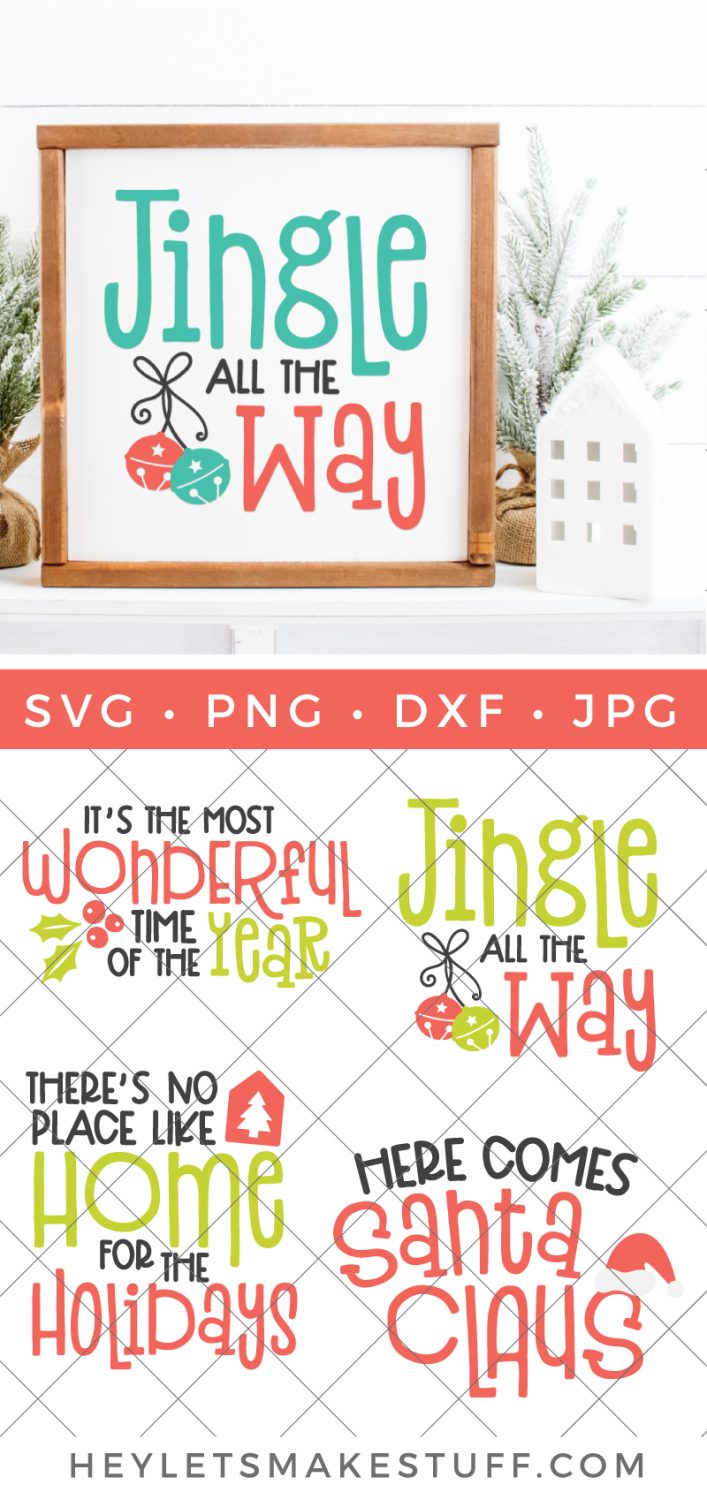



Leave A Reply!