Make your Christmas gifts merry and bright with these Christmas carol gift tags! Use Therm O Web’s Deco Foil to dress up these gift tags, and you’ll be sure to have a holly jolly Christmas this year!

This post was sponsored by Therm O Web. Thank you for supporting the brands that support Hey Let’s Make Stuff!
As a mom to littles, I’m constantly singing songs. Kids songs, silly made-up songs, and now that it’s almost December, Christmas carols! I love having a bunch of Christmas songs to sing to my boys (because I can only sing The Wheels on the Bus so many times before going slightly mad!), and I’ve had several rolling around in my head for a while now. So I decided to take the words from some of my favorite tunes and design these adorable foiled Christmas carol gift tags for you today!

Gift Tags Supplies
- White card stock
- Laser printer (or access to a FedEx office or other print shop)
- Scissors
- Therm O Web Deco Foil in red, gold, silver, and silver stars
- Laminator
- Hole punch
- PDF File
Download the Free Foiled Gift Tags under PRINTABLES P10
This file can be found in my Free Craft Resource Library. The file number is: P10.
Want access to this free file? Join my FREE resource library! All you need is the password to get in, which you can get by filling out the form below!
Gift Tags Instructions
Yes, this project requires some specialty equipment. But I’ve been using the Minc with Deco Foil more and more — foiling things is so much fun! If you want, you can just print the tags and use them in black and white—but what’s the fun in that?
The thing about using Deco Foil is that you need a laser printer for it to work and most at-home printers are inkjet. I have a FedEx Office not far from my house, so I just have them laser print my files for me on white card stock. If you have access to a laser printer at home or work, you can print the file yourself.
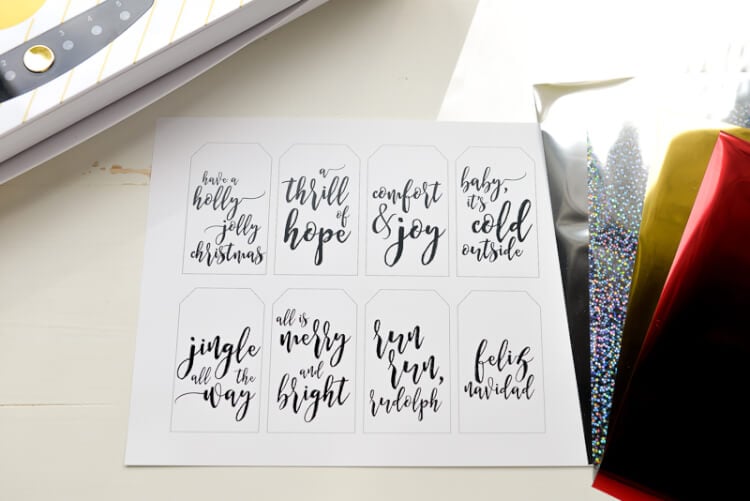
Once you have your printed file, then comes the fun part. Set your laminator or Minc to warm up. I use its highest setting — I find it sets the foil best that way. Then cut pieces of Deco Foil slightly larger than the area that you want to foil. You get five sheets in a package of Deco Foil and I find it goes a long way!
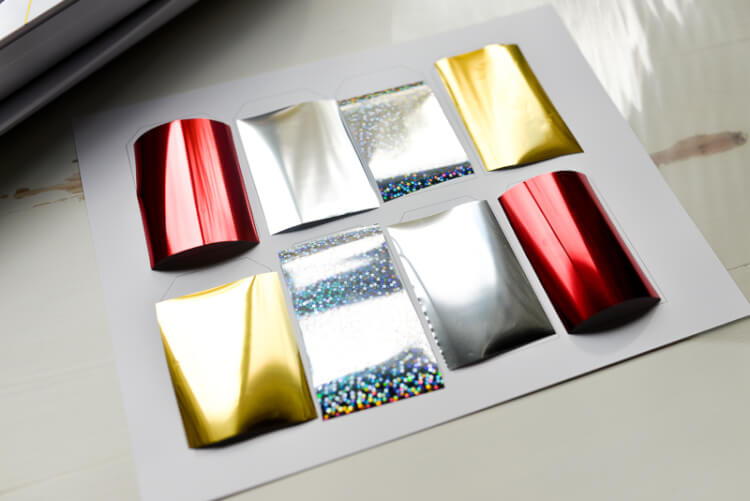
Then place it in the transfer folder and run it through the Minc or laminator. The heat of the machine sets the foil. When it’s done, peel off the foil and voila! It looks like it came from a professional print shop. The Deco Foil is absolutely beautiful! I love the silver stars version, and how all of the colors catch the light.


To cut the tags, I like using my rotary cutter, cutting mat, and quilting ruler — I get such clean, straight cuts. But you can also use a pair of scissors. Punch a hole and attach a bit of string and you’re ready to attach these adorable Christmas carol gift tags to every present you’re giving this holiday season!

I also have the cutest bundle of Christmas Song SVGs for cutting with your Cricut or other electronic cutting machine!


FOILED CHRISTMAS CARD GIFT TAGS
Equipment
- Laser Printer (or access to a FedEx office or other print shop)
Supplies
- White card stock
- Therm O Web Deco Foil in red, gold, silver, and silver stars
- Free Foiled Gift Tags #P10
Instructions
- The thing about using Deco Foil is that you need a laser printer for it to work and most at-home printers are inkjet. If you have a FedEx Office or other print shops near you, have them laser print your files on white card stock. If you have access to a laser printer at home or work, you can print the file yourself.
- Once you have your printed file, then comes the fun part. Set your laminator or Minc to warm up. Use its highest setting as it sets the foil best that way. Then cut pieces of Deco Foil slightly larger than the area that you want to foil. You get five sheets in a package of Deco Foil and it goes a long way!
- Then place it in the transfer folder and run it through the Minc or laminator. The heat of the machine sets the foil. When it's done, peel off the foil and voila! It looks like it came from a professional print shop. The Deco Foil is absolutely beautiful!
- To cut the tags, use my rotary cutter, cutting mat, and quilting ruler, but you can also use a pair of scissors. Punch a hole and attach a bit of string and you're ready to attach these adorable Christmas carol gift tags to every present you're giving this holiday season!







Comments & Reviews
Tammy Kramer says
What font did you use on the foil Christmas carol gift tags ?
So pretty !
Thank you.
Tammy
Crystal Summers says
Hi Tammy,
It’s been a while since Cori designed these, but she’s pretty sure the font was called “Author”. It’s free for personal use on dafont.com.
Happy crafting!
Crystal, HLMS Community Manager
eve says
Hi i tried using a laser printer but i got black specks in between and not all of it was foiled? would you know why? i made sure the laminator was hot and even put it in 3 times but still had the same issue
Sheryl Chiaramonte says
umm, what makes the foil stick only to the letters?? am I missing something?
Very pretty. Thanks.
Cori George says
Hi Sheryl — when heated through a laminator or Minc, the foil sticks to the toner from the laser printer :)