Bring the beach home with this sweet DIY beach shadow box and your Cricut! This fun project can be modified in so many ways, with personal keepsakes, photos, and more!

Welcome to Day 12 of the 15 Days of Cricut Summer Fun!
We’re cruising right along in this fun summer series! Speaking of cruising, let’s talk about ways to memorialize a summer vacation! Whether you went on a cruise to an island or spent some time on the coast closer to home, it’s always fun to remember the time we spent by the beach. Today we’re crafting a Beach Shadow Box, where you can include sand, shells, beach glass, photos and other keepsakes to remind you of your time in the sand!
If you’d like to get this series in an ebook format PLUS all of the SVGs needed to make all 15 projects check out the 15 Days of Cricut Summer Fun eBook Bundle!
We’ll be using adhesive vinyl on the glass of this shadow box to create a cute 3D project. For the backing of the shadow box, you can enlarge one of your own photos, use a collage of photos, print a beachy scene from online, or use a piece of scrapbook paper.
[adthrive-in-post-video-player video-id=”YtG7kOht” upload-date=”2022-06-11T23:02:18.000Z” name=”Summer Cricut Projects” description=”More than a dozen fun projects to make for summer with your Cricut using adhesive vinyl, cardstock, HTV, and more!” player-type=”static”]
For the decal on the glass, I’ve created one below that says “let’s go back to the beach,” but if you want a different sentiment, check out all of the fun beach SVGs in my shop or my Beach SVG Bundle!
This project is best cut on the Cricut Maker 3, Cricut Explore 3, Cricut Maker, Cricut Explore Air 2, or other Cricut Explore machine because the beach decal is quite a bit larger than the Cricut Joy can cut. Need help using your Cricut? Check out my Cricut Basics eBook!

Beach Shadow Box Supplies

- Cricut Maker, Maker 3, Cricut Explore, or Explore 3
- Smart Vinyl (see material note below) or
- Blue LightGrip and
- Adhesive vinyl
- Fine Point Blade
- Weeding tool
- Transfer tape
- Scraper
- Shadow box
- Scrapbook paper, shells, sand, photos, etc.
- Beach SVG file (see below)
Material Note: You can cut this on your Cricut Maker 3 or Explore 3 using Smart Vinyl. That’s what I’m doing for this project, but feel free to cut on a mat!
Grab the Beach SVG for this Project
Get the beach SVG here. If you’re interested in making more projects in this summer series, our Cricut Summer Fun eBook and SVG Bundle is a great deal!
Beach Shadow Box Instructions
Upload the Beach File to Cricut Design Space
We will start by uploading the SVG file to Cricut Design Space (see Uploading SVG Files to Cricut Design Space if you need help).
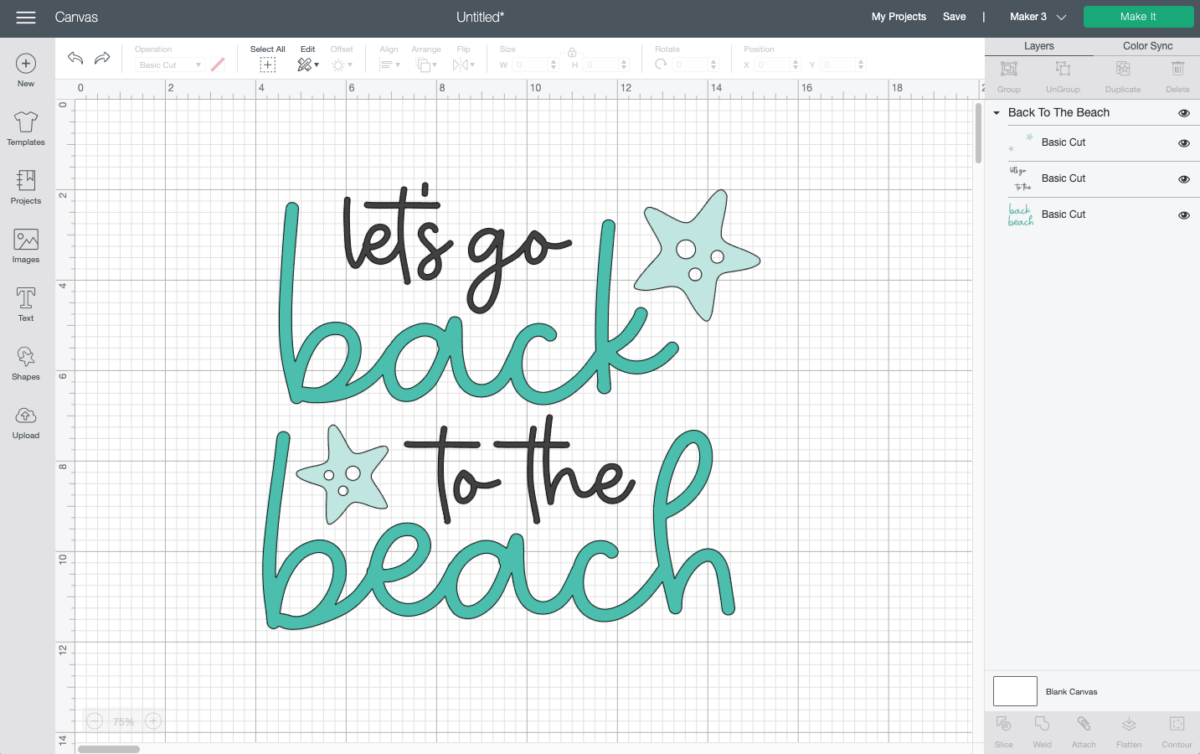
Resize and recolor your decal to fit on on your frame. Because I am using a bright blue background for my shadow box, I decided to cut the decal in white so it stands out. If you do this, click the image and click Weld in the lower right corner to make it cut as a single piece. Learn more about Using Weld in Cricut Design Space.
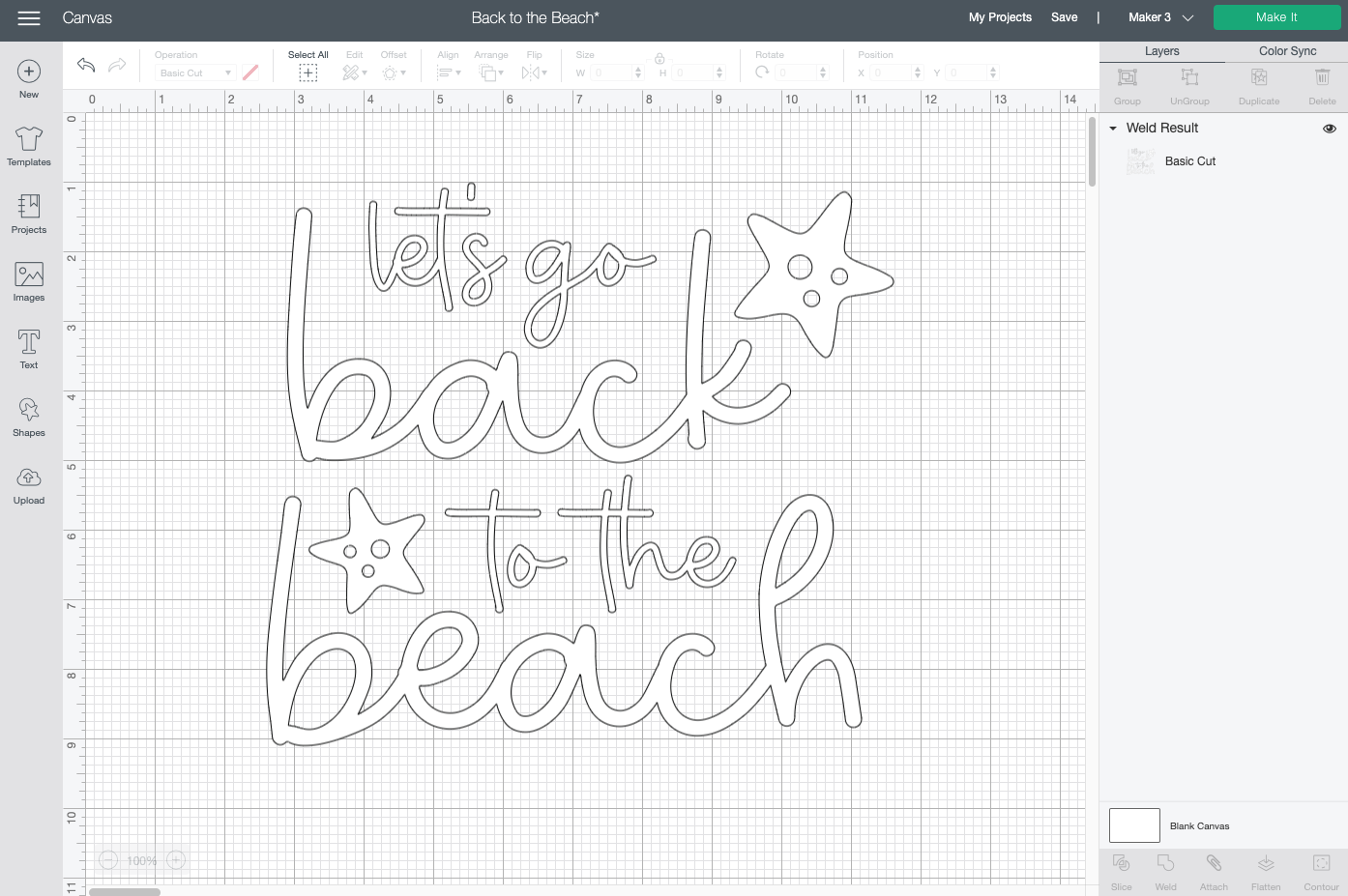
That’s it! You’re ready to make your beach shadow box. Click Make It in the upper right.
Cut Your Adhesive Vinyl
If you have a Cricut Maker 3 or Cricut Explore 3, you’ll see a Mat Selection window. I chose Without Mat because I’m using Smart Vinyl, but choose On Mat if you’re cutting using a mat. If you do not have one of these newer machines, you won’t see this screen.
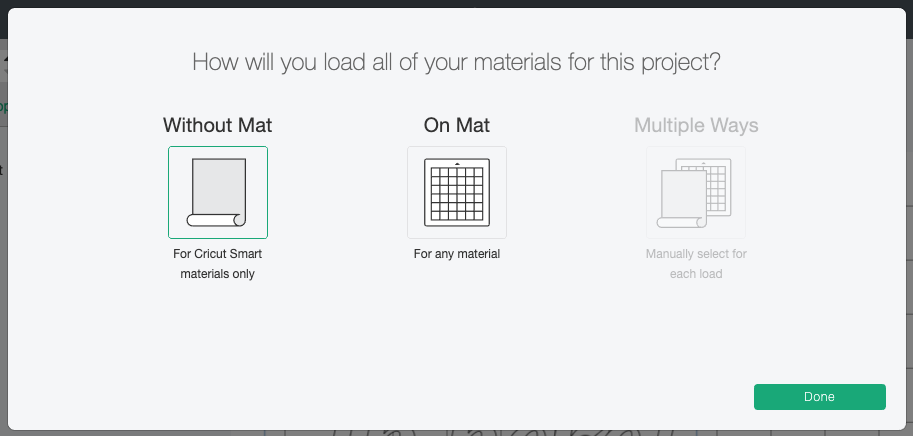
On the next Prepare Screen, you’ll see your image laid out on the mat (or just on the vinyl if using Smart Vinyl).
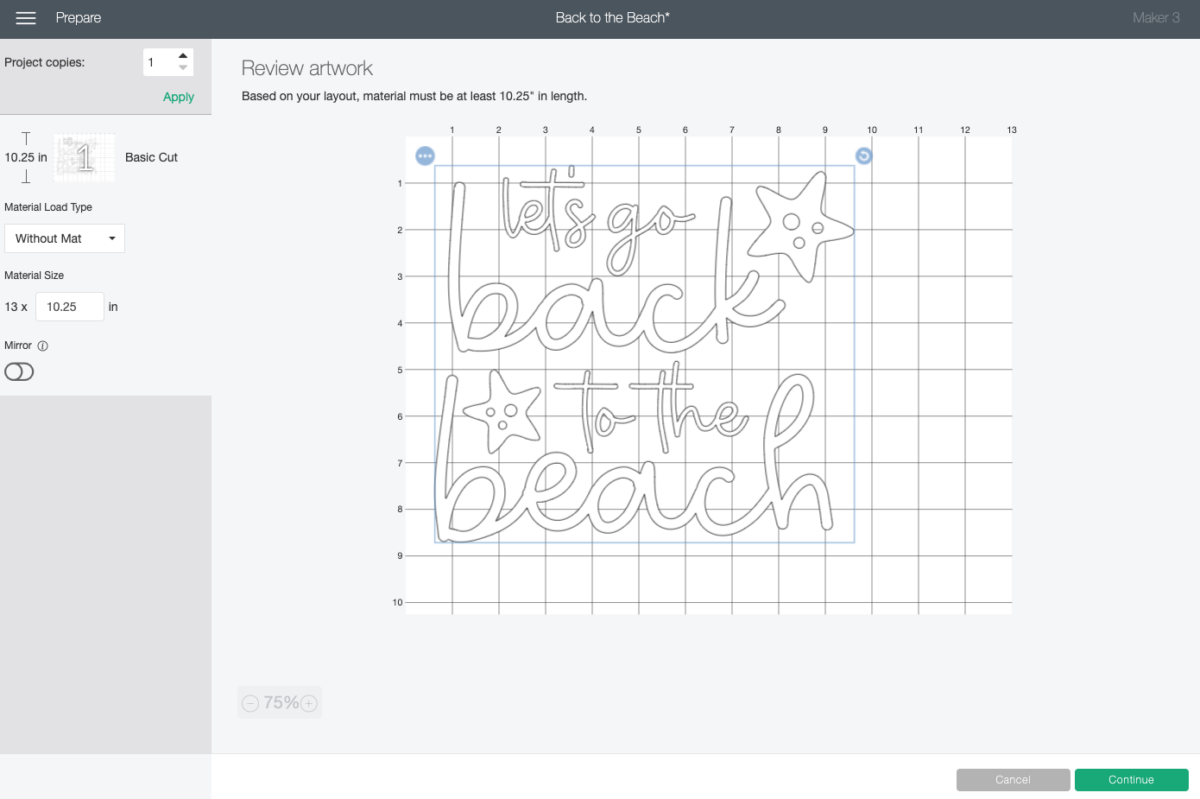
On the Make Screen, you’ll set your material to Smart Vinyl or removable vinyl. Make sure you have your fine point blade in your machine and place your vinyl colored side up. Insert your mat or material and your Cricut will cut your project!

Weed Your Vinyl
Next we’re going to “weed” the negative space from around each image. I have an extensive post about Weeding Adhesive Vinyl, which you’ll want to read—tons of tips and tricks to making it easier.

Use Transfer Tape to Adhere Your Vinyl
Once your decal is weeded, it’s time to use transfer tape to adhere it to your glass. BE CAREFUL. Do not press too hard—you don’t want the glass to break. You can see an in-depth tutorial about Using Transfer Tape if you need it (plus troubleshooting tips if you’re struggling!).
Start by cutting a piece of transfer tape the same size as your decal. Peel the backing sheet off the transfer tape and place the sticky side of the transfer tape down on your decal.

You can use your hands or a scraper to burnish the transfer tape down on top of the vinyl.

Then flip it over, and peel the backing sheet away from the transfer tape. Your decal should stick to the transfer tape—you can use your fingernail to catch anything that isn’t sticking cleanly.

Then flip it over and press it onto your glass! I placed mine a little high on the glass because I knew there would be sand at the bottom of the beach shadow box.

Use the scraper to burnish the vinyl into the glass.

Then peel back the transfer tape and your vinyl should stick!

Then fill your shadow box with all of your goodies! I found it easiest to put the sand and shells toward the bottom so the shells would sit on top of the sand.
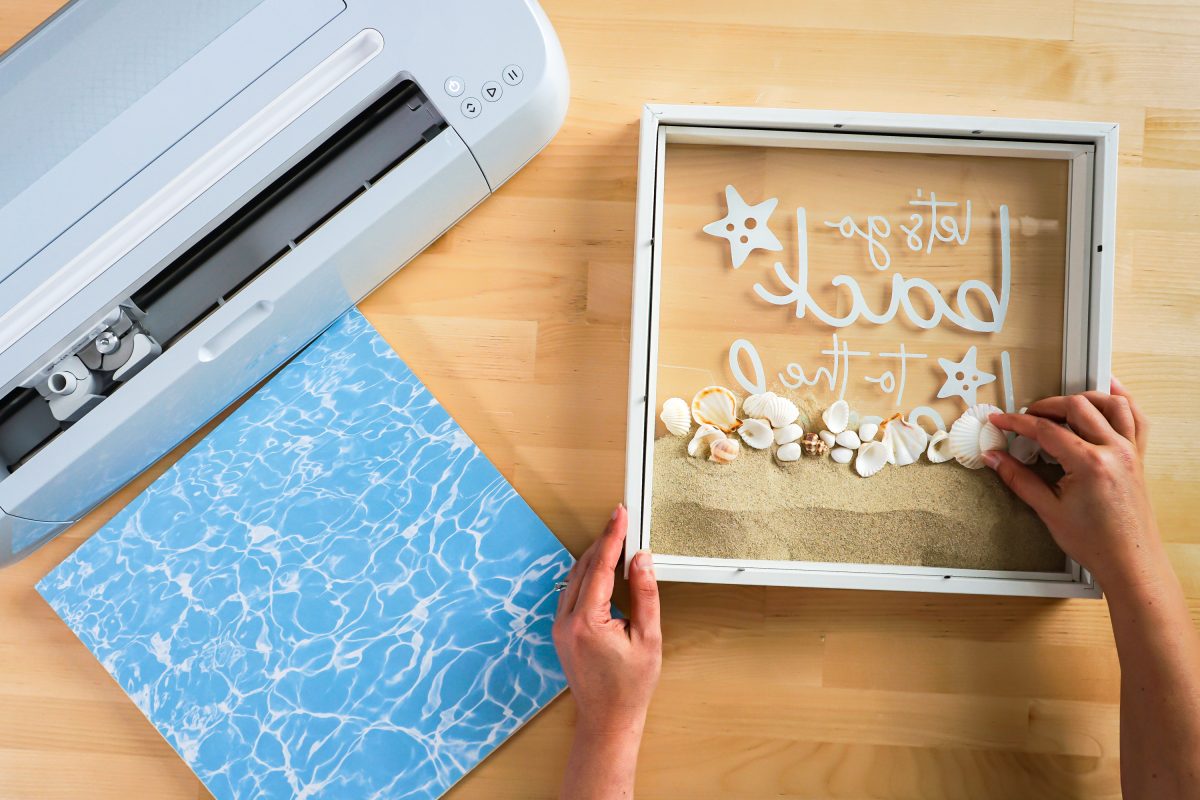
I used a piece of scrapbook paper as the background, as well as shells and sand—but make this project your own!

Make All the 15 Days of Cricut Summer Fun Projects!
We’ll be adding links as each day goes live! Grab the full bundle with all of the projects and SVGs in our 15 Days of Cricut Summer Fun eBook Bundle!
- Summer Bucket List Sign
- Spinning Paper Pinwheels
- Summer Vibes T-Shirt
- Funny Flower Pots
- Beach Life Pennant
- Barbecue Labels Two Ways
- Summer Coasters
- Picnic Caddy
- Personalized Ice Pop Holders
- Fruit Slice Banner
- Summer Stickers
- Beach Shadow Box
- Lemonade Stand Sign
- Popsicle Bookmarks
- Ice Cooler Decals
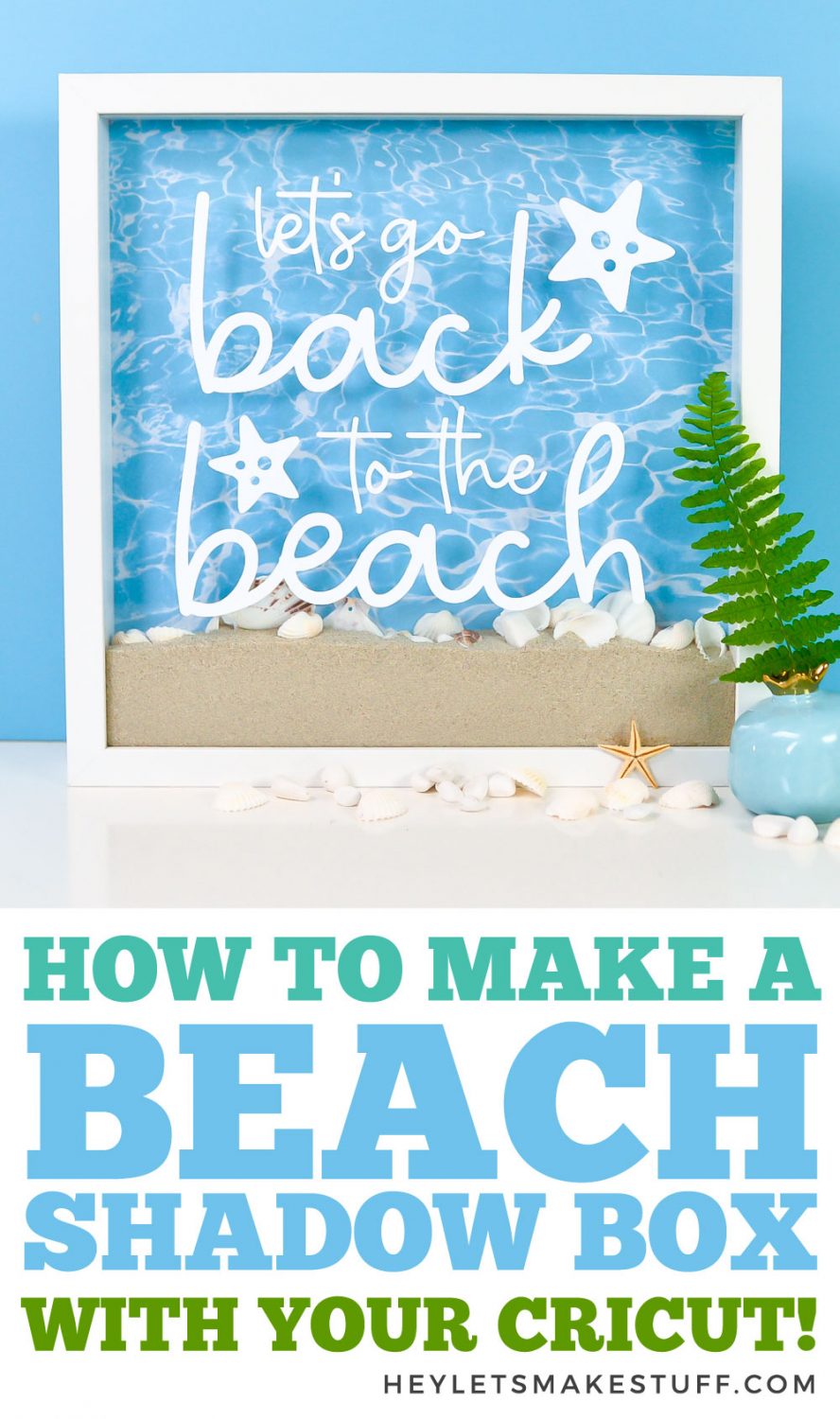
How about a winter shadow box? Check out my blog for an Easy Retro Winter Shadow Box!

BEACH SHADOW BOX
Equipment
- Cricut Maker or
- Maker 3 or
- Blue LightGrip Mat to use with Adhesive Vinyl
Supplies
- Smart Vinyl (see material note below)
- Adhesive vinyl
- Shadow box
- Scrapbook paper, shells, sand, photos, etc.
- Beach SVG
Instructions
- Material Note: You can cut this on your Cricut Maker 3 or Explore 3 using Smart Vinyl. That's what I'm doing for this project, but feel free to cut on a mat!Upload the Beach File to Cricut Design SpaceWe will start by uploading the SVG file to Cricut Design Space (see Uploading SVG Files to Cricut Design Space if you need help).

- Resize and recolor your decal to fit on on your frame. Because a bright blue background is being used for the shadow box, the decal was cut out in white so it stands out. If you do this, click the image and click Weld in the lower right corner to make it cut as a single piece. Learn more about Using Weld in Cricut Design Space.That's it! You're ready to make your beach shadow box. Click Make It in the upper right.

- Cut Your Adhesive VinylIf you have a Cricut Maker 3 or Cricut Explore 3, you'll see a Mat Selection window. Without Mat was chosen because Smart Vinyl is being used, but choose On Mat if you're cutting using a mat. If you do not have one of these newer machines, you won't see this screen.

- On the next Prepare Screen, you'll see your image laid out on the mat (or just on the vinyl if using Smart Vinyl).

- On the Make Screen, you'll set your material to Smart Vinyl or removable vinyl. Make sure you have your fine point blade in your machine and place your vinyl colored side up. Insert your mat or material and your Cricut will cut your project!

- Weed Your VinylNext we're going to "weed" the negative space from around each image. I have an extensive post about Weeding Adhesive Vinyl, which you'll want to read—tons of tips and tricks to making it easier.

- Use Transfer Tape to Adhere Your VinylOnce your decal is weeded, it’s time to use transfer tape to adhere it to your glass. BE CAREFUL. Do not press too hard—you don't want the glass to break. You can see an in-depth tutorial about Using Transfer Tape if you need it (plus troubleshooting tips if you’re struggling!).Start by cutting a piece of transfer tape the same size as your decal. Peel the backing sheet off the transfer tape and place the sticky side of the transfer tape down on your decal.

- You can use your hands or a scraper to burnish the transfer tape down on top of the vinyl.

- Then flip it over, and peel the backing sheet away from the transfer tape. Your decal should stick to the transfer tape—you can use your fingernail to catch anything that isn’t sticking cleanly.

- Then flip it over and press it onto your glass! The decal was placed a little high on the glass because there would be sand at the bottom of the beach shadow box.

- Use the scraper to burnish the vinyl into the glass.

- Then peel back the transfer tape and your vinyl should stick!

- Then fill your shadow box with all of your goodies! I found it easiest to put the sand and shells toward the bottom so the shells would sit on top of the sand.

- A piece of scrapbook paper was used as the background, as well as shells and sand added—but make this project your own!

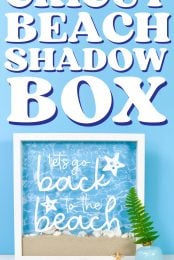
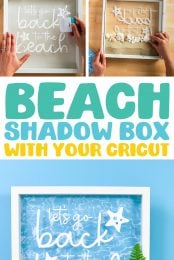
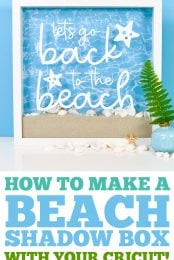
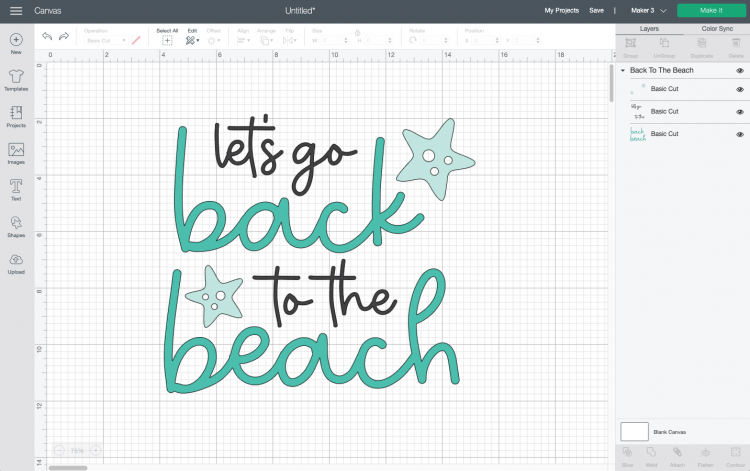
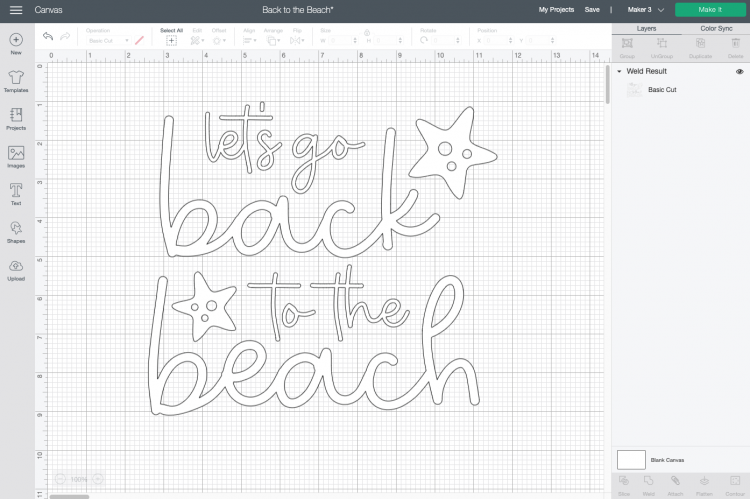
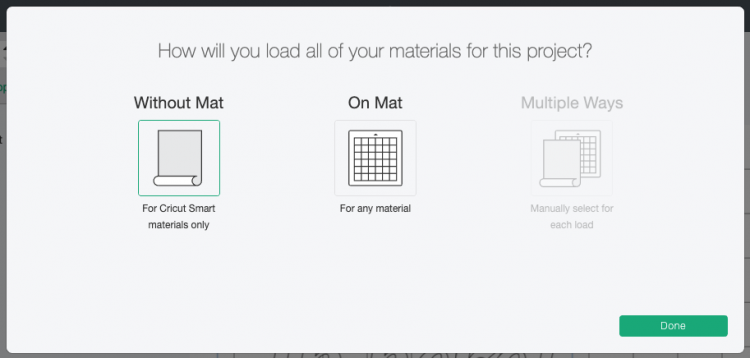
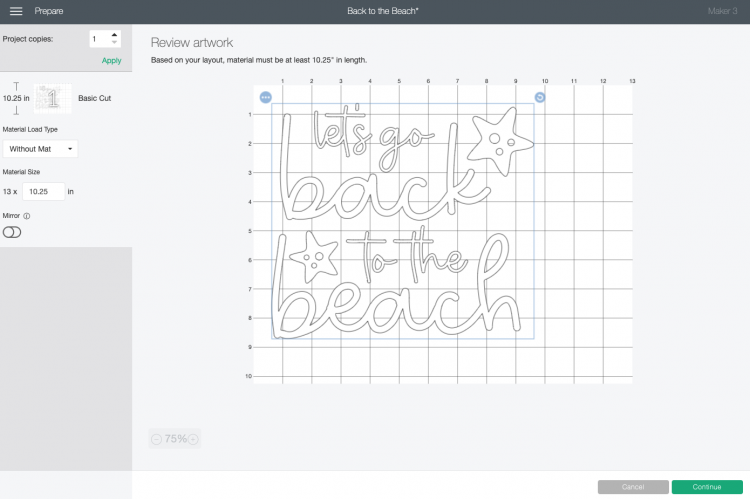








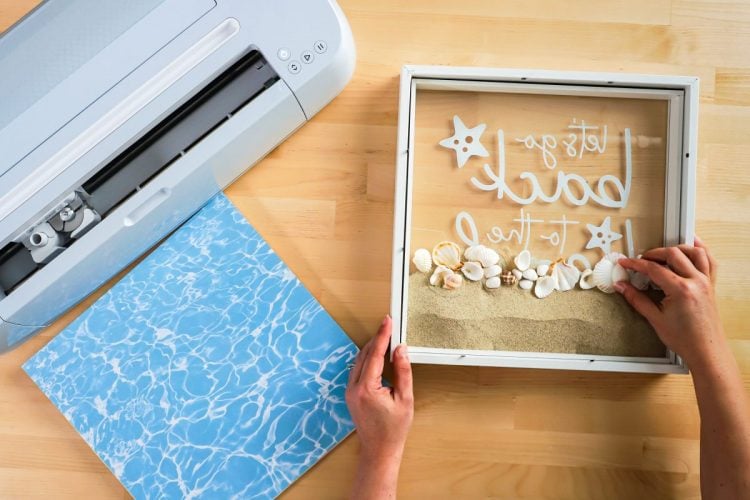



Comments & Reviews
Mel says
WhT size of shadow box is this?
Cori says
Hi Mel,
For this project, I used a 12″x12″ shadow box :)