Make all sorts of winter crafts with these cute snowman SVG files! These little snowman cut files are perfect on hoodies, mugs, home decor signs, and more!

We had our first snow of the season recently and it was so pretty!
We didn’t get much snow back in California, so last year was the first time my boys enjoyed a real snowfall! Watching the joy on their faces was priceless! Sledding down hills with them was pretty fun too! Of course, we had to build a snowman—silly carrot nose and all!
Whether it snows where you live or not, there’s no reason you can’t bring a little of the winter fun indoors! Use these snowman SVGs to create decor, clothing, and more this winter!
The I’d Melt for You SVG makes an adorable wooden sign or even a shadowbox using layered cardstock. It’d also make a great card to send a loved one just because!
The Chillin with my Snowmies cut file would make a funny sweatshirt or hoodie! Use iron-on vinyl or a sublimation printer to make a cozy, oversized shirt. Perfect for bundling up during those chilly Winter months! Curious about sublimation printing? Check out my Ultimate Guide to Sublimation Printing for more info!
One of my favorite snow day traditions is coming inside to warm up with a hot cup of cocoa for the boys and tea for me. Use the Let it Snow SVG to design a mug to drink your favorite hot beverage on those cold, snowy days!
Looking for something fun for your kids? Up to Snow Good would make a fun snow or rain day activity! Cut the snowman out on cardstock and let your little ones piece the snowman together. You could even glue it onto a larger piece of paper. It’s always fun to see how different each one turns out!
Buy the Snowman SVG Bundle
How to Use These Files
You can cut these files on a Cricut Maker 3, Cricut Maker, Cricut Explore 3, Cricut Explore Air 2, Cricut Joy, Silhouette, Glowforge, or other cutting machine! Here are detailed tutorials that will help you use these SVG files in your crafting:
- How to Upload an SVG to Cricut Design Space
- How to Upload an SVG to Silhouette Studio
- How to Organize Your SVG Files
- Best Blanks for Cricut & Silhouette Projects
- Best Places to Buy Cricut Supplies
- Learn Your Specific Cricut Machine
Iron On Vinyl (also called Heat-Transfer Vinyl or HTV)
- Using Iron On Vinyl
- Layering Iron On Vinyl
- Warm Peel vs Cool Peel Iron On Vinyl
- Weeding Iron On Vinyl
- All About the Cricut EasyPress
- Iron vs. EasyPress vs. HeatPress
Adhesive Vinyl
Cardstock
Other
What’s that font?
Want to create your own designs or customize these? I used the fonts Blink Script and Grandma’s Lasagna to make these cute snowman SVGs!
Get Snow Day Ready!
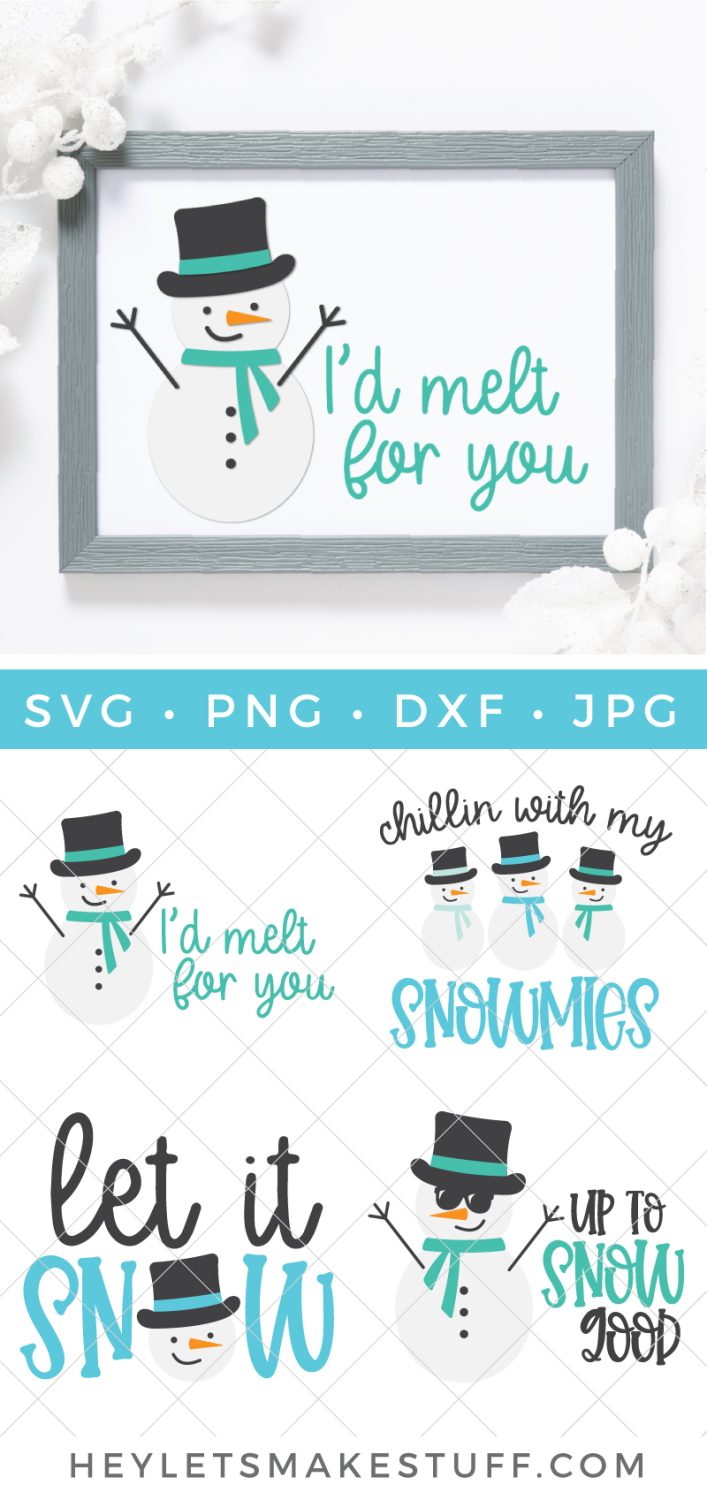
More snow coming your way – check out my blog for a Free Winter and Snow SVG Bundle!



Comments & Reviews
Deanna Baker says
Thank You so much ❣ Merry Christmas to You and Your Family 🎅 🎄 ❤ God Bless You and keep you well.