These Retro Halloween SVGs are too cute to spook! Use the Halloween cut files to create shirts, treat bags for candy, drinkware, and more for your boo crew!

Halloween is just around the corner!
I enjoy Halloween, but honestly, I’m not a fan of anything scary. I prefer Hocus Pocus and pastel-colored decor over traditional scary Halloween vibes.
Walking into any craft/home decor store, there’s so many more whimsical decor options available. A few years ago, that wasn’t the case! If I wanted pink Halloween decor, I had to make it! While I love seeing more and more of it, there’s still something special about being able to say “I made this.”
That’s exactly why I designed these Retro Halloween SVGs! You can use my color palette or swap in more traditional Halloween colors, if that’s your thing. The possibilities are endless!
Use the Wicked Cute SVG to create matching t-shirts or onesies for your boo crew! Grab your favorite colors of heat transfer vinyl or sublimation printer and design your own. If your little one’s school participates in a fall festival, this is a great way to show Halloween spirit without a costume!
Speaking of little ones… the Candy Crew SVG would be perfect for matching trick or treat tote bags. Grab a canvas tote bag or even a pillowcase and add an iron-on decal! If your kiddo prefers the plastic candy buckets, you can use Cricut’s print then cut feature to make a sticker decal! Check out the Ultimate Guide to Print Then Cut if you’d like to learn more about making stickers with your Cricut!
If you’re looking to add some not-so -spooky decor to your home, the Spooky Season cut file makes the perfect wooden sign or even pillow cover! Again, you can use mor traditional colors if you’d like. Pastels are fun, too!
Do you boo your neighbors? Boo bags aren’t just for kids, you know! Use permanent vinyl to make a wine glass or tumbler for a friend/neighbor as part of a “boo-zed” bag! Personalized wine glasses would make a fun addition to a Halloween party, as well!
I hope you enjoy these Retro Halloween SVGs. I can’t wait to hear what you create with them. Let me know in the comments below!
Get everything you need to use these SVGs on my Amazon shopping list!
Buy the Retro Halloween SVG Bundle
Get the bundle of four files below, or join the Hey, Let’s Make Stuff Club and get access to ALL of the SVG files, printables, sublimation files, and more in my shop for one low price!
How to Use These Files
You can cut these files on a Cricut Maker 3, Cricut Maker, Cricut Explore 3, Cricut Explore Air 2, Cricut Joy, Silhouette, Glowforge, or other cutting machine! Here are detailed tutorials that will help you use these SVG files in your crafting:
- How to Upload an SVG to Cricut Design Space
- How to Upload an SVG to Silhouette Studio
- How to Organize Your SVG Files
- Best Blanks for Cricut & Silhouette Projects
- Best Places to Buy Cricut Supplies
- Learn Your Specific Cricut Machine
Iron On Vinyl (also called Heat-Transfer Vinyl or HTV)
- Using Iron On Vinyl
- Layering Iron On Vinyl
- Warm Peel vs Cool Peel Iron On Vinyl
- Weeding Iron On Vinyl
- All About the Cricut EasyPress
- Iron vs. EasyPress vs. HeatPress
Adhesive Vinyl
Cardstock
Other
Check out more than 40 Free Halloween SVG Files!
Not-So-Spooky Halloween Decor!
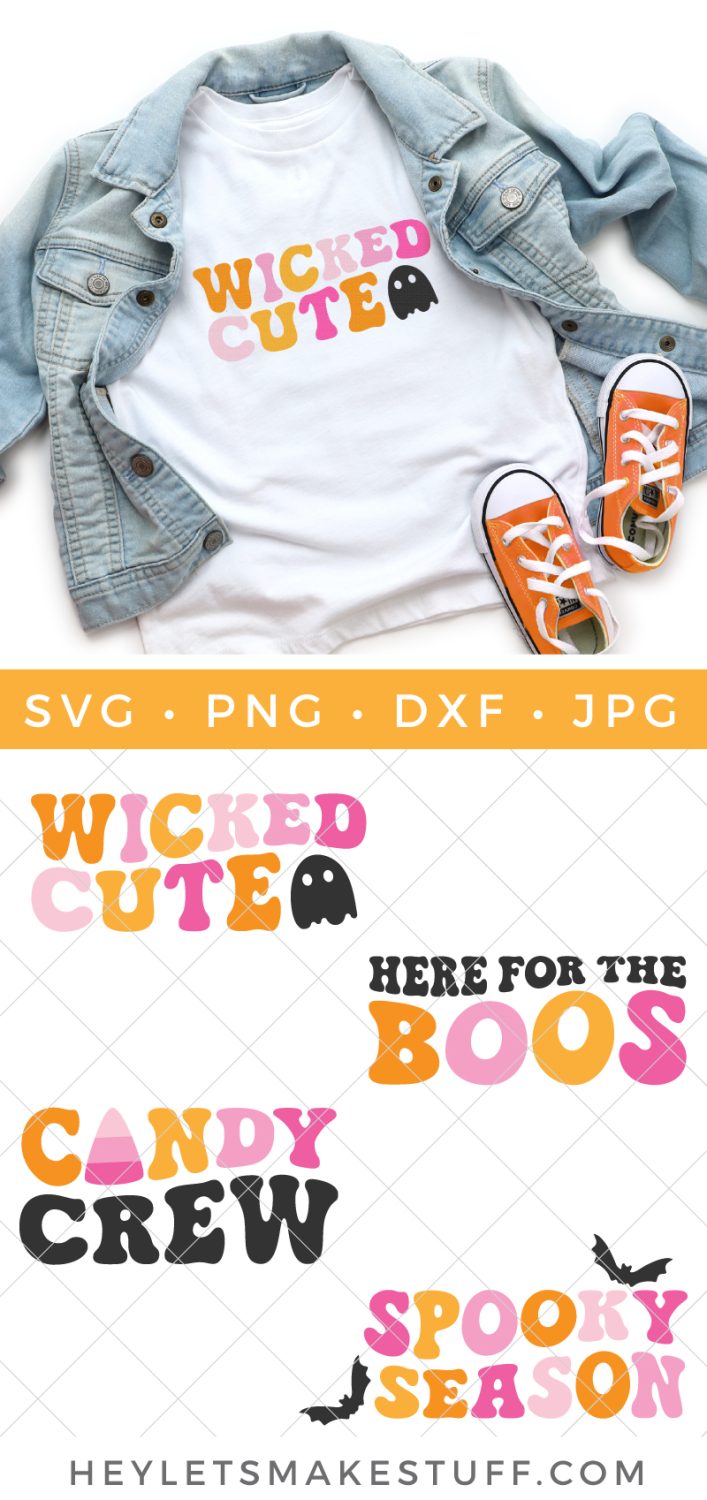



Comments & Reviews
Angie says
It’s not sending me the freebie? I tried several times? I’m trying to get the wicked cute svg.
Cori says
Hi Angie,
Your pop-up blocker could be preventing you from seeing the download button in the reply email. Can you please try disabling it and then reopen the email?