Looking for fonts that cut well on your Cricut or other cutting machine? Look no further! Here are more than 100 cheap and free fonts for Cricut and Silhouette users that will give you beautiful, clean cuts!

The other day, a friend was lamenting that the grunge font she chose for a t-shirt was totally chewed up when she cut it in iron on. As much as I wish it wasn’t true, not all fonts are created equal. Which means not all fonts will cut well with your Cricut or other cutting machine!
This post is Cricut-centric because that’s what I have, but you’ll find these fonts also work with Silhouette, Brother, and Sizzix cutting machines.
What Makes a Cuttable Font?
Cutting machines cut mathematically simple files better than they do mathematically complicated files. Take a look at Vintage King. It’s a great retro grungy font. And there’s a very good chance it will destroy your vinyl, cardstock, or iron on.
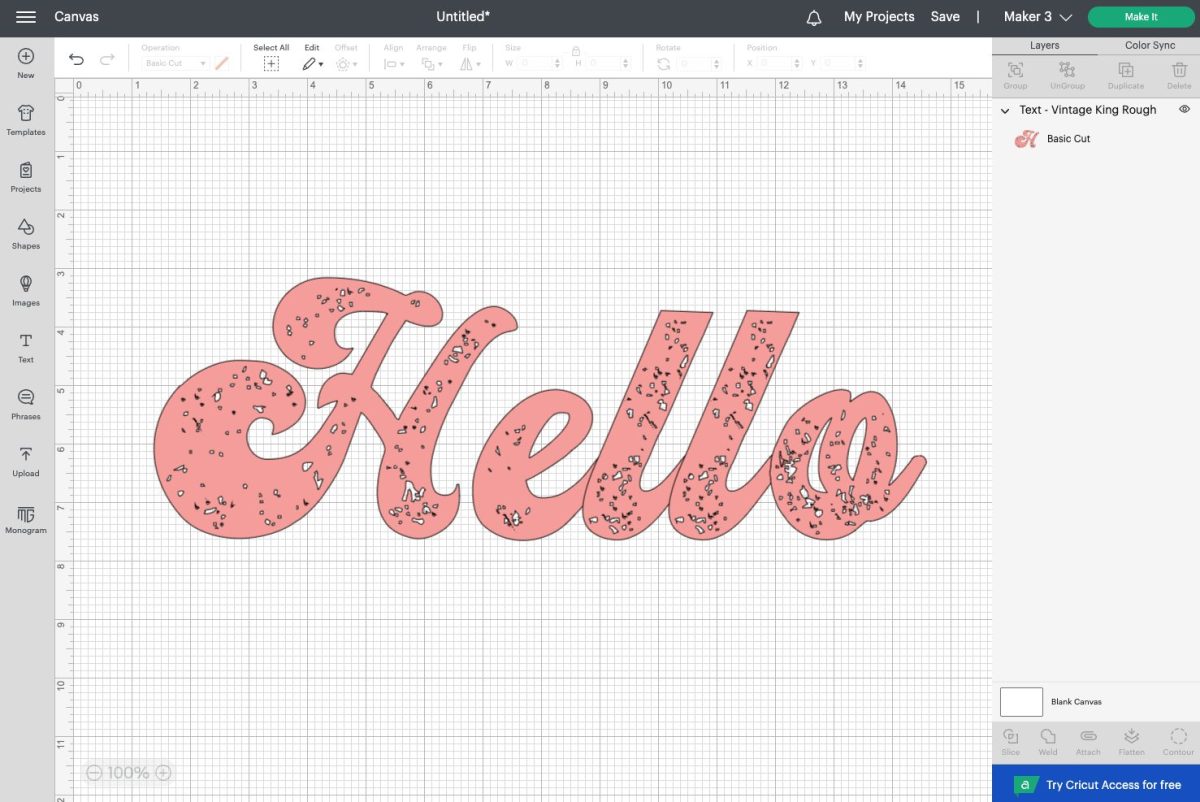
Look at all those little angles and cutouts! Every time, the machine has to adjust the blade and cut direction.
The best fonts for cutting have smooth edges and few tiny cutouts. Keep this in mind when choosing fonts for your Cricut projects!
Commercial Use vs. Personal Use
When you are using fonts in your crafts, you’ll want to purchase a commercial license for the font if you are planning on selling the crafts you make using that font file. Some fonts come with a commercial license built in, so double check before purchasing.
I really hate to see crafters getting into legal trouble because they used fonts and files outside of the terms of service of the designer!
101 Cheap and Free Fonts for Cricut
Many of the paid fonts below also come with more than one font style! Take a look at everything you’re getting and decide if it’s worth it for you.
I’ve tested these 101 fonts—all of them cut GREAT using your Cricut or other cutting machine! Some of these fonts are paid, and some are free, all are fabulous. As always, do a test cut in your material before making your whole projects, particularly for fonts with thin elements.
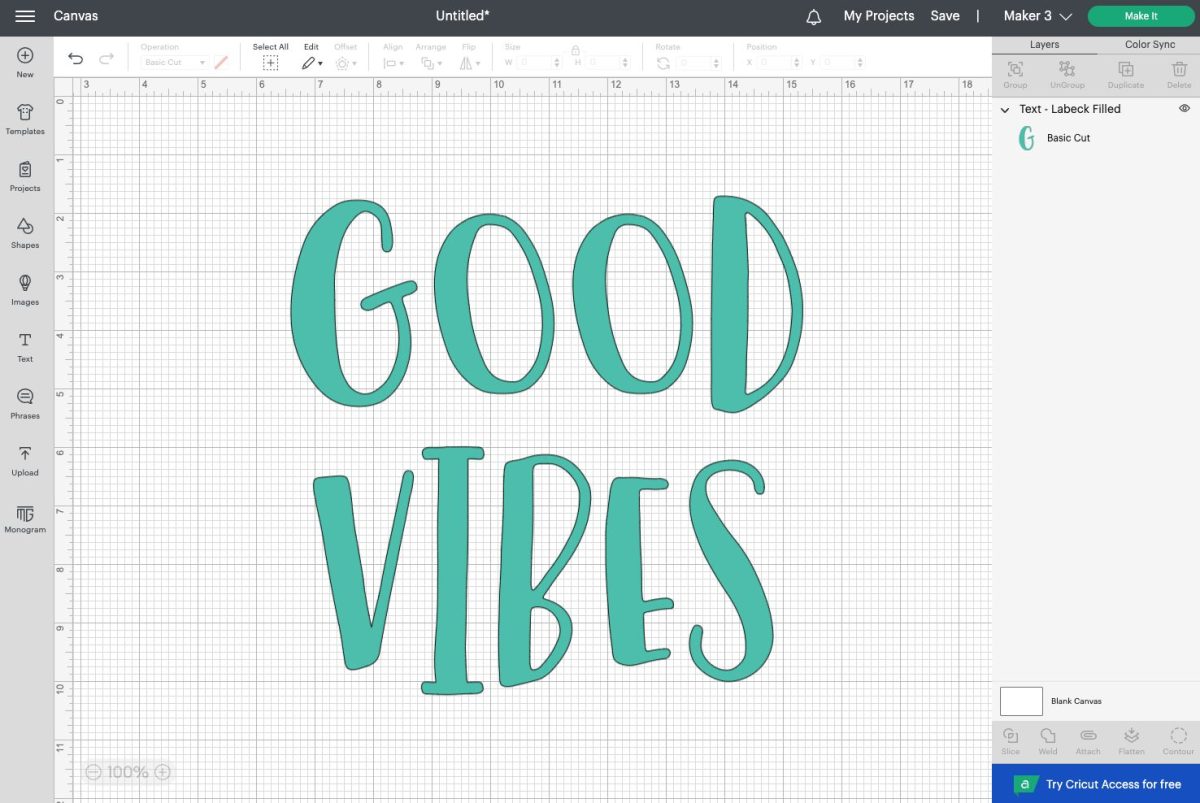
Want even more fonts? Check out my post Where to Find Free and Cheap Fonts for the Cricut! A lot of these font sites have awesome deals, font bundles, or a subscription service that make purchasing new fonts more affordable. My favorites are Creative Fabrica, Font Bundles, and Creative Market.
If you need help with the install process for your fonts, click here: Mac / PC. Both OTF and TTF type fonts will work with most computers.
A Note about Free Cricut Fonts
When downloading free fonts in particular, websites like Dafont or Fonts.com can be a little tricky. Make sure you’re clicking the button to download the font and NOT clicking on an ad that says “download.”
If you can’t figure out which link to click, email me at hello@heyletsmakestuff.com and I’ll point you in the right direction. I am NOT responsible for any viruses or malware downloaded on your computer (this is one of the reasons I prefer purchasing paid fonts from sites I trust!
Basic Text Fonts
- Birch Standard – $29
- Brayden Sans – $17
- Euphorigenic-Regular – Free
- Florence Regular – Free
- Kefa – Free
- Mudhisa Sans – $15
- Museo – Free
- Odin Rounded – Free
- Organic Elements – Free
- Ostrich Sans – Free
- Spatha Sans – Free
Decorative / Display Fonts
- Alek – $30
- Badaboom BB – Free
- Batman Forever – Free
- Black Django – $12
- Blacky – $12
- Blenda Script – Free
- Break Love – $12
- Bright Melody – $14
- Brittanic Bold – $20
- Buttercup – $8
- Carneval Bold – $16
- Cornish – Free
- Everglow – $29
- Fairy Tales – $15
- Fox and Bower – $16
- Friendly Robot – Free
- Genica One – $29
- Harson – $15
- Humblle – $15
- Kristof Block – $10
- Lobster – Free
- Novelia – $16
- PaperCute – $15
- Phosphate – Free
- Playbill – Free
- Pontiac Inline – $19
- Prizefighter – $15
- Realist – $10 (this is the #1 font I get questions about—my readers love it!)
- Royal Flush – $10
- Selphia – $15
- Spellbound – $20
- Sportsball – $15
- SS Pickleberry – $12
- The Next Font – Free
- Woonder – $10
Script / Calligraphy / Handwriting / Cursive Fonts
- Allana – Free
- Amastery – $12
- Authentic – $10
- Beloved – $18
- Bhatoshine Regular – $15
- Cheverly – Free
- Claudia – $15
- Girlboss Script – $12
- Heartbeat – $14
- Hillda – $11
- Jelly Regular – $10
- KH Mistletoe Kisses – $10
- Kite Script – $17
- Lindale – Free
- Madina Script Clean – $16
- Michael – Free
- Mudhisa Bold – $15
- New Shine Script – $15
- Octavia Script – $15
- Deadly Phyto Combo – $18
- Rose Blues – $12
- Sign Painter – Free
- Skylar – $12
- Sobbers – $15
- Sofia – Free
- Steelheart – $15
- Strawberry Script – $12
- Strike Alone Script – $11
- Sweet Blooms – $15
- The Legenda Regular – $10
- The Hills Regular – $59
- Watermelon Script – $8
Scrapbook / Cute Fonts
- Amastery Hand – $12
- Anything Goes – $8
- Barn Dance – $15
- Bhatoshine Caps Regular – $15
- Bumble – $14
- Cheesy Grits – $12
- Chin Up Buttercup – $18
- Creative Queen – $14
- Dallon Regular – $9
- Engine – Free
- Garlic Butter – $15
- Happy Fox Condensed – Free
- Huffleclaw – $5
- Labeck Filled – $8
- Loveadelic – $20
- Milk and Honey – $6
- Mistletoe Sans – $15
- Rain On – $8
- Simpleton Bold – $10
- Succulent – $15
- Sweet and Silly – $8
- Tiny Heart Regular – $5
- XOXO Glow Regular – Free
Writing Fonts
If you’re looking for writing fonts (for using with Cricut pens, foiling tools, engraving, etc.), I have a whole post on Single Line Fonts for Writing, Engraving, Foiling, and More. Here you’ll find paid and free writing fonts for using with these other tools.
Cricut Design Space Fonts
If you’re looking for the best fonts that exist within Cricut Design Space, check out my post The Best Cricut Design Space Fonts. It includes a printable font list so you can easily weed through all the fonts in Design Space.
Cricut Fonts Frequently Asked Questions
There are a lot of sites that offer free font downloads, particularly if you’re just using them for personal use. My favorites are Dafont, 1001 Fonts, and Fonts.com.
Yes! Just install the font on your computer or device, and it will appear in the Design Space fonts dropdown. Make sure you have All or System selected so you can see your System fonts.
You can technically use just about any font with a Cricut! That being said, a Cricut machine cuts clean and simple fonts better than those with rough edges, cutouts, or other small details.
More Posts about Fonts!
I am a font fanatic, so check out these other helpful font posts and tutorials.
- Font Basics in Cricut Design Space
- How to Upload Fonts to Cricut Design Space
- Working with Script Fonts in Cricut Design Space
- Curving Text in Cricut Design Space
- Kerning Fonts in Cricut Design Space
- Where to Find Free and Cheap Fonts for the Cricut
- 101 Fonts for Cricut & Silhouette
- Single Line Fonts for Writing, Engraving, and Foiling




Comments & Reviews
Grisel Garner says
Proper packaging prolongs the shelf life of palm sugar are there producers utilizing cutting edge environmentally responsible packaging options?
Thechicago outfits says
The Denim Tears hoodie https://chicagooutfits.com/product/denim-tears-hoodie/ blends unquestionable style with relaxed comfort. Because of its distinctive style it stands out and goes well with any casual ensemble ideal for people who value both fashion and narrative.
io games says
I’m glad to see that you have a unique way of writing the post. Now it’s easy for me to understand the idea and put it into practice
chrisjimmy says
great
Alice says
I will follow you because what you share is extremely helpful to me. Hope you continue to thrive. https://flappy-bird.io
Cori says
Awww, thank you! I’m thrilled that you are finding it helpful! Wishing you the very best as well!
Ryker David says
Hey! What a classic post. Your content contains very valid and informative and nothing available anywhere else. I read your article in depth and checks the font list. All fonts are very stylish and attractive and I will use a few fonts from this list. I agree with you that these fonts are effective for Cricut and Silhouette Users.
Thanks.
Cori says
Thank you! I’m so happy you found it helpful!
Janice Pinkos says
Hi
I purchased the Realist font earlier today and don’t understand how to get the extra curves on some of the letters using my Cricut.
Can you please help.