What is the Cricut Maker and what does it do differently than the Cricut Explore? Learn all of the features of Cricut’s newest cutting machine so you can make an informed decision about buying one!

This Cricut Maker post was originally written in 2017 when the machine was first launched. Now I’ve updated it to include new tools that have been added since its release!
Need help with your Cricut Maker or Cricut Explore? Check out my Ultimate Guide to Cricut machines!

In 2017, I took a whirlwind trip to Salt Lake City to the Cricut Mountain Make-a-Thon! I joined hundreds of other influencers and consumers for two and a half days of Cricut fun!
At the main session, Cricut revealed three new products: the Cricut Brightpad, the Cricut EasyPress and, the pièce de résistance, the all-new Cricut Maker!
(Make sure to check out my posts for the Brightpad and EasyPress.)

The Cricut Maker looks similar to the Cricut Explore line of machines, but it was completely reengineered. I’ll give you an overview of some of my favorite features, and then talk a little bit about why you might want to upgrade. Or, conversely, why you might be just fine sticking with your Explore machine.
Cricut Maker—Overall Redesign
The first big improvement for the Cricut Maker is that it has up to 10x the cutting pressure of the Cricut Explore—4kg. This is more than a lot of commercial cutting machines!
What does that mean for the average consumer? You can now cut thicker and denser materials more easily, including leather, chipboard, and wood up to 3/32″ thick.
It can also cut the most delicate of materials, like crepe paper. Plus it can cut fabric! All of this, and it continues to beautifully cut all of the paper, vinyl, and other materials your Cricut Explore has always cut. Here are my posts about cutting Maker-only materials:
The second improvement is the Adaptive Tool System. The Cricut Maker has even more control over the tools, using advanced mathematical algorithms and a system of intricate brass gears designed to improve cutting precision.
The Adaptive Tool System allows Cricut to design new tools that can be added as they are invented. For instance, the Knife Blade and the Scoring Wheel are two new tools that have been added since the launch, in addition to the Rotary Blade that comes with the Maker.

Some smaller improvements include a docking station for your phone or iPad while working on your projects as well as a USB plug for charging those devices (I’m guessing this USB port will also power tools at some point—just a theory!). Tool storage has been improved with two tool cups and a larger storage bin.
It’s also darn sexy, with a champagne gold lid and diamond etching throughout. It feels like an Apple product, with design and user experience at the top of the list of Cricut’s priorities.
Cricut Maker Rotary Blade + Sewing Features
My absolute favorite feature of the Cricut Maker is the Rotary Blade, which comes with the machine! The Cricut Explore can cut bonded fabric (fabric with a stabilizer attached), though it wasn’t one of its strong suits—the fine point blade is just not purpose-designed for cutting fabric. Check out my post on cutting fabric.
The Cricut Maker, on the other hand, was designed with fabric in mind. Cricut wanted to address one of the most time consuming and often hated parts of sewing patterns—cutting and marking your fabric.
This is a big one for me. I have tendonitis in my hands and using scissors or even a standard rotary cutter can leave me with achy hands for days. It’s one of the reasons I haven’t sewn a lot in the last few years.

Thankfully, Cricut created the incredible 12mm rotary blade, designed specifically to cut straight fabric—no backing or stabilizer required! They have also created a new pink fabric mat, with a completely different adhesive. Watching the Cricut Maker cut fabric is incredible.
So intricate, so precise, no drag—and then to peel the fabric off the mat with no fray is a thing of beauty!
Additionally, they have a washable fabric pen, which will—sewing enthusiasts, are you listening?—mark your fabrics for you. I hate marking patterns so this is a huge deal for me!
They have quite few digital sewing patterns in the Design Space library, and have partnered with brands like Simplicity and Riley Blake to add even more.
Most of the projects are on the smaller side since the Cricut Maker is still just a 12″ x 24″ max. But it also helps you create larger projects that have smaller pieces, like quilts! Pick a project, and the machine cuts all the pieces you need and marks them accordingly. (You can also turn off the marking feature if you like to fly by the seat of your pants.)
Some projects will be included in Cricut Access and some will be between $2.99 and $9.99 for a pattern.
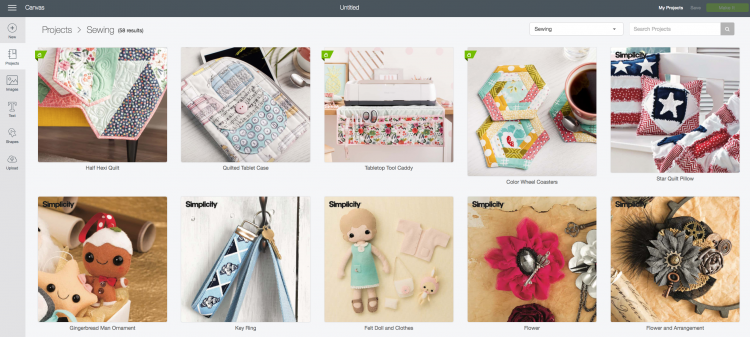
Cricut Maker Knife Blade
To enable cutting those thicker materials, Cricut designed the Knife Blade. Used like you would use an x-acto knife, the knife blade is intelligently designed to cut using several passes—a lighter scoring line, then more force cutting through the core of the material, and ending with a lighter pass to get a clean cut. I have written extensively about the Knife Blade.

Scoring Wheel
In 2018, Cricut released the Scoring Wheel, as an update to the Scoring Stylus. As a paper crafter, I really do love the scoring wheel—it cures all of your scoring woes! If you’re tired of faint score lines or cracking materials, the Cricut Scoring Wheel is a definitely improvement.

Print then Cut Improvements
I’ve been using the Print Then Cut feature more and more for quick projects on my Cricut Explore. The biggest limitation to the Explore, however, was that the sensor could only read registration marks on white paper.
The new sensor in the Cricut Maker has been reengineered and can now be used with colored paper (not really dark paper—but who prints on really dark paper anyway?). As an added bonus, it also works on many printed papers—it wasn’t really what Cricut intended, but it’s a great bonus!
They’ve also reworked the registration marks within Design Space so that you can use more of the printable area on a sheet of paper (this is for all machines, not just the Cricut Maker).
Do I Need a Cricut Maker?
So the big question is—do you really need to upgrade? There were some disappointed people on social media who had just purchased an Explore and were sad to find out that this new machine was just launched (trust me, I get it—I literally bought a commercial heat press two weeks before the Cricut EasyPress was announced!).
The good thing is the line of Cricut Explore machines is not going away. There is still support available for these machines and they will still come out with new projects and designs that can be cut on the Explore. For my readers specifically, most of my future projects and cut files will be able to be cut on the Explore as well as the Maker. But I am excited to tackle some of these new materials, too!
So let’s get down to basics: if you don’t care about cutting fabric or thicker materials, your Cricut Explore will continue to serve you really well—I’ve had one for five years and still plan on using mine! If you are really interested in cutting fabric and sewing projects, or if you want to try it for woodworking or leather-working, you may think about upgrading. No matter what choice you make, you’ll have a great machine designed by an innovative company!
Have questions about the Cricut Maker? I’d be happy to answer them in the comments!

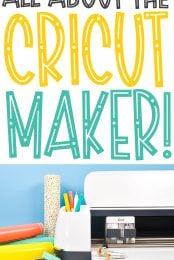
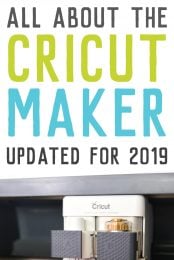


Comments & Reviews
sarah says
hi i have never owned a circut but was thinking on getting one i was looking cricut explore air 2 but then i saw the new circut maker and i was thinking i sew this would be great so i what i am trying to say is the new machine like the cricut explore air 2 .does it cut paper what tools or blade come with it other than the rotary blade
Cori George says
The new Cricut Maker will cut unbonded (non-stabalized) fabric, so if you sew, that’s the way you want to go! It does everything the Cricut Explore does, too, including cut paper and vinyl and all that. It comes with a regular blade and the rotary blade. The knife blade and the deep cut blade will be a separate purchase. Hope that helps!
Sharon Parks says
Will I be able to download and cut out clothing pattern pieces with this machine?
Cori George says
Cricut will have a selection of patterns, including Simplicity patterns. Clothing is a little harder since the mat size is still 12 x 24 max, but there should be some patterns available.
shazni says
I live in a country where the internet is always an issue. Do i have to be online to design and cut? Can i work without the internet? That would be my only issue with cicut. If only i can work offline it would be great. Else i would not be able to work most of the time! Thanks!
Cori George says
You can design and cut in offline mode! I get this question often so I am going to write a post on how to do it. Thanks!
Jill says
Hi I am really considering buying the Cricut maker, do you have any ideas of where I might be able to sell my explore air machine?
Cori George says
I would try your local swap and sell groups, or even Craigslist. You could do ebay but I have a feeling it’s going to be flooded with machines there soon :)
Gijzette says
Here I was trying to decide which machine to get and I find your article on the new Cricut Maker. I make dolls and soft animals and the worst part is cutting out all the little pattern pieces, then cutting out the fabric pieces and marking them. This looks like just the machine I need.
Cori George says
You are going to love this machine! It’s perfect for the types of projects you’re describing.
BoKeifus says
Will the Maker cut Magic Flock and Sticky Flock, from The Rhinestone Warehouse? Typical hole size for rhinestone templates would be 2.4mm, 3.4mm, and so on, in the small sizes, up to around 6mm. Generally, perfect circles are needed to be formed, rather than ovals which many cutters produced, due to drag on the knife’s swivel in tight arcs.
Thanks.
Cori George says
Still looking into this! I think the rotary blade is designed to cut pieces larger than 3/4″ so I’m not sure it will work, but I’m finding out for sure.
JT says
Ah yes I too drooled over the new Cricut Maker, until I once again went to my Explore One in which keeps changing and requiring changes to my computer as well. Cricut only gives half instructions causing complications and stress. From what I understand at this point, you will need to use google chrome, edge, or firefox, then the newest version of Adobe Air, then you need to download WinZip to open the file. WinZip has a free trial, but if it expires you need to hunt down or buy a new zip program. If you have the Explore One, you CANNOT update your Adobe Air ! So if you have any intention of keeping your Explore Air One, and this Cricut Maker it won’t work. I am wondering now, with Explore One requiring Adobe Air 21.0.0.215 how much longer before than machine becomes obsolete. That should be a thought for anyone buying new Cricuts.
I have read over and over the complaints of software (design space and cricut craft room of glitches, freezes, etc. Until Cricut realizes changes need to be made in these issues and customers stand strong on boycotting until they make things right , we will continue to get half the quality we are paying for. Be warned once your fancy new box is opened you will not get to return it either. Surely I would not be one to jump right in on this machine, until glitches are fixed in software, and after other customers start discovering more issues that need to be resolved.
I do not need to download three software programs to get it to work, nor do I need to have internet service or a computer.
I am going back to my good old expressions, its sturdy and does what I want it to do. I love it !
Cori George says
Sorry to hear you’re having so many problems! I haven’t had any update issues with the new DS — have you updated to the new DS? My Mac can open zip files just fine so I’m not sure what the problem is there, and I’ve never had to update Adobe Air to get mine to work. I know that people have problems with the DS — hopefully Cricut can get them resolved.
Michelle says
7zip is a free program that will work for all zip and archived files. It’s free and way better than WinZip. I know that doesn’t solve ALL your problems, but you don’t have to suffer with a trial version of WinZip!
Brooke says
So basically, if I have never sewn before and always wanted to make a quilt this will be much easier to just toss some fabric down, cut, then sew the pieces together (like I believe I still remember lol) and VOILA! Is it really going to be that easy for my uncraftiness self, lol??!!?
Cori George says
Well, there is still the sewing part you have to do — ha! BUT, I will say, that the more exact your cutting, the easier it is to sew! So if your cuts are perfect, sewing does get a lot easier. Good luck and happy making!
Liz O. says
I love the rotary cutter capability and hope to get The Maker, I don’t think it will be in August as much as I wish to have it, but hope to get one during the HSN release in October! I am absolutely in love with my Explore and I am sure the Maker will be even better, I am currently working on a few small sewing projects and having The Maker would have been a life saver right now, but all the same I am looking forward to own this one, thanks for the review! Have a wonderful day!
Cori George says
The rotary cutter is everything! So many possibilities with it. Hope you can get your hands on a Maker soon! :)
Johnson Veronica says
Will the Cricut Maker give me clean cuts of intricate designs with thick metallic paper and card stocks?
Cori George says
Hi Veronica — yes, it should be able to do those sorts of intricate cuts on thicker materials. You might have to play around with the settings, but I was really impressed with the precision of the cuts!
Johnson Veronica says
Thanks, I couldn’t get the Explorer to give me a clean cut using the Hopelessly Romantic Name tag. Will the Explorer Maker improve.
Cori George says
I’m not sure why you aren’t able to get a clean cut using your Explore — it should be able to cut that file. I assume you’ve tried different mat combinations? And a new blade?
The new Cricut Maker has even more precision in the blade and how it moves, so I assume it will be able to cut out designs like the one you mentioned just fine.
Hope that helps!