Show everyone you’re on the birthday team with this Birthday Squad SVG! This free birthday cut file is perfect for parties and can be cut on your Cricut, Silhouette, or other cutting machine!

When Ryan and I were talking about starting a family, we said something like, “Wouldn’t it be nice to have a baby in the fall? We have so many family birthdays in the spring, so it would be nice to try to spread that out a bit. But seriously. Anything but May would be fine.”
Then we had twins in May, so that just goes to show you how little you’re able to control things in life.
So basically we are in the thick of birthday season for our family. Almost our entire family, both sides, have birthdays between March 1 and June 10, a LOT of them falling in May. This includes not just our immediate family, but most of our siblings, parents, and nephews. It is a boatload of birthdays!
If you’re part of a birthday squad you’re going to want to download my free SVG today! And then head to the bottom of this post to grab a bunch of free birthday cut files from some of my favorite blogging friends for our monthly Totally Free SVG party!

Also check out my Birthday Party SVGs, Birthday Kid SVGs, and Birthday Cake SVGs!
More Birthday SVG Files
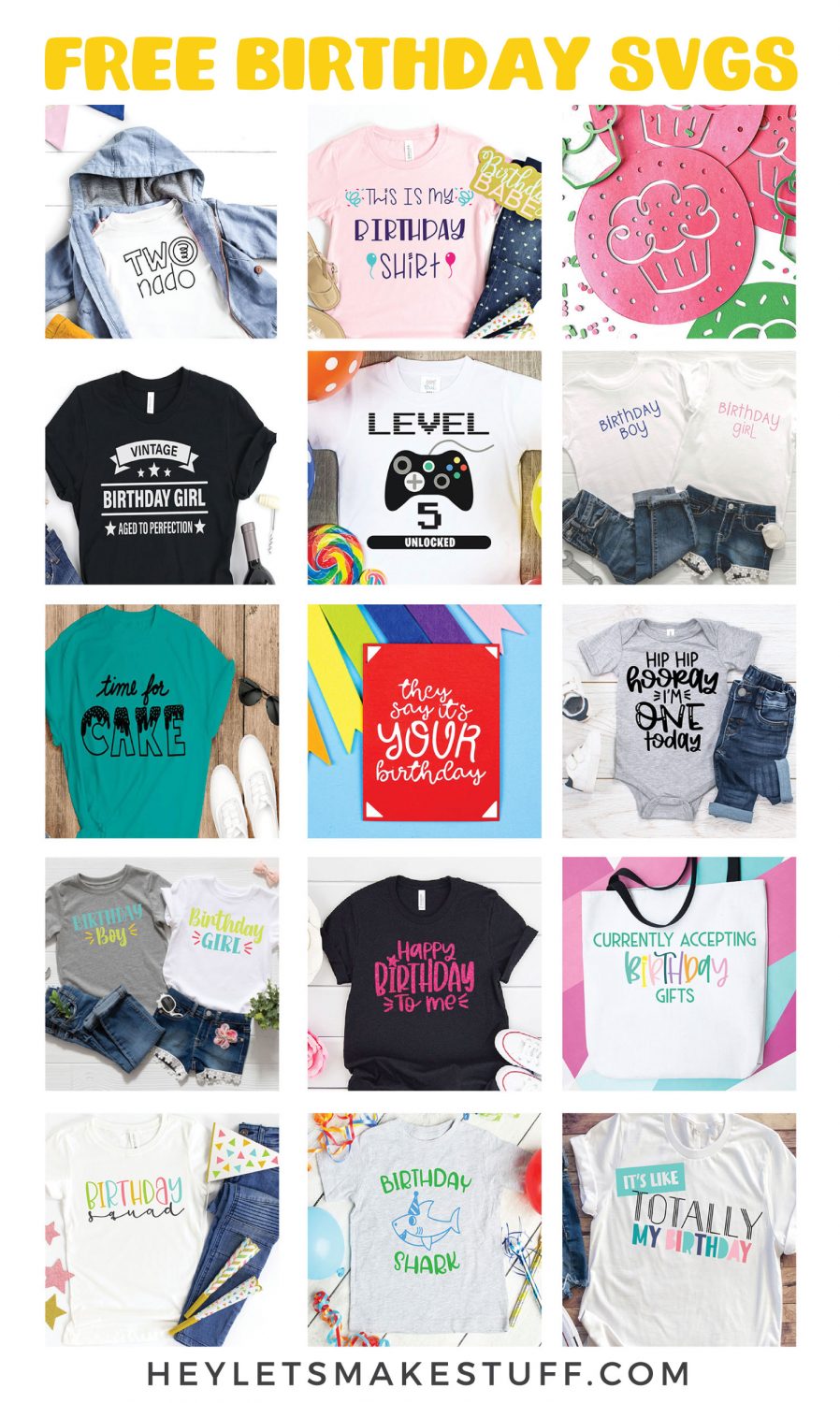
TWO NADO
VINTAGE BIRTHDAY GIRL
BIRTHDAY SHARK
BIRTHDAY GIRL / BOY
THIS IS MY BIRTHDAY SHIRT
LEVEL UNLOCKED
BIRTHDAY CUPCAKE BANNER
KIDS BIRTHDAY
FIRST BIRTHDAY
CURRENTLY ACCEPTING GIFTS
HAPPY BIRTHDAY TO ME
IT’S LIKE TOTALLY BY BIRTHDAY
BIRTHDAY CARD
TIME FOR CAKE
How to Use These Files
You can cut these files on a Cricut Maker 3, Cricut Maker, Cricut Explore 3, Cricut Explore Air 2, Cricut Joy, Silhouette, Glowforge, or other cutting machine! Here are detailed tutorials that will help you use these SVG files in your crafting:
- How to Upload an SVG to Cricut Design Space
- How to Upload an SVG to Silhouette Studio
- How to Organize Your SVG Files
- Best Blanks for Cricut & Silhouette Projects
- Best Places to Buy Cricut Supplies
- Learn Your Specific Cricut Machine
Iron On Vinyl (also called Heat-Transfer Vinyl or HTV)
- Using Iron On Vinyl
- Layering Iron On Vinyl
- Warm Peel vs Cool Peel Iron On Vinyl
- Weeding Iron On Vinyl
- All About the Cricut EasyPress
- Iron vs. EasyPress vs. HeatPress
Adhesive Vinyl
Cardstock
Other
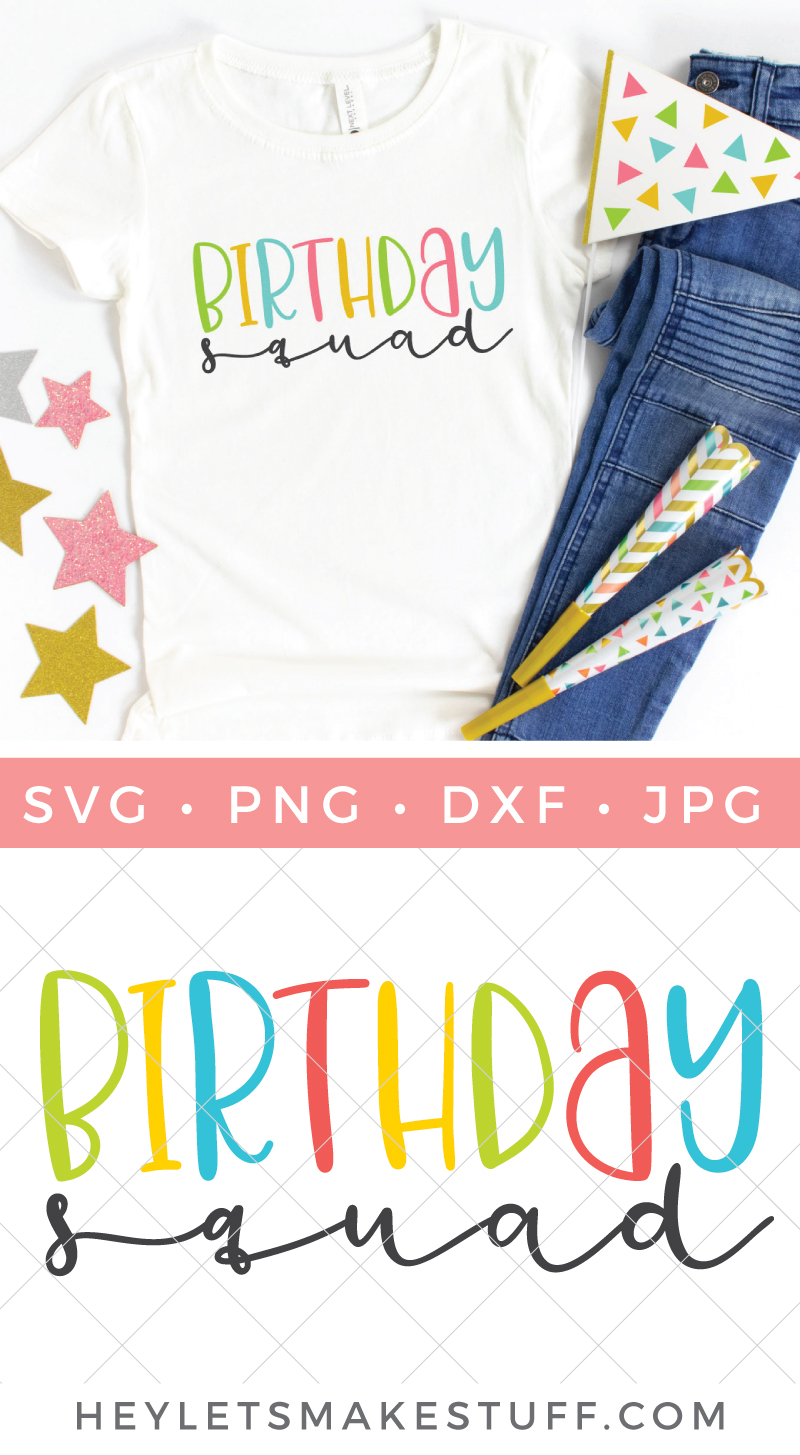

















Comments & Reviews
Melissa Sebring says
I’ll turn 40 in August!!