If sarcasm is your love language, then these sarcastic designs were made for you! Use the sarcasm SVGs to create shirts, mugs, and so much more!
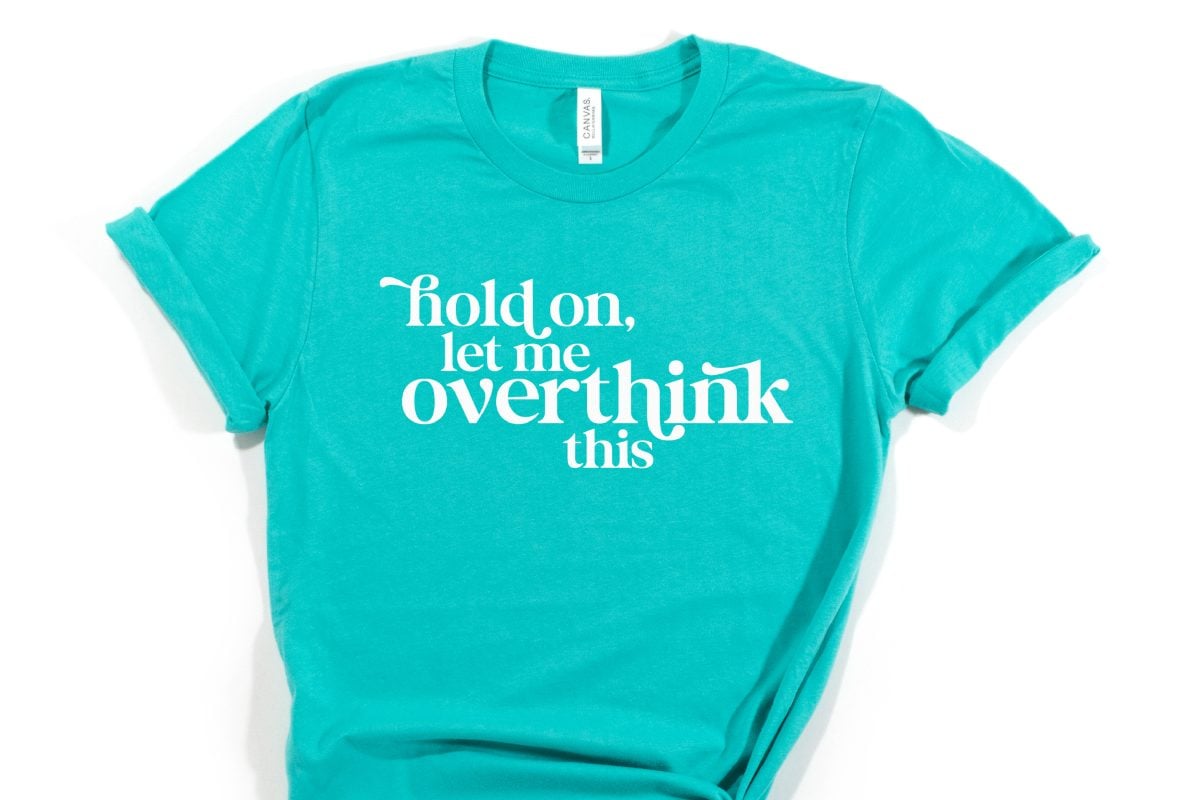
If sarcasm were a love language, then it’d probably be mine. I always joke that my native language is sarcasm!
If sarcasm and humor is also right up at the top of favorite things, then these sarcastic SVGs are exactly what you need. They also make great gifts for friends and funny loved ones!
Use these sarcastic files to make mugs, t-shirts, stickers and more. A good laugh is always appreciated by sarcastic people everywhere!
If you tend to overthink just about everything, then use the Hold on, Let me Overthink This cut file to create a shirt or quirky mug using permanent vinyl or sublimation. If you’re still unsure about sublimation, check out my post on Using Sublimation Prints with the Cricut Mug Press. Those that know you best will share in your laughter and sense of humor.
Are you a parent? Especially a part of little ones. Whew, they sure can test your patience! Make yourself a mug or waterbottle sticker with the Was tested for patience. I was negative. design. I mean, how accurate is this some days?!
And if you have a hard time reigning in your facial expressions every now and again, Sorry, I forgot to Mute my Face is perfect for you! We’ve all been there, right? It’d make a pretty funny shirt for a Zoom call, too!
However you decide to use these sarcastic designs, I know they’re sure to be a conversation starter!
Buy the Sarcasm SVG Bundle
How to Use These Files
You can cut these files on a Cricut Maker 3, Cricut Maker, Cricut Explore 3, Cricut Explore Air 2, Cricut Joy, Silhouette, Glowforge, or other cutting machine! Here are detailed tutorials that will help you use these SVG files in your crafting:
- How to Upload an SVG to Cricut Design Space
- How to Upload an SVG to Silhouette Studio
- How to Organize Your SVG Files
- Best Blanks for Cricut & Silhouette Projects
- Best Places to Buy Cricut Supplies
- Learn Your Specific Cricut Machine
Iron On Vinyl (also called Heat-Transfer Vinyl or HTV)
- Using Iron On Vinyl
- Layering Iron On Vinyl
- Warm Peel vs Cool Peel Iron On Vinyl
- Weeding Iron On Vinyl
- All About the Cricut EasyPress
- Iron vs. EasyPress vs. HeatPress
Adhesive Vinyl
Cardstock
Other
Blanks for Your Projects




Leave A Reply!