Whether you’re an expert photographer or simply enjoy taking photos for fun, you’ll love these cut files! These photography SVGs are perfect for creating shirts, decorating your camera bag, creating laptop stickers, and more!

While I’m by no means a professional photographer, I do enjoy taking photos and I’ve gotten much better at it through the years. While I do have a bunch of fancy photography equipment for my blog, my iPhone does the trick for most of my everyday photos!
These days my photo galleries are mostly filled with pictures of my twin boys and craft projects. Is there anything trickier more fun than trying to wrangle two nearly 6-year old boys for a photo? I’m lucky if I get one of them looking at the camera these days. Good thing they’re so dang cute regardless! I created this I Call the Shots photography SVG to remind myself whose in charge—most days! I also love a good play on words!
I couldn’t resist the opportunity to create a Hamilton-inspired design. The I’m Not Throwing Away My Shot SVG is perfect for photographers and fellow Hamilton lovers alike! This cut file would make such a cute shirt or tote bag to carry all your gear.
Of course, I had to throw in a monogram design! I’m on a monogram kick lately. The Camera Monogram SVG can be used to personalize all the things–coffee mugs, tumblers, laptop, tote bags, and more! I’ve been on such a monogram kick lately. Have you checked out my Ultimate Monogram Bundle? This bundle includes 100 high-quality commercial use files featuring something for everyone!
Buy the Photography SVG Bundle
Grab all four photography files here—perfect for anyone from novice to professional photographer!
What’s that font?
Want to create your own designs or customize these? I used the font Dragonfruit to make these photography SVGs!
How to Use These Files
You can cut these files on a Cricut Maker 3, Cricut Maker, Cricut Explore 3, Cricut Explore Air 2, Cricut Joy, Silhouette, Glowforge, or other cutting machine! Here are detailed tutorials that will help you use these SVG files in your crafting:
- How to Upload an SVG to Cricut Design Space
- How to Upload an SVG to Silhouette Studio
- How to Organize Your SVG Files
- Best Blanks for Cricut & Silhouette Projects
- Best Places to Buy Cricut Supplies
- Learn Your Specific Cricut Machine
Iron On Vinyl (also called Heat-Transfer Vinyl or HTV)
- Using Iron On Vinyl
- Layering Iron On Vinyl
- Warm Peel vs Cool Peel Iron On Vinyl
- Weeding Iron On Vinyl
- All About the Cricut EasyPress
- Iron vs. EasyPress vs. HeatPress
Adhesive Vinyl
Cardstock
Other
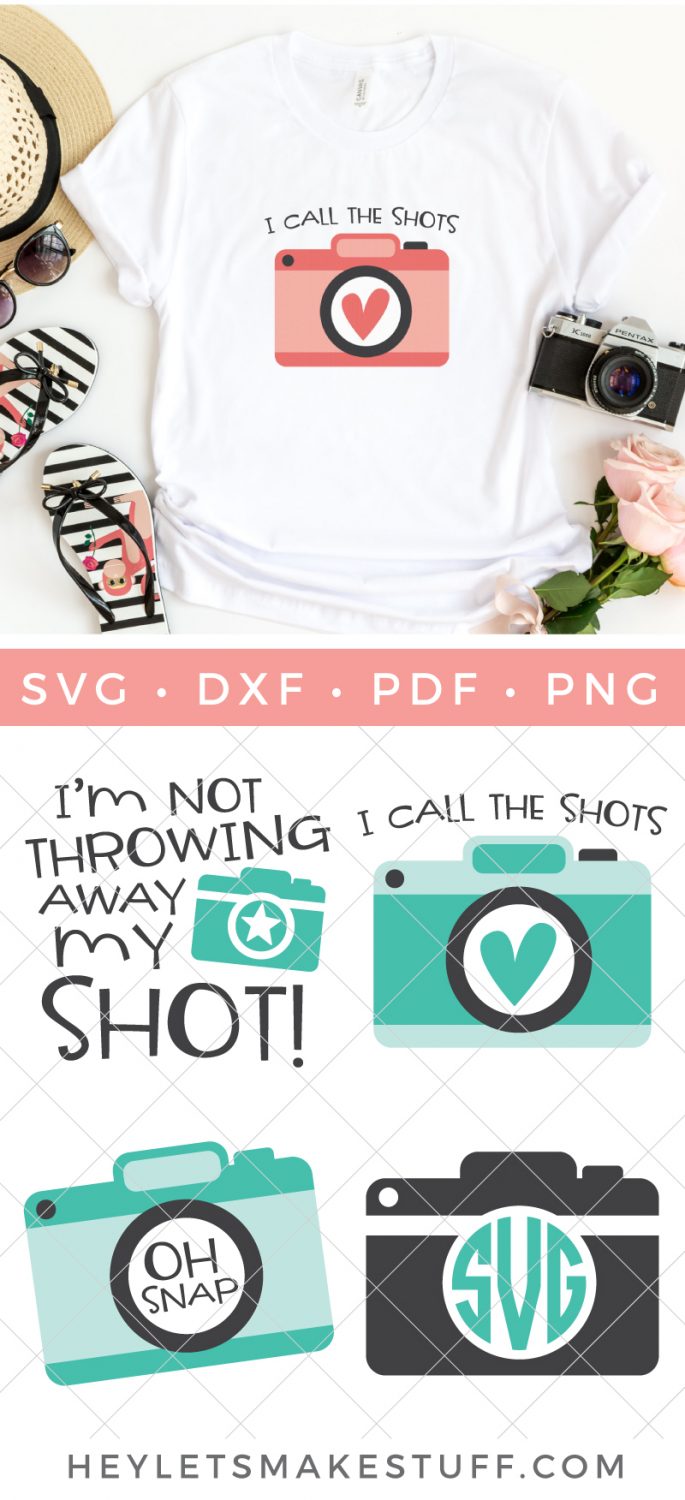



Comments & Reviews
Tap Drift says
This post is a treasure trove for photography enthusiasts and crafters alike! The SVG designs are creative and versatile, perfect for personalizing your gear or gifts. For more amazing designs and ideas, check out Tap Drift—your ultimate crafting destination!