If you have a Cricut Maker, what sort of accessories do you want to buy to go with it? Which are important, and which are more of a splurge? Here’s my ultimate list of must-have Cricut Maker Accessories!

A while back, I wrote a popular post called Must Have Cricut Accessories (and How to Use Them!). All of these accessories apply to the Cricut Maker, but I thought I’d write a separate post about the accessories that are particularly important to the Cricut Maker since it’s one of the questions I’m asked most often!
Blades
As with the Cricut Explore, you will want the super sharp Fine Point blade and silver housing (your Maker comes with both!).
You may want the Deep Cut Blade and black housing, which you’ll need for cutting thicker materials, like thin wood and leather as well as the knife blade, which is designed to cut much thicker materials, like wood and metal. You can make model airplanes and puzzles and all sorts of cool stuff with the knife blade.
The Cricut Maker comes with one additional blade—the AMAZING rotary blade for cutting all sorts of fabrics. You learn more here: How to Cut Fabric on the Cricut Maker. The blade lasts much longer than a typical handheld rotary blade because it doesn’t get nicked like a regular rotary blade that’s tossed around a sewing table. You can also buy extra blades, but I have a friend who has cut out five quilts and several dozen smaller projects and she’s still on her first blade.

There is also the bonded fabric blade, which is basically the fine point blade but pink, which is limited to cutting fabric with a stabilizer on it. I would suggest this more as an add-on to the Explore, which doesn’t have the rotary blade. The rotary blade in the Maker will cut bonded fabric like buttah.
Cutting Mats
These are also similar to the Cricut Explore. You’ll get a green 12″x12″ StandardGrip cutting mat in your Cricut Maker box. This can be used for most of your crafting needs — card stock, vinyl, etc. If you’re using more delicate materials, like vellum or light paper, you might want to get yourself a blue LightGrip cutting mat. And if you’re cutting heavier materials that have a tendency to shift, try a purple StrongGrip cutting mat.
Then there’s the Fabric Mat, something that is a must if you’re going to cut any fabric on the Cricut Maker. You can learn more about the pink fabric mat. As your fabric mat gets used more and more, getting yourself the Brayer and Broad-Tipped Tweezers will help you get more life out of your mat. You can work the fabric into the mat using the brayer and pick up your pieces using the tweezers — keeping your finger oils off the mat. The tweezers are also good for picking up stray threads on your mat.

Cricut Tools
A while back I wrote an in-depth post about the Cricut Tool Set. I won’t go into much detail here about the weeder, scraper, spatula, tweezers, scissors, and trimmer, except to say that all of these tools are so useful and if you’re going to get any accessories for your machine, I’d pick up an Essential Tool Set. I also love my XL scraper! You’ll also most likely want a scoring stylus — you can read more about how to use the scoring stylus here.
If you like to sew and want to use your Cricut Maker for sewing projects, Cricut makes a Sewing Kit. It comes with 8” fabric shears, thread snips, a seam ripper, measuring tape, leather thimble, pins, and a cute pincushion that looks like a Cricut Maker. It’s a nice little set (my favorite part is that the shears have “fabric” engraved on the blades), but if you sew you may already have most of these items. If you are new to sewing, though, it’s a good starter kit. You can also see my favorite sewing tools here and here.

There are additional tool sets, like the Wedding Tool Set (great if you work with vinyl a lot) and the Paper Crafting Set (good for quilling and other paper crafting). Neither are necessary for the Maker, but might be something you want to look at.
Cricut Pens
If you plan on taking advantage of the Cricut Maker’s ability to write, you will want a set of Cricut pens. But specifically, if you are cutting out fabric patterns, you’ll want one of Cricut’s washable Fabric Pens.

Buying a Cricut Maker isn’t an inexpensive thing to do! If you are on a budget, the things I recommend are the Essential Toolkit, the fabric mat, and the fabric pen (the latter two only if you plan to cut fabric). There are so many awesome products that Cricut makes, but you don’t need them all at once. The Maker is an amazing machine on it’s own — you’re going to love using it!
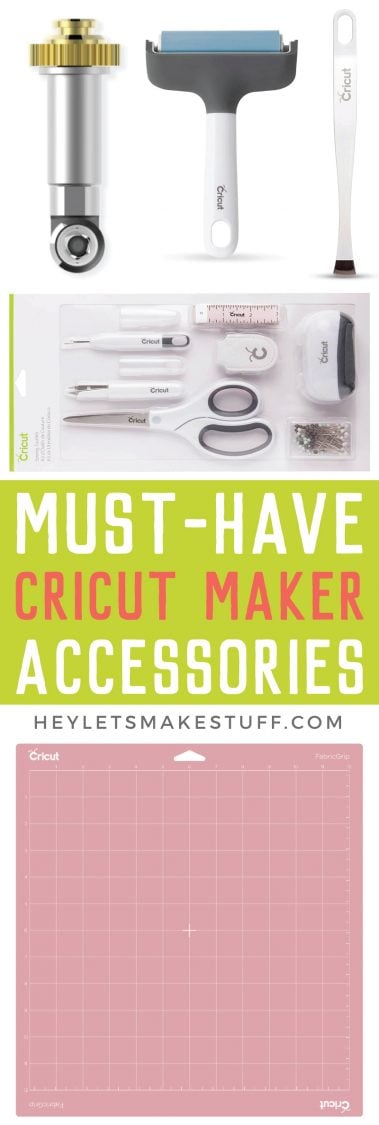
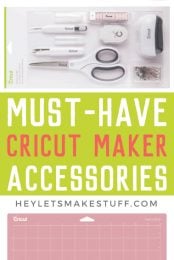


Comments & Reviews
Rachel says
Would like to know what you have your ribbons hanging on your peg board?
Crystal Summers says
Hi Rachel,
They are part of the IKEA peg board system. Unfortunately, many of those pieces tend to be out of stock these days, though!
Hope this helps,
Crystal, HLMS Community Manager
Lynaya says
I really want to purchase a Cricut but I crochet and I’m using it to enhance my business but not sure which one to purchase yes I will be using it for subscription boxes that will include custom glasses and bottles like baby bottles shirts sneakers cards and stickers which is the best to purchase and I want to make my purchase this week. Also is there a specific place I should get it from? Please help me narrow it down having trouble and doesn’t matter what I find out idk which is good for me.
Crystal Summers says
Hi Lynaya,
Here’s a blog post that may help you: https://heyletsmakestuff.com/cricut-machine-differences/
Sounds like the Explore machines would be a good fit. You can purchase from any retailer such as Joann, Michaels, Amazon, etc.
Happy crafting!
Crystal, HLMS Community Manager
Amy Motroni says
Hi Joan,
There is. This post might help:https://sewsarahsmith.com/2020/02/16/sew-with-your-cricut-how-to-convert-and-upload-pdf-and-paper-sewing-patterns-into-design-space/
Happy Sewing!
Amy, HLMS Support
Joan Shaffer says
Is there a way to upload patterns to make children’s clothes?
Joy A Hunley says
This is my first project and it keeps saying pick up the Cesery and there’s no accessory in the box that pops up. I don’t know how to move forward. Please help thank you.
Naima saleh Ahamed says
Hi am.naima from Kenya and my wish is to buy both maker and explore air 2 at want to reduce costs what’s makes me not to decide is on what else to buy after I have both exactly whatesle to buy cz I have never used and I want to do all this.so if you can help me do all from blades or to materials and also if I buy the begginers kit what else do I need to buy pls pls help
Liz, HLMS Reader Support says
You don’t need to buy both machines to get the best experience.
I would suggest just getting the Cricut Maker and an accessory kit as well as some cutting materials and seeing what you like to make the most.
Happy Crafting!
Liz, HLMS Reader Support
Barbara says
What kind of paper do i purchase to make cards with my cricut maker
Liz, HLMS Reader Support says
That is such a great question!!
There are many different types and textures of paper – and you can cut all of them on your Cricut Maker :)
For simple cards, I love the standard smooth and textured cardstock. You can get a TON of different colors on Cricut.com now too.
There are also several different types of specialty paper from vellum and pearl paper to glitter and metallic posterboard there as well!!
Happy Crafting!!
Liz, HLMS Reader Support
Elizabeth says
I just started using my new Cricut Maker and it’s the BOMB! I have a couple questions though — if I want more pens, can I buy the ones for the Explorer or are they a different size? Also, I have several cartridges from my older model Cricut machine. Is there any way to use those with the Maker?
Thanks in advance!
Cori George says
You can use any Cricut pens with the Maker!
And yes, you need an adapter to upload your cartridges: http://shrsl.com/smcj