Get step-by-step instructions for making paper succulents and flowers using your Cricut and Cricut Design Space files. Perfect for nurseries, spring decor, and bridal and baby shower decorations!

Have you ever wondered how to assemble some of the paper succulents and flowers found in Cricut Design Space? It’s no wonder—the way that these files come into Cricut Design Space can be really confusing!
How can you turn that pile of petals into a pretty 3D succulent? Today you’re going to find out! The techniques used here can be used to make a wide variety of succulents and flowers in Cricut Design Space as well as others that you may find online since many templates are assembled similarly.
Stop pulling your hair out and start creating confidently with your Cricut! Finally understand how to use your Cricut with my Learn Your Cricut eBooks!
Cricut Design Space Succulent Files
We’re gong to be making these files from Cricut Design Space. Note that four out of the five succulents in this post are within a single Cricut Design Space file.
- Spiky succulent (Design Space #M124F11)
- Six-leaf succulent (Design Space #M1A950E)
- Three-leaf stacked succulent (Design Space #M124F11)
- Separate leaf succulent (Design Space #M124F11)
- Leaves (Design Space #M124F11)
What Glue Should I Use for Paper Flowers & Succulents?
For these succulents, I like to use either quick-dry tacky or craft glue, like Aleene’s or Elmer’s. You don’t want to have to sit there holding the pieces together, waiting for glue to dry.
As far as paper goes, I find that printer-weight paper works better than cardstock for smaller succulents, though if you want to cut large succulents, you can definitely use cardstock. For these, I used a metallic printer-weight paper that really shines with a lot of dimension and depth.
Assembling Cricut Succulents

Let’s start with the easiest and work our way up!
Spiky Leaf Succulent
I’m sure these succulents have scientific names, but I’m not a botanist so we’re going with “spiky” succulent for this one. Cut out the pieces on your Cricut (Read my Ultimate Guide to Cutting Cardstock and Paper with a Cricut for tips and tricks).
There are five pieces, ranging from little to big.
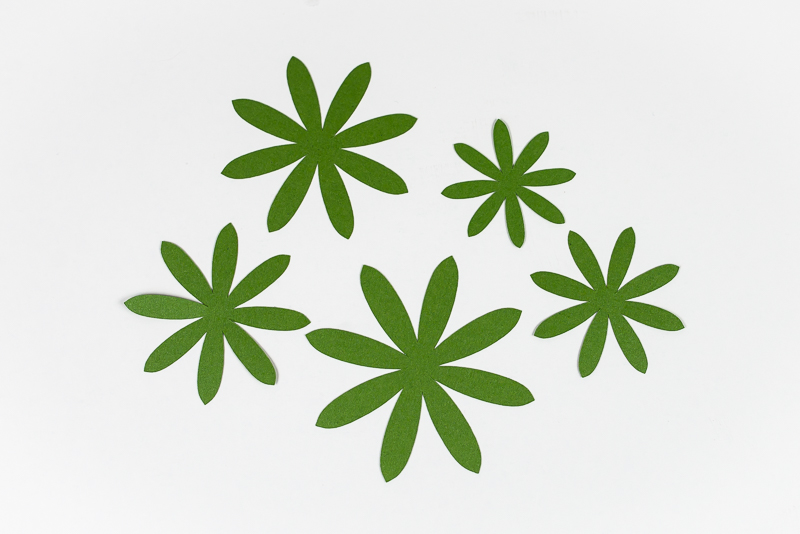
Start by curling the leaves. Wrap each leaf around a pencil or use scissors to curl the pieces like you would curling ribbon on a gift. I like the scissor method, but be aware that it’s easier to tear your pieces using this method. Curl up each leaf a bit. I try to curl the smaller pieces a little more tightly than the larger pieces, but you can always re-adjust once they are glued together.

Then stack the pieces from largest on the bottom to smallest at the top, and glue all the layers together, offsetting the leaves for each layer.

And that’s it! This is a nice and easy one to start with, but make sure to be careful when curling those smaller leaves so they don’t tear.

Six-Leaf Succulent
This succulent is put together in the same manner as the one above. It’s six different pieces, all shaped the same, ranging from big to little.

Use scissors or a pencil to curl up all of the leaves.

Layer and glue all six pieces together, offsetting the leaves.

And that’s it! I think this one can double as a flower, especially when made in pink or purple tones.

Three-Leaf Stacked Succulent
From here we move up in difficulty just slightly. This succulent has 11 pieces. There are two of each size, except for the smallest piece, which has three of that size.

Use the same method above to curl all the leave pieces. Be extra careful if using scissors for this one—the pieces can tear pretty easily (thankfully it’s so easy to cut out more using your Cricut if you need!).

Then match up each piece to its mate (the one of the same size) and glue them together, offsetting them. There will be one small one left over.

Then glue all the glued sections together, biggest on the bottom to the single last piece on the top.

This one gives a similar effect to the six-petal succulent above, but I think there’s something about it that looks more succulent-like!

Separate Leaf Succulent
This is definitely the most complex succulent that we’re making today. When you cut out the pieces on your Cricut, you’ll have 18 individual leaves and two three-leaf pieces.
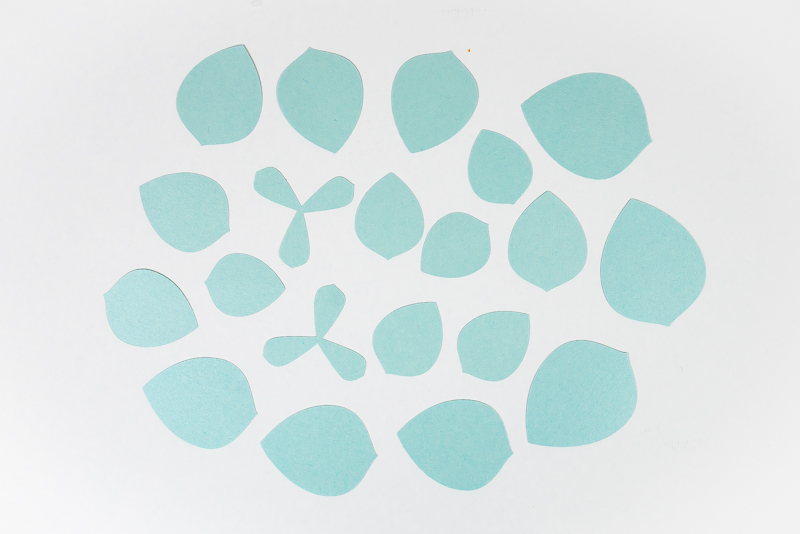
Instead of curling these individual leaf pieces, I think it works better to cut a slit from the bottom, 2/3 of the way up the leaf.

You can then use craft glue to overlap the cut ends to create some dimension in the leaf.
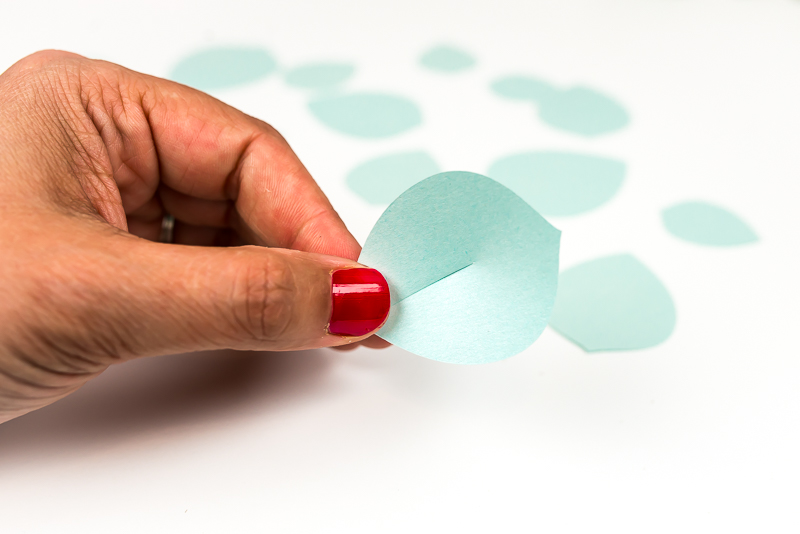
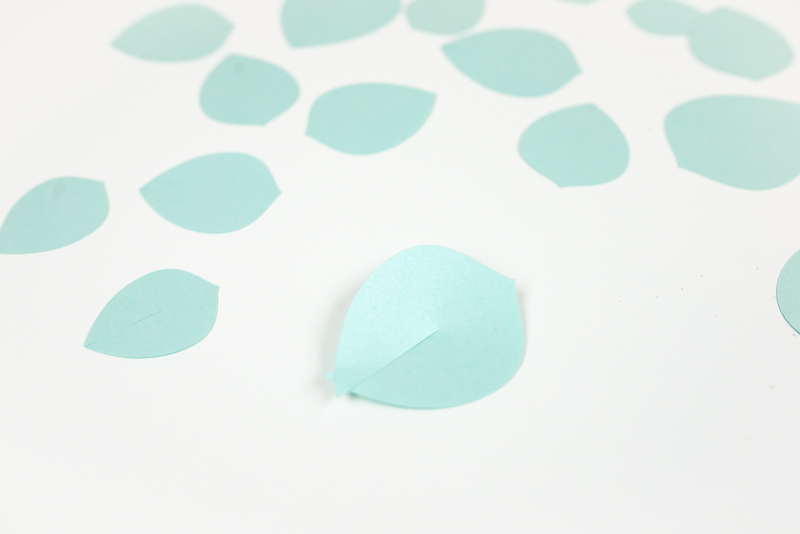
Then match the leaves up in sets—there are three leaves per size.

And glue the three pieces together to form one single piece from three leaves.

Then curl the leaves of the two three-leaf pieces and glue together.

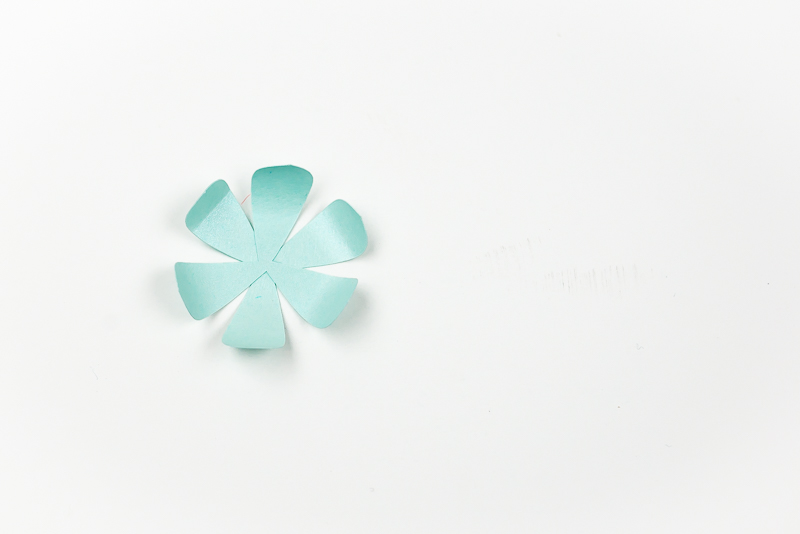
Then, like you did with all the other succulents, glue all the layers together, offsetting the layers.

Tada! You’ve made the most complex succulent of the bunch!

Leaves
These leaves are not really a succulent by themselves, but they look really pretty when used in conjunction with the other succulents we’re making.

I use my scissors to curl the leaves. Sometimes I’ll curl them one way and then curl just the end back the other way. Play with the curling to create different levels of dimension.

Now you are ready to use your succulents in a project! I used my Cricut Knife Blade to cut a chipboard ampersand using the Cricut font Alphalicious. I sealed it with ModPodge before painting it white.
Then I glued my succulents to my ampersand, using adhesive foam squares to create some depth and dimension!

I love how these succulents bring life to a project—but you don’t need a green thumb to keep them alive!

Also check out my Cactus & Succulent SVG Bundle! If you don’t have a cutting machine, you can always make tissue paper flowers!
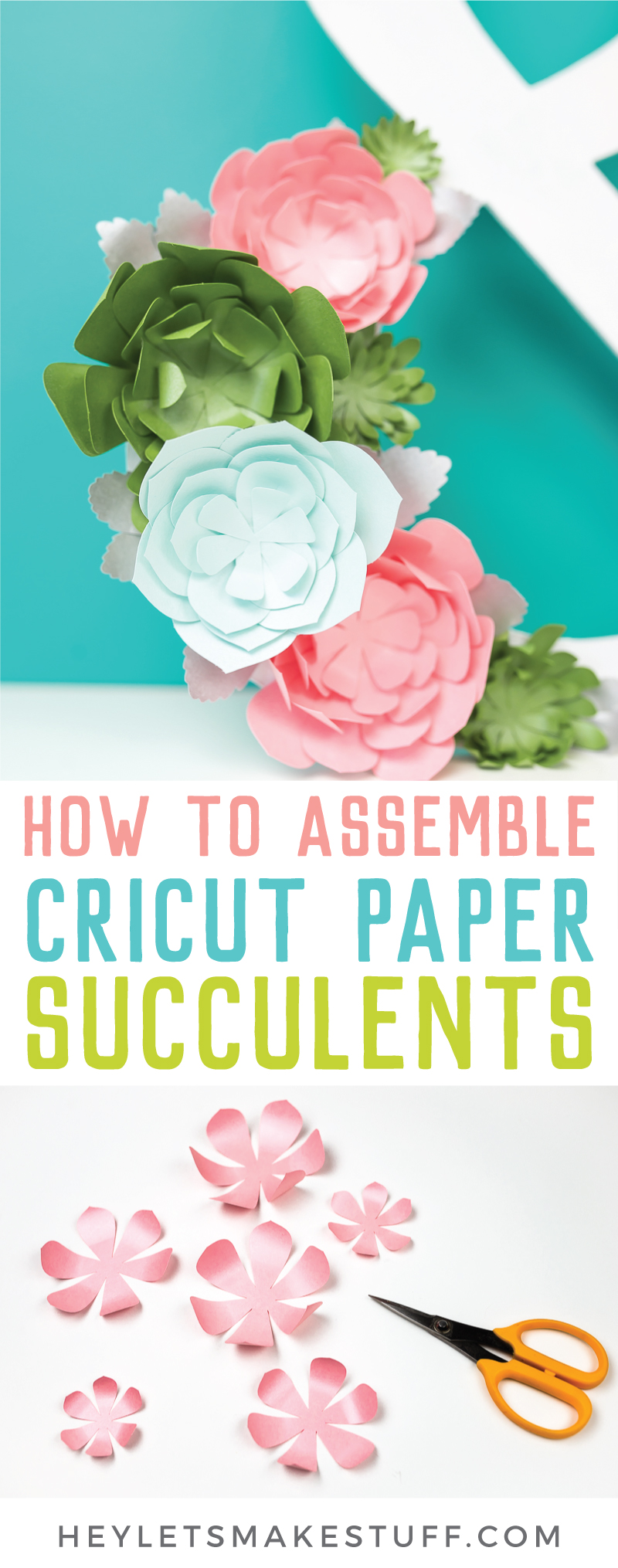

HOW TO MAKE PAPER SUCCULENTS
Equipment
- Aleene's or
- Elmer's Glue
Supplies
- Spiky succulent (Design Space #M124F11)
- Six-leaf succulent (Design Space #M1A950E)
- Three-leaf stacked succulent (Design Space #M124F11)
- Separate leaf succulent (Design Space #M124F11)
- Leaves (Design Space #M124F11)
- metallic printer-weight paper
Instructions
- Assembling Cricut Succulents
- Spiky Leaf SucculentCut out the pieces on your Cricut (Read my Ultimate Guide to Cutting Cardstock and Paper with a Cricut for tips and tricks).There are five pieces, ranging from little to big.

- Start by curling the leaves. Wrap each leaf around a pencil or use scissors to curl the pieces like you would curling ribbon on a gift. I like the scissor method, but be aware that it’s easier to tear your pieces using this method. Curl up each leaf a bit. I try to curl the smaller pieces a little more tightly than the larger pieces, but you can always re-adjust once they are glued together.

- Then stack the pieces from largest on the bottom to smallest at the top, and glue all the layers together, offsetting the leaves for each layer.

- And that’s it! This is a nice and easy one to start with, but make sure to be careful when curling those smaller leaves so they don’t tear.

- Six-Leaf SucculentThis succulent is put together in the same manner as the one above. It’s six different pieces, all shaped the same, ranging from big to little.

- Use scissors or a pencil to curl up all of the leaves.

- Layer and glue all six pieces together, offsetting the leaves.

- And that’s it! I think this one can double as a flower, especially when made in pink or purple tones.

- Three-Leaf Stacked SucculentFrom here we move up in difficulty just slightly. This succulent has 11 pieces. There are two of each size, except for the smallest piece, which has three of that size.

- Use the same method above to curl all the leave pieces. Be extra careful if using scissors for this one—the pieces can tear pretty easily (thankfully it’s so easy to cut out more using your Cricut if you need!).

- Then match up each piece to its mate (the one of the same size) and glue them together, offsetting them. There will be one small one left over.

- Then glue all the glued sections together, biggest on the bottom to the single last piece on the top.

- This one gives a similar effect to the six-petal succulent above, but I think there’s something about it that looks more succulent-like!

- Separate Leaf SucculentThis is definitely the most complex succulent that we’re making today. When you cut out the pieces on your Cricut, you’ll have 18 individual leaves and two three-leaf pieces.

- Instead of curling these individual leaf pieces, I think it works better to cut a slit from the bottom, 2/3 of the way up the leaf.

- You can then use craft glue to overlap the cut ends to create some dimension in the leaf.


- Then match the leaves up in sets—there are three leaves per size.

- And glue the three pieces together to form one single piece from three leaves.

- Then curl the leaves of the two three-leaf pieces and glue together.


- Then, like you did with all the other succulents, glue all the layers together, offsetting the layers.

- Tada! You’ve made the most complex succulent of the bunch!

- LeavesThese leaves are not really a succulent by themselves, but they look really pretty when used in conjunction with the other succulents we’re making.

- I use my scissors to curl the leaves. Sometimes I’ll curl them one way and then curl just the end back the other way. Play with the curling to create different levels of dimension.

- Now you are ready to use your succulents in a project! I used my Cricut Knife Blade to cut a chipboard ampersand using the Cricut font Alphalicious. I sealed it with ModPodge before painting it white.Then I glued my succulents to my ampersand, using adhesive foam squares to create some depth and dimension!

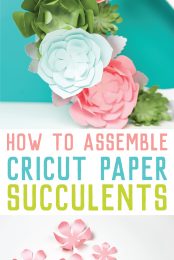
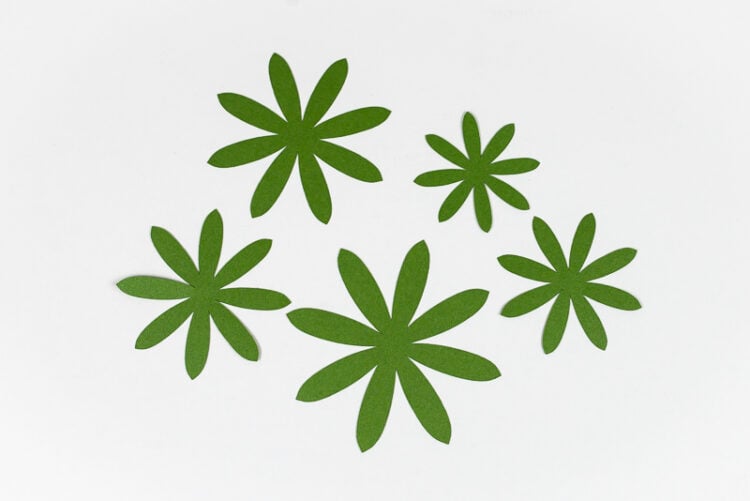












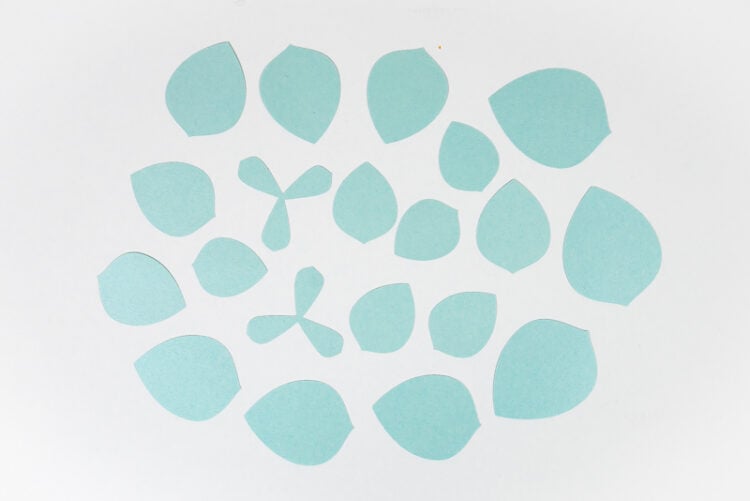

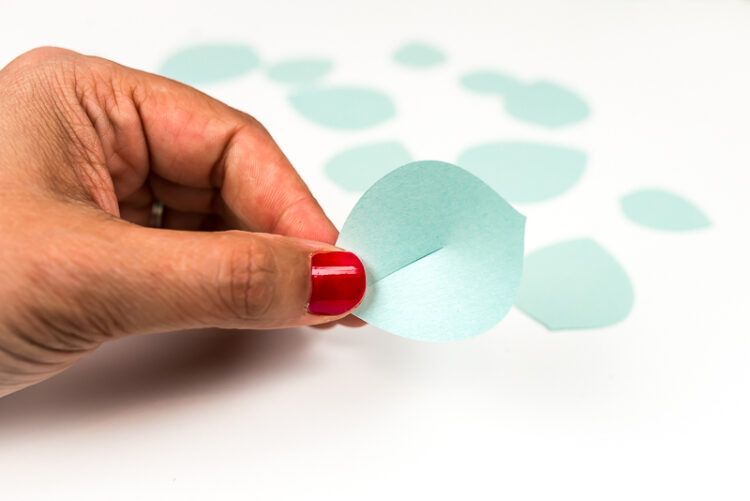




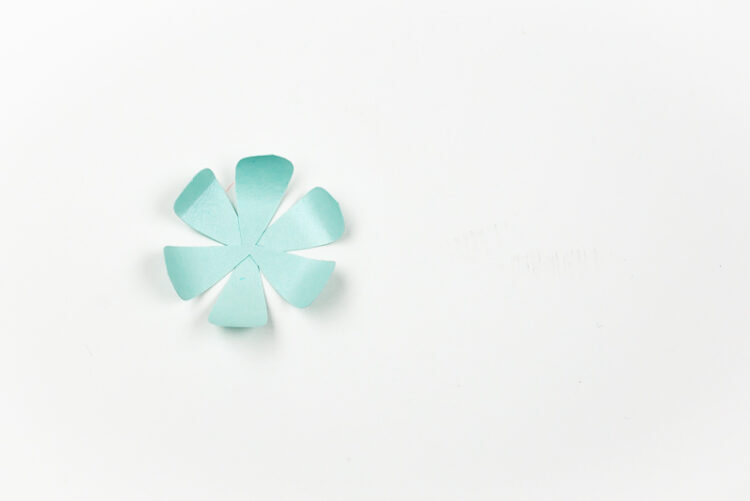







Comments & Reviews
Irma says
Flowers are awesome
Irma says
Thank Cori for the beautiful flowers. I will surely
Make them!
Lisa says
Hi, I have found the files on design space but some of the shapes are grouped together and are too big to fit on a 12” cutting mat. How do I know how much to reduce the size of the other pieces so I can cut these on 12×12 sheets?
Thanks
Sofia says
I love this site, it is so helpful :) Quick question, though. I am new to Cricut (I just got an Explore Air 2) and I just can’t figure out how to find the succulent I am looking for. I went to Cricut design space and searched #M124F11 in the images, however, nothing was found. Am I doing this the right way?
Cori George says
Hi Sofia — did you include the # in your search? And are you sure you’re searching in Images and not Projects? Let me know!
Brenda says
Thank you for the Fantastic instructions! I have been unable to locate these files using the Design Space # provided. I still can’t find the single leaf succulent. Has the Design Space #’s been updated, which is why I can’t find them?
Crystal Summers says
Hi Brenda,
Search for the Design Space #’s under images, rather than projects. This should help!
Happy crafting,
Crystal, HLMS Community Manager
kiera says
Hi! Do you think I would be able to make these with a Cricut Joy? or are the cuts too big? THANKS! your site and videos have been SUPER helpful! First timer over here! lol
Amy Motroni says
Hi Kiera,
You could probably cut some of them. Not the rolled ones but the ones with all the leaves.
Hope that helps!
Amy, HLMS Support
rach says
thanks for being so kind
Renee Banbury says
Very kind of you!