Koozie, cozy, hugger, coolie, can holder, neoprene sleeve—no matter what you call it, you can make it better with a Cricut! Here’s how to make a Cricut can koozie using iron on vinyl. Cheers!

In our last few weeks here in Northern California before we move to Washingon in a couple weeks (AHHH), we’ve had so many friends and family members over for social distanced visits in our backyard. Sitting with these people I love the most, talking forever, cold beverage in hand, has been an absolute joy.
Before the pandemic, I had a hard time slowing down and enjoying things (my personality has always been go go go), but something switched in me in the last few months and now I can’t get enough of these long lazy visits.
Problem is, the temperature is continuing to rise! So we’ve moved deeper in the shade of our trees and I started using can koozies to keep our drinks cold! And, of course, I had to decorate them using my Cricut and iron on vinyl!

Can I Make Can Koozies with my Cricut?
Yes! You can use iron on vinyl on neoprene can sleeves no problem. It’s super easy to do and because this is a small project, it’s perfect for your Cricut Joy! You can also easily use your Cricut Explore or Cricut Maker as well.
You can also use a range of different iron on vinyl—regular, glitter, patterned, and more.
How to Make Cricut Can Koozies
For these sleeves, I’m using SVG files from my Sip Sip bundle, which you can purchase below. You can, however, use whatever files you’d like as long as they can be sized properly for a koozie!
Supplies Needed for Cricut Can Koozies
- Can koozie
- Cricut Joy, Cricut Explore, or Cricut Maker
- Blue LightGrip mat or green StandardGrip mat
- Iron On Vinyl (HTV)
- Weeding tool
- Cricut EasyPress Mini, Cricut EasyPress, or household iron
- SVG (see above or use your own)
Get the Free File
Want access to this free file? Join my FREE craft library! All you need is the password to get in, which you can get by filling out the form below. The file number is: C304.
Making the Can Koozie with Iron On Vinyl
Start by uploading your SVG to Cricut Design Space (see my post Uploading SVG files to Cricut Design Space if you need help). I’m now going to show you how to take these multi-colored files and turn them into single-colored files that will be easy to apply to your can koozies. You can also layer iron on vinyl if you’d like to do that too!
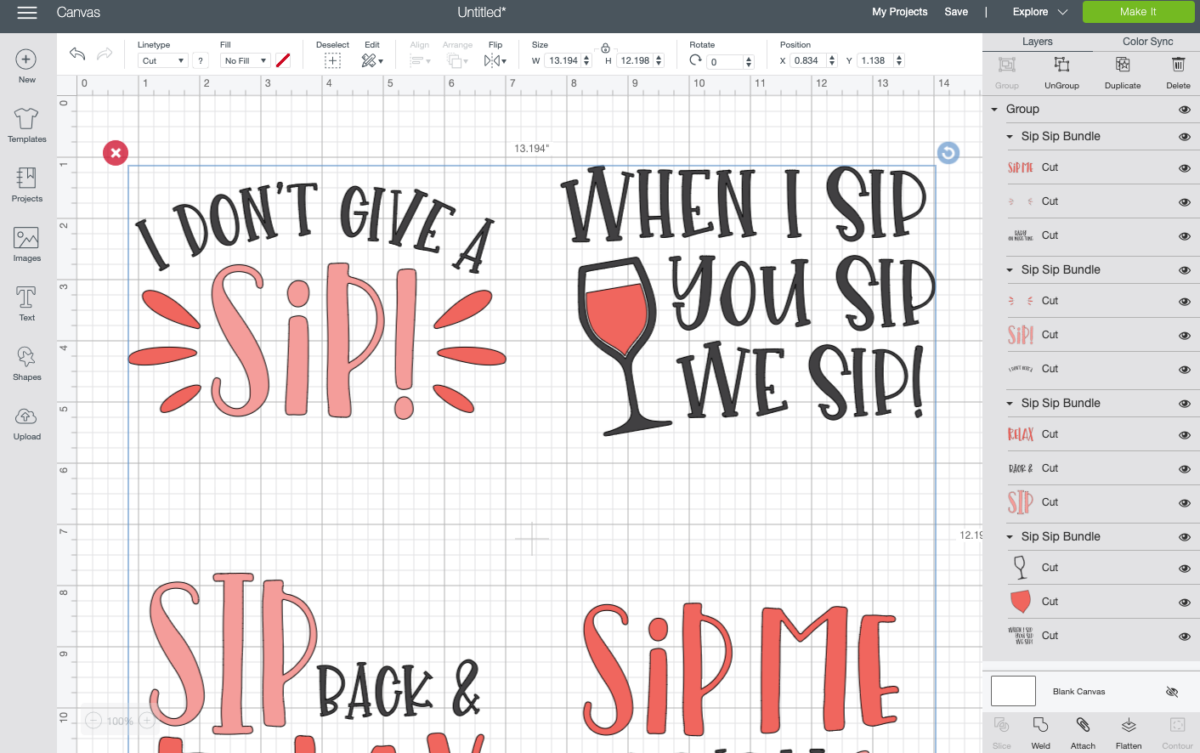
Start by ungrouping all of the images so you can work with them individually. Use Ungroup at the top of the Layers Panel on the right.
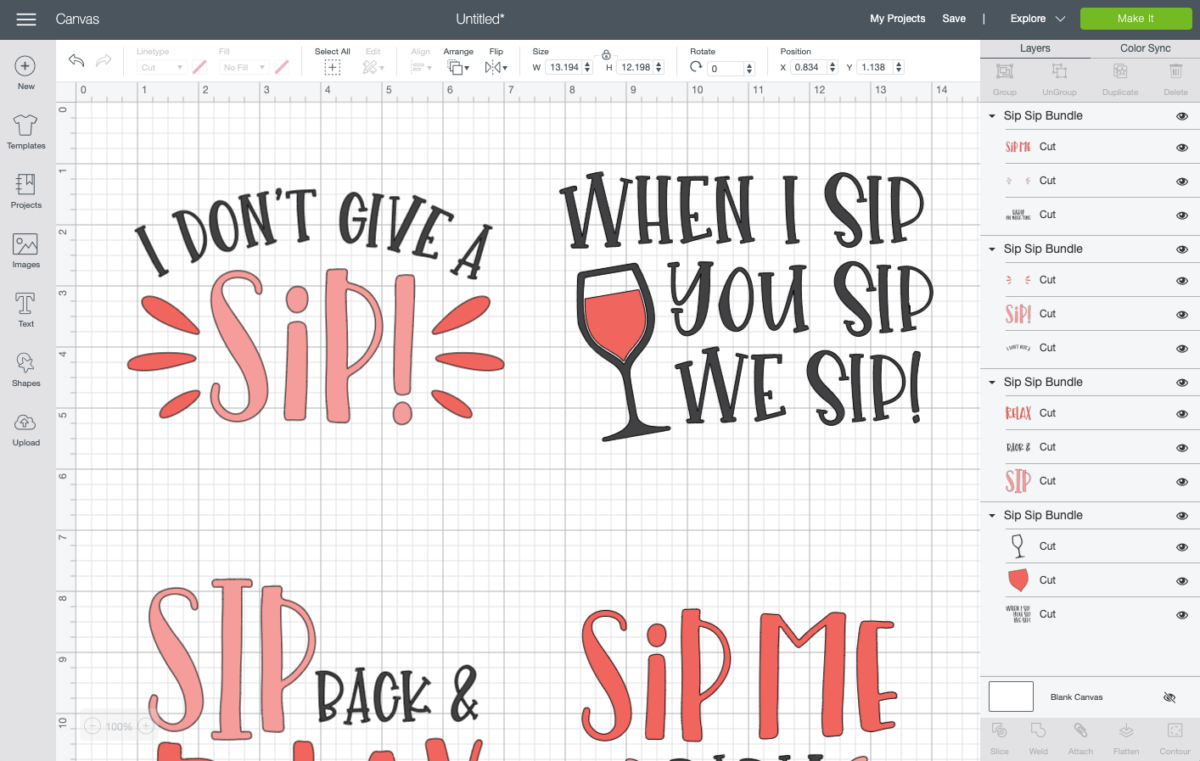
I am only making three can koozies, so I deleted the “When I sip, you sip, we sip” image using Delete at the top of the Layers Panel. I then recolored the images—two will be white, and one will be black.
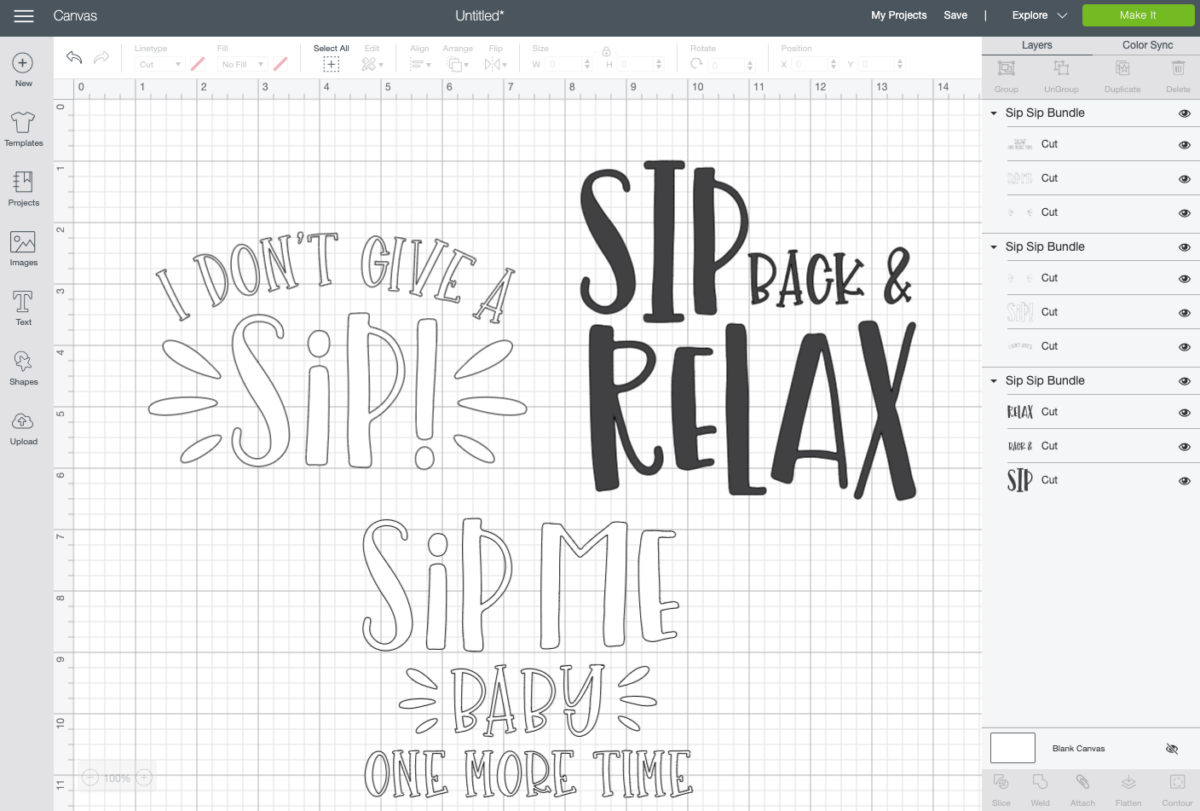
Then I resized each image to be 3″ wide, which is fairly standard for can koozies. Double check your sizing before you cut, though (for instance, I’ve seen taller, skinnier koozies for beer bottles or White Claw seltzers).
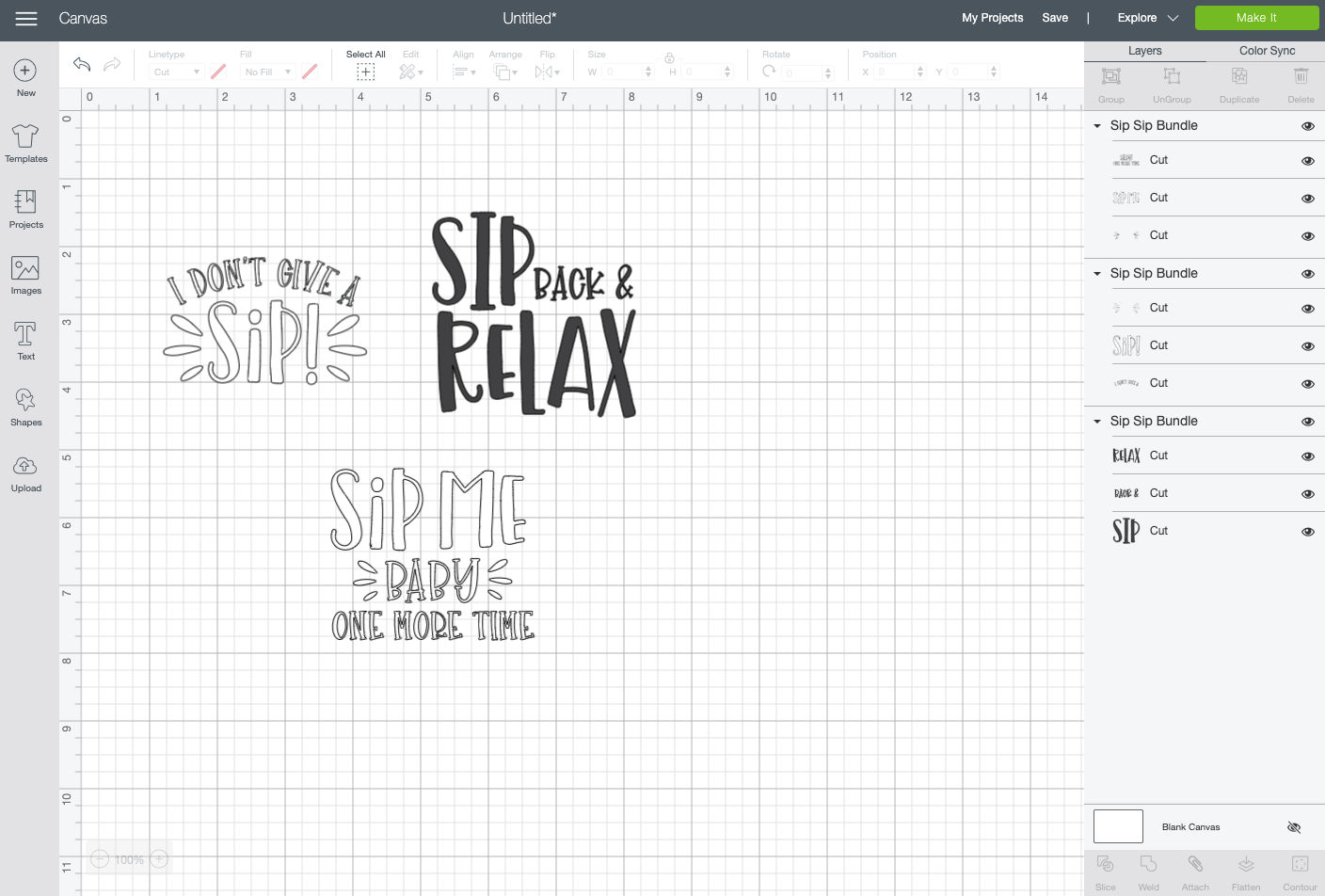
Finally, to keep everything together, select each image and weld all of the pieces together, using Weld in the lower right.
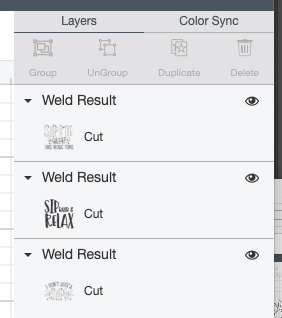
Now you’re ready to cut! Click Make It in the upper right. Make sure you click “mirror” for both mats—you always want to mirror your iron on vinyl so that it adheres the right way to your base material.

Then cut your images! I used regular white iron on vinyl and a glitter black vinyl for when I’m feeling fancy. Make sure to change your material settings in between each cut if you’re using different materials.
Once you’ve cut out the files, use the weeding hook to remove all of the negative material from your files. If you need help, check out my post on Weeding Iron On Vinyl.

To adhere my transfers to the can koozies, I’m using my EasyPress Mini. I love this little guy (read my post about the EasyPress Mini) and it’s perfect for projects like this! You can also use a regular iron or a standard EasyPress as well. Learn the differences in my big Heating Tool Comparison post.
Place your transfer on your koozie.

Then cover with a pressing cloth or sheet. It probably wouldn’t hurt to do it without it, but I don’t like the idea of the plate of my iron coming into direct contact with the neoprene. Then press your decal for about 15 seconds.

Peel back the iron on vinyl carrier sheet and you’re done! If your transfer doesn’t fully stick, press again.

I just love how these turned out! This is a super easy Cricut project, perfect for beginners—and perfect for summer!


Have any questions about making can koozies with your Cricut? Let me know in the comments!
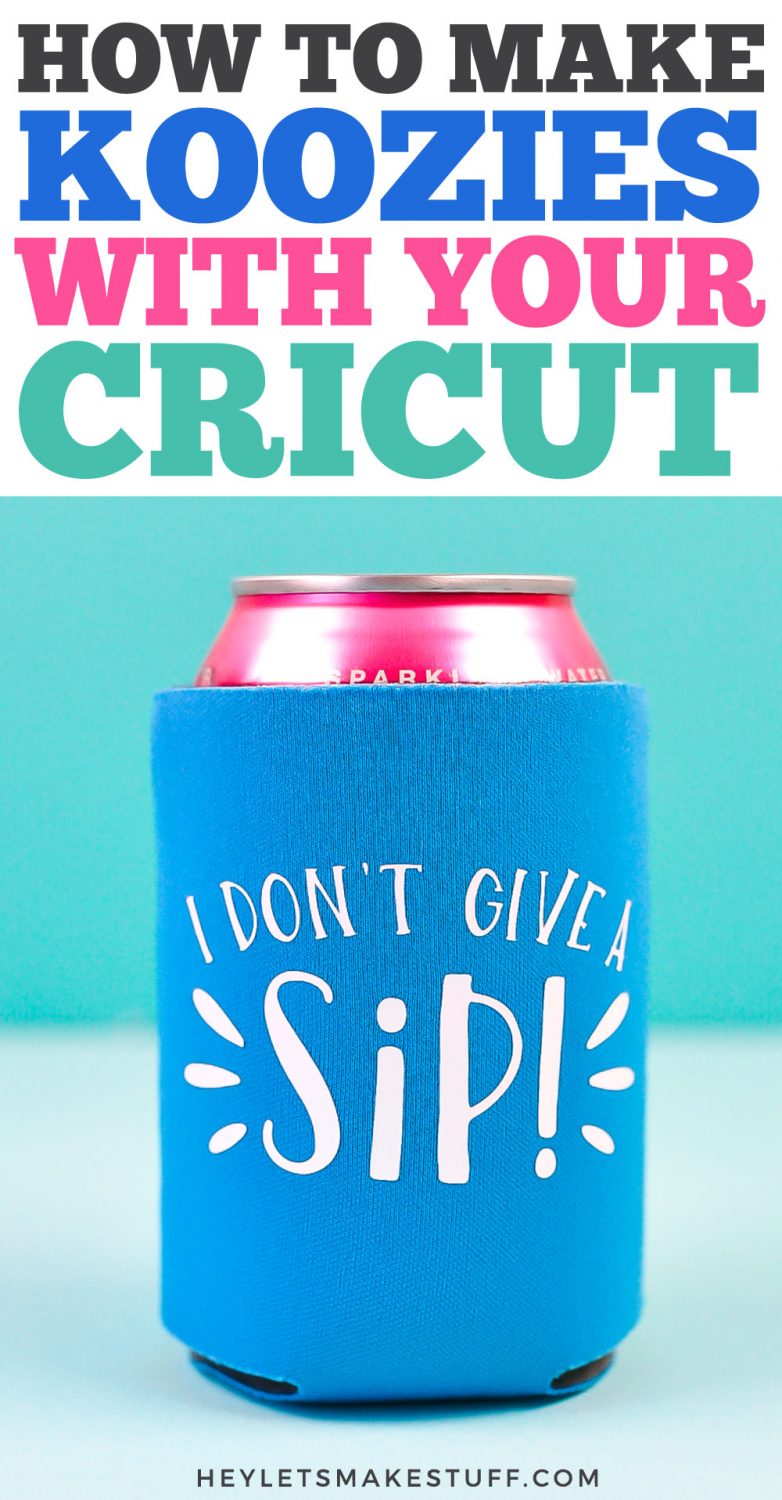
Blank Koozies for Crafting

HOW TO MAKE CRICUT CAN KOOZIES WITH IRON ON VINYL
Equipment
- Cricut Joy or
Supplies
- Can koozie
- Iron On Vinyl (HTV)
- Free I Don't Give A Sip File #C304 or use your own
Instructions
- Start by uploading your SVG to Cricut Design Space (see this post Uploading SVG files to Cricut Design Space if you need help). Now we will take these multi-colored files and turn them into single-colored files that will be easy to apply to your can koozies. You can also layer iron on vinyl if you'd like to do that too!

- Start by ungrouping all of the images so you can work with them individually. Use Ungroup at the top of the Layers Panel on the right.

- For this project we are making only three can koozies, so the "When I sip, you sip, we sip" image was deleted by using Delete at the top of the Layers Panel. Then the remaining images were recolored —two will be white, and one will be black.

- Then each image was resized to be 3" wide, which is fairly standard for can koozies. Double check your sizing before you cut, though (for instance, there are taller, skinnier koozies for beer bottles or White Claw seltzers).

- Finally, to keep everything together, select each image and weld all of the pieces together, using Weld in the lower right.

- Now you're ready to cut! Click Make It in the upper right. Make sure you click "mirror" for both mats—you always want to mirror your iron on vinyl so that it adheres the right way to your base material.

- Then cut your images! For this project regular white iron on vinyl and a glitter black vinyl was used. Make sure to change your material settings in between each cut if you're using different materials.Once you've cut out the files, use the weeding hook to remove all of the negative material from your files. If you need help, check out my post on Weeding Iron On Vinyl.

- To adhere the transfers to the can koozies, the EasyPress Mini was used. You can also use a regular iron or a standard EasyPress as well. Learn the differences in this big Heating Tool Comparison post.Place your transfer on your koozie.

- Then cover with a pressing cloth or sheet. Then press your decal for about 15 seconds.

- Peel back the iron on vinyl carrier sheet and you're done! If your transfer doesn't fully stick, press again.

- This is a super easy Cricut project, perfect for beginners—and perfect for summer!

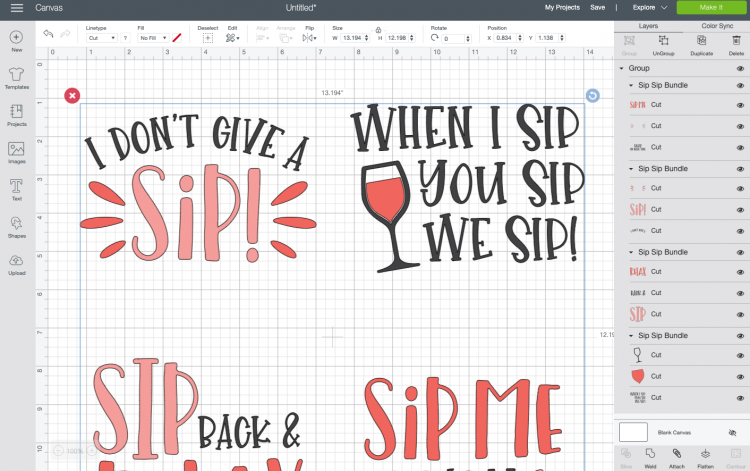
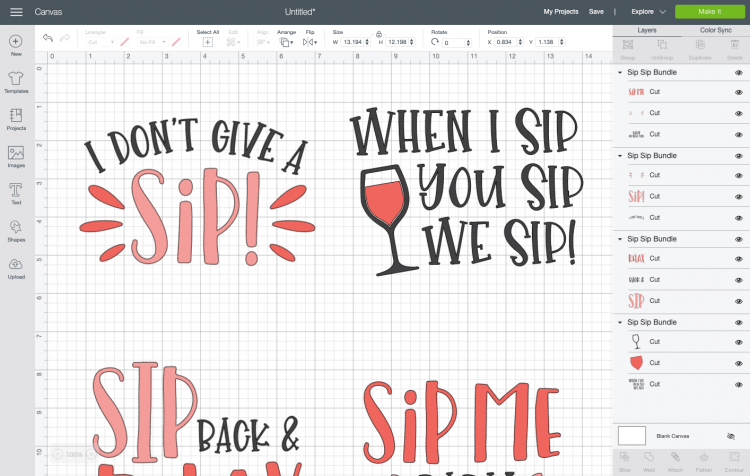
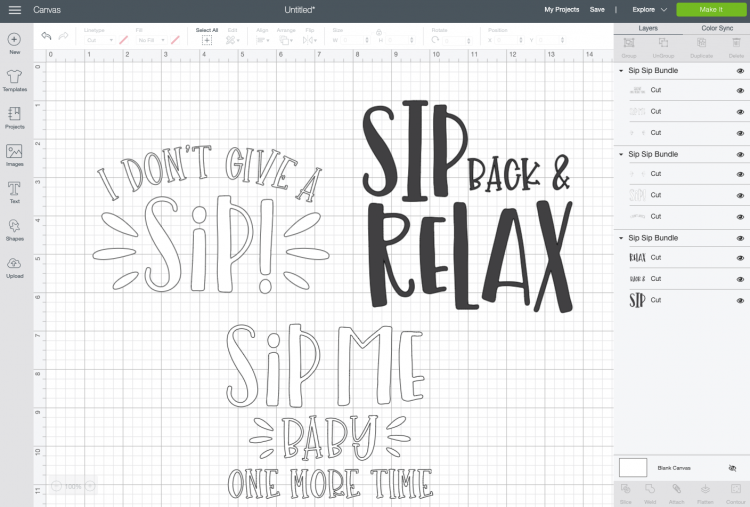
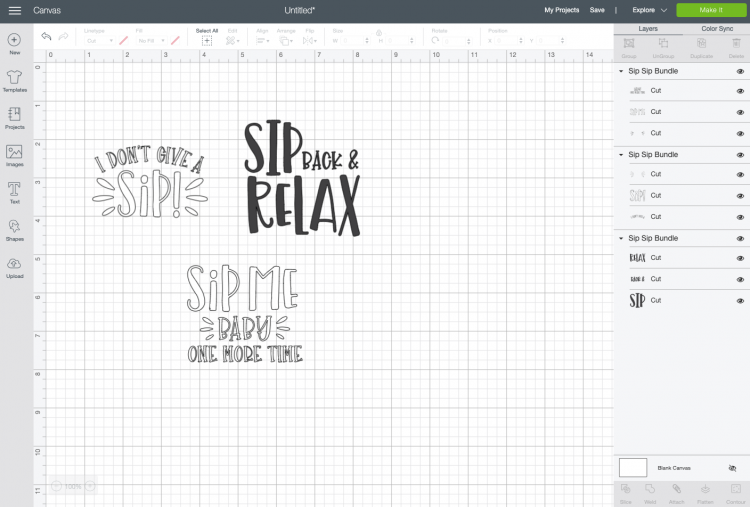








Comments & Reviews
Kate says
What vinyl did you use
Cori says
Hi Kate,
I used Siser Easy Weed :)
Amanda says
Hi, Thank you for this article. I just purchased these and I am going to iron on a logo for my church but my design keeps peeling off the Smart Iron On HTV. Do you switch your blade when cutting HTV?
Jessica Leinbaugh says
Can you use permanent vinyl or does it have to be iron on vinyl for the koozies? Thanks in advance
Cori says
I don’t think adhesive vinyl would stick very well at all. Definitely an iron-on project :)
carrie says
Hi! I’m making these using my Cricut Mini Heat Press. Which level are you using – 1 – 2 – 3?
Cori says
Hi Carrie,
Thank you for reaching out to me! The temperature, time, and pressure all depend on the heat transfer material and the base material you choose for your project. You may find the Cricut Heat Guide very helpful :) https://cricut.com/heatguide
carrie says
Thanks. I’ve looked at the guide. I’m using the exact same material you used and was hoping you could just let me know what worked for you.
Cori says
Sure! I used the second heat setting on my EasyPress Mini—which is about 315 degrees :)
Cherri Drews says
Hi Cori. 👋 I’m wanting to hopefully learn how to make vinyl koozies. Could you help me with the cricket machine I’ll need to purchase, along with the must have accessories?
I greatly appreciate any suggestions, along with helping me get started, in hopes of having koozies for my son’s wedding.
Thank you 😊
Crystal Summers says
Hi Cherri,
That’s such a great idea for a wedding!
Cori has tons of informative Cricut blog posts, but the ones you will find most helpful are:
Cricut Machine Differences (Hi Cherri,
That’s such a great idea for a wedding!
Cori has tons of informative Cricut blog posts, but the ones you will find most helpful are:
Cricut Machine Differences- https://heyletsmakestuff.com/cricut-machine-differences/
Must-Have Accessories for the Explore- https://heyletsmakestuff.com/cricut-accessories/
The Explore machines are generally the most popular. They can do bigger projects than the Joy, but are not as expensive as the Maker. The Maker machines are great if you’re really looking to do thicker materials or fabric. I personally had an Explore for 7 years to do paper and vinyl projects and have loved it. It’s worked just fine for what I need. If you are only ever planning to do smaller items like koozies, the Joy may even work for you.
Hope this helps answer some questions.
Happy crafting,
Crystal, HLMS Community
Michelle says
I am trying to make slim koozies for a baby sprinkle. I am using the same brand you linked for the koozies, but the HTV (I’m using the Cricut brand) is not sticking at all. Any tips or tricks to help?
Crystal Summers says
Hi Michelle,
You may want to try higher heat or more pressure. I also find I have better luck with Siser EasyWeed vinyl for some HTV projects.
Hope this helps,
Crystal, HLMS Community Manager
Mary Rogers says
I want to make my own design. How do I do this? I am getting my Cricut on Saturday. 😁
Crystal Summers says
Hi Mary,
The best place to start would be to sign up for the Cricut Design Space 5-Day Challenge. This is where you’ll learn how to use Design Space to create your own designs. Here’s the link: https://heyletsmakestuff.com/learn-cricut-design-space/
Hope this helps!
Crystal, HLMS Community Manager
Whitney says
I used patterned iron on vinyl and the color did not transfer well, it looks like it could have burnt? I’m using a household iron on cotton setting.
Crystal Summers says
Hi Whitney,
Did the iron on vinyl come with heat transfer masking tape? You need to weed your patterned iron on design and be sure you’re using the masking to transfer.
Hope this helps!
Crystal, HLMS Community Manager
Mary says
Hi, thank you for sharing your knowledge. I am having a hard time getting the vinyl to adhere to the neoprene. It will stick to some of the middle of phrase but not so much on the top and bottom edges. Is it possible to apply to much heat to it?
Crystal Summers says
Hi Mary,
You may want to test it out a bit with more pressure or a bit more heat. But not too much. You can overheat the neoprene. Sounds like you may need a bit more pressure though.
Hope this helps!
Crystal, HLMS Community Manager
Jen says
Hi! What temperature do you use for neoprene?
Crystal Summers says
Hi Jen,
For Cricut iron on vinyl, I typically press at 315 degrees with a piece of fabric or silicone sheet between the neoprene and my press/iron. If you’re looking for more information about how to use Cricut iron on vinyl, please visit the following post: https://heyletsmakestuff.com/how-to-use-cricut-iron-on-vinyl/. Let us know how it goes!
Happy crafting!Crystal, HLMS Community Manager