Got a set of twins (or siblings or besties) in your life? Grab my free Better Together SVG and make some BELLA+CANVAS twin shirts using your Cricut machine!

Something you might not know about me is that I am a mom of twins! My boys are now eight, and it’s been a wild ride being a twin parent so far. When I first found out I was having twins, I truly couldn’t believe it. Twins don’t run in our family, we hadn’t done any fertility treatments (in fact, it took less than a month to get pregnant!) and I was sort of barely ready to be a mom. But instead of easing into parenthood, we were thrown full force into twin parenting!
Today I’m making a set of twin shirts for my boys! They actually love matching, so I’ve had fun over the years making shirts for them. I’ll be using my Cricut Maker 3 but you can use whatever cutting machine you have.
You can also read their birth story (let me just say it did NOT go as I planned), as well as how we found out our boys were not fraternal (like the doctor’s told us), but identical! Though looking back at photos, it’s hard for me to see how we missed that they were identical, ha!

GOODNESS they were cute. They still are at eight, too!
Watch the Video
Want to watch craft and talk all about our twin birth story and life as a twin mom? Check out my video!
BELLA+CANVAS Tees for Kids
Spoiler alert! My boys were born early, as are most twins. They were born at 32 weeks, which is early, but not like super scary early. But, as we learned, babies who are born early are more likely to end up with sensory issues.
If you’re the parent or caretaker of a kid with sensory issues, then you know that fabrics can be a huge trigger. My boys are particularly sensitive to anything that’s stiff or scratchy. Which is why I am really particular when I shop for them from retail stores and when I make shirts for them using one of my crafting machines.
Which is why I’ve moved to using only BELLA+CANVAS tees when I make shirts for my boys. In particular, the boys rave about their soft tri-blend tees. I love that not only are the soft, but they also have eco-friendly processes, like nearly 100% scrap recycling, environmentally friendly dyeing processes, and more. Makes me feel really great about buying them for my whole family.
Did you know you can buy BELLA+CANVAS garments at wholesale pricing without a reseller license? Get a BELLA+CANVAS Maker’s Account! This account allows you access to the wholesale side of their business without the need for any permits or licenses. Even better? It’s free! Learn more in my post Buying Wholesale Blanks without a Resale License!
For this project, I’m using two medium black heather tri-blend tees!
Get the Free File
Want access to this free file? Join my FREE craft library! All you need is the password to get in, which you can get by filling out the form below. The file number is: C477.
Supplies to Make these Twin Shirts

Get everything you need to make this project from my Amazon shop!
- BELLA+CANVAS Kids Tees
- Cricut or other cutting machine
- Green StandardGrip mat
- White HTV
- Weeding hook
- Lint roller
- Cricut EasyPress or other heat press
How to Make Twin Shirts
Instructions
Let’s make our tees! I’m using the simple single-color SVGs for these shirts, but if you wanted to layer your HTV, you could do that as well.
Start by uploading your SVG to Cricut Design Space. Resize your file to fit your tees. I made my taller file (the fries) 8″ tall and that made the hamburger a little over 6″ tall. I also made my image white to match my HTV.
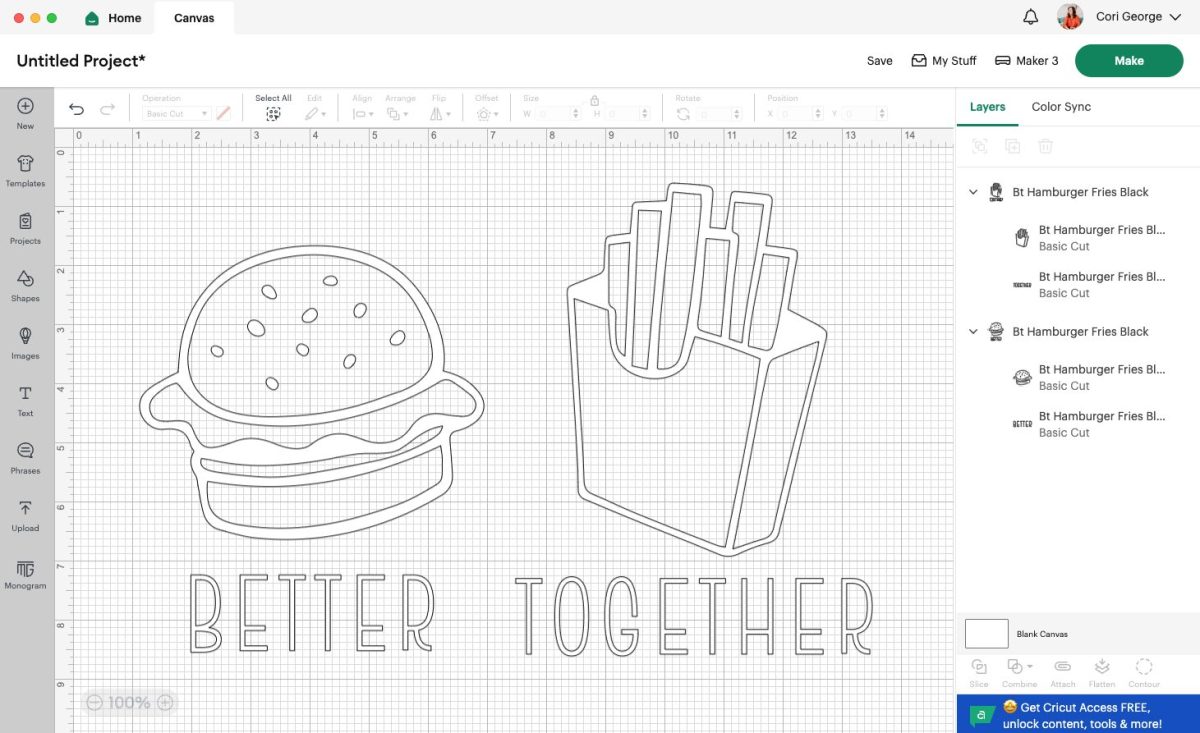
I also chose to Combine the food and the word below it so it would cut as a single piece. I left the two separate in the file so you could swap out with different fonts if you prefer.
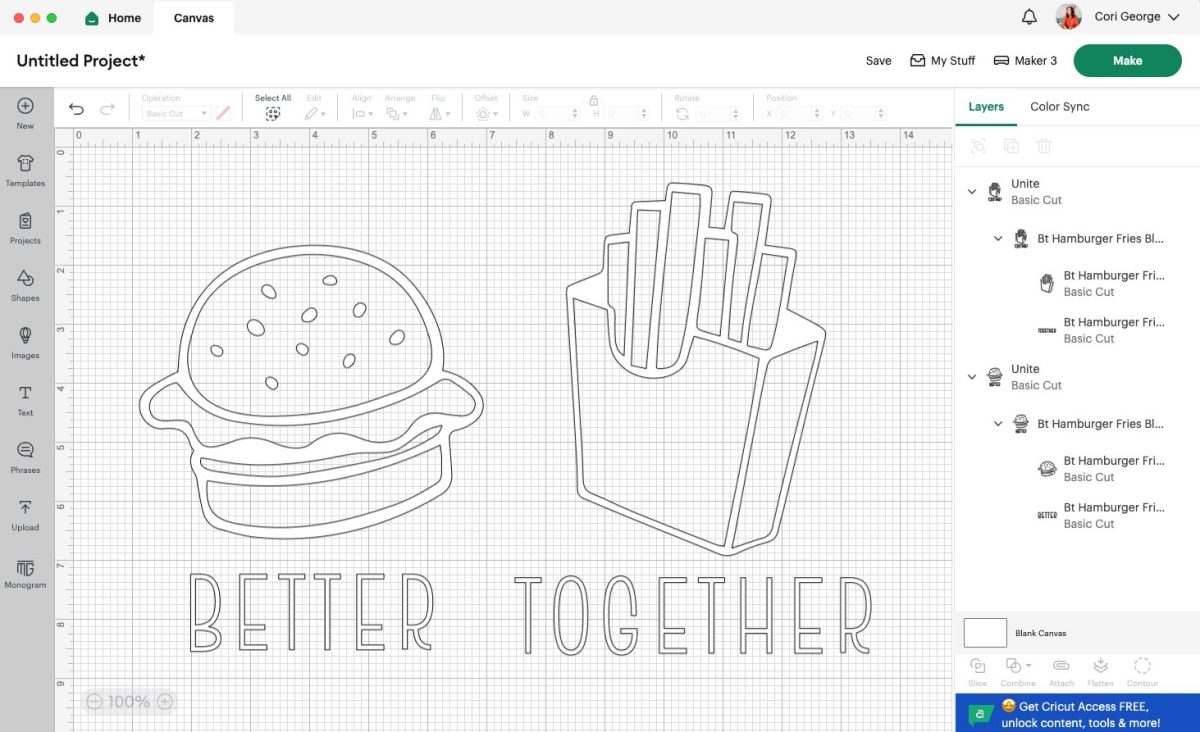
Use your weeding hook to remove all of the excess material from your HTV.

Lint roll your shirt to clean it and prepare it for pressing. Place your EasyPress mat on your table and put your shirt on top. Set your EasyPress to 315°. When it comes to temperature, pre-press your shirt for 15 seconds to remove any moisture.

Add your HTV to the shirt.

Press your HTV for 20 seconds. The image was large enough that I had to press it twice.

When it’s cool to the touch, peel back the carrier sheet.

If you’re having issues with the HTV sticking, see my post Tips to Get HTV to Stick and Last Longer.
Make your other shirt in the same way and then you’re done!



HOW TO MAKE TWIN SHIRTS
Equipment
- Cricut EasyPress or other
Instructions
- Start by uploading your SVG to Cricut Design Space. Resize your file to fit your tees. For this project the taller file (the fries) was made 8" tall and that made the hamburger a little over 6" tall. You can also make the images the color of choice to match the HTV you are using. In this project the color was changed to white.

- For this project, Combine was chosen for the food and the word below it so it would cut as a single piece. The two are left separate in the file so you can swap out with different fonts if you prefer.

- Use your weeding hook to remove all of the excess material from your HTV.

- Lint roll your shirt to clean it and prepare it for pressing. Place your EasyPress mat on your table and put your shirt on top. Set your EasyPress to 315°. When it comes to temperature, pre-press your shirt for 15 seconds to remove any moisture.

- Add your HTV to the shirt.

- Press your HTV for 20 seconds. The image was large enough that I had to press it twice.

- When it's cool to the touch, peel back the carrier sheet.

- If you're having issues with the HTV sticking, see my post Tips to Get HTV to Stick and Last Longer.Make your other shirt in the same way and then you're done!

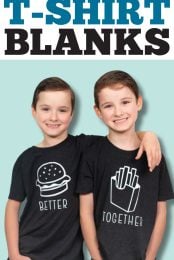
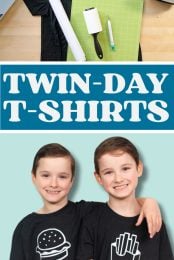
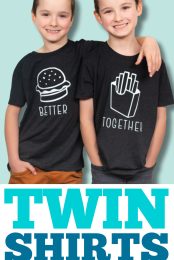
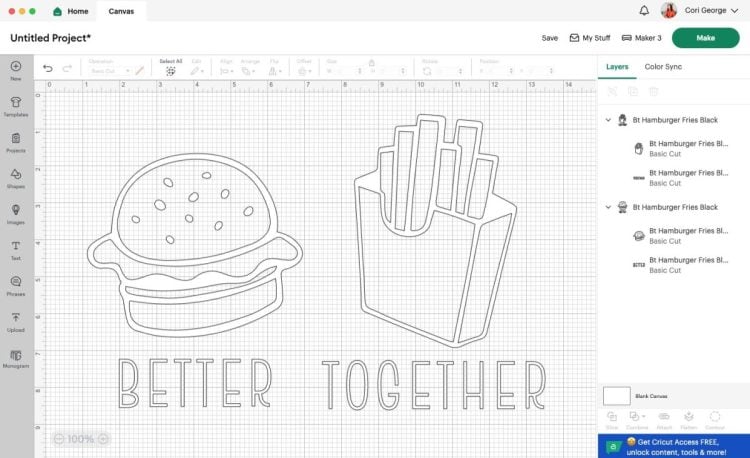
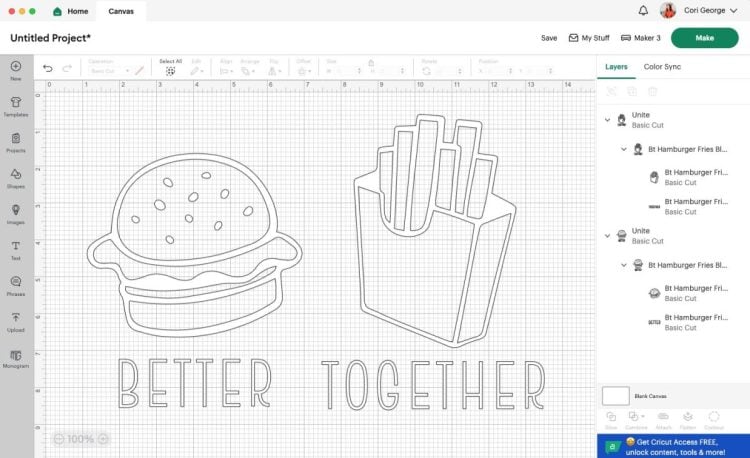








Leave A Reply!