Use your laser cutter or blade cutter to make this sweet LOVE artwork for Valentine’s Day! Cut from wood, acrylic, vinyl, or iron on and adhere to a frame. A cute way to make your house ready for Cupid’s favorite day!

I’ve been crafting a lot with my laser cutter lately, but I wanted to make a project that would work for just about any crafting machine you have! This LOVE artwork can be made using wood or acrylic cut on your laser cutter (xTool, Glowforge, etc.) or vinyl or iron on using your cutting machine (Cricut, Silhouette, etc.). Heck, you could even print it out and put it on a sublimation-ready sign! So many ways to use this LOVE SVG file.
For this project, I’m using the laser function of my xTool 10W M1 (see Beginner’s Guide to the xTool M1 Hybrid Laser / Blade Cutter for more information). I’m using a pre-made sign I’ve had in my craft room for ages, but I’ve linked to options in the supplies list below. You could even cut the sign itself out of wood using the laser cutter!
I’m using maple for the pieces of my sign, but you could cut this out of any type of wood, draft board, or even acrylic (see my heart earrings post for more tips on cutting acrylic with an xTool).
LOVE Artwork Supplies
Get everything you need to make this LOVE artwork in my Amazon Store!
- Laser cutter
- Sheet of laser-ready wood (I used maple)
- 3M double-sided adhesive (or glue)
- Craft paint
- Paint brushes
- Pre-made sign
A few notes on materials: You can use glue if you don’t want to use the 3M backing adhesive. The 3M adhesive makes things so easy, but craft glue is widely available and less expensive. For the pre-made sign, you can choose one from your favorite retailer or even cut your own!
Get the Laser Cut File Here
LOVE Artwork Tutorial
These instructions are for the xTool M1 laser and xTool Creative Space, but again you can use whatever software and laser you have.
Start by preparing your piece of maple plywood (or whatever material you are using). I like using this 3M adhesive backing, which basically turns each cut piece into a sticker. That way you’re not messing with glue. Carefully line up the edge of the adhesive backing with the edge of your wood, and then carefully roll it out, smoothing it onto the wood as you go.

Trim it at the edge and use a brayer to really adhere the adhesive to the wood.

Then upload the LOVE file to Creative Space. You can move around the letters to save space, if you’d like. Change the settings to cut and adjust your settings. For maple, I use:
- Power: 100
- Speed: 4
- Pass: 1
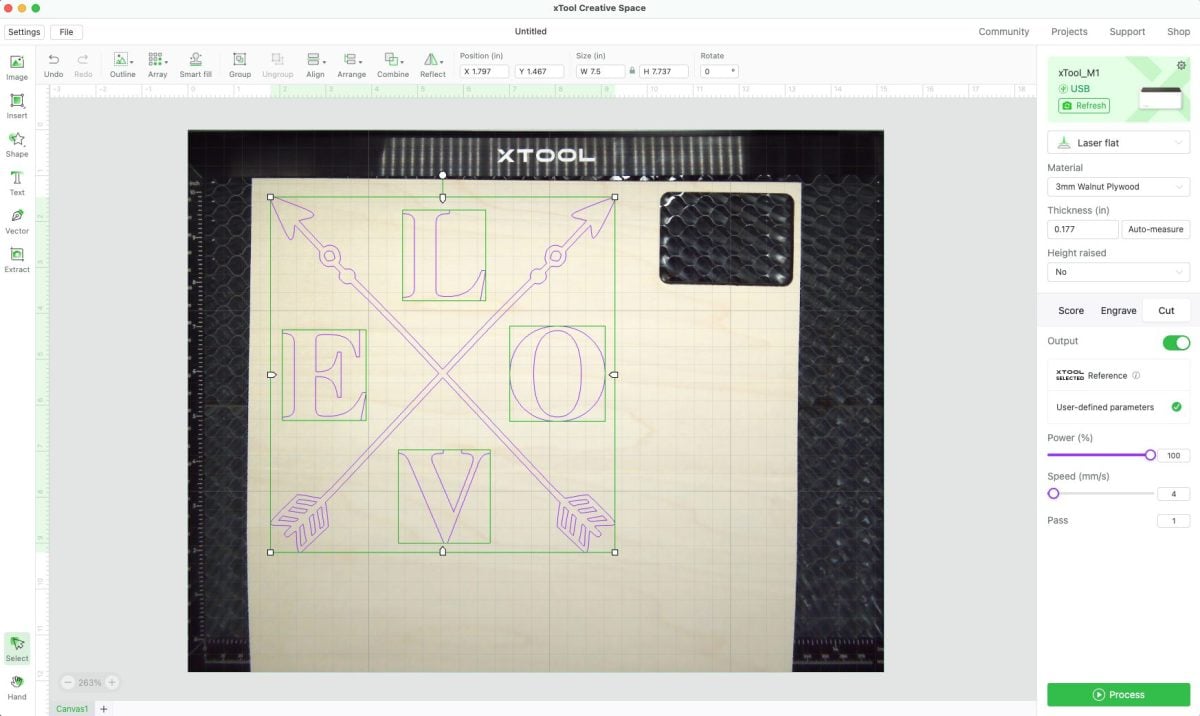
Place your acrylic in the bed of your laser with the adhesive side down. For the xTool, I haven’t found it necessary to mask my material, but you can if you’d like. Cut your project using your laser cutter. Remember not to leave your laser unattended when it’s cutting.
The next step is to paint all of your pieces. I painted both the pre-made sign and all of the pieces using craft paint. (Side note: I love my glass craft board for painting projects like this. You can get paint all over the glass and clean it up with a bit of rubbing alcohol.).
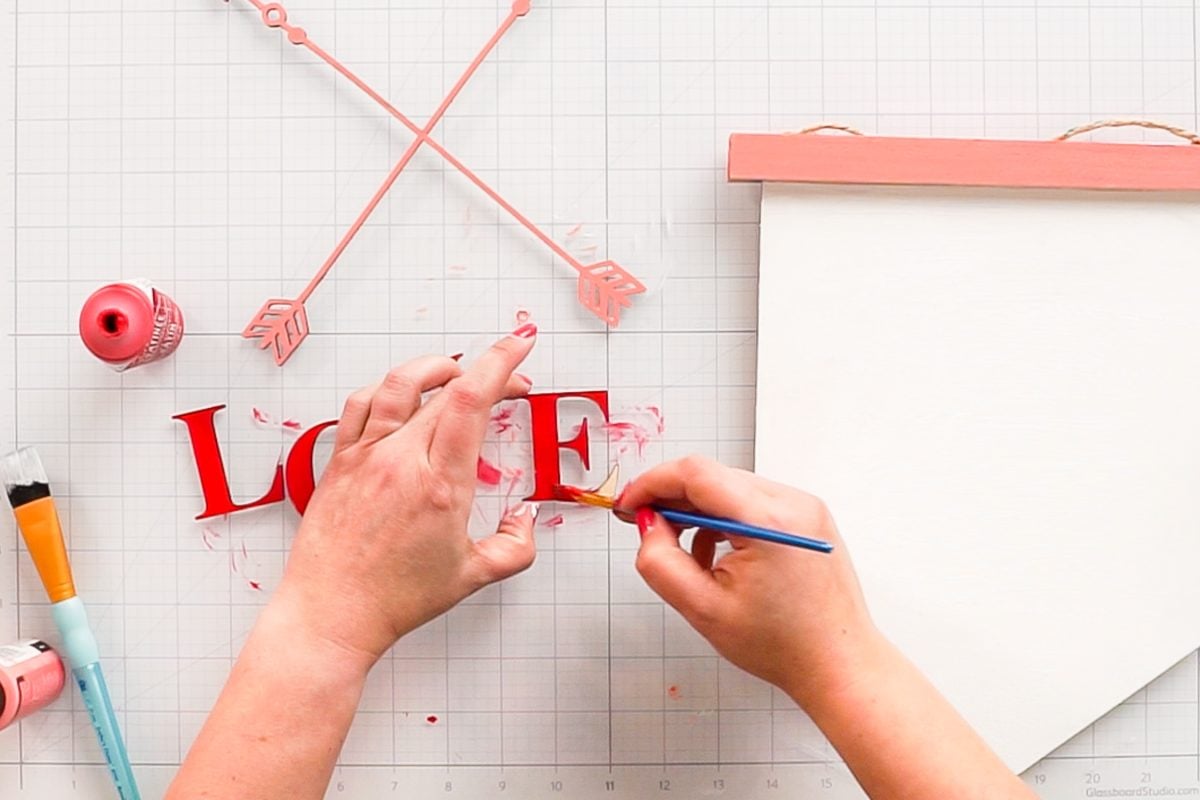
Then simply peel back the lining on the adhesive on the back.

And place on your sign!

Once you have all of your pieces placed, your LOVE artwork is finished!


Laser-Cut LOVE Sign
Equipment
- Laser Cutter xTool, Glowforge, etc.
Supplies
- Pre-made sign or cut your own with your laser
- 1 sheet Laser-ready maple see material note
- LOVE with Arrows File
Instructions
- Adhere the 3M adhesive to the back of your wood piece. Start by preparing your piece of maple plywood (or whatever material you are using). Using the 3M adhesive backing is preferred, which basically turns each cut piece into a sticker. That way you're not messing with glue. Carefully line up the edge of the adhesive backing with the edge of your wood, and then carefully roll it out, smoothing it onto the wood as you go.

- Trim it at the edge and use a brayer to really adhere the adhesive to the wood.

- Then upload the LOVE file to Creative Space. You can move around the letters to save space, if you'd like. Change the settings to cut and adjust your settings. For this project maple was used with these settings:Power: 100Speed: 4Pass: 1

- Place your acrylic in the bed of your laser with the adhesive side down. For the xTool, it hasn't been found necessary to mask the material, but you can if you'd like. Cut your project using your laser cutter. Remember not to leave your laser unattended when it's cutting.The next step is to paint all of your pieces. For this project both the pre-made sign and all of the pieces were painted using craft paint. (Side note: The glass craft board is great for painting projects like this. You can get paint all over the glass and clean it up with a bit of rubbing alcohol.).

- Then simply peel back the lining on the adhesive on the back.

- And place on your sign!

- Once you have all of your pieces placed, your LOVE artwork is finished!

Notes
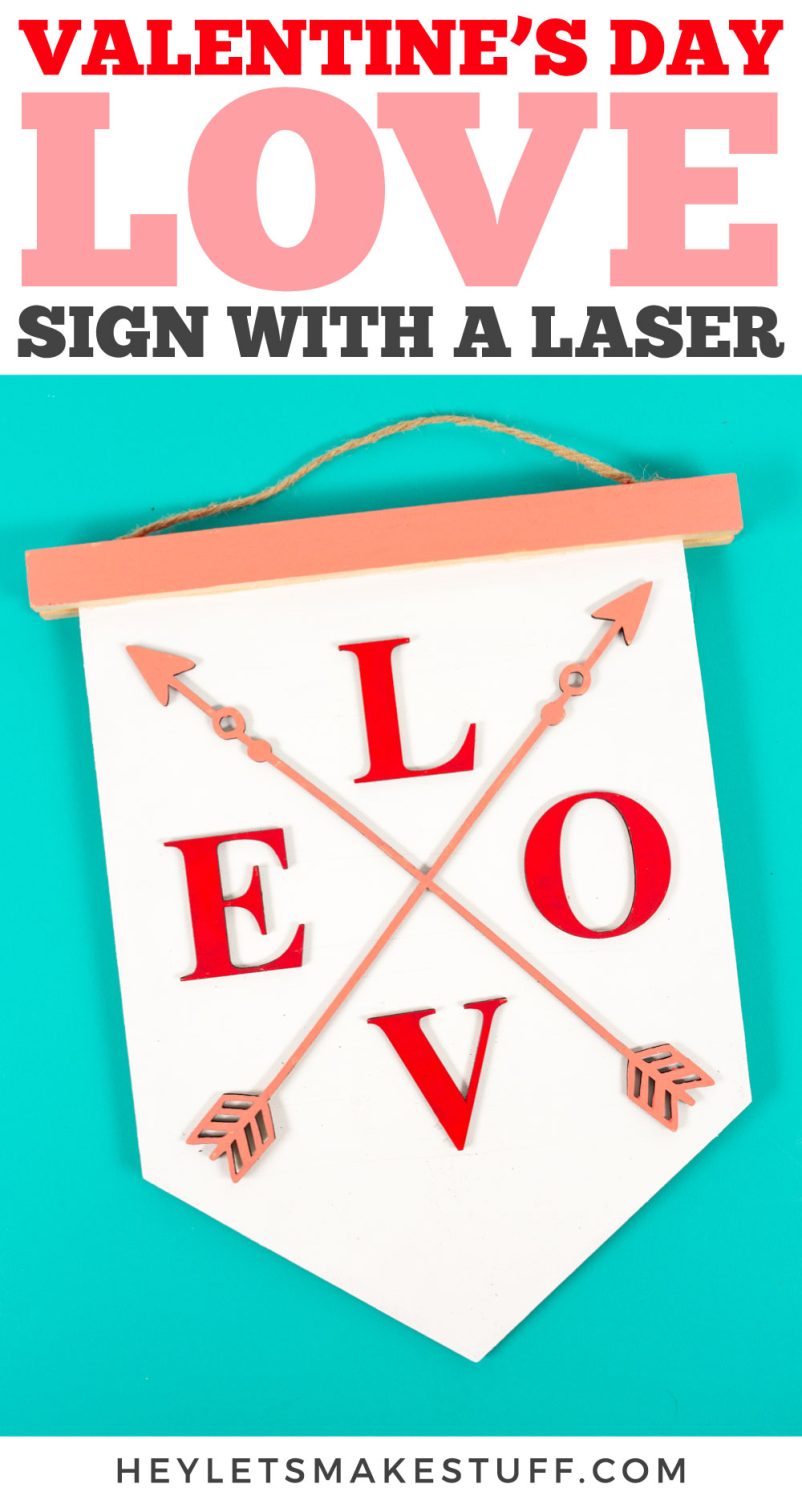
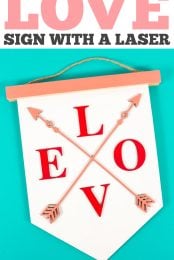


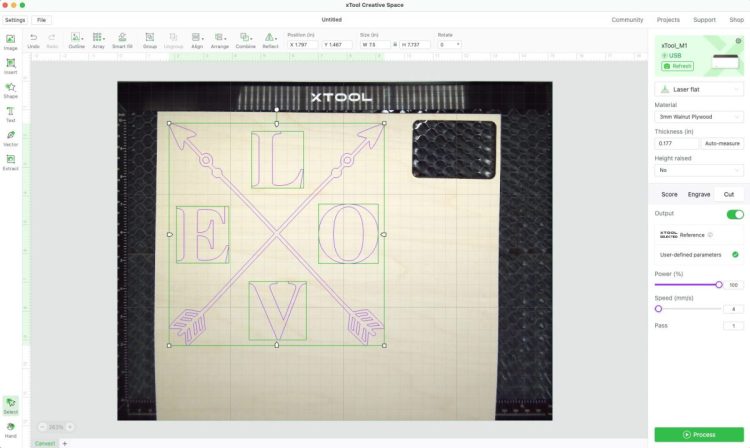






Leave A Reply!