Make these funny makeup bags with your Cricut! This is a beginner Cricut project that takes less than 20 minutes and perfect for using scraps of iron on vinyl. Grab the funny makeup SVGs and make your own!

I was shopping the other day at At Home and came across these cute little zippered pouches in the clearance section. Of course I had to turn them into cute little makeup pouches! My face has seen very little makeup in the last year (thanks pandemic), but now that I’m vaccinated I’m venturing out a bit more, which means these lashes need a bit of help!
This is a super easy Cricut craft that’s perfect for beginners. For this particular craft, I prefer the Cricut EasyPress Mini, a mini iron, or even a regular household iron—these are better at getting between the seams of the bag as opposed to the larger Cricut EasyPress or a traditional heat press.
I designed a set of four funny makeup bag SVG files that are perfect for this Cricut craft—you can grab them from my shop in the supply list! Or feel free to make your own saying in Cricut Design Space if you’d like. Since the pouches I used were on clearance at a store you may not have, I’ve linked to some similar zippered pouches at Michaels below. You can make your own tassels, too!
Funny Makeup Bag Supplies

- Cricut Explore, Cricut Joy, or Cricut Maker
- Blue LightGrip or Green StandardGrip mat
- Iron on vinyl
- Weeding tool
- Cricut EasyPress Mini, mini iron, or household iron
- Pressing mat or EasyPress mat
- Makeup bag
- Makeup bag SVG
Get the Free File
Want access to this free file? Join my FREE craft library! All you need is the password to get in, which you can get by filling out the form below. The file number is: C376.
Funny Makeup Bag Instructions
Start by uploading your makeup bag SVG to Cricut Design Space (see my post Uploading SVG files to Cricut Design Space if you need help).
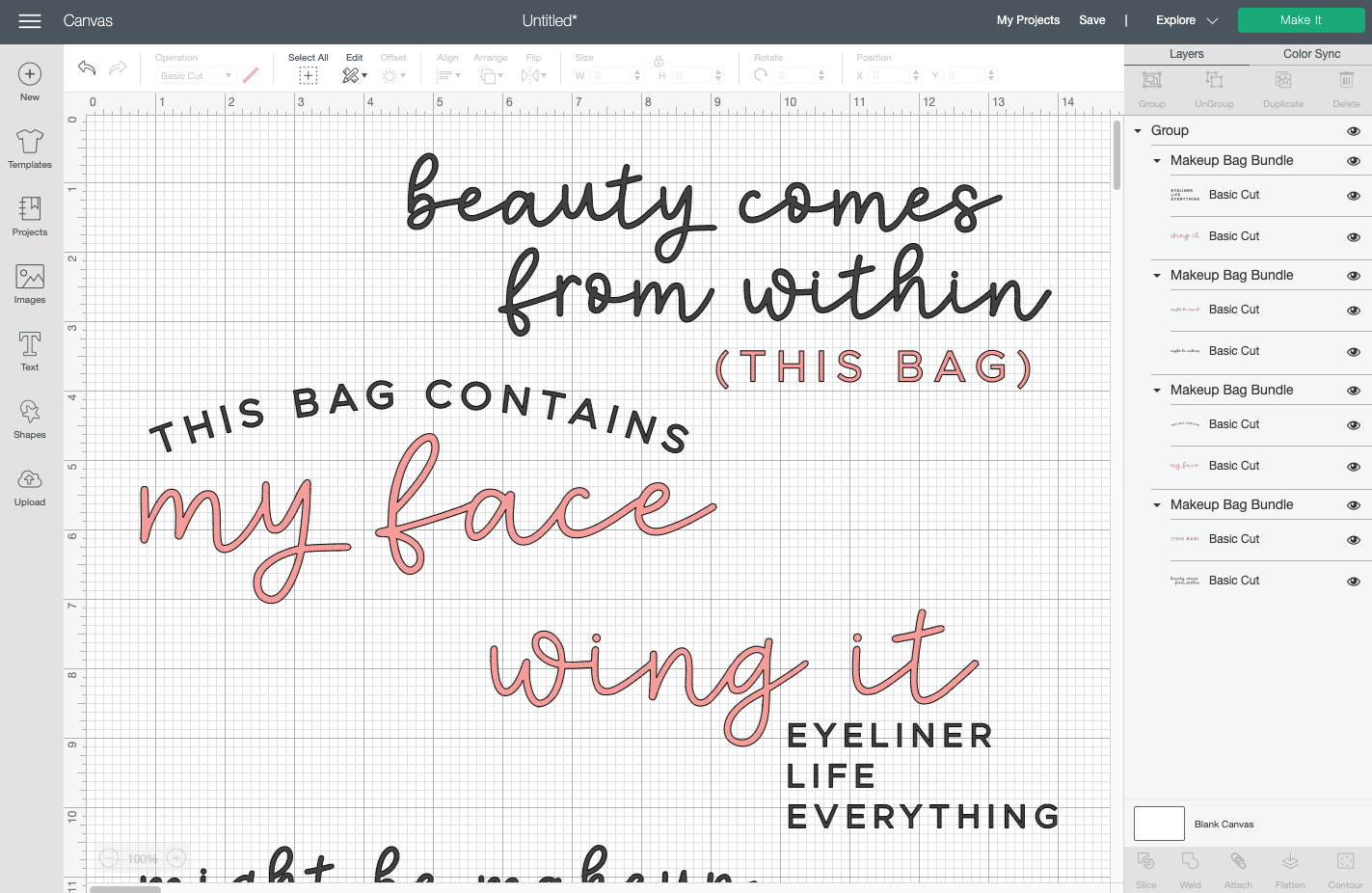
I’m only making two of these images, so I ungrouped the images and deleted the ones I’m not using. If you’d like, change the color of your images so they will work on your bags. For my pink bag, I went with black iron on and for my blue bag I went with mint. Then I resized each image to be 5.5″ wide, which will fit nicely on my zippered pouches. Make sure you resize to the size of your own bags.
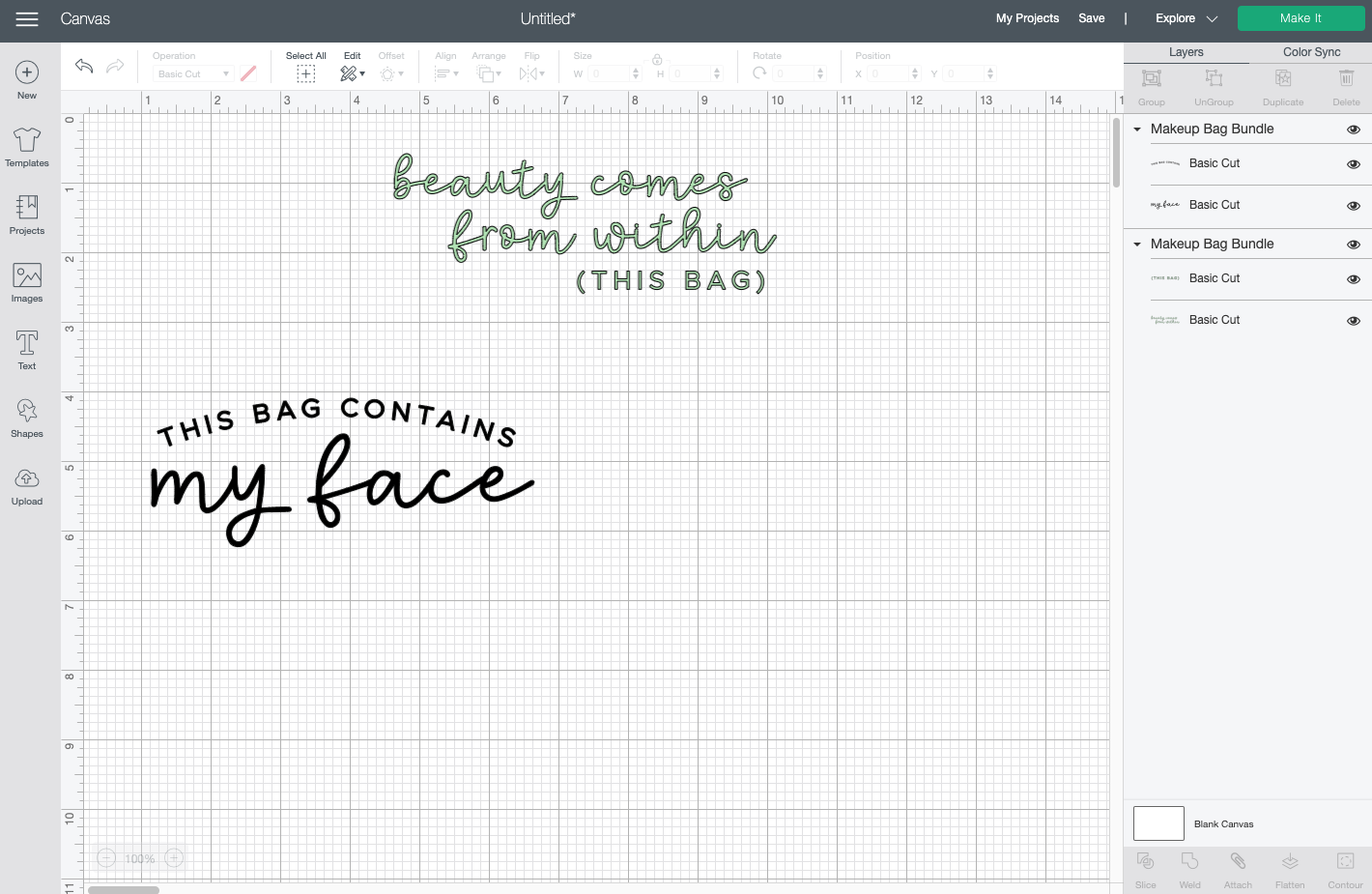
Because these images started out as two colors, you’ll notice that there are still two layers for each image in the Layers Panel on the left. For each of these two images, select both pieces and click Weld so they cut as one piece.
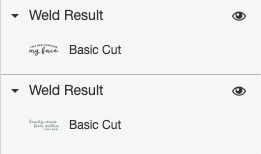
That’s it! Now you’re ready to cut. Click Make It in the upper right. Make sure you click “mirror” for both mats—you always want to mirror your iron on vinyl so that it adheres the right way to your base material.
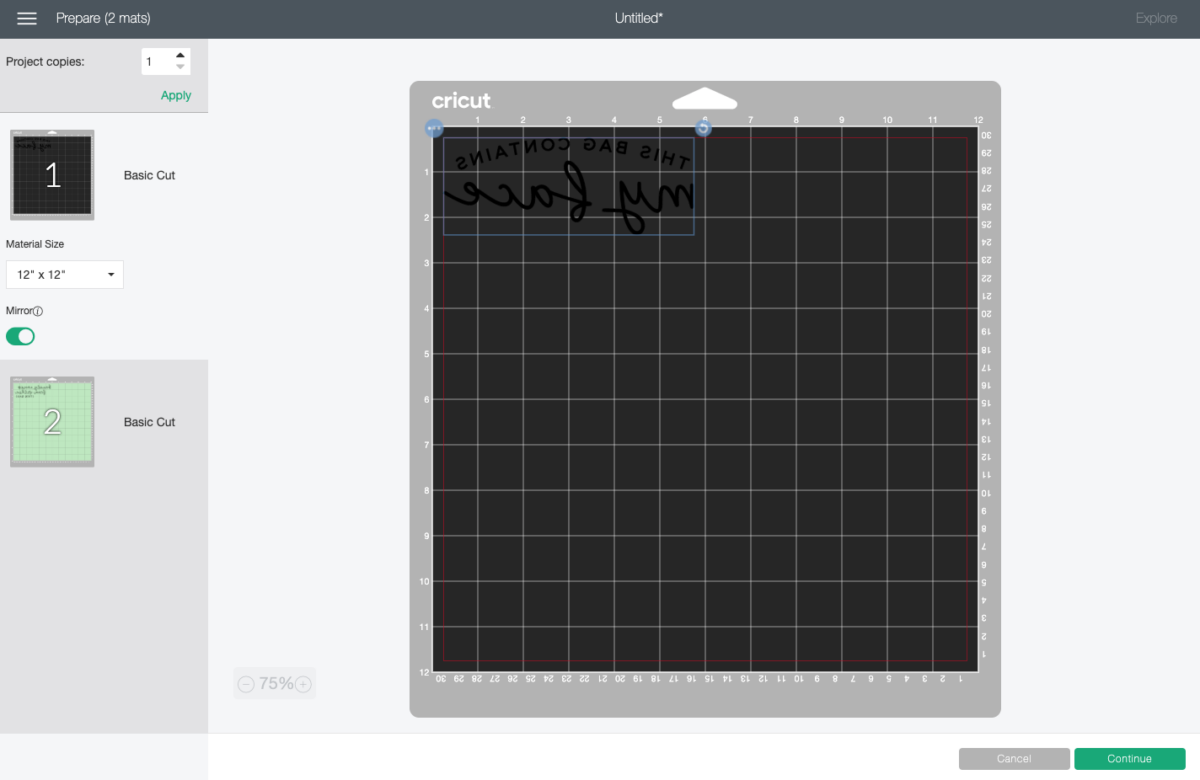
Then cut your images from your iron on vinyl. Learn more about Using Iron On Vinyl.
Once you’ve cut out the files, use the weeding hook to remove all of the negative material from your files. If you need help, check out my post on Weeding Iron On Vinyl.

To adhere my transfers to the pouches, I’m using my EasyPress Mini. I love this little guy (read my post about the EasyPress Mini) and it’s perfect for projects like this!
Heat up your EasyPress Mini to the medium setting. Place your pouch on an EasyPress mat or other pressing mat, and place your iron on transfer on your pouch.

Then cover with a pressing cloth or sheet. It probably wouldn’t hurt to do it without it, but I don’t like the idea of the plate of my iron coming into direct contact with the plastic carrier sheet, so I usually use a pressing cloth. Then press your decal for about 15 seconds.
Peel back the iron on vinyl carrier sheet and you’re done! If your transfer doesn’t fully stick, press again.

I just love how these turned out! This is a super easy Cricut project, perfect for beginners—and perfect for getting back out in the real world!

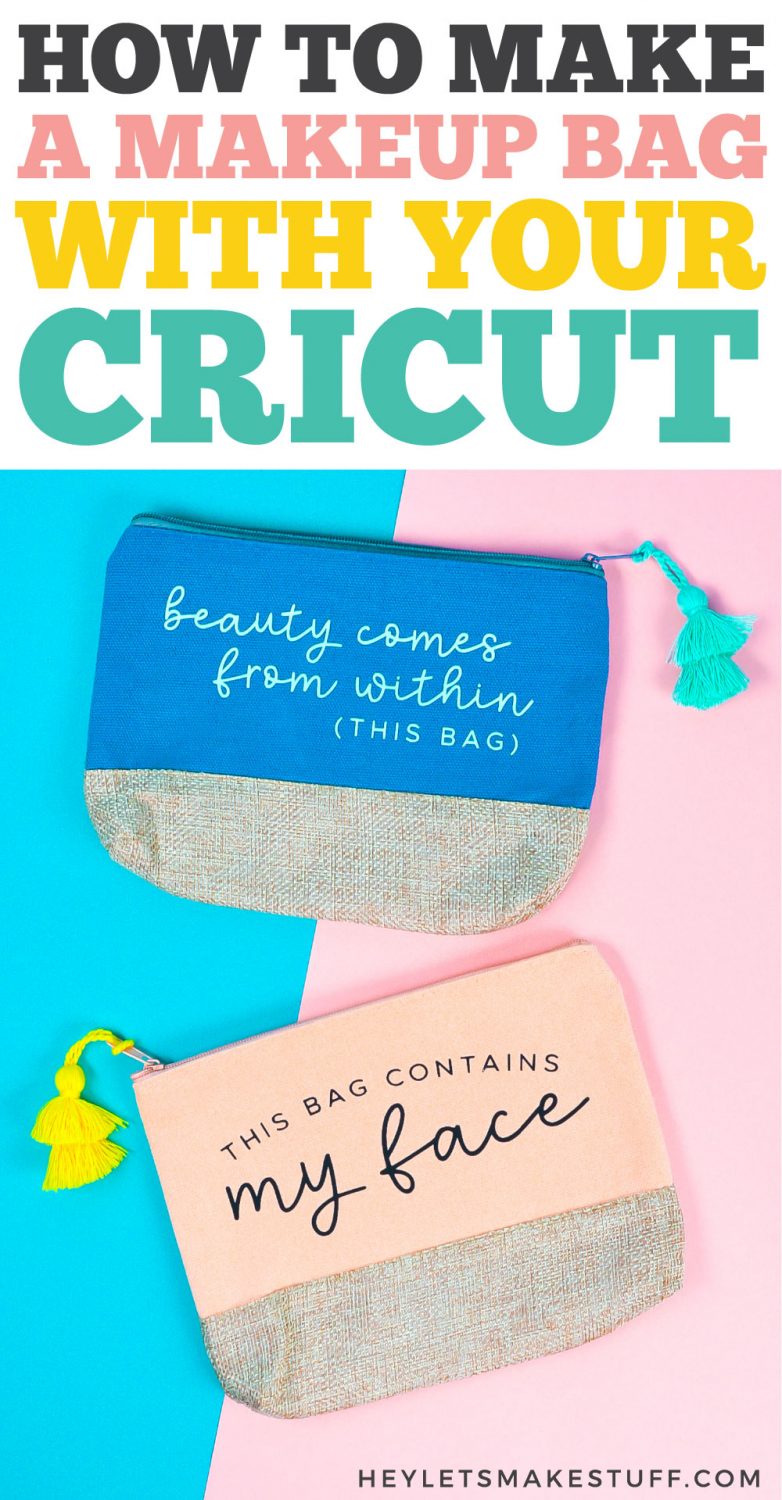

Funny Makeup Bags with Your Cricut
Equipment
- Cricut Joy or
- mini iron or
- Pressing Mat or
Supplies
Instructions
- Upload your makeup bag SVG to Cricut Design Space (see this post Uploading SVG files to Cricut Design Space if you need help).

- For this project we are only making two of these images, so the images were ungrouped and the ones not being used were deleted. If you'd like, change the color of your images so they will work on your bags. For the pink bag, black iron on was used and for the blue bag mint was used. Resize each image to be 5.5" wide, which will fit nicely on these zippered pouches. Make sure you resize to the size of your own bags.

- Because these images started out as two colors, you'll notice that there are still two layers for each image in the Layers Panel on the left. For each of these two images, select both pieces and click Weld so they cut as one piece.

- That's it! Now you’re ready to cut. Click Make It in the upper right. Make sure you click “mirror” for both mats—you always want to mirror your iron on vinyl so that it adheres the right way to your base material.Then cut your images from your iron on vinyl. Learn more about Using Iron On Vinyl.

- Once you’ve cut out the files, use the weeding hook to remove all of the negative material from your files. If you need help, check out the post on Weeding Iron On Vinyl.

- To adhere my transfers to the pouches, the EasyPress Mini was used. I love this little guy (read my post about the EasyPress Mini) and it’s perfect for projects like this!Heat up your EasyPress Mini to the medium setting. Place your pouch on an EasyPress mat or other pressing mat, and place your iron on transfer on your pouch.

- Then cover with a pressing cloth or sheet. Then press your decal for about 15 seconds.Peel back the iron on vinyl carrier sheet and you’re done! If your transfer doesn’t fully stick, press again.

- This is a super easy Cricut project, perfect for beginners!

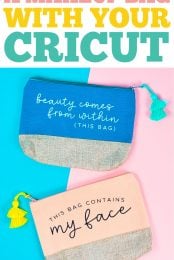
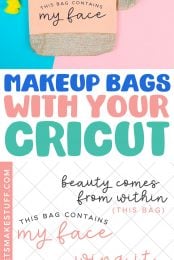
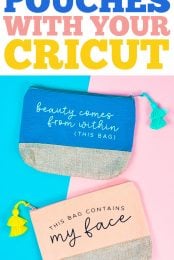
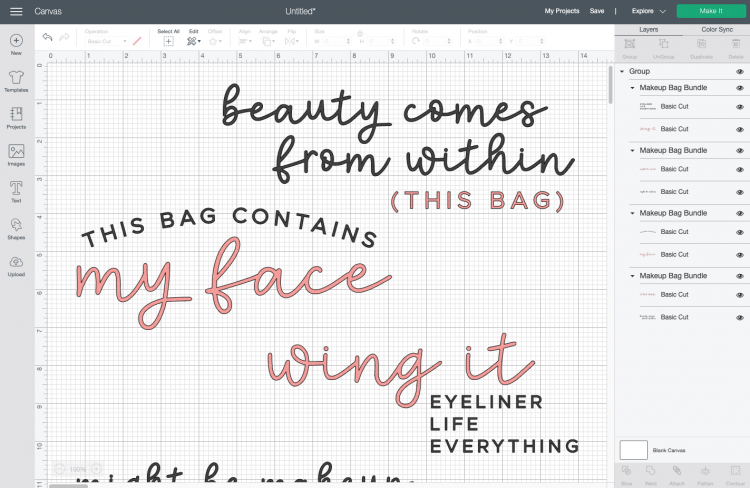
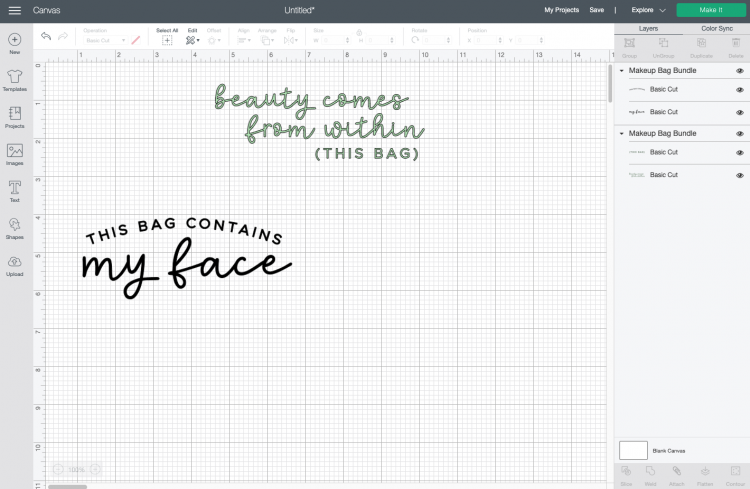
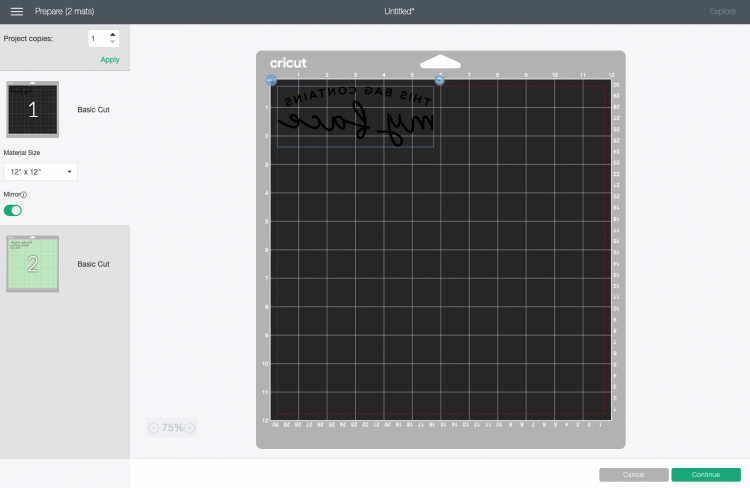



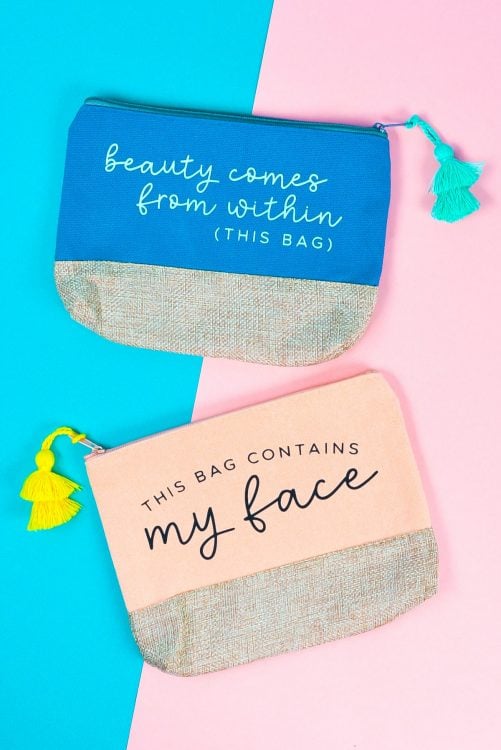


Leave A Reply!