The new Cricut Scoring Wheel cures all of your scoring woes! If you’re tired of faint score lines or cracking materials, the Cricut Scoring Wheel is here to help!

When the Cricut Maker was announced last August, I was really excited to learn about the Adaptive Tool System. Basically, the Adaptive Tool System means that the carriage (the part of the Cricut that holds the tools) offers 10x the pressure capabilities as the Explore and isn’t limited to the tools originally designed for the machine. Instead, it gave Cricut the capacity to develop new tools and applications. We’ve seen the Rotary Blade and the Knife Blade, and now we have the Scoring Wheel.
Make that Scoring Wheels! Let’s learn about them!
Which Cricut Uses the Scoring Wheel?
Both Cricut Scoring Wheels are part of the Adaptive Tool System on the Cricut Maker, so they can only be used with the Cricut Maker. These scoring wheels will not work with the Explore or older machines.
Can’t I Just Use my Scoring Stylus?
Yes! You can still use your Scoring Stylus on any folding projects. But if you’ve found in the past that your Scoring Stylus hasn’t given you the results you’d like, the Scoring Wheel will solve those problems. Read along to learn about how the Scoring Stylus differs from the Scoring Wheels. You can learn more about using the Scoring Stylus here.
What Problems Does the Scoring Wheel Solve?
One of the biggest complaints with the Scoring Stylus was that it didn’t make deep enough score lines. There were ways around this (doubling the score line in Cricut Design Space, for example), but faint score lines were definitely a frustration for some crafters. The Scoring Wheels, on the other hand, create a nice, even, visible score line on pretty much every material using up to 10x more pressure than the Scoring Stylus.
Another problem that the scoring wheel solves is cracking when you fold your materials. If you’ve used thicker or coated papers or card stock before, you’ll know that nothing will ruin a folded project faster than cracked materials. Thankfully, the double scoring wheel makes cracked material a thing of the past! Let’s learn how.
Why Two Scoring Wheels?
The Scoring Wheel is actually two tools in one. There is one main housing and two different scoring wheels that you can change out as needed. To change, just push the plunger on the top of the housing to remove one wheel and put on the other wheel.

The Single Scoring Wheel
The single Scoring Wheel is the direct step up from the Scoring Stylus. It scores exactly like the Scoring Stylus does, but your lines will be deeper and more even than with the Scoring Stylus.
The Double Scoring Wheel
Like I mentioned above, if you’ve ever used coated materials with the Cricut Scoring Stylus, you’ll know that these thicker specialty materials have a tendency to crack. Cricut’s brilliant engineers have come up with an elegant solution to help with this problem—the Double Scoring Wheel.
Basically, the Double Scoring Wheel creates two parallel score lines right next to each other. The double score allows for the inside of the fold to “collapse” cleanly—it really is the perfect solution for those coated and thicker materials.
How Can I Tell My Scoring Wheels Apart?
The single scoring wheel has “01” engraved on it, and the double scoring wheel has “02” engraved on it. Looking closely you can tell the difference as well, but using the numbers is the easiest way to tell the two wheels apart.

What Materials Can I Score with my Cricut Scoring Wheel?
I have made a handy-dandy chart for you! These are just a sample of all the materials that can be scored, and which Scoring Wheels are recommended. There are more—play around with your particular material!
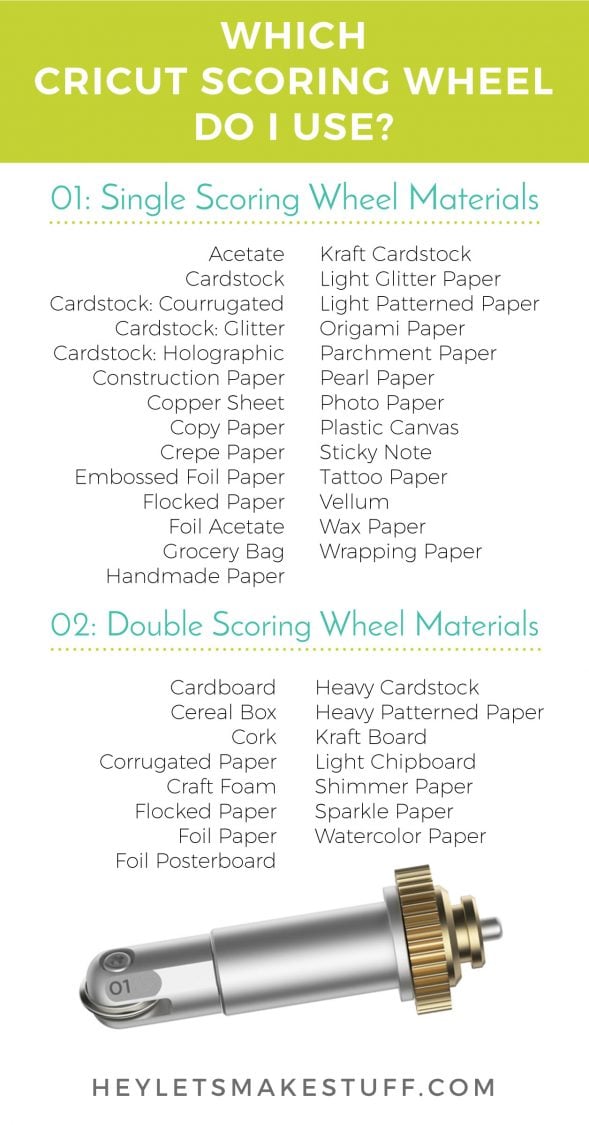
Actually Using the Scoring Wheel
Here are a few things to keep in mind when using the Scoring Wheel on your projects.
The scoring wheel does NOT need to be calibrated like the Knife Blade.
If you’re using “pretty” paper (like glitter card stock), mirror your project and put the pretty side of your paper face down on your mat. The score lines will then be in the back and will fold properly.
When you go to make your project, Cricut Design Space will tell you which Scoring Wheel to use, based on the material you’ve selected.
Unlike using the Scoring Stylus, you actually have to swap out the Scoring Wheel with the blade you’re going to use. Your project will score first, then you’ll be directed to remove the Wheel and insert your blade to cut.
I’ve used mine on a few projects so far and I am blown away by how much better it is from the Scoring Stylus. And that’s after thinking that the Stylus is actually pretty great! But the Scoring Wheel’s lines are so smooth and even and now my projects fold so easily. You can make this same small box project in Cricut’s Ready To Make section in Cricut Design Space! And learn more about Ready to Make projects here.

Where Can I Buy the Cricut Scoring Wheel?
Right now, the Scoring Wheel is only available in Cricut’s online store. Demand has been high, so often it’s sold out. But keep checking back—they are getting new shipments all the time. When the Scoring Wheel launches in other stores, I’ll make sure to come back and update this post.
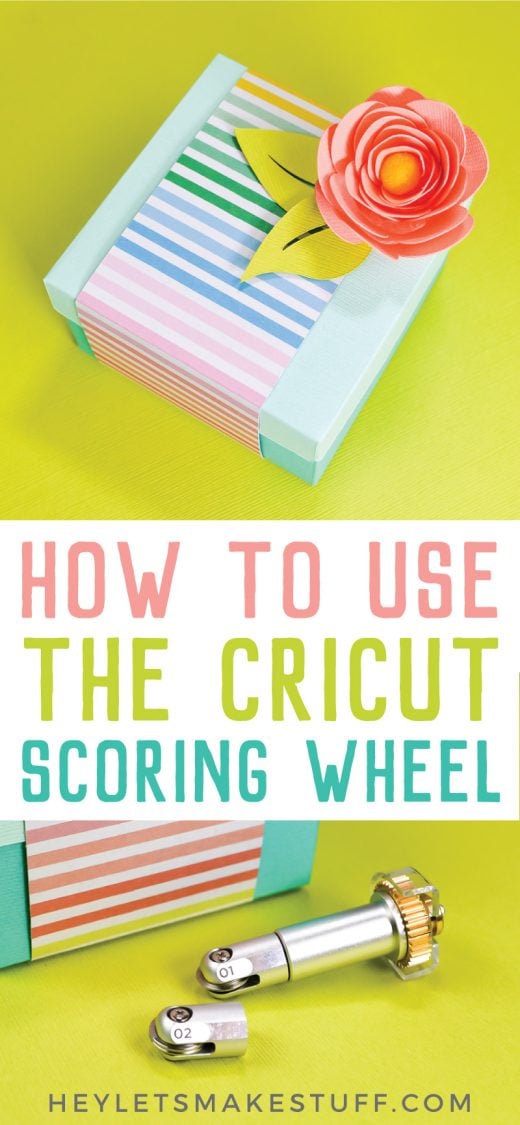
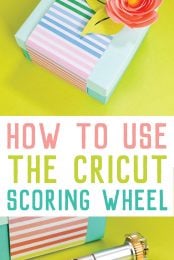


Comments & Reviews
Jane says
Thanks so much for this site!! It’s the first one I’ve come across that’s tight, concise and full of immediately useful information. Keep on girl ????
Cori George says
Thank you so much, Jane! That means a lot :)
Georgia Kelly says
Will they be coming out with this scoring wheel for cricut air explore? It is very aggravating to have things come out for the same brand, I’m feeling like I have buy one of each machine.