This gorgeous winter wonderland Christmas luminaria is a beautiful decoration on your Christmas mantel or table! Cut using your Cricut or other cutting machine and add fairy lights so it glows!

I’ve had a Cricut for more than five years and it never fails to impress me with its detailed cutting! Today I’m sharing this gorgeous Christmas luminaria that I designed with a winter village theme. Little houses, a church, trees and even a snowman against a snowy backdrop and a big Christmas star.
It’s perfect for your Christmas mantel—add some fairy lights in between the layers and it glows!
I suggest cutting this Christmas luminaria using large 12″ x 24″ cardstock to make the biggest impact. Instead of trying to peel the project off your cutting mat, gently bend the mat back and forth to loosen the adhesive and release your luminaria pieces. Check out all my tips for removing materials from your Cricut mat.

Get the Christmas Luminaria files here:

Cutting Your Christmas Luminaria
Upload the SVG file. In the SVG file, ungroup the three layers so you can work with them individually. You’ll notice that in the file that there are fold lines. In your cutting machine software, change these lines to score lines, and attach them to each layer. Learn more about Attaching in Design Space.

After cutting your pieces, accordion fold along the score lines so the luminaria stands on its own. Learn more about the Scoring Stylus and Scoring Wheels.

Have I mentioned the Cricut cuts like a dream? It had no problem with any of the small intricate shapes, like these tiny windows and the wee fence between the houses.

To light the Christmas luminaria, I used a set of tiny warm white fairy lights. The come on a wire, so they can be molded to sit underneath the luminaria. They are also battery operated, so you don’t have to worry about plugging them in. Magic!

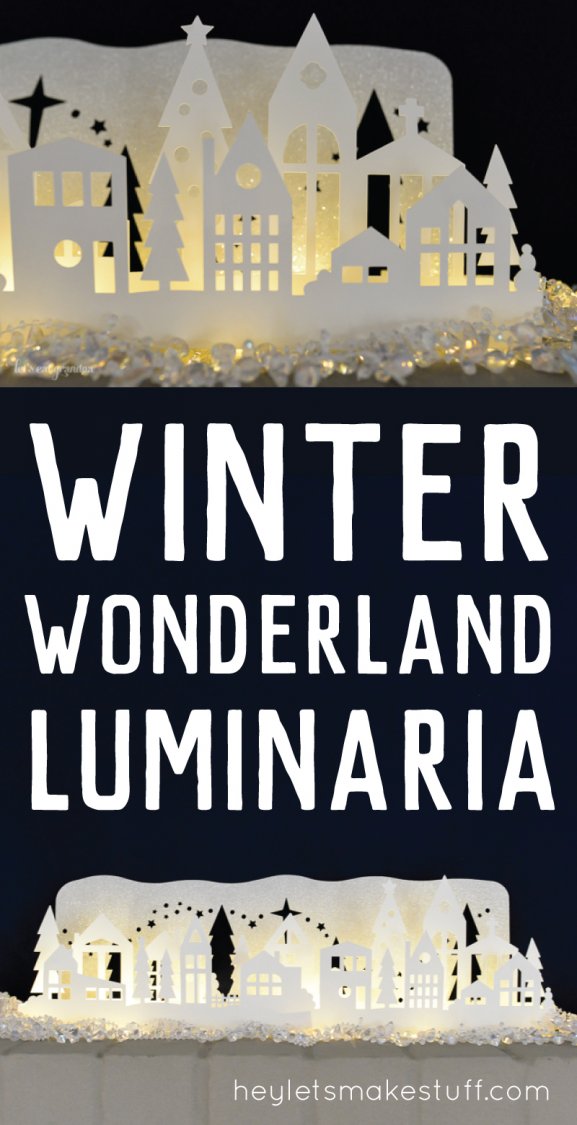
Craft for Christmas with Your Cricut
[ess_grid alias=”cricut_christmas”]
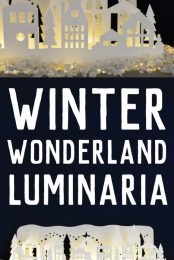


Comments & Reviews
Marilou says
Beautiful idea and execution. My folks live in the North woods. I am inspired to make a scene of their place and nearby lake. ….wish there were more hours in a day. It may have to wait till after the holidays.
Sue says
Hi from Christchurch New Zealand. Love the Luminaria. We have a summer Christmas with daylight till 9.30 so it is hard to make lights show up! But we still do lots of decorations and sit outside in the evening for Chrustmas dinner. Sue
Cori George says
Living in California, we do the warm-weather Christmas often!
PS: I loved Christchurch when I visited a few years ago. So much that I even looked at moving there!
Stephanie Kalinec says
This is a beautiful project Cori
Jessica H says
Wow! You’ve convinced me I need an explore!
Heidi @ Happiness is Homemade says
I can’t even begin to tell you how much I love this! Love, love, LOVE it!
Lindsay @Frenchie says
This is just out of this world! I can’t believe it. I need this file!
Erica says
This is adorable and absolutley PERFECT! I wish I had a machine like that so I could make beautiful things like this!
Amy says
you don’t need a machine to do this, you can cut it out by hand with an exacto knife and a self healing cutting mat. Either draw the pieces by hand, or using a computer (and print directly on the cardstock) then cut away. If you need help with straight lines, use either an old school wooden ruler with a metal edge, or an actual metal ruler.
I don’t have a circuit or any other machine like it but I like this idea and if I ever make one, I’m going old school, doing the method I described above.
Tracey @Let's Go Junking says
Cori, this is absolutely beautiful! I am amazed at what you can do with your Cricut Explore
Meg says
This is so incredibly impressive — I adore it! How gorgeous it would be on a mantel. (Or my mantel? Hmm . . . )
Michelle @ Hey Love Designs says
Wow, this is gorgeous! Cricuts are so cool.
Kathleen M Heseltine says
Is the Winter Wonderland Mantel Luminaria available as an svg file for sale anywhere?
Cori George says
I’m working on getting it up this week!