Organize your pantry with these vinyl pantry labels! Get 137 SVG labels and cut them out on your Cricut or other electronic cutting machine! Includes a tutorial for applying the vinyl labels to your jars or canisters.

I originally posted these labels back in 2015, almost ten years ago! My style has evolved quite a bit, Cricut Design Space doesn’t look a thing like it did in 2015, and I’ve gotten a lot of requests for additional labels, so I decided it was time for a refresh.
To begin, you can download these 9 labels for free to get started!
The original bundle had 56 labels, and now there are 137 that you can grab for just $5! You’ll be able to organize everything in your pantry (and I mean everything!).
These labels are really versatile—the modern colorful look above is so fun, and then see the original modern farmhouse mason jar look later in this post.
You’ll also want to check out my Spice Jar Label set!
If you have a person on your list this year who loves organization, why not gift them a Cricut Explore or Cricut Maker and a selection of glass jars or plastic canisters so they can organize their pantry!
Using Adhesive Vinyl on Glass
The original tutorial in this post is for glass jars. See how you can use adhesive vinyl on plastic.

Vinyl Pantry Label Supplies
Glass Jars
Adhesive Vinyl
Transfer Tape
Cricut or other cutting machine
SVG Files (download by clicking on image below!)
Cricut Design Space Instructions
Download the pantry label SVG files I created by clicking on the image above. There are actually fourteen separate sheets, making it easier to deal with them in your software. Import your files using this tutorial for uploading SVG files.
In Design Space, you can use the “eye” in the Layers Panel Your labels will appear in the Design Space (see note #2 above). Using the “eye” icons in the Layers Panel, hide the labels you do not need.
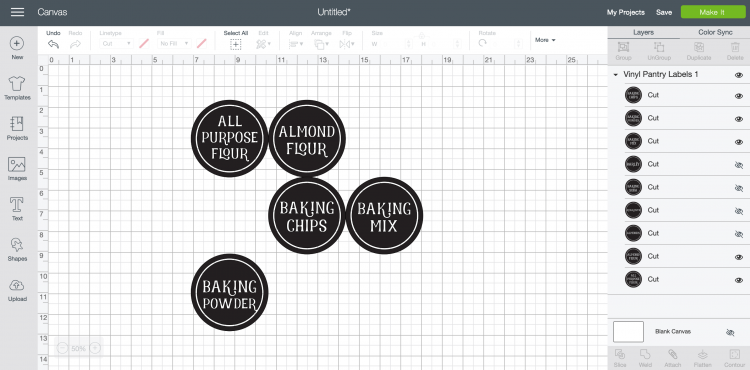
Once you have only the labels you need visible, click “Ungroup” at the top of the Layers Panel
Using the size tool in the top Edit Toolbar, change the size of your labels to fit on your jars. Because my jars were a variety of sizes, I made the labels between 2.5″ and 4″.
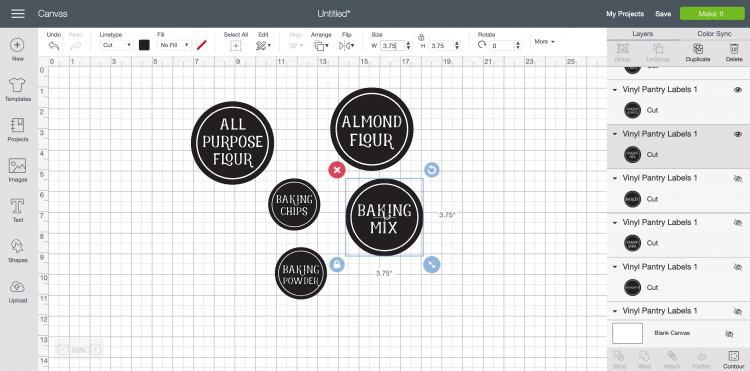
Cut the files on your Cricut, making sure to select “Vinyl” as your material type.
Adhering Labels to Glass Using Transfer Tape
Once the files are cut, weed out everything but the labels—the letters and the white circle. Make sure you check out all of my best weeding adhesive vinyl tips.

Cut a piece of transfer tape the size of your sheet of labels. Peel back the backing paper and place it, sticky side down, on the top of the labels. Press down thoroughly.

Peel the vinyl sheet off the cutting mat. Then cut around each individual label so you can apply them to the jars.
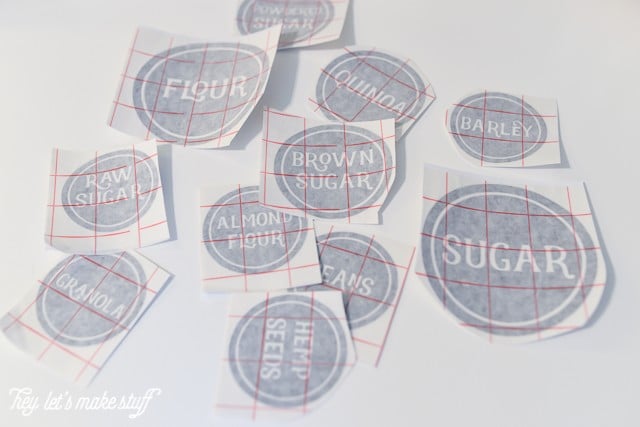
Peel off the vinyl backing, exposing the adhesive side of the vinyl. Line up your label so it’s not crooked, and press hard. Try to get any bubbles out.

Peel off the transfer tape. Push out any remaining bubbles.

And that’s all! I love how the labeled jars look on my shelf — they are both practical and beautiful!



I found that my labels worked the best on flat surfaces—the large glass jars and the mason jars. The clamp-lid jars have a bit of a curve at the top and the vinyl puckered a bit.
How do you store pantry staples in your house?
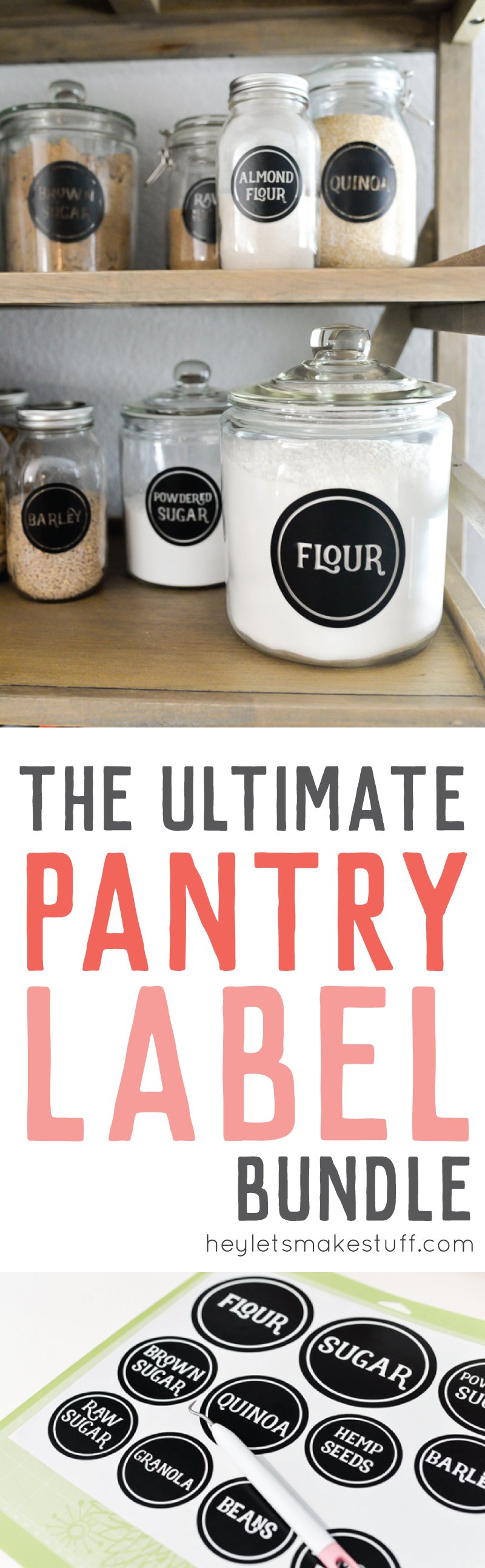
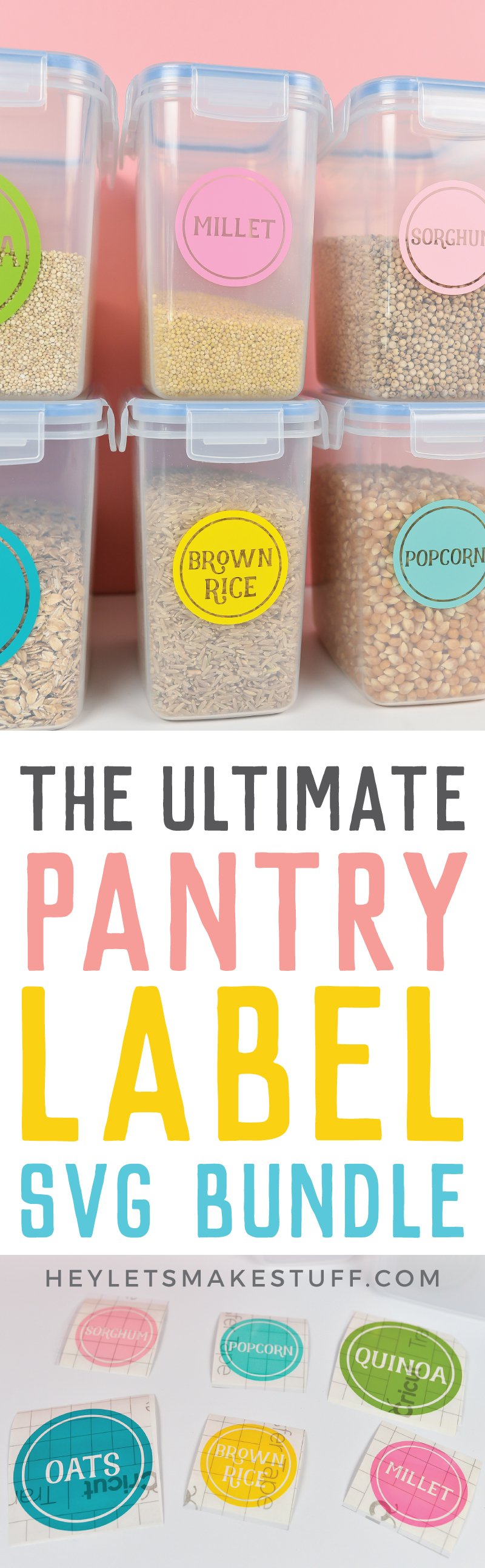
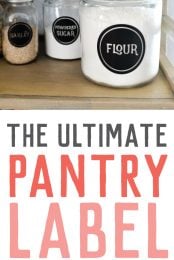


Comments & Reviews
Jen says
Wow! You are so kind to offer all of these labels for free!
I’m hoping to use them myself, but like others, have some items that I don’t think are currently included. They are:
– Waffle Mix
– Panko Bread Crumbs
– Ploye Mix (These are a northern Maine thing! https://www.ployes.com/)
– Steel Cut Oats
– Irish Oats
Thank you again for your generosity!
Cori George says
I’m working on an updated set — I will make sure to include these!
Sarah says
I love these. In your update, could you possibly add grits? That is the only label I am missing for my pantry. Thanks so much for the wonderful project!
Cori George says
Hi Sarah — I’m working on an updated bundle and Grits is already on my list! Check back soon for the update :)
Dianne Anderson says
Thanks so much. I love these but I am looking for Self-rising Flour. I have several containers of flour–all purpose, bread, etc. so I would like one with Self-rising Flour on it. Can you add it or tell me how to add it? Thanks.
Cori George says
I’m working on an updated label set right now. Self-Rising Flour is on my list — hopefully I’ll have the new set available soon!
Cheryl says
Thanks so much for sharing these. Looking forward to cutting them out and putting on my pantry glass jars. Would you conisider adding xanthum gum to your next update? Thank you in advance.
Cori George says
Hi Cheryl — it’s part of my next update! :)
Tara says
I have the original circuit and cannot connect it to my computer, it only takes cartridges or can connect to the gypsy ….. is there a way to get the labels onto there so I can plug into the cricket and cut out?
Or how else can I cut labels
Cori George says
Unfortunately only a newer Cricut (Explore or newer) can cut custom files like this. Your machine will only take cartridges. Sorry I couldn’t be of more help!
Amy Farley says
I absolutely love the look of these labels & want to use them as a template to label plastic pantry bins. I downloaded the font through the affiliate link, but when I use it in cricut, it shows a funny shadowing — will that show up when I cut?? Help! New cricut user :)
Cori George says
Hi Amy — can you take a screenshot and email it to me at hello@heyletsmakestuff.com? I’m not sure what you mean by “shadowing.” Thanks!
Michelle Scott says
I love these! I have a few that aren’t here, like self rising flour. Any tips on creating a few custom from your template?
Michelle Scott says
Oh, and corn meal! :)
Michelle Scott says
Found Corn Meal! I’m having way too much fun with these.
Cori George says
Hi Michelle — I’ll add self-rising flour to my next update!
Audrey Taylor says
I’ve been trying to do this for SO long so you can imagine my excitement when I found these but I still have a problem.
Tracey says
These are fabulous, thankyou!
Cori George says
You’re so welcome!
Tiffany Ziegler says
Thanks so much for making these! They are beautiful and you covered every thing I could possible put in my pantry!
Cori George says
Thank you Tiffany!
Shari says
I LOVE THESE!!! Would there be any way possible for you to add Panko, Barley and Orzo???
shari says
I found Barley!
Cori George says
I have a running list and will update it with new labels soon, including these!!