Channel your inner wizard with these Harry Potter Deathly Hallows Earrings. Create them using your Cricut and charm all the Potter fans in your life!

It’s time for another set of earrings! I had a reader request for a fun set of Harry Potter earrings that could be made using the Cricut Explore or Maker. Immediately I decided to do a pair of Deathly Hallows earrings, cut in black faux suede. All of these earrings are so fun to make!
What are the Deathly Hallows? They are three powerful magical objects: the Resurrection Stone (which can summon the dead), the Elder Wand (considered unbeatable), and the Cloak of Invisibility (which renders the user invisible). The symbol in these earrings are a combination of all three—the round stone, the triangular cloak, and the straight wand. According to wizard lore, if a person possesses all three hallows, he or she can become the Master of Death.
Or, in this case, the Master of Harry Potter Style!

I really love working with Cricut’s faux suede—it cuts like a dream and is so light you’ll forget you’re wearing these earrings. You can make them in any color that you like, but I thought Cricut’s black faux suede was a great choice for these Deathly Hallows earrings. They come together in less than 10 minutes so they are a great last-minute Mother’s Day gift. Click here to learn more about assembling the fishhook part of the earrings. It’s super easy!
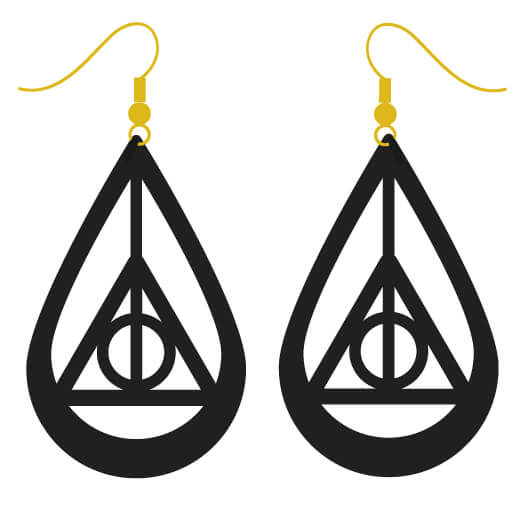
Get the Free File
Want access to this free file? Join my FREE craft library! All you need is the password to get in, which you can get by filling out the form below. The file number is: C113.

Also check out my round up of 21 Magical Harry Potter SVG Files and Cricut Projects and don’t forget to check this out too – Four Harry Potter Cut Files to Quote Your Favorite Wizard!
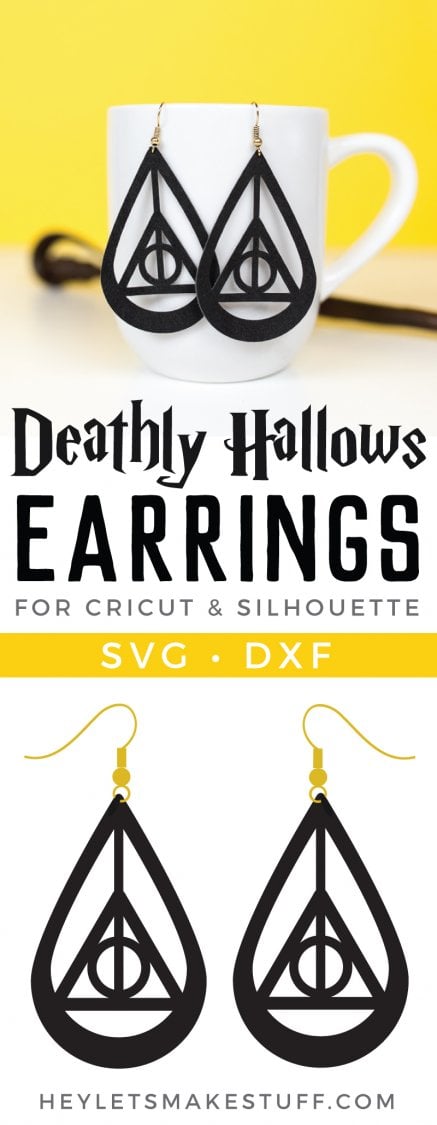
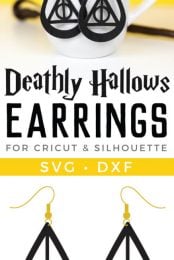


Comments & Reviews
susan Traill says
have the email – when i click confirm your subscription it will not download – takes me to https://app.convertkit.com
have tried 3 times
deathly hallows earrings on lets make stuff
susan Traill says
Sorry for the trouble – I have the attachment that you sent – THANK YOU SOOOO MUCH
Maggie says
How do I get these into my design space?
Millie says
How do you attach the earring part? Does the pattern have a hole to cut?
Cori George says
Hi Millie — I just use a sharp needle or piercing tool to make the hole. It’s too small of a hole for the Cricut to cut :)
Arlisa says
How do I go about getting a commercial liscence to sell these.
Charlotte Kauffman says
did you get a response? I know when I wear them, people will want to buy them.
Jessica says
Wish it worked for Silhouette
Liz, HLMS Reader Support says
Hi Jessica – you can upload .dxf files using the standard edition of Silhouette Studio and it is included in the files sent to you if you want to use them :) Just enter your email address in the box above and it will be emailed to you!
Happy Crafting!
Liz, HLMS Reader Support
Charlotte Silber says
thank you so much for the free file. My daughter and granddaughter will love these.
Julie Loger says
This is adorable.
Morgan says
What size do you recommend using them out in?
Liz, HLMS Reader Support says
The SVG will import at the correct size of 2.5″ tall x 1.6″ wide each.
Liz, HLMS Reader Support
Hannah says
Are you selling these HP earrings?! I would LOVE to buy! :)
Cori George says
No, unfortunately I don’t have the time to make items to sell—that’s why I offer the files so people can make them themselves! :)