Use the Cricut Maker Debossing Tool to create depth and character in your Cricut projects! Here’s everything you need to know about using the Debossing Tool, plus a Cricut Design Space project using it!

We’ve been waiting a long time for some new tools for the Cricut Maker! In July of 2019, four new tools were launched—the Debossing Tool, the Engraving Tool, the Wavy tool, and the Perforation tool. This is the first in this series of four posts all about the new Cricut Maker tools—we’re starting with the Debossing Tool!
Also check out these other Cricut Maker tool posts:
What is the Cricut Debossing Tool?
The Cricut Debossing Tool (also called the Debossing Tip) is designed to press into your material (like cardstock) and create a crisp, lasting imprint. It does this using a tiny roller ball as opposed to just a solid piece of metal—allowing it to glide over your material rather than dragging. This creates a clean, even, crisp debossed line.

The Debossing Tool packaging says “Fine Debossing Tip,” so I’m holding out hope for a more bold option at some point. The Fine Debossing Tip has a “21” engraved on it, to help differentiate it from the other Maker tools.
Debossing can add a lot of depth to your projects and allows you to be even more creative!

What Cricut Machines Work with the Debossing Tool?
The Debossing Tool was designed specifically for the adaptive tool system of the Cricut Maker (meaning it has that gear on top) with the QuickSwap Housing—it won’t work in the Explore machines. Check out my Cricut Explore vs. Cricut Maker comparison post.

What is the QuickSwap Housing?
To use the Cricut Debossing Tool, you will need the QuickSwap Housing. This is the housing for the tip—the part of the tool with the gear and plunger at the top that allows you to swap out different tools.

You can buy the Debossing Tool including the housing, or you can buy just the tip. If you already have a tool that has the QuickSwap Housing from another tool, like the Scoring Wheel, you do not need to buy a second housing (yay!—these tools aren’t cheap!). See below for places to buy.
How Do I Make a Debossing Line in Design Space?
Along with the new tool, Cricut made an update to Design Space so you can change any shape or line into a debossing line. For the project below, I inserted a scoring line into my project and then changed it to a deboss using the dropdown Linetype menu at the top of Design Space.
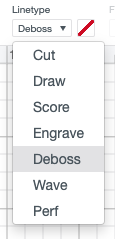
What is the Difference Between Debossing and Embossing?
You have probably heard of embossing—which is pressure is applied to the back of the material to create a raised 3D-depth effect. Debossing is the opposite—your material is pressed down to create the depth. Because the Maker applies pressure from the top down, the effect of this tool is a deboss, not an emboss.
How is the Debossing Tip Different than the Scoring Wheel or Stylus?
To test, I used both the Debossing Tip and the Scoring Wheel on the same project. Both technically deboss the cardstock with a nice crisp line, but the Debossing Tool (left) definitely created a thicker, deeper line than the Scoring Wheel (right).

What Materials Can I Deboss?
Debossing works best on materials like cardstock, foil/glitter/shimmer and other coated cardstocks and papers, and kraft board. But it even works with less conventional materials like basswood and leather. You may need to wet your leather before debossing—I have an upcoming tutorial planned for this!
Can I Flip the Material Over to Emboss?
I tried this with cardstock and wasn’t thrilled with the result. You can barely see the “embossing” on the other side. It may be a little better with a thinner material, but I wouldn’t get my hopes up!

Make this Cute Ice Cream Cone!
Head over to Design Space, where I have the file already set up for you! Use the Debossing Tool to add the dimension to your cone. I use Expressions Vinyl’s adorable sprinkle vinyl for the top of the cone, but you could also cut individual sprinkles if you’d like—I left them in the file for you!


Where Can I Buy the Cricut Debossing Tool?
Check the following stores to buy:
- Cricut.com: Tool with Housing / Debossing Tip Only
- HSN: Tool with Housing / Debossing Tip Only
- Amazon: Tool with Housing / Debossing Tip Only

Shop Amazon for Maker Tools

CREATE ICE CREAM CONE USING THE DEBOSSING TOOL
Equipment
Supplies
Instructions
- Head over to Design Space, where the file already set up for you! Use the Debossing Tool to add the dimension to your cone. Here we used Expressions Vinyl's adorable sprinkle vinyl for the top of the cone, but you could also cut individual sprinkles if you'd like—they have been left in the file for you!


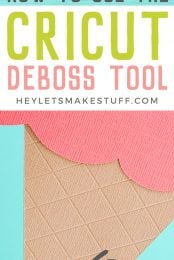
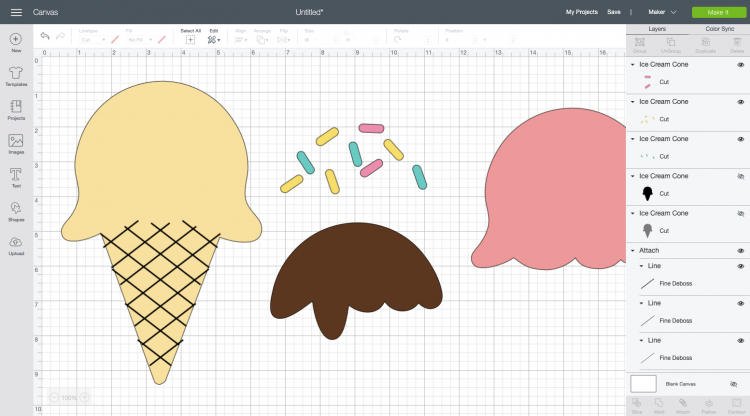



Comments & Reviews
katie regan says
Can u make acrylic debossing stamps for fondant with cricut maker?
Cori says
I have not personally tried that, but it is definitely possible to make stamps with your Cricut, so it is worth a try :)
Karen says
I’ve tried the single and double scoring tool along with the debossing. After it prints, there’s nothing on my paper for any of them, I’ve tried repositioning it, but as soon as it starts it clunks, like it’s pushing it out of the way. Would really like to use all three tools
Crystal Summers says
Hi Karen,
Unfortunately, that seems like a technical issue. I would contact Cricut Support. They should be able to help!
Good luck!
Crystal, HLMS Community Manager
Dorisanne Cardwell says
Could the devising tool do large area , like a dog print? I’m a newby. So trying to figure stuff out!
Thank you
Crystal Summers says
Hi Dorisanne,
It can, but keep in mind it will only create lines, not fill in an image.
Hope this helps!
Crystal, HLMS Community Manager
GC says
” You may need to wet your leather before debossing—I have an upcoming tutorial planned for this!” Did you make this tutorial? I’ve searched but can’t find it. I want to try to deboss a leather journal cover for my sister. Thanks!!
Crystal Summers says
Hi,
Cori hasn’t had a chance to write a post on this, but Angie over at Country Chic Cottage has an in depth tutorial that should help. Here’s a link: https://www.thecountrychiccottage.net/engrave-leather-cricut-maker/
Happy crafting!
Crystal, HLMS Community Manager
GC says
Thank you! Her post is great. She recommends the engraving tool if anyone else is interested. She’s got great pointers/other info too.
Kate says
I will likely buy all the tools eventually but don’t really want to do it all at once. Do you think I could use the debossing tool to score a fold for cards?
Amy Motroni says
Hi Kate,
I think you could but I am not sure if it would work quite as well.
Hope that helps!
Amy, HLMS Support
Kate says
It works! Of course, I don’t have the scoring tool to compare it to.
Steven Buehler says
The debossing tool is intended for just that—debossing—while the scoring wheels and scoring stylus are meant to imprint a score line for folding rather than for decoration.
Jane says
Thank you for the information on the debossing tool. Do you think I can use on cork that you can sew with, and could you do a name as well? As I wanted to use as labels inside the bags and pouches I make for customers. I’m new to Cricut so I’m kind of intimidated.Trying to learn everything lo. I just found you thanks to Jennifer Maker and have signed up for your emails. Thank you for your help, Jane
Amy Motroni says
Hi Jane,
No, I don’t think it will show up on cork.
Don’t be intimidated! Just try new things–that’s how we all learn :)
Happy Crafting!
Amy, HLMS Reader Support
Jane says
Thank you for the information. I will try more things. What I’ve done I really liked how they turned out. Thanks again Jane.
Ramesh says
I followed your comets on CRICUT SCORING WHEEL
I am experienced person in printing more than 25 years
I made 14 years back CHARMINAR Paper Model when I am in Hyderabad INDIA.
It took 4 years to me final model, all work cutting and creasing by hand only. I moved to USA 3 years back.
The main problem is that I can print 12″ X 18″ on colour laser prints 100 lb stock card on other printer, I want only cutting and Scoring only, I have more than 400 pieces to past final shape. Please advice me Circut is use full for me, which machine I have to buy. Please reply me.
Debra says
You need the Cricut maker or Cricut Maker 3