Use the Cricut Maker Debossing Tool to create depth and character in your Cricut projects! Here’s everything you need to know about using the Debossing Tool, plus a Cricut Design Space project using it!

We’ve been waiting a long time for some new tools for the Cricut Maker! In July of 2019, four new tools were launched—the Debossing Tool, the Engraving Tool, the Wavy tool, and the Perforation tool. This is the first in this series of four posts all about the new Cricut Maker tools—we’re starting with the Debossing Tool!
Also check out these other Cricut Maker tool posts:
What is the Cricut Debossing Tool?
The Cricut Debossing Tool (also called the Debossing Tip) is designed to press into your material (like cardstock) and create a crisp, lasting imprint. It does this using a tiny roller ball as opposed to just a solid piece of metal—allowing it to glide over your material rather than dragging. This creates a clean, even, crisp debossed line.

The Debossing Tool packaging says “Fine Debossing Tip,” so I’m holding out hope for a more bold option at some point. The Fine Debossing Tip has a “21” engraved on it, to help differentiate it from the other Maker tools.
Debossing can add a lot of depth to your projects and allows you to be even more creative!

What Cricut Machines Work with the Debossing Tool?
The Debossing Tool was designed specifically for the adaptive tool system of the Cricut Maker (meaning it has that gear on top) with the QuickSwap Housing—it won’t work in the Explore machines. Check out my Cricut Explore vs. Cricut Maker comparison post.

What is the QuickSwap Housing?
To use the Cricut Debossing Tool, you will need the QuickSwap Housing. This is the housing for the tip—the part of the tool with the gear and plunger at the top that allows you to swap out different tools.

You can buy the Debossing Tool including the housing, or you can buy just the tip. If you already have a tool that has the QuickSwap Housing from another tool, like the Scoring Wheel, you do not need to buy a second housing (yay!—these tools aren’t cheap!). See below for places to buy.
How Do I Make a Debossing Line in Design Space?
Along with the new tool, Cricut made an update to Design Space so you can change any shape or line into a debossing line. For the project below, I inserted a scoring line into my project and then changed it to a deboss using the dropdown Linetype menu at the top of Design Space.
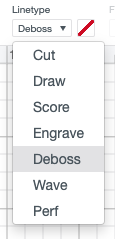
What is the Difference Between Debossing and Embossing?
You have probably heard of embossing—which is pressure is applied to the back of the material to create a raised 3D-depth effect. Debossing is the opposite—your material is pressed down to create the depth. Because the Maker applies pressure from the top down, the effect of this tool is a deboss, not an emboss.
How is the Debossing Tip Different than the Scoring Wheel or Stylus?
To test, I used both the Debossing Tip and the Scoring Wheel on the same project. Both technically deboss the cardstock with a nice crisp line, but the Debossing Tool (left) definitely created a thicker, deeper line than the Scoring Wheel (right).

What Materials Can I Deboss?
Debossing works best on materials like cardstock, foil/glitter/shimmer and other coated cardstocks and papers, and kraft board. But it even works with less conventional materials like basswood and leather. You may need to wet your leather before debossing—I have an upcoming tutorial planned for this!
Can I Flip the Material Over to Emboss?
I tried this with cardstock and wasn’t thrilled with the result. You can barely see the “embossing” on the other side. It may be a little better with a thinner material, but I wouldn’t get my hopes up!

Make this Cute Ice Cream Cone!
Head over to Design Space, where I have the file already set up for you! Use the Debossing Tool to add the dimension to your cone. I use Expressions Vinyl’s adorable sprinkle vinyl for the top of the cone, but you could also cut individual sprinkles if you’d like—I left them in the file for you!


Where Can I Buy the Cricut Debossing Tool?
Check the following stores to buy:
- Cricut.com: Tool with Housing / Debossing Tip Only
- HSN: Tool with Housing / Debossing Tip Only
- Amazon: Tool with Housing / Debossing Tip Only

Shop Amazon for Maker Tools

CREATE ICE CREAM CONE USING THE DEBOSSING TOOL
Equipment
Supplies
Instructions
- Head over to Design Space, where the file already set up for you! Use the Debossing Tool to add the dimension to your cone. Here we used Expressions Vinyl's adorable sprinkle vinyl for the top of the cone, but you could also cut individual sprinkles if you'd like—they have been left in the file for you!


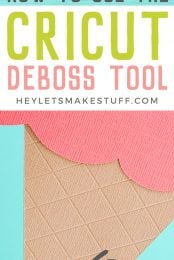
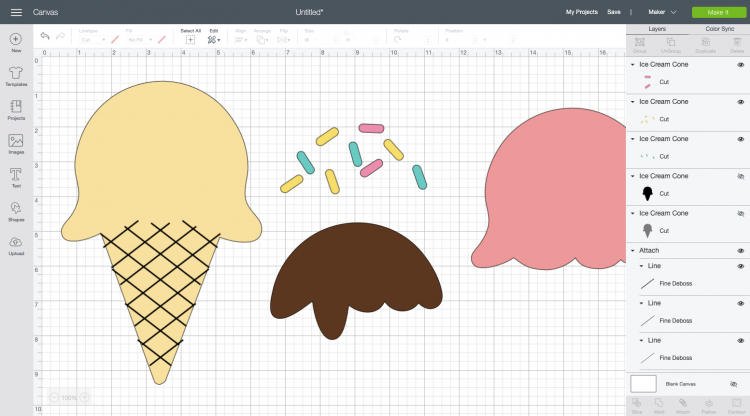



Comments & Reviews
D A Harney says
I own the Cricut Explore Air 2 machine. Can I deboss/emboss with it using the Cricut Fine Debossing Tip? If so is there a tutorial to try?
Becky says
If I’m free-hand drawing in a different program and want to deboss using my Cricut, how this should the lines be when i upload them to DS? Thanks,,
Jenny says
Is there a way to deboss in a dotted line rather than a solid line? Thanks!
Cori says
Hi Jenny,
Yes, you can select a dotted line from the images and use the debossing tool to create a dotted line :)