If you’re using the Cricut Knife Blade to create amazing projects, you’ll have to replace it eventually. Here’s are simple step-by-step instructions for changing the Cricut Knife Blade.

If you find that your Cricut Knife Blade projects aren’t cutting as cleanly as they were when you first got your Knife Blade, it may be time to change your blade. Here’s everything you might need to know about replacing your Cricut Knife Blade.
How Long Will My Cricut Knife Blade Last?
The lifespan of your Cricut Knife Blade really depends on how you are using it, just like any other Cricut blade. Some materials are more difficult to cut than others—leather that has more imperfections might be a little tougher on the blade than the relatively blemish-free Cricut chipboard. When we were in Salt Lake City learning about the Knife Blade, the Cricut team told us they had cut 80 sheets of chipboard (each with four letter R’s—one of the most complex letters to cut) and the blade hadn’t dulled enough to change it. Learn more about Cricut Knife Blade Materials.

Where Can I Buy the Replacement Cricut Knife Blade Kit?
You do not need to buy a whole new housing for your Cricut Knife Blade. You just need the replacement blade. If you do not have the Cricut Knife Blade housing, you will need to make sure you have that.
Here are a few places to check for the best deal on replacement blades!
- Cricut.com
- Amazon (free shipping with Prime!)
- Michaels
Do I Need to Re-calibrate my new Cricut Knife Blade?
You also do not need to re-calibrate your Knife Blade after changing the blade, because calibration is for the housing, not the blade itself. Click here to calibrate your Knife Blade housing for the first time, if you haven’t done that.
Changing the Cricut Knife Blade
Changing the Knife Blade is actually pretty easy. Your Knife Blade replacement comes with your new blade and a white safety changing cap. The changing cap is designed to keep your fingers away from the actual blade—even if it’s dull, it could easily cut you! So be careful and follow the changing instructions here (also included in your replacement Knife Blade Kit).

- Remove your Knife Blade housing from your Cricut Maker.
- Place the white changing cap completely over the old blade and sleeve on the Knife Blade housing.
- Twist the changing cap counterclockwise to unscrew the sleeve from the housing.
- Once the sleeve is removed, turn the housing over and the old blade will drop out. Carefully set aside.
- Align the rib of the new blade with the groove in the housing. Make sure the blade drops all the way into the housing.
- Place the changing cap (with the sleeve inside) over the new blade
- Twist the changing cap clockwise until the sleeve secures the blade into the housing.
- Remove the changing cap.
- Place the housing back in your machine.
How do I Discard Old Cricut Knife Blades?
To discard your old blade, just stab it back into the little sponge (be careful!) — I find this is the safest way to discard your blade so it doesn’t cut you when you’re taking out the trash!

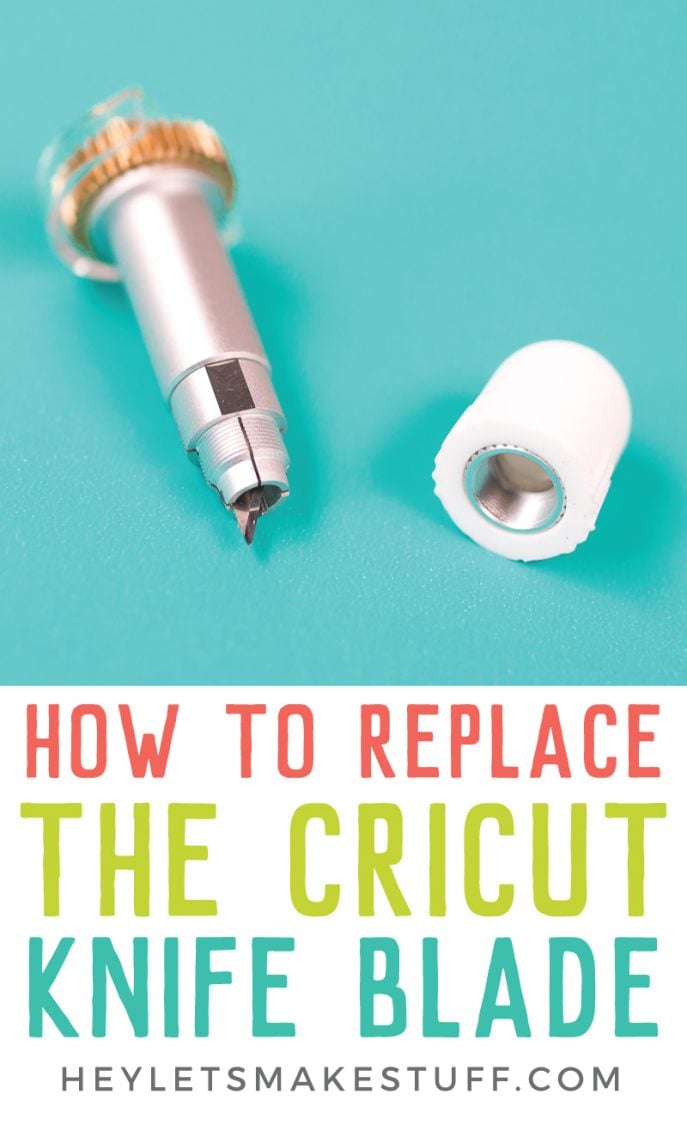
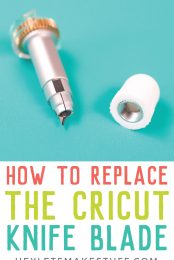


Leave A Reply!