Looking for a unique sublimation gift? These sublimation cheese boards are perfect for the holidays, hostess gifts, and for housewarmings! Here’s how to sublimate this fun project.

After years of being dairy-free due to lactose intolerance, I recently started incorporating a bit of cheese back into my diet from higher end creameries (along with a Lactaid!). I can’t tell you how much I’ve missed cheese and having a slice now and then has made me so happy!
If you’re also a cheese lover, I have a fun sublimation project for you today—sublimation cheese boards! These cheese boards are a fun sublimation project to make and are the perfect gift for the holidays, a hostess, a housewarming…or for yourself! These are a great way to make something special for a loved one and can be personalized in any way you’d like.
For these cheese boards, I am using my new Brother SP-1, along with Adobe Photoshop. You can also make this project using a different sublimation printer using another type of software if that’s what you have! I was really impressed with the quality of these cheese boards—the wood is nice and the sublimation surface is really flat, making them easily sublimatable.
In this post, I’m making Santa a wine and cheese tray—we all know he’s probably tired of the milk and cookies by the time he hits us here the west coast of the US! But you could also make a traditional cheese board maybe with a monogram, a tray for mixed drinks, a mini charcuterie board, or whatever else you’d like.
Additionally, for my press I’m using my WALApress, which is regular heat press. For this project, I recommend a big heat press vs. a handheld press like the Cricut EasyPress. You really need firm, even pressure for the sublimation tile inside the cheese board and I am not sure you’d get the best results with a handheld press…and these blanks aren’t cheap!
If you are new to sublimation printing and need to review the basics, see my post The Ultimate Guide to Sublimation Printing & Crafting.
Watch the Sublimation Cheese Board Video
If you’d like to see this project in video form, just hit play below! For a written tutorial, keep reading.
Supplies to Make Sublimation Cheese Boards
Get everything you need to make this project on my Amazon sublimation shopping list!
Get the cheese board and green pad below.
- Sublimation printer
- Sublimation paper
- Blank sublimation cheese board
- Alcohol + microfiber cloth
- Heat-resistant tape
- Butcher paper
- Heat press
- Green pad
- Heat-resistant gloves
- Sublimation PNG (see below)
Get the Free File
Want access to this free file? Join my FREE craft library! All you need is the password to get in, which you can get by filling out the form below. The file number is: S19.
How to Make a Sublimation Cheese Board
Print Your Image
When using my Brother SP-1, I like printing from Photoshop. You can also print from other programs like Google Docs or Cricut Design Space.
I uploaded the Santa wine and cheese board file to Photoshop and resized it to fit my cheese board.

Then I went to File > Print to print my image.
In the Print screen, I chose my Brother SP-1 and made sure “Printer Manages Colors” was selected. If you have a converted Epson printer, you’ll want to choose your ICC profile here, if you have one. Also scroll down and under Functions, make sure you have Emulsion Down checked—this will reverse your image.
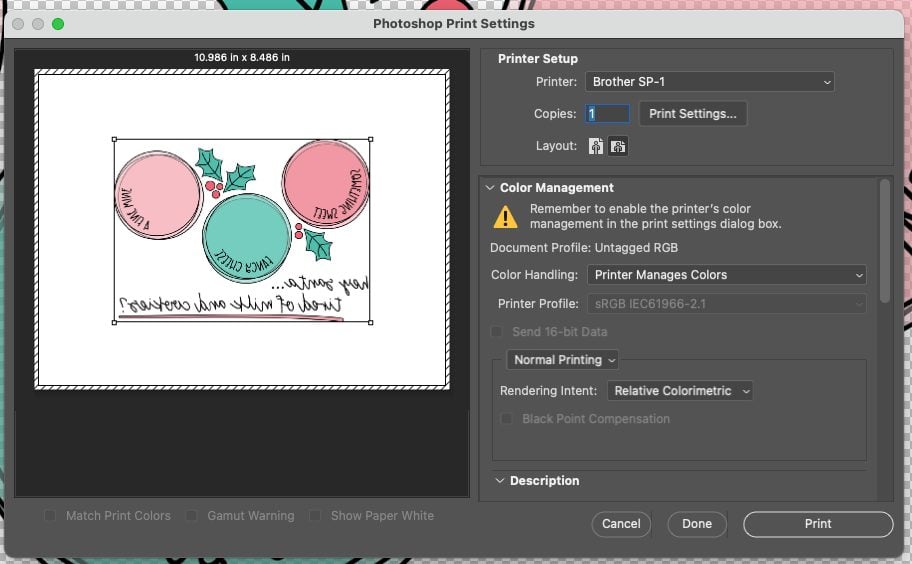
Prepare and Prepress Your Blank Cheeseboard
Before we begin, I want to talk about using a sublimation green pad. This pad conducts heat and is particularly important if you are doing an image that goes edge-to-edge because it forms to the shape of the tile while still getting crazy hot so it sublimates your image. You can try it without, but because the tile in the cheeseboard isn’t perfectly flat, you could potentially end up with faded edges. I know it’s not cheap, but if you are doing sublimation on some of these harder blanks, I recommend investing in a green pad.
Check the manufacturer’s instructions for the recommended settings for time, temperature, and pressure. For my cheese board, they were as follows:
- Time: 300 seconds
- Temperature: 400° F
- Pressure: medium to firm
Set your heat press. Test your heat press pressure before it gets hot so you know it will be correct when you press your cheese board. Like I said above, I recommend a sublimation green pad, so if you are using it make sure to take that into account as you are setting your pressure.
Remove the tile from the wood part of the cheese board. Use the alcohol and microfiber cloth to clean your tile.

Trim around the edges of your transfer.

Use heat-resistant tape to secure your transfer to the cheese board. I taped it from the back.

Place a piece of butcher paper on the bottom pad of your press. This will protect the pad of your heat press from any ink that may escape from your paper.

Put the tile with the transfer face down on top of the butcher paper.

Add add another piece of butcher paper on top of the transfer. This will protect your green pad and press plate from any ink that goes through the paper.

Add the green pad on top of your sublimation stack.

Press for the recommended time. When the time is up, slowly open your press so your image doesn’t shift and you’ll get the best results.
The tile will be HOT! Let your image cool for a bit and then peel back the transfer to reveal your final image! Place it back inside the wood board. I don’t glue it—I want to be able to easily wash the tile and I don’t like the idea of anything getting under the glue if it’s adhered to the wood.

And that’s it! It’s really easy to add any image to a custom sublimation cheese board! Cheese boards should be hand washed only and don’t use sharp knives on the ceramic surface or you may scratch it.


Want a full overview of sublimation? Check out my helpful ebook, The Ultimate Guide to Sublimation!
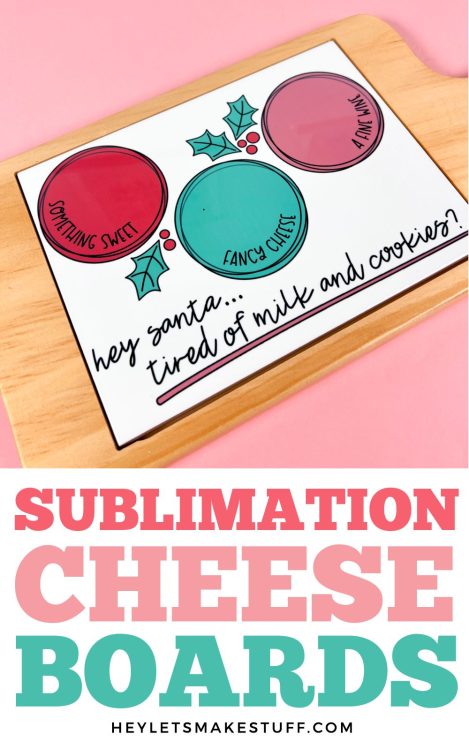

SUBLIMATION CHEESE BOARDS
Supplies
Instructions
- Print Your ImageIf using a Brother SP-1, print from Photoshop. You can also print from other programs like Google Docs or Cricut Design Space. This Santa wine and cheese board file was uploaded to Photoshop and resized to fit the cheese board.

- Then go to File > Print to print the image.In the Print screen, if using a Brother SP-1 make sure "Printer Manages Colors" is selected. If you have a converted Epson printer, you'll want to choose your ICC profile here, if you have one. Also scroll down and under Functions, make sure you have Emulsion Down checked—this will reverse your image.

- Prepare and Prepress Your Blank CheeseboardBefore beginning this next step, lets talk about using a sublimation green pad. This pad conducts heat and is particularly important if you are doing an image that goes edge-to-edge because it forms to the shape of the tile while still getting crazy hot so it sublimates your image. You can try it without, but because the tile in the cheeseboard isn't perfectly flat, you could potentially end up with faded edges. It's not cheap, but if you are doing sublimation on some of these harder blanks, it is recommended to invest in a green pad.Check the manufacturer's instructions for the recommended settings for time, temperature, and pressure. For this cheese board, they were as follows:Time: 300 secondsTemperature: 400° FPressure: medium to firmSet your heat press. Test your heat press pressure before it gets hot so you know it will be correct when you press your cheese board. Like what was mentioned above, a sublimation green pad is recommended, so if you are using it make sure to take that into account as you are setting your pressure.Remove the tile from the wood part of the cheese board. Use the alcohol and microfiber cloth to clean your tile.

- Trim around the edges of your transfer.

- Use heat-resistant tape to secure your transfer to the cheese board. On this board, it was taped from the back.

- Place a piece of butcher paper on the bottom pad of your press. This will protect the pad of your heat press from any ink that may escape from your paper.

- Put the tile with the transfer face down on top of the butcher paper.

- Add add another piece of butcher paper on top of the transfer. This will protect your green pad and press plate from any ink that goes through the paper.

- Add the green pad on top of your sublimation stack.

- Press for the recommended time. When the time is up, slowly open your press so your image doesn't shift and you'll get the best results.The tile will be HOT! Let your image cool for a bit and then peel back the transfer to reveal your final image! Place it back inside the wood board. For this project, the tile was not glued in order to be able to easily wash the tile and to avoid the idea of anything getting under the glue if it's adhered to the wood.

- And that's it! It's really easy to add any image to a custom sublimation cheese board! Cheese boards should be hand washed only and don't use sharp knives on the ceramic surface or you may scratch it.


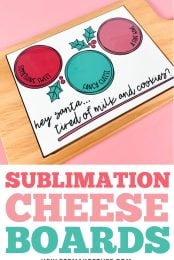

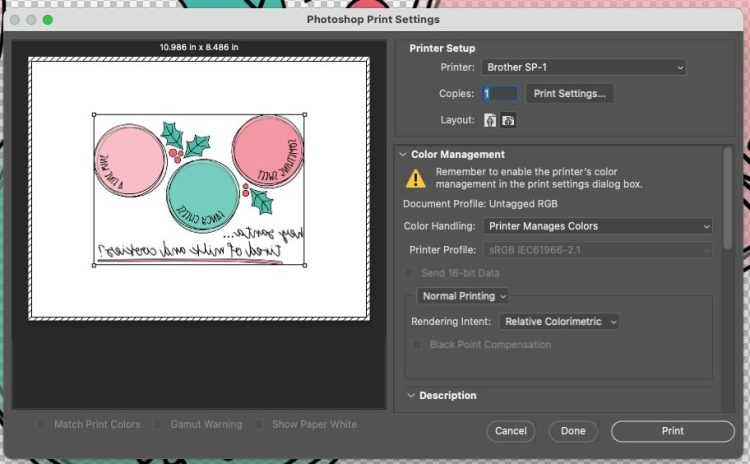











Leave A Reply!