Want to demystify a bit of Cricut Design Space? Join my FREE five-day email challenge! We’ll tackle some of the tools users find most confusing—Attach, Weld, Slice, Contour, and Flatten. Come, learn Cricut Design Space with me!
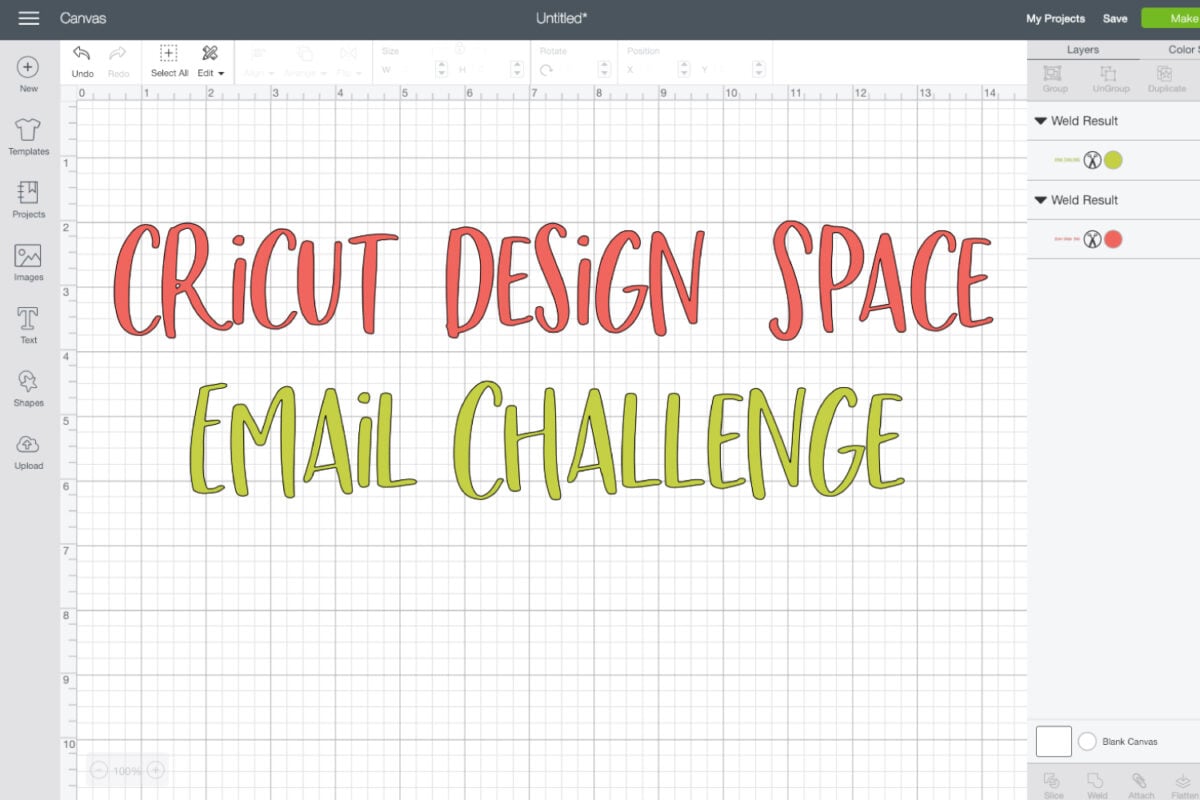
Do you find yourself banging your head on your desk when trying to use Cricut Design Space? Or maybe you haven’t even used your Cricut because you find the software so intimidating. That’s why I created the five-day Learn Cricut Design Space email challenge!
Here’s how the Learn Design Space challenge is going to work:
Cricut Design Space is, by far, the number one thing my readers call out as their stumbling block when it comes to using their Cricut more. A reader named Gloria told me, “Any time I use Cricut Design Space I want to throw my Cricut out the window!”
Yikes!
In fact, many of my readers haven’t been able to use their Cricut at all, because they find Cricut’s software too intimidating, limiting, or downright baffling.
But not anymore!
I’ve created a information-packed five-day challenge to help you learn to use five of the most confusing tools in Cricut Design Space:
- Attach
- Weld
- Slice
- Contour
- Flatten
In these emails, I’m going to give you step-by-step written instructions that show you how to use these tools. Each lesson should take you less than 15 minutes to complete and you can take them at your own pace and print them out to reference in the future. They’re like a puzzle—we’ll sort through the pieces so you can put together projects quickly and effortlessly!
You’ll also get a handful of free SVG files I designed (a $10 value in my shop!), to give you something to practice with!
Join the Five-Day Design Space Challenge!
The challenge is currently closed, but stay tuned for an updated challenge soon!
By saving your seat in this Learn Cricut Design Space challenge, you’re saying YES to ending your frustration and using your Cricut more! Let’s do this!




Comments & Reviews
missie says
I am ready to learn!
Lin says
Looking forward to help
Heather Raymond says
Yay just what i need to get started, How do you register?
Nancy R says
You’re awesome for sharing your knowledge! I signed up :)
Melissa says
Interested! I am new at this!
Charmaine Porter says
All I can say is HELP!!
Kristyn k Helander says
Somehow I missed the day 1 email. Where can I find the information?
Kathy Wyatt says
Any extra help is grear
Jennifer Scrivner says
This challenge comes at the perfect time! One of my goals this year is to do more with my cricut maker!
Diana says
Yes, Please!! Can’t wait to learn how…
Cori George says
Hi Diana! Did you sign up using the form in the post? Just want to make sure you’re included! :)