Want to demystify a bit of Cricut Design Space? Join my FREE five-day email challenge! We’ll tackle some of the tools users find most confusing—Attach, Weld, Slice, Contour, and Flatten. Come, learn Cricut Design Space with me!
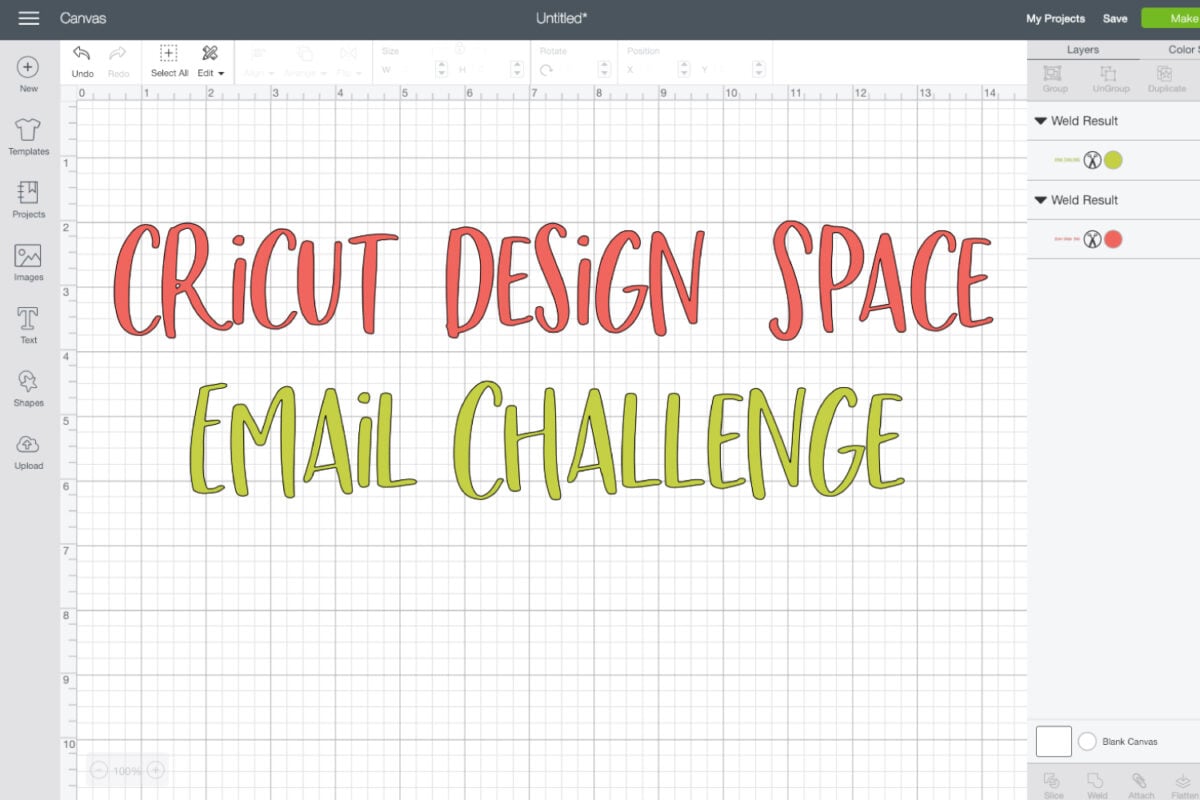
Do you find yourself banging your head on your desk when trying to use Cricut Design Space? Or maybe you haven’t even used your Cricut because you find the software so intimidating. That’s why I created the five-day Learn Cricut Design Space email challenge!
Here’s how the Learn Design Space challenge is going to work:
Cricut Design Space is, by far, the number one thing my readers call out as their stumbling block when it comes to using their Cricut more. A reader named Gloria told me, “Any time I use Cricut Design Space I want to throw my Cricut out the window!”
Yikes!
In fact, many of my readers haven’t been able to use their Cricut at all, because they find Cricut’s software too intimidating, limiting, or downright baffling.
But not anymore!
I’ve created a information-packed five-day challenge to help you learn to use five of the most confusing tools in Cricut Design Space:
- Attach
- Weld
- Slice
- Contour
- Flatten
In these emails, I’m going to give you step-by-step written instructions that show you how to use these tools. Each lesson should take you less than 15 minutes to complete and you can take them at your own pace and print them out to reference in the future. They’re like a puzzle—we’ll sort through the pieces so you can put together projects quickly and effortlessly!
You’ll also get a handful of free SVG files I designed (a $10 value in my shop!), to give you something to practice with!
Join the Five-Day Design Space Challenge!
The challenge is currently closed, but stay tuned for an updated challenge soon!
By saving your seat in this Learn Cricut Design Space challenge, you’re saying YES to ending your frustration and using your Cricut more! Let’s do this!




Comments & Reviews
Ashlie says
I too am clicking but nothing is happening!
Crystal Summers says
Hi Ashlie,
Do you have a pop up blocker on your computer? When you click the image, a box will pop up, which contains the sign up form. You may need to allow pop ups on this site in order to see it. If you still have trouble, please email us at hello@heyletsmakestuff.com and we’ll get you all set up!
Crystal, HLMS Community Manager
Dawn says
I’m clicking on it but it’s not doing anything.
Crystal Summers says
Hi Dawn,
Do you have a pop up blocker on your computer? When you click the image, a box will pop up, which contains the sign up form. You may need to allow pop ups on this site in order to see it. If you still have trouble, please email us at hello@heyletsmakestuff.com and we’ll get you all set up!
Crystal, HLMS Community Manager
Karen Pearson says
Do you need a certain cricut machine to participate?
Crystal Summers says
Hi Karen,
You do not need a specific machine. You can use the Cricut Joy, Explore or Maker machines
Hope this helps!
Crystal, HLMS Community Manager.
Linda Slemp says
I need some ideas and knowledge
Mary Jo Bonikowsky says
link isnt working for me. How can I sign up?
Hope Beverly says
Where can I sign up
Michelle says
Looking for sign up but not seeing it
Crystal Summers says
Hi Michelle,
If you scroll about 3/4 down the page, there is a graphic with a circle that reads “CLICK HERE TO JOIN THIS FREE DESIGN SPACE CHALLENGE”. Click on that image and a pop up box will appear, where you will be asked for your email address. Let us know if you have any other questions.
Look forward to having you join the challenge!Crystal, HLMS Community Manager
Karen Wolff says
I’d love to sign up but I’m not seeing a sign up form on this page?
Karen Wolff says
Got it! Thank you!