Love cats and personalizing everything you own? This free Cat Monogram SVG is the perfect way to add a little feline flair to all your favorite projects!

Cat lovers, this one’s for you! (Not me—I’m really allergic, unfortunately!)
This cute free Cat Monogram SVG lets you combine your love for your furry friends with a little bit of personal flair. Whether you want to add your initials, your pet’s name, or a fun nickname, this file gives you the flexibility to make it totally yours.

Adding a monogram to your crafting is easier than you think! If you’re new to working with monograms, I have a great beginner’s guide here: How to Use Monograms in Cricut Design Space and Silhouette Studio. It’s full of tips to help you get started!
While we’re on the topic of FREE SVG files, head to the bottom of my post to head to all of the other monogram files my friends have designed for this month’s Totally Free SVG hop! Tons of different monogram files—there’s something for everyone!
What You Can Make with the Cat Monogram SVG
This file is super versatile! Here are just a few fun ideas:
- Personalized Kids’ Clothes – Add a sweet monogrammed cat to t-shirts, hoodies, or backpacks.
- Mugs and Tumblers – Perfect for your daily coffee or tea obsession with a little kitty love!
- Tote Bags – Create a cute carryall for groceries, books, or your cat’s endless toy collection.
- Wall Art – Make custom framed prints for your home or a cat-loving friend.
- Gifts for Cat Moms – Surprise your favorite cat lady with a thoughtful handmade item!

Machine Compatibility
This free Cat Monogram SVG comes with four file types: SVG, DXF, JPG, and PNG. Here’s how you can use them:
- Cricut Design Space – Use the SVG file with any Cricut machine, including the Cricut Explore series, Cricut Maker series, and Cricut Joy.
- Silhouette Studio – If you have the free version of Silhouette Studio, use the DXF file. If you have Designer Edition or higher, you can use the SVG file, which is easier to work with.
- Brother ScanNCut – Import the SVG file directly to create your project.
- Other Cutting Machines – Most cutting software can use SVG files, so you should be good to go!
- Sublimation and Printing Projects – Use the PNG or JPG file if you want to print and sublimate this cute design onto things like mugs, shirts, and tote bags.
No matter what machine or project you’re using, you’ll have the right file format ready to craft something purr-fect!
Get the Free File
Want access to this free file? Join my FREE craft library! All you need is the password to get in, which you can get by filling out the form below. The file number is: C348.

More Free Monogram SVG Files!
Head to the blogs below and follow their directions for downloading each of these free monogram SVG files!
RAINBOW MONOGRAM FRAME
HEART NAME MONOGRAM
PINEAPPLE MONOGRAM FRAME
CIRCLE MONOGRAM BORDERS
FLAMINO MONOGRAM
APPLE MONOGRAM FRAME
FLORAL FANCY CUT MONOGRAM
SCALLOPED MONOGRAM FRAME
FLOWER FRAME
LAUREL WREATH FRAME
UNICORN FRAME
POTTED PLANT MONOGRAM
GRADUATION MONOGRAM
CROWN NAME MONOGRAM
HAMMER MONOGRAM



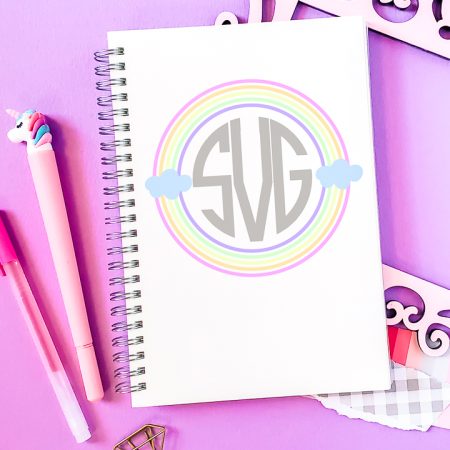
















Comments & Reviews
Becky Canada says
I can’t find where to download, or request this free cat monogram. I would really like it because I looove cats!
Help!
Thank you for your time.
Becky C.
Cori says
Hi Becky,
After you fill out your name and email in the download request box you will receive an email with the link to the design :)
Karen W says
Dumb question-how do you change the letters? Wouldn’t you need the same font?
Elise Laney says
…and all the cat ladies ran to their machines! I love it.
Jackie says
love these! So cute!