Use your Cricut to make these trendy DIY valentine earrings! These sweet hearts are perfect for Valentine’s Day and you can make them in less than 10 minutes.

Unless it’s a taco shirt for myself or Valentine’s Day pajamas for my kids, I’m not one to go all out getting dressed for Valentine’s Day. Red is definitely not my color, and I have one pink shirt in my entire wardrobe. But I had such fun making faux leather earrings for Halloween, fall, and Christmas that I thought I’d whip up a cute pair of suede heart earrings for Valentine’s Day! Of course I had to use this trendy tear drop shape.
These DIY valentine earrings come together in less than 10 minutes, making them a super simple Valentine’s Day jewelry project. Make a pair for yourself, sell them at a craft fair, or whip out a whole bunch and gift them to your girlfriends at a Galentine’s Day party. I love easy projects!

I love working with Cricut’s faux suede to make jewelry—it doesn’t weigh anything and it cuts beautifully. I suggest using Cricut’s Strong Grip mat when cutting faux suede so that it won’t shift while the machine cuts. Cricut’s faux leather is also a beautiful and lightweight choice! Their genuine leather also works well, though it weighs a bit more.
Want more options for Valentine’s Day earrings? I’ve made a list at the bottom of this post!
Watch the Video
Want a video on how to make these easy DIY earrings? Just click play below! Or keep reading for a written tutorial.
DIY Valentine Earrings Supplies
Get everything you need to make this project in my Amazon Shop!
- Cricut or other cutting machine
- Purple StrongGrip mat
- Cricut Faux Suede in red
- Fishhook Earring Hooks
- Poker (you can use many things for this, such as a needle or pushpin)
- Needle-nose pliers
- SVG cut file (see below)
Get the Free File
Want access to this free file? Join my FREE craft library! All you need is the password to get in, which you can get by filling out the form below. The file number is: C89.
DIY Valentine Earrings Instructions
Making these earrings is such an easy craft using your Cricut! You can use any Cricut machine to make this project: Cricut Joy, Cricut Joy Xtra, Cricut Explore machines, Cricut Maker machines, and even Cricut Venture. You just need the fine point blade—no fancy tools or accessories!
Set up the file in Cricut Design Space
Open Cricut Design Space and upload the SVG file to Cricut Design Space or your cutting software if you are using a different type of cutting machine. I made these about 2.5″ tall, but you can change the earring size to make them smaller or larger if you prefer.
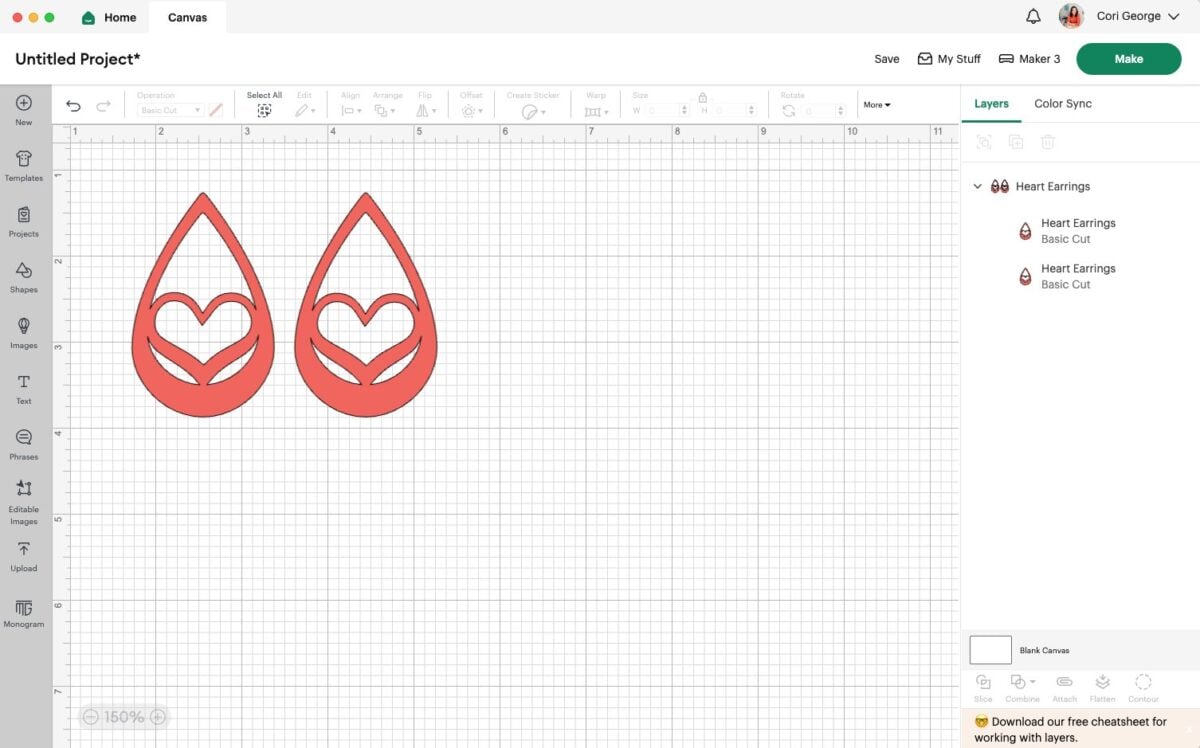
Click Make in the upper right. You’ll be asked how you want to load your project. Choose “On Mat.”
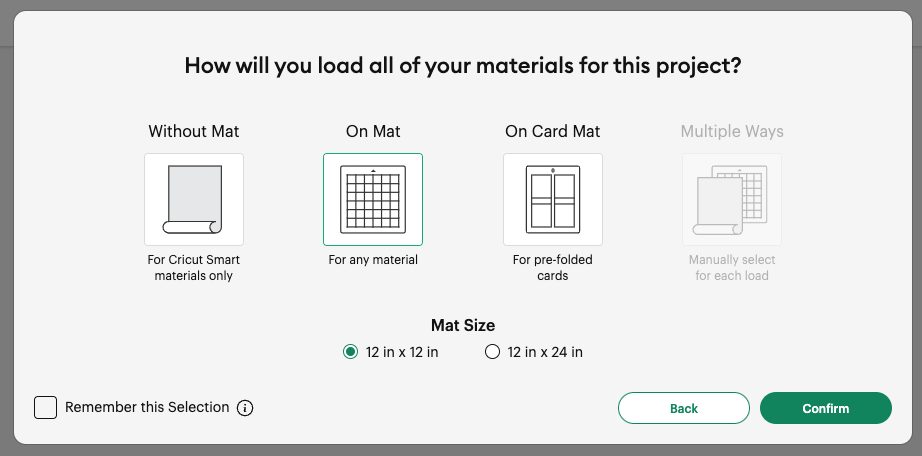
For your material cut setting, you will most likely need to click Browse All Materials and search for Faux Suede. I choose the Cricut brand as my material.
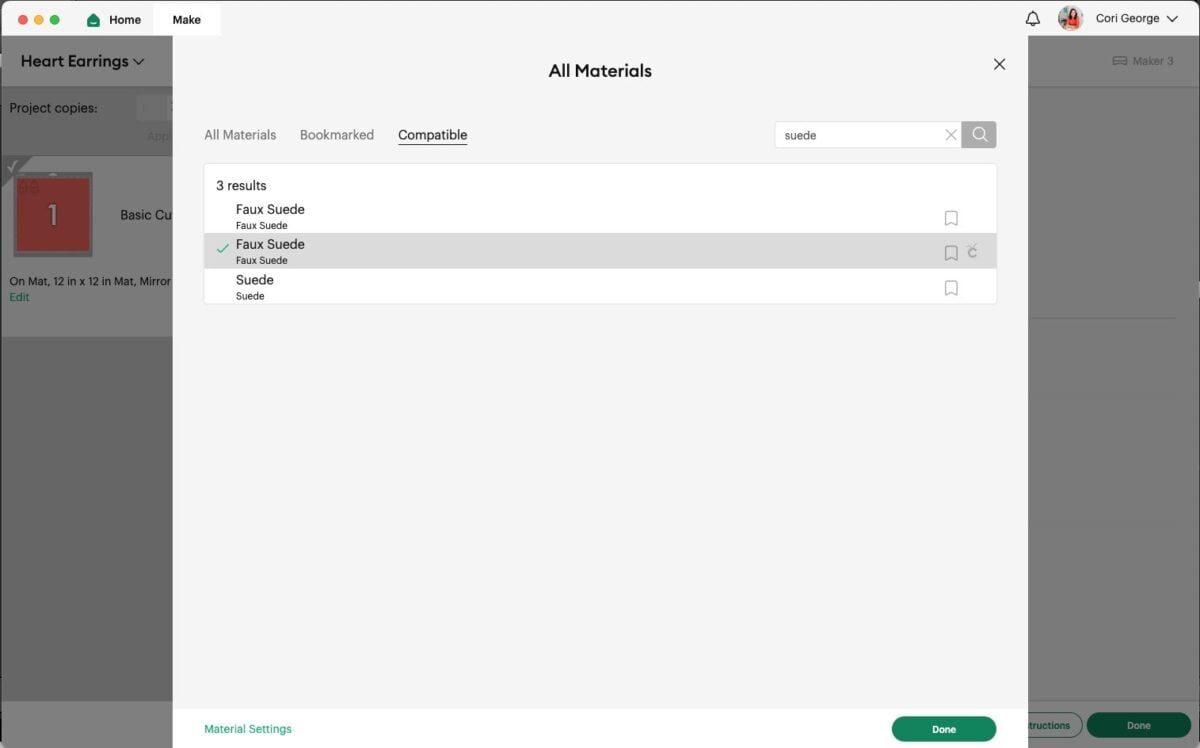
Cutting the Valentine Earrings
Place your leather with the colored-side up on the top of the mat. If you’re having trouble getting the faux leather to stick, user a brayer.

Place your Cricut mat into your Cricut machine and press the blinking button to cut your project! I don’t find that the star wheels imprint faux leather that much, but if you’d like you can push the star wheels (the white wheels on the crossbar) over to the right so you aren’t imprinting your leather.

Carefully peel back the leather from the mat, making sure to be extra cautious with the earrings themselves since they have delicate pieces. You could even save the little heart from the middle of the each earring and use them for other projects!
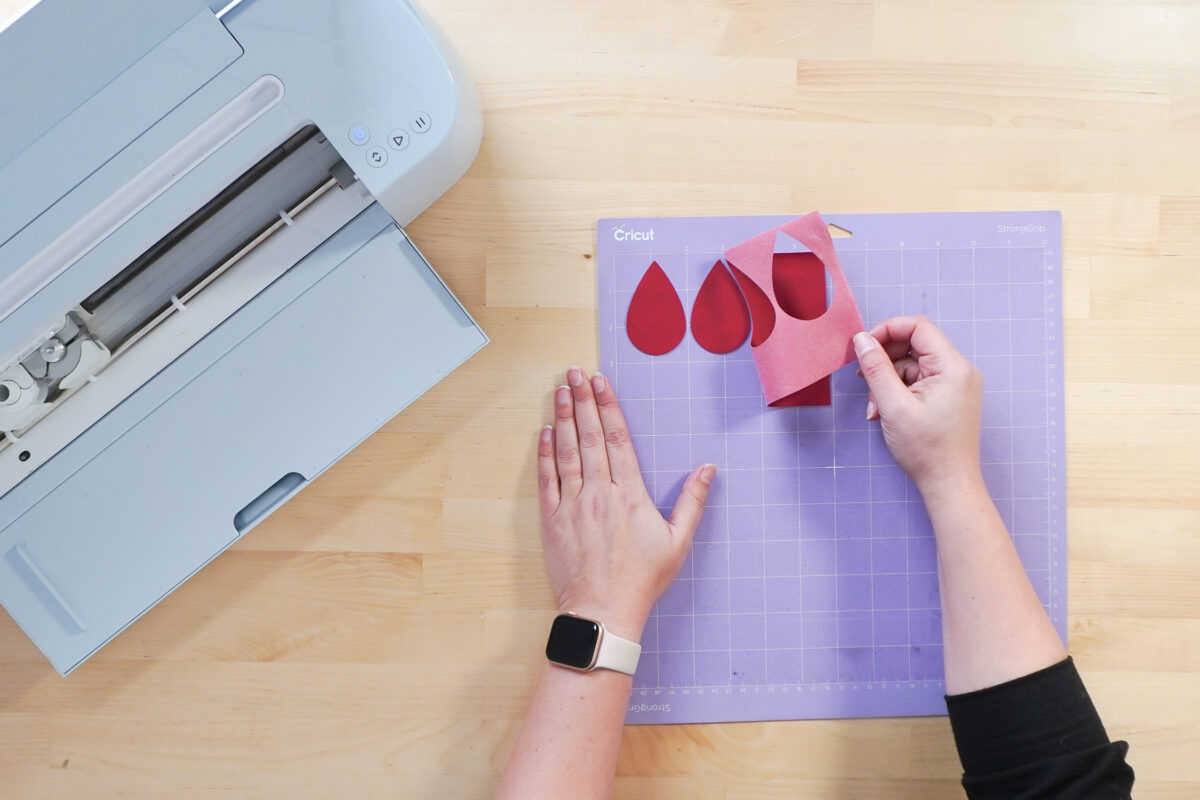
Assembling Your Valentine’s Day Earrings
Next you’ll need some sort of poking tool. A needle or a pin work well. I have a Cricut poking tool, so I used that. Using your poker, make a small hole at the top of the teardrop shape. It should be about 1/16″ from the top.

Use your needle-nose pliers to work open the ring at the bottom of the fishhook earring.

Slide the teardrop onto the earring using the hole you just poked, and clamp the ring back in place. If you are a jewellery maker and prefer to use a small jump ring between the earring and the earring hook, you can do that as well. Small jump rings can make the earring more “dangly” if you prefer.
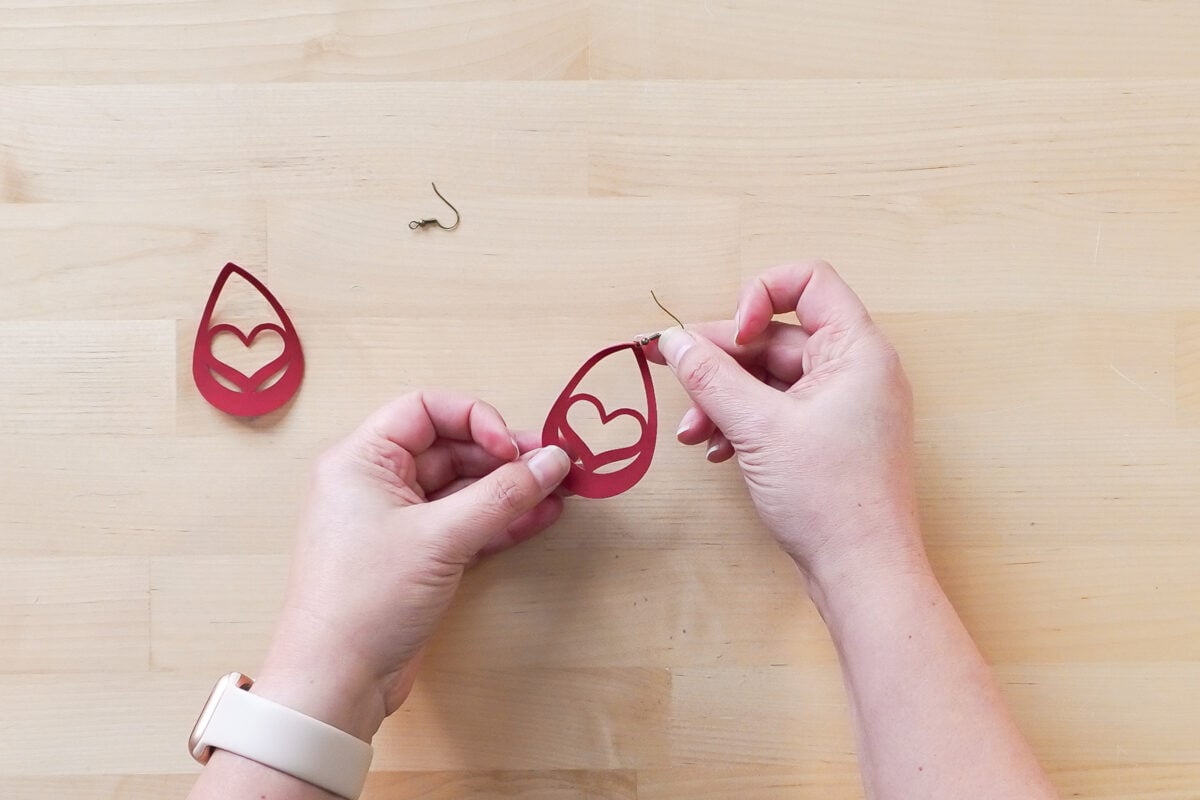
They are ready to wear! I spent less than ten minutes designing, cutting, and assembling these earrings. And since I did the design work for you, you just have to cut, make, and wear!
Stop pulling your hair out and start creating confidently with your Cricut! Finally understand how to use your Cricut with my Learn Your Cricut eBooks!

Super easy! Hope you’ve enjoyed this easy Valentine’s day craft!

HEART EARRINGS
Supplies
- 1 sheet Cricut faux suede
- 1 pair Fish hook earring findings
Instructions
- Set up the file in Cricut Design Space

- Cut the earrings on your Cricut machine.

- Poke a hole at the top of the earring.

- Add your fish hook earring finding to the earring.

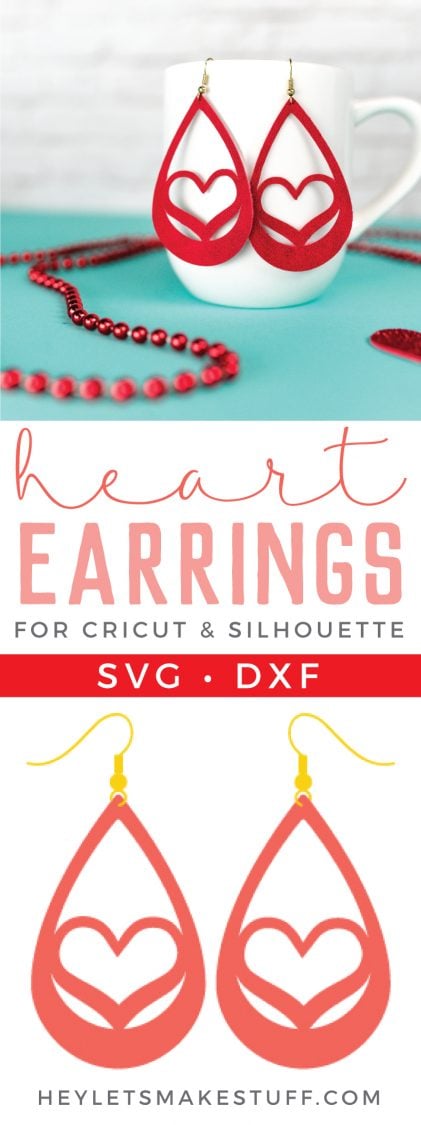
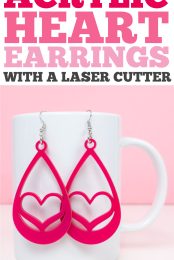
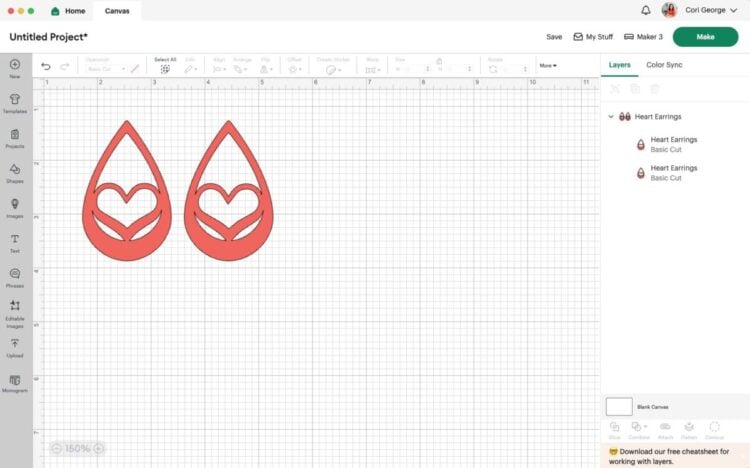
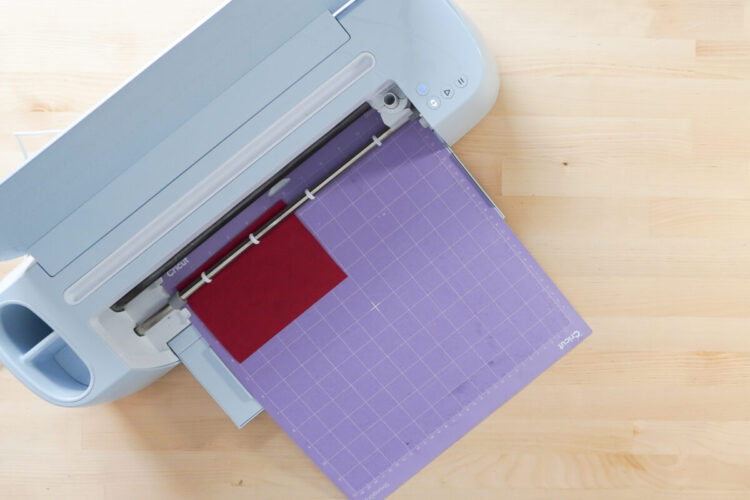

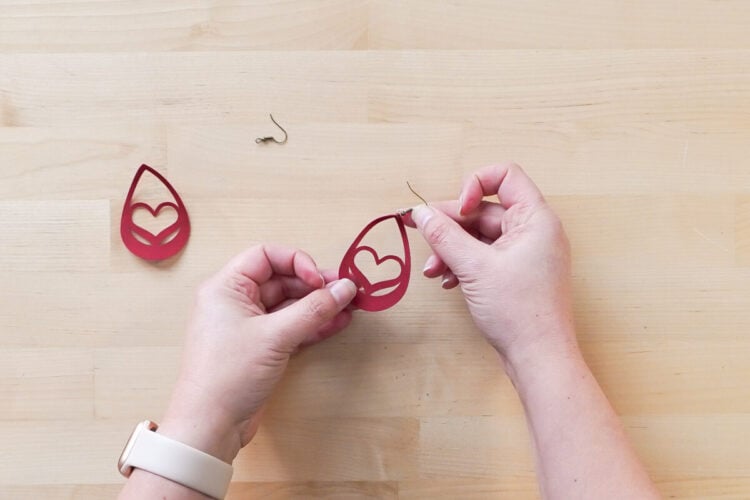


Comments & Reviews
Jennifer S says
Can you share the link for the pu leather you purchased from amazon please.
Cori George says
Hi Jennifer! I made these using Cricut’s faux suede, not PU leather :)
Dianna says
Which machine are you using to cut with the faux suede? I have an air2, would I be able to cut with my machine or does it require the maker?
Liz, HLMS Reader Support says
Hi Dianna – I have cut faux suede with both the Cricut Explore and Cricut Maker as they both use the fine point blade to cut this material – so you’re good to go with either machine :)
Happy Crafting!
Liz, HLMS Reader Support
Maria says
How can I get comercial license for the heart and rose earrings?
Cori George says
Hi maria — you can find my commercial license here: https://store.heyletsmakestuff.com/products/limited-commercial-license
Kitzie says
I tried to cut the fringe earrings but I am having trouble. When I click make it, it separates the earring from the individual lines cut to make the fringes. I hope that makes sense. Any ideas what I need to do? I absolutely love these earrings.
Thank you, Kitzie
Liz, HLMS Reader Support says
Hi Kitzie – once you import the image into Design Space and it shows on your canvas, you will need to select all images and choose ‘Attach’. This will make sure the fringe cut lines stay where they are supposed to.
Happy Crafting! Liz, HLMS Reader Support
KARI PORTER says
AWESOME earrings. May I please get the patterns also to cut on my Design Space? I’m new here and hope it’s easy to figure out. Thanks a bunch. Kari
Cori George says
these are designed to cut in Design Space! Here’s a tutorial for uploading SVGs (like these earrings) and cutting them in Design Space:
https://heyletsmakestuff.com/upload-svg-files-to-cricut-design-space/
Hope that helps!
Becca says
If I have a Cricut maker, which blade should I use for these?
Cori George says
Hi Becca — you can use the regular fine point blade for Cricut Suede :)
Pam says
Hey I would love to make the heart shaped earrings for my granddaughters for Valentine’s Day. They are soooooo cute. Thank you so much
Jessica says
These are absolutely perfect! I had no idea the cricut could do this.
Cori George says
I’m so glad you love them!
Laura says
I Love these!! I made the leaf earrings back in Fall, and gave them to my friends & family as gifts. TY for sharing the pattern & tutorial. It makes it soooo easy to DIY!!!