Learn how to cut fabric on the Cricut Maker, as well as insider tips and tricks for getting the most out of your machine and your fabric.

Hey friends! I have my new Cricut Maker all set up and running here in my studio, so it’s time to start sharing tutorials on how to use it!
One of the features I’m most excited about is the Cricut Maker’s ability to cut fabric using the all-new rotary blade and pink fabric grip mat. (And don’t worry, Explore users—I still have a ton of tutorials in the works for you as well!)
Both the rotary blade and the 12″ x 12″ pink mat come in the box with your new Cricut Maker, so you don’t have any additional cost at the outset!
Stop pulling your hair out and start creating confidently with your Cricut! Finally understand how to use your Cricut with my Learn Your Cricut eBooks!
Cutting fabric on the Cricut Explore is possible, but you have to “bond” the fabric — iron a stabilizer to the back. With the Cricut Maker, you can cut fabric without using that stabilizer! Because it uses the rotary blade instead of the fine tip blade, you don’t have the risk of the blade pulling at the fabric and messing up your cuts. The rotary blade seamlessly cuts a huge variety of different materials perfectly the first time.

And unlike a handheld rotary blade, it’s almost impossible to nick the blade (I go through so many handheld rotary blades because I nick them!).
At the event, someone asked how long the rotary blade would last. The speaker told us that they cut out 150 mats of small moustaches, perfectly, before they just gave up testing it because they had so many other things to test. So….it’ll last you a good long while, and it’s only $12.99 to replace the blade should you end up dulling it.
There are a ton of sewing patterns available in the Cricut Design Space (they hope to have 500 by the end of the year!) designed to specifically be cut on the Cricut Maker.
Fifty of them are free right now as part of Cricut Access, and there are so many more licensed patterns from Simplicity and Riley Blake for a small fee. Today I’m making a free project I first saw at the Cricut Make-a-Thon weekend — these adorable color wheel coasters.
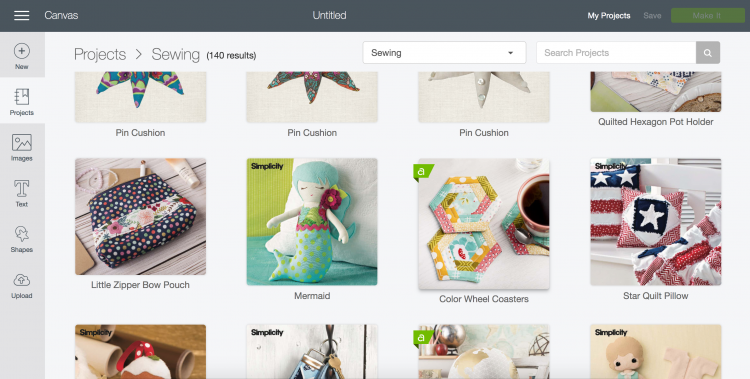
I’m using five fabrics from the Creative Rockstar line, and one from the Apricot and Persimmon line, to make six. Cricut is also breaking into the fabric world, and their new lines are super cute and are cut 12″ x 24″ to make them easier to use with the 12″ x 24″ fabric grip mat.
How to Cut Fabric on the Cricut Maker
Place your fabric right-side down on your pink fabric grip mat (see below for more details) like you would any other material you’d cut on the Cricut. The fabric below is a medium gray, but very light on the back.

If your pattern has markings, you will insert the washable fabric pen. And hit the go button! The Cricut Maker will draw any markings, and then it will take the rotary blade over to the right and run a few tests on it to make sure it’s the correct blade. Then it will cut your image! To watch it work is a thing of beauty. It cuts so beautifully and with such precision.

When it’s done cutting, you may notice that you can barely see the cut marks. But as you peel the fabric away, you’ll see that it has cut your pieces perfectly. You can use tweezers to help you lift the fabric pieces off the mat without stretching them.

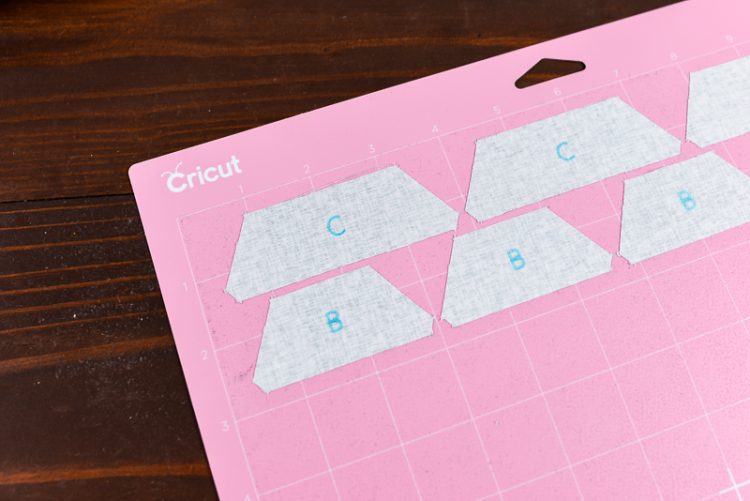

Tips for Cutting Fabric on the Cricut Maker
Here are a few tips I’ve picked up from the Make-a-Thon and by using the machine to cut fabric myself.
- Place your fabric right-side down on the Cricut mat. This is how the Cricut Maker expects the fabric to be and patterns are designed to be cut right-side down. It also makes it easier to see washable pen marks on darker fabrics or more complex patterns.
- If your mat ends up covered in threads, don’t worry about it. Place your next piece of fabric right on top and the rotary blade will cut through it all.
- Never use the scraper on your fabric grip mats. The adhesive is different than the original three Cricut mats and doesn’t work well with the scraper.
- When your mat is new, just use your fingers to lightly press the fabric onto your mat.
- When your mat is worn in, use more pressure, or use a brayer to help your fabric stick to your mat.
- Be delicate when pulling your pieces off the mat — they’ll be less like to stretch.
- Remember to cap your fabric pen or you’ll have to buy a new one!
Hope that gives you a sense of how to cut fabric on the Maker, and helps you imagine all the things you can do with this incredible machine. Still haven’t purchased one for yourself? Here’s where to buy one!

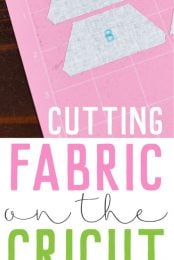


Comments & Reviews
Rhonda says
Will the Maker cut multiple different sizes on different fabrics at the same time? I want to make a scrappy mug rug and am having no luck!
Cori George says
The Cricut can only cut one type of fabric (one layer) at a time. But you can cut whatever shapes you want. So you can cut shapes out of the first fabric, then different shapes out of the second…does that make sense?
Lenette says
When cutting fabric without stabilizer, you put the fabric right-side down. What iif you cut fabric with heat n bond? Does the paper backing remain on until after cutting and is the paper side down on the mat? If so, would this paper backing dull the fabric blade?
Thank you for any assistance.
Lenette says
I did some more searching and I found the bonded fabric setting for my Cricut maker and I was gifted a bonded fabric blade (pink). I placed the bonded side down after removing the paper on my pink fabric mat and it cut the bonded fabric beautifully!
Cori George says
So glad to hear it! :)
Kate Fox says
So if you cut fabric, does the adhesive stay on at all? I’m worried that after cutting, the adhesive could make the needle of my sewing machine gummy and that could in turn damage my machine.
Cori George says
Nope! If you use the Cricut fabric mat, the adhesive on the mat is designed to release perfectly (and it does!).
Linda says
The width of a piec of fabric is 44 inches wide on a mat you are using 24 I nches. Could you use some of the remaining 12 of fabric on 12×12. Matt would the circuit maker recocognize a 12 inch Matt. New to this
Amy Motroni says
Hi Linda,
Yes, you could use that extra fabric on a smaller mat.
Happy Crafting!
Amy, HLMS Reader Support
Bambie says
I would like to know if i can cut a set size of pieces. That is, i make ornaments that use 2″x3″ rectangles and would like to cut these using the cricut. Can i set it up to do that in the design space? Thanks!
Cori George says
Yes! If you need a 2″x 3″ rectangle, you can just use the rectangle tool to draw one, and then cut it. You can always play around in the Cricut Design Space without the machine, just to see if you can make what you need — it’s free! :)
Michelle says
Have you personally tried this? When I contacted Cricut and asked if the new Cricut would cut fabric with HeatBond on the back they told me no. I cut a lot of fabric shapes but I adhere the HeatBond to the back of the fabric before cutting. I am trying to cut my hand cutting time in half. I currently cut a ton of Mickey Mouse heads and numbers, along with others. They told me one of the other Cricuts work with the HeatBond but not the newest Cricut Maker.
Any input would be great.
Thanks so much!
Michelle says
Any luck on finding out information on this?
Thanks in advance.
Cori George says
You can FOR SURE use Heat and Bond. No idea why the Cricut rep told you differently. I had several friends share projects they’ve done using it and it’s worked perfectly, plus my high-up contact at Cricut said that it’s on the list of approved cutting materials.
Lenette says
Hi Michelle,
Have you tried to cut fabric with heat n bond using the rotary blade yet? If so, did you leave the paper backing on and which way did you place the fabric – print side down? Which cut settings, mat, and blade did you use? I want to cut appliqué pieces with iron-on adhesive for a quilt. Thank you in advance for any assistance. Happy New Year!
Cori George says
I still haven’t cut H&B with the Maker, but I know a lot of people have! I would try face down on a fabric mat with the rotary blade. Then just choose your fabric from the list. Hope that helps!
Michelle says
Will the Cricut Maker cut fabric that has HeatnBond on the back?
Cori George says
Yes!
tina says
I’ve just started using the Cricut maker and find that when I pull the fabric squares off the pink make the adhesive hold on to the outside threads and I have and already raveling square…any suggestions?
Cori George says
Hi Tina — your seams should hide and secure any fraying. It’s not fraying a full quarter of an inch, is it?
genia Winchell says
I cut felt, today. it was first time using the rotary cutter, but it took 4 hours to cut 6 small items what am I doing wrong?
Carla says
I want to use the cricut maker to cut out pieces for quilting. Is there a way to do this or do all cut outs have to be downloaded from already set patterns?
Cori George says
If your pattern pieces are simple, you can create them in Design Space or even Illustrator. Complicated patterns are harder though — if you have an SVG or DXF of the pattern, you can upload it, but beyond that options are limited.
Reanne says
Hi I was wondering if I can use my rotary blade with any other mats i.e. Strong grip mat ?
Ps thanks for a great post
Cori George says
Yes, I’ve used the rotary blade on other mats, specifically the strong grip mat. I haven’t had any issues! :)