Is buying a Cricut worth it? Here are my top reasons you’ll definitely want a Cricut Explore, Cricut Maker, or Cricut Joy—and a few reasons that might change your mind!

I was chatting with a friend the other day who was considering buying a Cricut Explore. It’s not an inexpensive purchase and she was wondering if she’d use it enough to justify the price. Whether you’re looking at Cricut Maker 3, Cricut Explore 3, Cricut Explore Air 2, Cricut Maker, or Cricut Joy, I think it’s a valid question if you’re thinking about buying a Cricut.
Not sure which machine is for you? Check out my Cricut Comparison Guide!
So I wanted to talk about the reasons that a Cricut is a great purchase—and give you a few reasons you might want to wait.
Reasons Buying a Cricut is Worth It
I’ve said this a few times in different posts, but when I first heard about the Cricut I really thought I had no use for such a machine. I thought it was mainly for scrapbookers and since I didn’t scrapbook, I never took a second look.
But after seeing it in action live, then getting a Cricut myself and working with the Cricut team over the last six years, I’ve come to realize that this is absolutely one of the best tools I own for making all sorts of things. These are a few of my favorite reasons to buy a Cricut, though there are many many more depending on your needs!
Versatility
To start with, the Cricut Explore, Maker, and Joy are so incredibly versatile.
I know I make a lot of projects here that are specifically for the blog and designed to inspire you to make things on your own. But I am also constantly using it for projects that never see the light of day here.
Just recently I’ve made labels for supplies in my craft room, artwork for the boy’s bedroom, confetti, custom tote bags and journals for our women’s retreat, shirts for a friend’s son’s first birthday party, decorations for a Bunco party, giant paper flowers for a baby shower, shirts for a Firefly-themed party, and several other random cut files for friends.

I love that I can make so many types of projects with the Cricut, and that I can use my Cricut and crafty talents to help out my less-crafty friends with their projects.
Time Savings
Second, it will save you so much time. If you’re used to hand cutting, the Cricut can do it so much faster and better—and it will save your hands (my hands cramp so badly with scissors!).
I can’t believe how much more I can do because my Cricut makes crafting faster. Our parties have more fun elements because I can make things so much more quickly than designing and cutting by hand.
And I get to do projects that I never would have done without the Cricut, like making custom labels for all of my spice jars—there’s no way I’d ever cut those intricate letters by hand!

Custom Projects
Third, you can make your own custom projects. My favorite feature of the Cricut is being able to upload my own designs.
Almost everything I make is personalized exactly how I want it and it makes everything I create feel that much more special. You can also use it to personalize gifts—getting a birthday present is great, but getting one customized with your name is even better!
Easy(ish) to Learn
And fourth, it’s not impossible to learn. I think people can be a little overwhelmed with a machine that comes with a software they’ve never used.
I get that! Cricut Design Space can be a pain sometimes, and occasionally materials don’t cut like you think they will. Thankfully there are tons of tutorials and videos to help you learn here on my site and elsewhere on the internet.
If you’re scared of the learning curve, don’t be—just take some time to get to know the machine and the software, make a few simple projects, and read my blog and watch YouTube tutorials if you’re stuck. Don’t let learning the machine deter you from getting one!

But let’s be real. Technically almost any project you can do with a Cricut you could without one. But the Cricut will do it So. Much. Better. Your projects will look more professional, you’ll save yourself a thousand headaches, you won’t waste as much material, and it will be a gobzillion times faster.
I’ve been crafting my whole life and this is the first tool that has, and this is not hyperbole, revolutionized the way I craft. It saves me time, stress, and money and all of those things are worth everything to me these days.
I think the Cricut is totally worth it to almost anyone who loves to craft, as well as people like teachers (who have to cut out 30 whatevers for their students), moms (who want to personalize things for their littles), and even hobbyists (like model plane builders who want intricate decals).
Reasons Buying a Cricut is NOT Worth It
As much as I really believe that the Cricut is an awesome crafting tool that you can use all the time, I did think of a few cases where you might want to hold off buying one.
I’m a big believer in only buying what you’re going to use, and it does no one any good to have a machine that they never actually craft with!
You Can’t Afford It
I am a HUGE advocate of living within your means—if you can’t make it work in your budget, leave it on the shelf until you can save up and make a smart purchase!
No Desire to Be Crafty
First, you have to have some desire to be a maker. You could love all the cute things in the world, but if it’s just easier for you to buy it on Etsy because you don’t feel like making it yourself, your Cricut will sit unused.
I do believe that the Cricut makes crafting and creating a whoooole lot easier and you don’t need to be super creative. But if you don’t want to make stuff, you’re not actually going to make stuff. Am I right?
You Want to Be Cool
The second reason you might not want to buy a Cricut is if you’re one of those people who just buy things because they are cool (yes, a Cricut is VERY cool). You know who you are! I used to be one of these people.
I had boxes of cool products, tools, and supplies that I never used. Things sat in boxes and gathered dust until one day I decided to purge everything out of my craft room that I didn’t actively use. It felt so good but I also felt guilty for having so much excess.
Be honest with yourself. Even if you love the idea of a Cricut, are you actually going to take it out of the box and use it? Is it going to be part of your regular crafting day? If so, get one. If not, don’t waste your money. A Cricut does nothing just sitting in a box gathering dust.
You Love Scissors
Third is if you really just love cutting stuff by hand. I might think you’re crazy and it makes my hands ache just thinking about it—but if that’s your thing, go for it!
All of these reasons are okay! I’d rather you not feel guilty for owning a machine that you never use. I’d rather you spend your money on something that you will use and that will bring you joy.
If you’re on the fence, I hope reading this post helped you figure out if buying a Cricut is worth it! Make sure to check out my Cricut Comparison post if you’re not sure which one to get. And if you have any questions about any of the Cricut machines and whether or not it would be a good fit for you, please leave them in the comments!

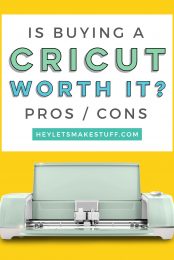


Comments & Reviews
Tyler says
Great article! Thanks for the information. Might make the investment in the Circut but I do have a question about if it can help with lettering on wooden signs and if so, what materials you would recommend. I make intricate wooden signs with a scroll saw and then put custom lettering on them. Would the Cricut be a good investment for that? If so, would you recommend vinyl lettering on the wooden sign, or is there another product that is better for wood? Currently hand painting the lettering so this would be way faster!
Amy Motroni says
Hi Tyler,
You can use vinyl for wood signs and customize it. Here’s a post with more info:
https://heyletsmakestuff.com/iron-on-vinyl-htv-wood/
Let me know if you have any questions!
Amy
Thea says
Great Read! I love the “real life”, honest approach. ..off to go read your comparison!
Linda says
I just purchased a Cricut Maker, I have it out of the box and plugged in but very overwhelmed. I have the original Cricut with the cartridges but it’s been years since I’ve used it I’m not sure I remember how. I tried to register for the course but every Michael store in Ottawa is full so I don’t know where to begin or what supplies to purchase etc… Any help would be greatly appreciated thank you.
Amy Motroni says
Hi Linda,
You can enroll for the free Cricut Basics course which will cover a lot of, well, basics!
https://heyletsmakestuff.thinkific.com/courses/basics
Hope that helps!
Amy, HLMS Reader Support
Denise Blackwell says
I don’t have wifi. But, I do use the hotspot on my phone data. Can I use that with the Cricut explore air 2 or do I have to have wifi?
Amy Motroni says
Hi Denise,
Creating a hotspot allows you to connect to the internet, so that should work!
Happy Crafting!
Amy, HLMS Reader Support
Priscilla says
Are you able to give readers an idea of what you actually save using a Cricuit? (i.e. the approx. cost/ price range to make invitations, labels or a simple vinyl decal type sticker).
Cori George says
It’s really different for everyone—it depends on how much you DIY and how much you might spend on not DIYing it. For example, do you shop at Walmart for party supplies or do you shop at a high-end party retailer? Do you DIY 3 things for a party…or 30? Stuff like that makes it hard to get a real estimate! :)
Julie says
Thank you so much for this. I have been debating whether or not to get one for awhile-but it’s not something I can justify price-wise at this time. I’m more of a maker-when-I’m-in-need and not on the regular kind of gal-so down the road, it’s definitely something I want to invest in. But your comment about how almost everything can still be done *without* the cricut gives me hope-as many of the projects I want to do often have tutorials only using cricut-related tools. Thank you again!
Cori George says
You’re welcome Julie! And I’ll be here with a ton of tutorials if you do decide to get one down the road!
Kathleen Gifford says
I have recently bought a Cricut maker , and I am so excited (waiting for the delivery!). I started with the purchase of a silhoutte cameo (before research completely!) . I un-boxed it and started to focus on learning the basics, Was searching on YouTube and ran across a video describing the differences and similarities. By the time I finished watching the video (2x), I boxed up the Cameo returned it and ordered the Cricut Maker. I have already taken the Cricut basic course and am ready tojump in to the “deep end of the pool” and get started. Have you on speed dial! Thanks.
Kathy, Eugene OR
Marlene says
Thanks for this post! I wonder if you’ve come across writing one for upgrading or not from Explore Air 2 to the Maker?
Cori George says
I have a machine comparison here: https://heyletsmakestuff.com/cricut-explore-machine-differences/
That might help you decide whether or not you want to upgrade!
Shawna says
Thank you for writing your blog. It has helped me understand and want even more my own Cricuit. I have a very old one (one of the firsts. I keep trying to tell myself to just make that one work for me, but it can not do all that the new ones do. And I want more!) Can you walk me through the different types of Cricuits available please? So that I can better determine which one fits my needs. Thank again!
I am a crafter, card maker, teacher, and I love to make things for people. I like to make baked goodies and leave a random note with them. I am interested in more monograming and making canvas with quotes on them. If that helps you get an idea of my needs.
Cori George says
Hi Shawna — it’s way too much to type up in a comment, but I will write a post about this soon!