Before using your Cricut Knife blade, you need to calibrate it. Here are the Cricut Knife Blade Calibration steps, including screenshots and photos!
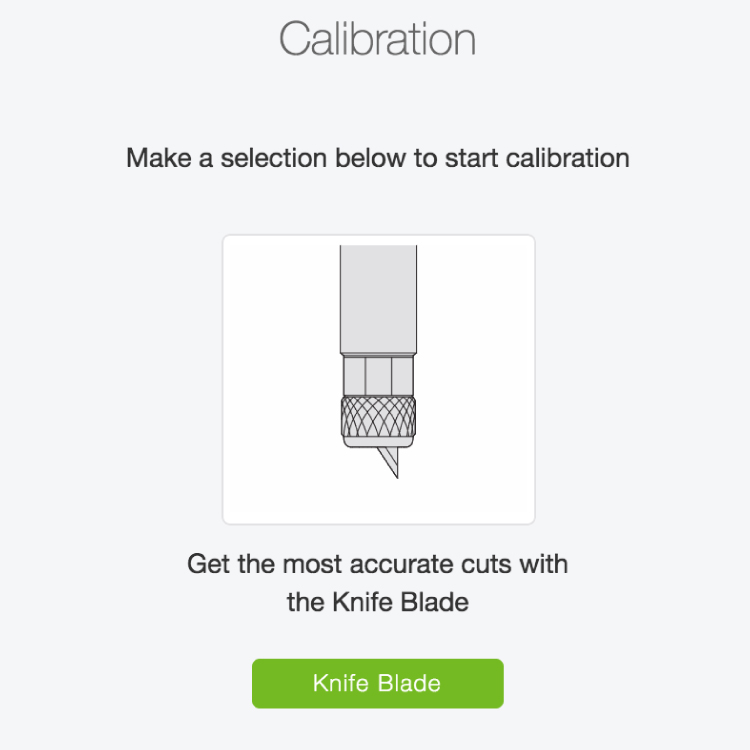
Have you gotten a Cricut Knife Blade yet? Earlier this week I talked about this amazing new Cricut Maker tool—it’s going to change the way you craft! When you first use your Cricut Knife Blade, you need to calibrate it the first time to use it. Remember, the Knife Blade only works with the Cricut Maker, not the Cricut Explore or older machines.
When Do I Need to Calibrate my Cricut Knife Blade?
You really only need to calibrate your Knife Blade once, when you first use it. You’re actually calibrating the Knife Blade housing, not the blade itself. When you replace the blade, the housing remains calibrated. If you move your housing to a different machine, or use a different housing in your machine, you will need to re-calibrate your knife blade.
That being said, if you find that your cuts are not cutting cleanly, re-calibrating your Knife Blade may help.
How to Calibrate Your Cricut Knife Blade
Knife Blade Calibration is actually really easy. When you insert your Knife Blade housing for the first time in your machine, use the dropdown menu on the left and click on the Calibration tool.
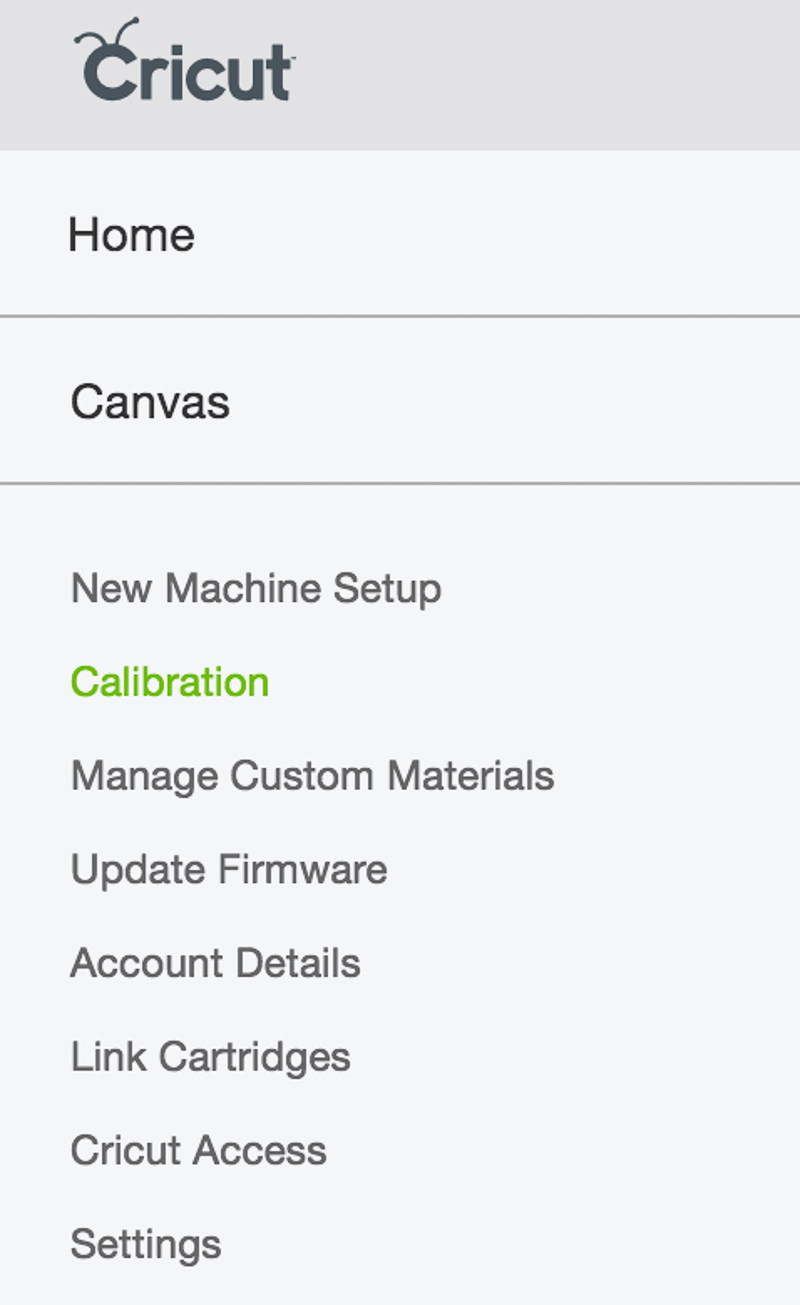
There will be three options: Calibrate your Rotary Blade, calibrate your Knife Blade and calibrate your printer for Print Then Cut. Obviously we’re going to choose Knife Blade here.
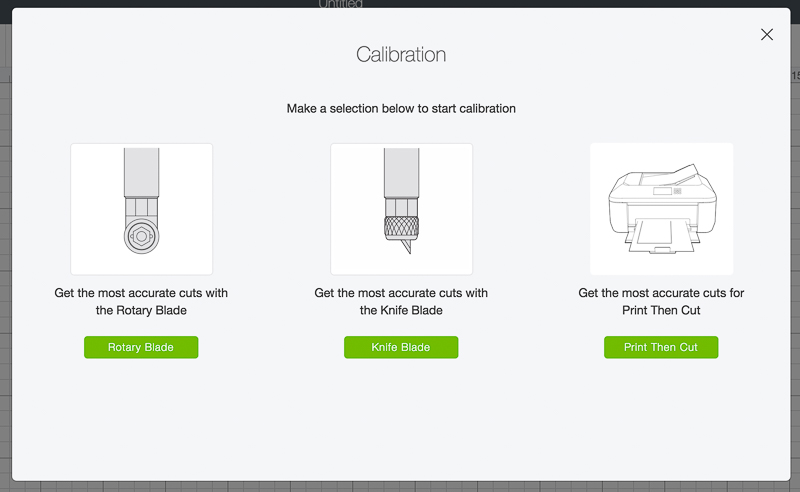
If you haven’t already, insert your Knife Blade into Clamp B of your Cricut Maker. Also put a piece of white printer paper on a cutting mat, aligning it with the top left corner. Then click continue.
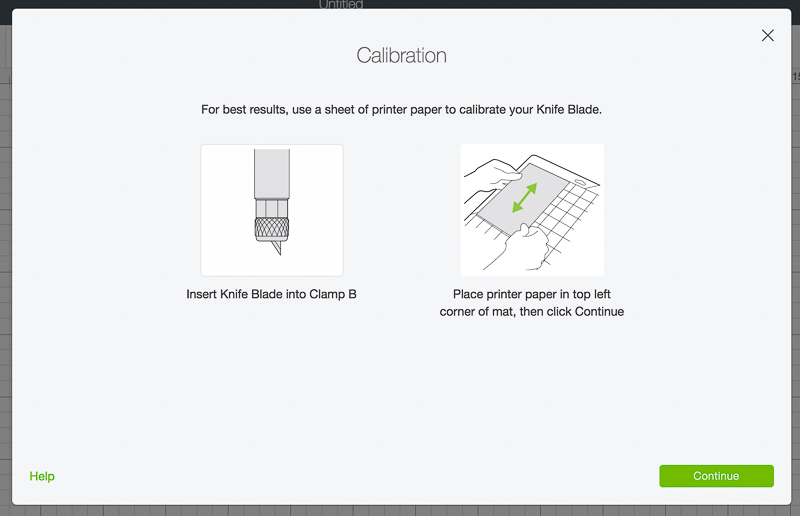
You’ll then be prompted to insert your mat with the printer paper into your Cricut using the Load/Unload button.
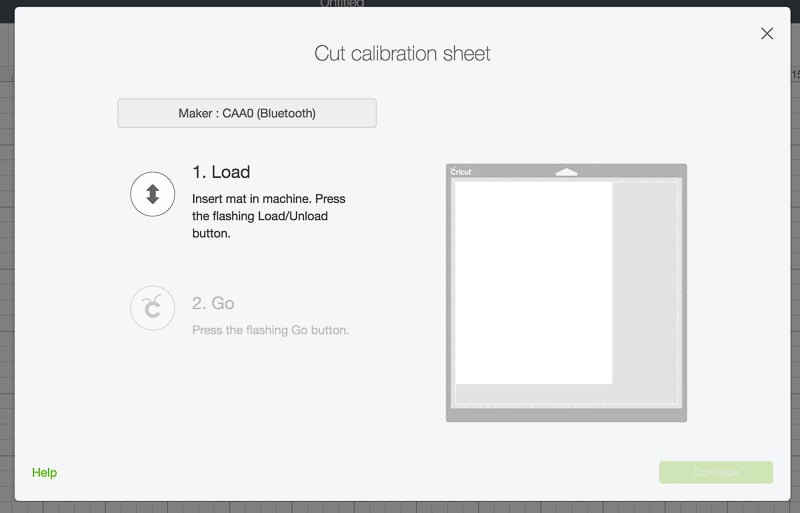

Then click the Go button on your Maker and it will cut some test lines. Once you unload your mat, you want to find the cut lines that overlap the most. You can see the examples in the screenshot below. It may be hard to see on your printer paper, so hold it up to the light and bend your mat just a bit. For me, line #4 overlapped the most cleanly, though they were all close. If two or more lines are about the same, just choose one.
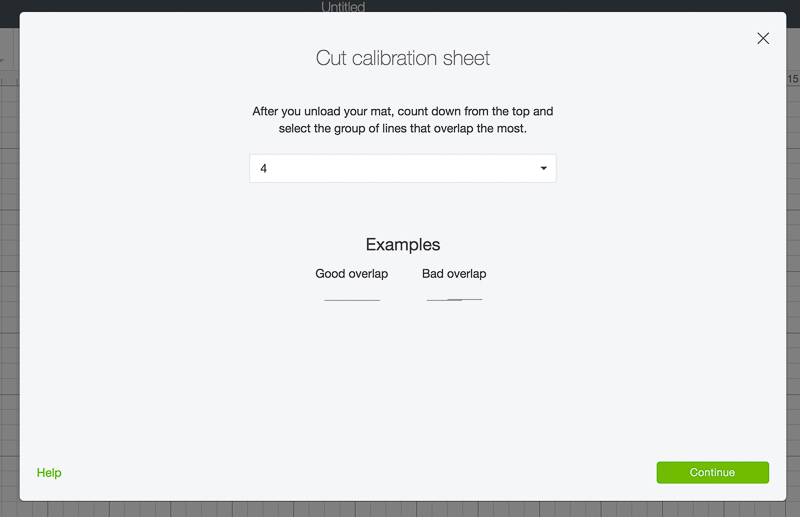
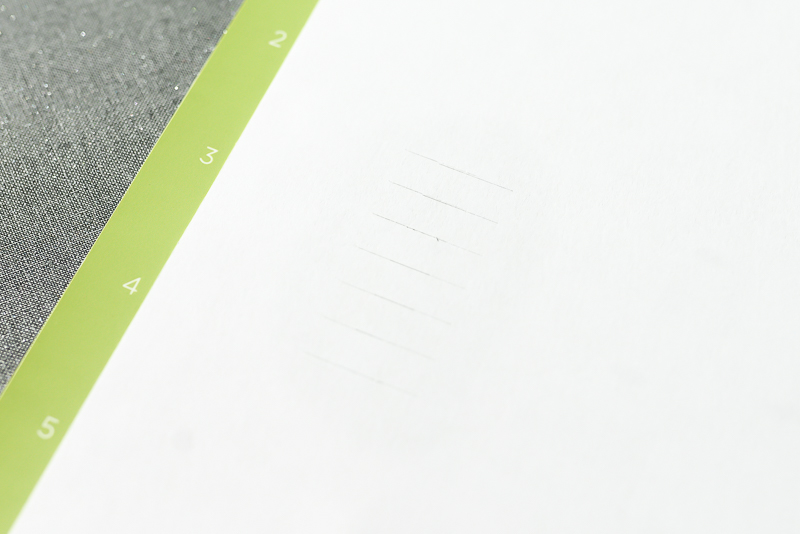
Once you have selected your overlap and clicked continue, the calibration is complete and you can use your Knife Blade!
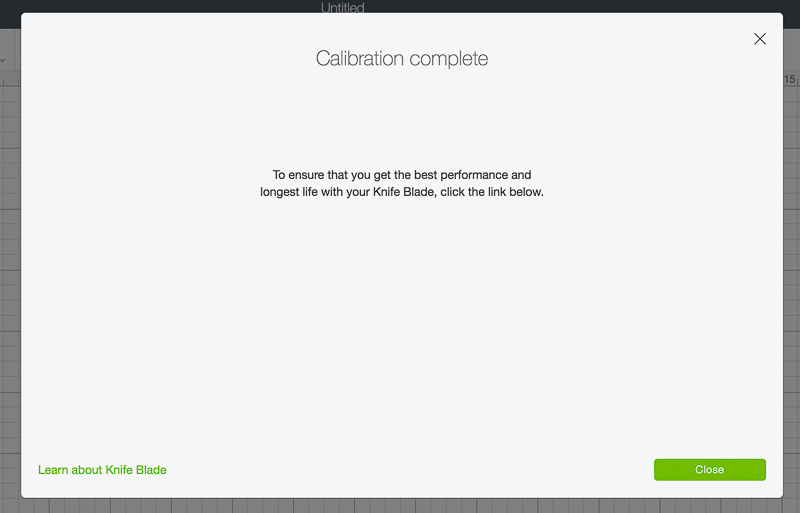
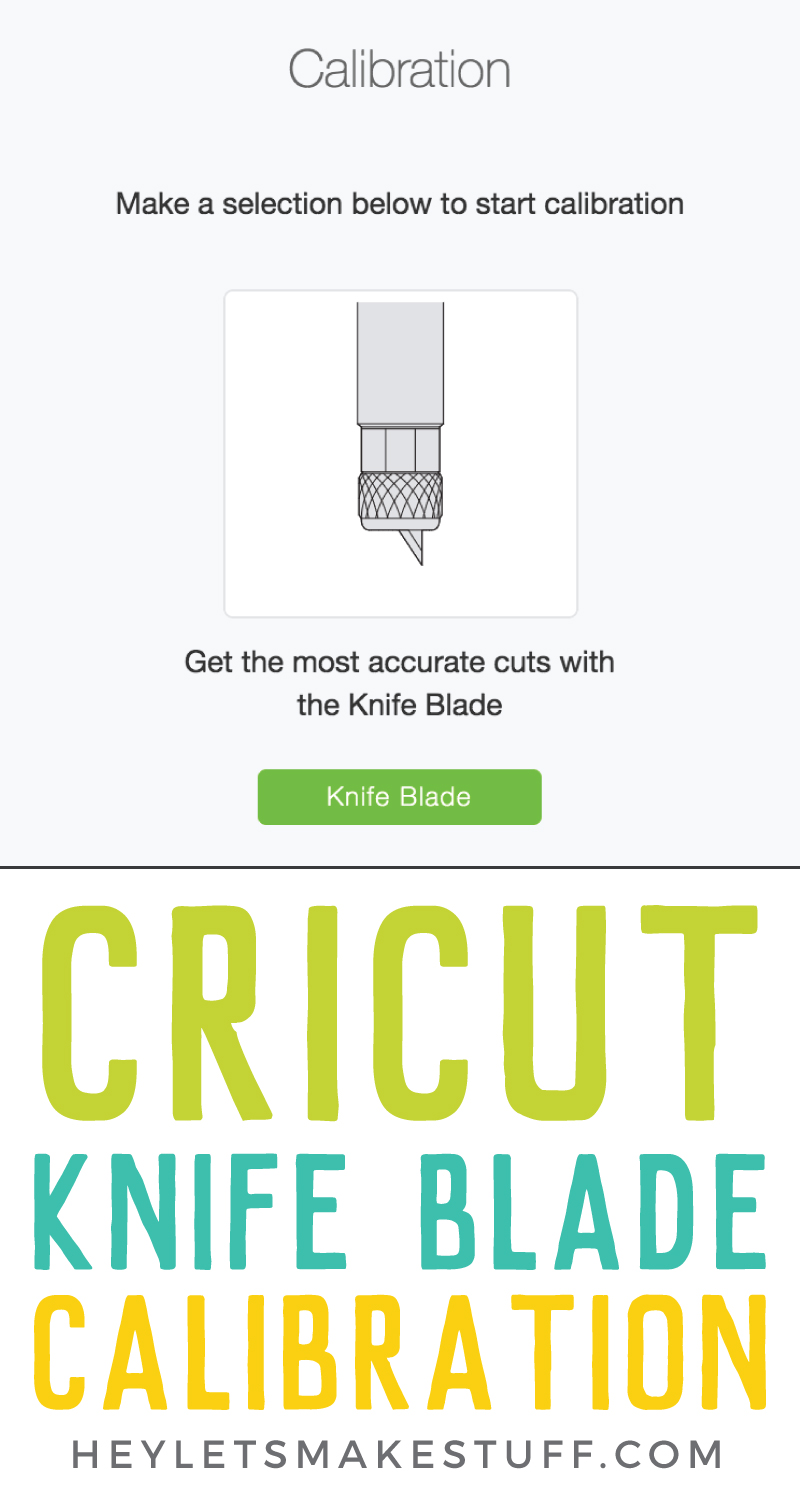
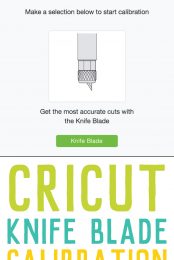


Comments & Reviews
Katy says
My knife blade is calibrated, my chipboard is properly stuck to a strong grip mat and taped all around, but still the cuts go off between the first and second pass when trying to make a puzzle. So frustrating.
Cori George says
The curves in a puzzle might be too tight for the knife blade to cut them accurately. Curves should be .75″ or larger—about the size of a quarter.
Kathy H says
I traded in three Cricut maker machines and two knife blades trying to get it to calibrate. Figured something must be wrong with the machine. Then figured it must be the blade. I have done everything that I was supposed to do to calibrate the blade many times. No go. The wait for the help line is more than two hours. What can I do?
Crystal Summers says
Hi Kathy,
I’m so sorry to hear that. Cricut Support would be the ones to troubleshoot with you, as it sounds like a technical issue. What material were you trying to cut?
Crystal, HLMS Community Manager
Erika says
Is there any way to calibrate the knife blade from my iPhone app? I have a chrome book-so I desperately want to calibrate and use the knife blade!
Crystal Summers says
Hi Erika,
Unfortunately, due to longer cut times, the Knife Blade can only be used on your computer. The knife blade isn’t compatible with the app.
Hope this helps,
Crystal, HLMS Community Manager
Nate says
Hello. I just purchased a maker today with the intention to cut chipboard. I’m having an issue where I’m able to make a project with simple shapes for testing purposes and cut them on normal copy paper, but when I put in the chipboard and select the option for heavy chipboard 2mm, it asks me to calibrate the blade and then comes up with “blade not detected”. I have tried the default blade and I tried the deep cut blade that I purchased in addition to the maker. I’m not sure why it cuts normal paper, but it won’t detect the blade when you try to calibrate with copy paper (which it asks for) and it does the same thing with a secondary blade. It’s been extremely frustrating looking up the issue and all I’m finding are people saying that they have to be sent a new one. You would think this wouldn’t be such a common issue for the amount of money you’re spending on it. Any help would be greatly appreciated as it’s outside of business hours to ask the company directly.
Tabitha Patterson says
I really hope you can help. I have had the Cricut Explore Air (my go to machine) and the Cricut Maker. I have used the Cricut Maker maybe 4 times without any issues. One day it just stopped cutting and started scoring only. I have tried several times to re calibrate my blade but when I try, my screen tells me no blade is detected. I reached out several times to Cricut Help and I just informed today that I am outside of my warranty so there is nothing they can do to assist me at this point. Do you have any suggestions?
Please Help
Amy Motroni says
Hi Tabitha,
I am so sorry that is happening!
If Cricut Help can’t troubleshoot it, I don’t have any additional ideas.
Sorry we can’t be of more help!
Amy, HLMS Reader Support
Jennifer says
HELP !! My cricut explore 2 cuts way off on the second pass. This is really confusing me and I cannot calibrate the knife/blade because it is not a maker. I have taped my material to my mat and been very careful to not touch it as it moves through. I am losing money on order’s that I cannot fill. Any help appreciated
Cori George says
Have you tried disconnecting and reconnecting your Cricut, as well as uninstalling and reinstalling Design Space? One or both of those might help!
jessica says
were you able to figure out a solution? this is happening with my maker! i’m attempting to cut basswood and everything looks great afer the first pass, but with the second pass the lines are off and continue to get worse with each pass!
Crystal Summers says
Hi Jessica,
Are you sure your basswood isn’t shifting after the first pass? Have you taped it down to the mat to ensure it stays in place? Other than that, I’m not sure what could be happening. Unfortunately, Cricut support would know best if it were a technical issue.
Good luck and keep us posted,
Crystal, HLMS Community Manager
Jackie says
I’ve calibrated my knife blade and then tried to cut basic shapes out of 4 oz. vegetable tanned leather. After the first pass it goes back and is off about 1/8th of an inch on the next pass so I start to get multiple cut lines on my leather. I’ve recalibrated my blade and tried again with the same results. Any idea what I’m doing wrong? I’m very frustrated because the knife blade and house were expensive. Thanks.
Amy Motroni says
Hi Jackie,
That is so frustrating!
I don’t think you are doing anything wrong on your end. I would contact Cricut support to see if you need a new blade.
Hope that helps!
Amy, HLMS Reader Support
jessica says
Were you able to figure out a solution? The same thing is happening to me and so far the cricut support person isn’t able to help.
terri says
I was wondering if you have to get a new drive housing for the knife blade or can you use the same drive housing I currently have. The one I have came with the cricut maker and I think its the fine tip blade. I am just starting out with cricut so i don’t know all the specifics as of yet. :)
Terri says
Ok so after assessing the fine tip blade housing i’m pretty sure that wont work but could you use the Rotary blade housing?
Amy Motroni says
Hi Terri,
The blade fits into the housing that comes with the Cricut Maker. You can just insert your Knife Blade into Clamp B of your Cricut Maker.
Happy Crafting!
Amy, HLMS Reader Support
Cheyenne says
I’ve been struggling with the knife blade! When I try to calibrate I get an error that the blade isn’t detected. I’ve also been unsuccessful in getting it to cut through vinyl even after increasing the pressure by 4. Any suggestions?
Liz, HLMS Reader Support says
I’ve got a couple of questions for you to try and isolate the issue:
1-What kind of machine do you use? Only the Cricut Explore machine family and the Cricut Maker is supported in Design Space.
2-Are you using a fine point blade or a knife blade? Cricut Explore machine family can only use the fine point blade and the Cricut Maker machine can use both the fine point and Knife Blade. The Knife Blade is much bigger and has gears at the top with a clear plastic top where the fine point blade does not.
3-Cutting vinyl material does not require the Knife Blade as it is only used for thicker materials like balsa wood and chipboard. Your Fine Point blade will work great for cutting vinyl and does not require calibration.
Hope this helps!!
Liz, HLMS Reader Support