Get the SVG cut files to make these inspirational planner bookmarks on your Cricut or other cutting machine!

I love having a paper planner, but I often find myself either flipping endlessly through the pages until I find the week I’m on, or keeping the entire spiral notebook open, which leaves the pages open to all sorts of mishaps (namely, me splattering coffee on it at my desk!). So this year I decided to design a handful of planner bookmarks that would help me find key pages of my planner.

I used words that I thought worked well with each section:
- To Do: Hustle
- Today: Create
- Week: Balance
- Goals: Believe
Hopefully you’ll find these inspiring as you start to plan your new year! I designed them with both the cutouts for a spiral notebook, and without, just in case you have a different style notebook and want to cut them yourself, or if you want to use them in a hardbound book.

Get the Free File
Want access to this free file? Join my FREE craft library! All you need is the password to get in, which you can get by filling out the form below. The file number is: C84.
These cut files are designed to be used with Cricut, Silhouette, and other compatible cutting machines and software that use SVG files. Also check out my round up of fun and easy Cricut bookmark tutorials!
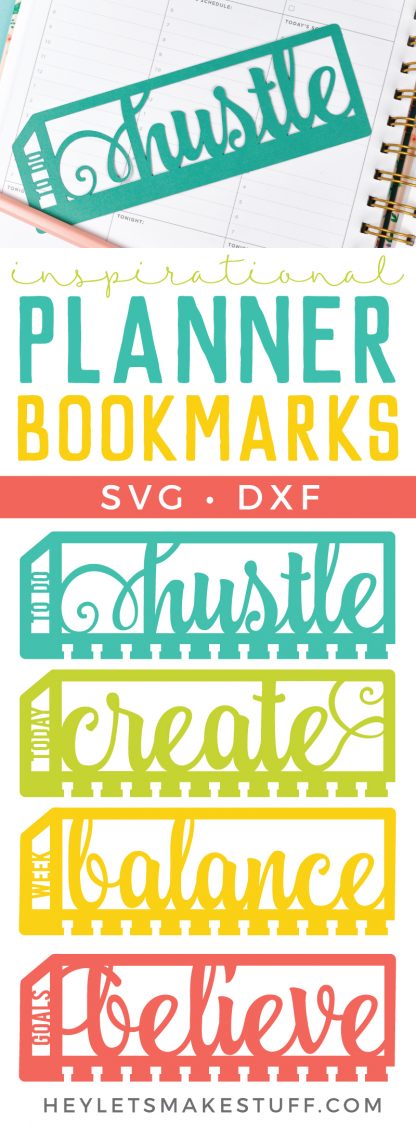
Want to learn how to create a custom planner organizer? Check out my blog on How to Sew a Custom Planner Organizer! And how about some more inspirational words and planner ideas? Check out my Inspirational SVG Bundle and Planner Ideas with the Cricut!
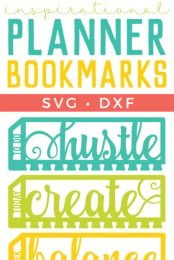


Comments & Reviews
Campaign Automation says
Hey everyone! Take a moment to be grateful for the small things in life. Those small things are often the most significant blessings.
Micki says
I would sure love to know the name of the font you used! Can you tell me where to find it?
Luis Mercado says
i need the svg files for the planner bookmaker
Angie C says
I can’t find the SVG either! :(
Crystal Summers says
Hi Angie!
Thanks for catching that. The download box has been added to the blog. Please let us know if you have any other issues.
Happy crafting,
Crystal, HLMS Community Manager
Lauri says
Are these Inspirational planner Bookmarks no longer available. I really liked them, but the link was gone to get the pattern. Thanks for all of your great ideas!!!
Janet Stroud says
How beautiful!! Love this idea!! I would love to know how to make both of my children bookmarks with their names on it because they both love to read!! I have a Cricut and learning how to use it!! Thank you so much!!
Meredith Crawford says
I would love to know how to do something like this and would also like to know how to write students names and make a bookmark for them. Anyway someone could help me with this. I payed a lot of money for this stuff and can’t seem to get any information on how to do this
Thanks
Meredith
Merrie says
Hi, could you please tell me how to cut these with the cricut? I am trying to make bookmarks with my students’ names in them.
Thank you!