This Hollywood Walk of Fame Swag Bag is the perfect party favor for an Oscar party! Fill this Hollywood star craft with all sorts of fun goodies for your guests and make them feel like a star!

Happy awards season, my friends! This year I thought I’d take this old post and give it a fresh update. The original post included an SVG file that says “Leading Lady,” but now I am also giving you a blank star so that you can create your own personalized Walk of Fame star using Cricut Design Space, using the tutorial in this post!
This hollywood star craft is perfect for a Girls’ Night at the Oscars, filled with a few goodies to take home—just like the real stars (except with less diamond-encrusted Cristal and more cheap chocolate).
Walk of Fame Swag Bag—Personalization Instructions
To personalize, upload the blank SVG to Cricut Design Space (learn about uploading SVGs to Cricut Design Space).
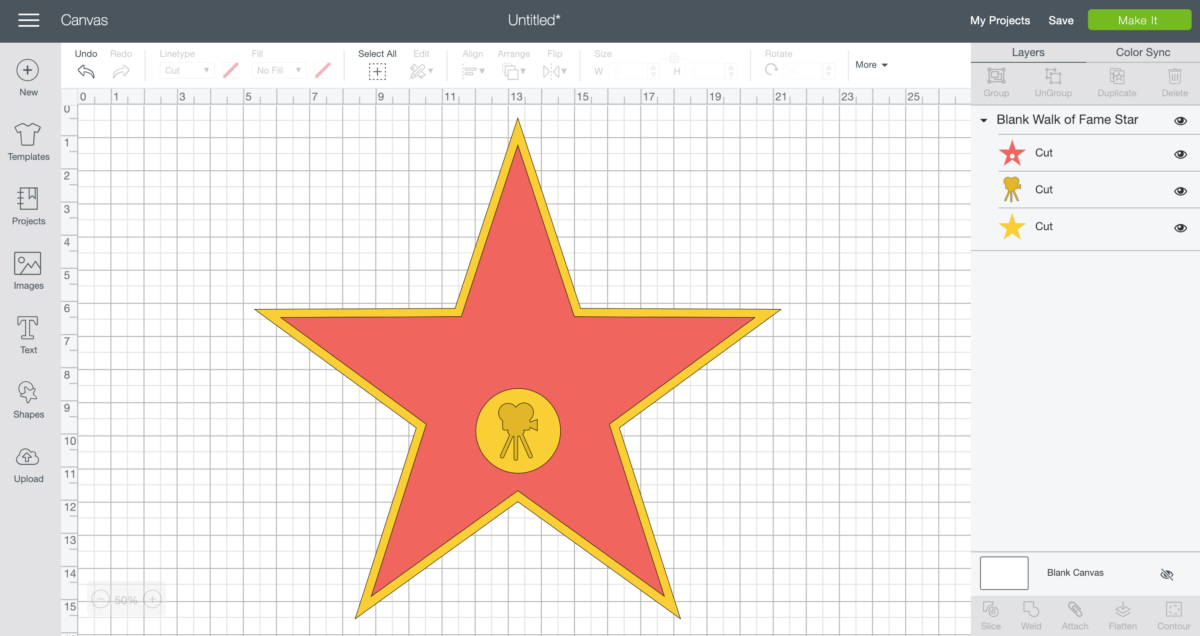
Ungroup the three layers, using the “Ungroup” tool at the top of the Layers Panel on the left. Then hide the yellow star and the dark yellow camera.
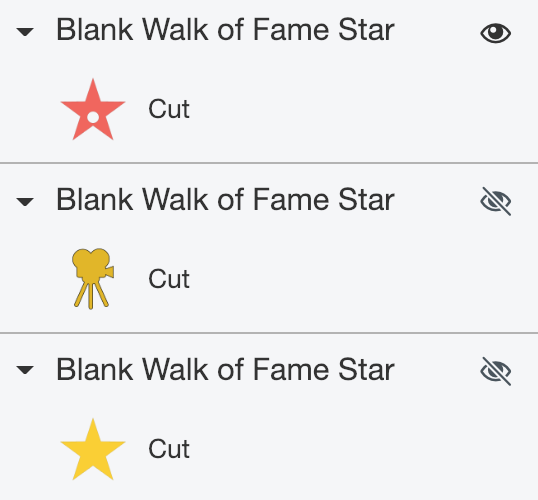
Using the text tool, insert your name. You can also change the font. I used Avenir Next Condensed, which came installed on my Mac. But any narrow, san-serif font will work.
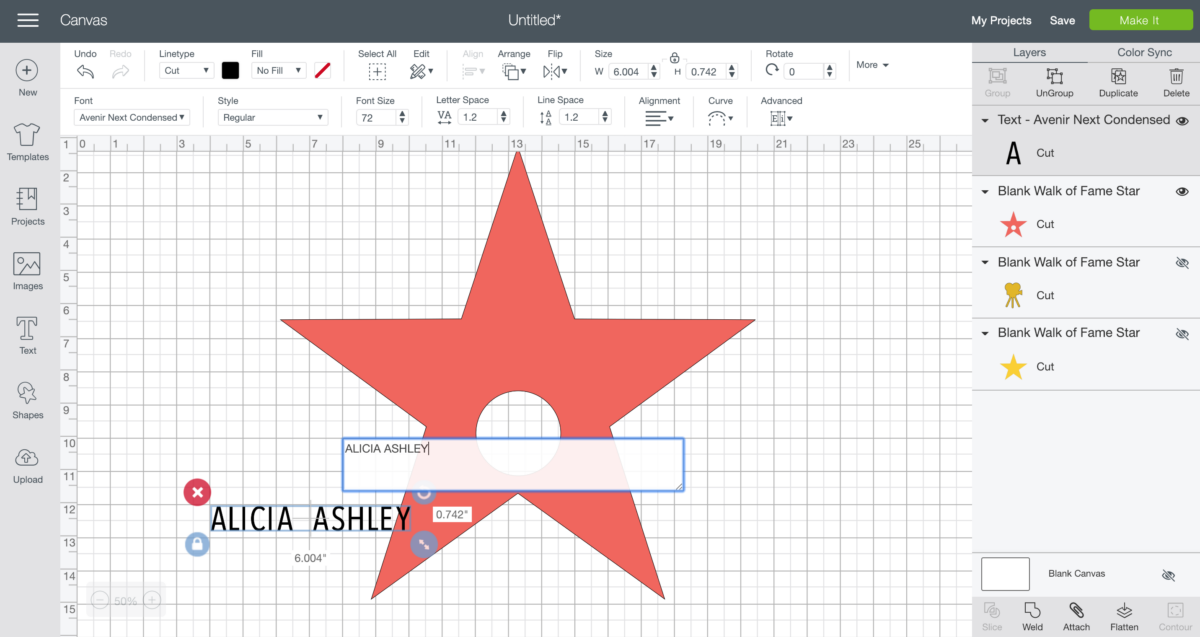
Resize and place over your pink star.
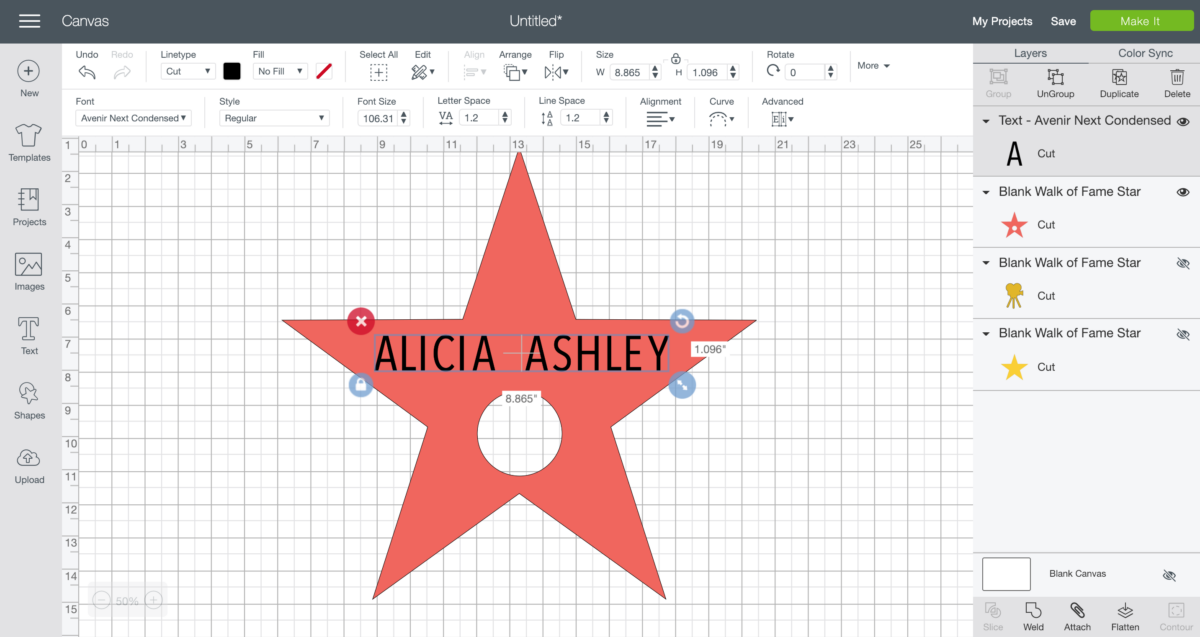
Select both the name and the pink star and click Slice at the bottom of the Layers Panel on the left. You’ll end up with three pieces—the star, the black text, and pink text. Delete the black and pink text so you just have the sliced star with the name cutout.
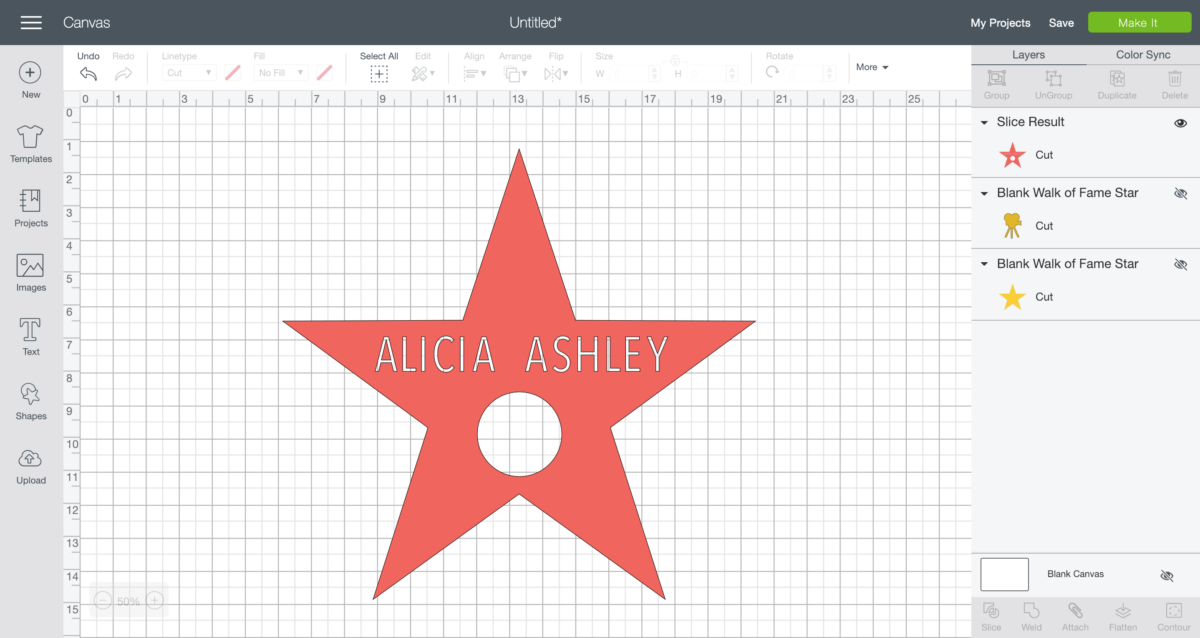
Then, using the “eyes” in the Layers Panel, unhide the yellow star and dark yellow camera.
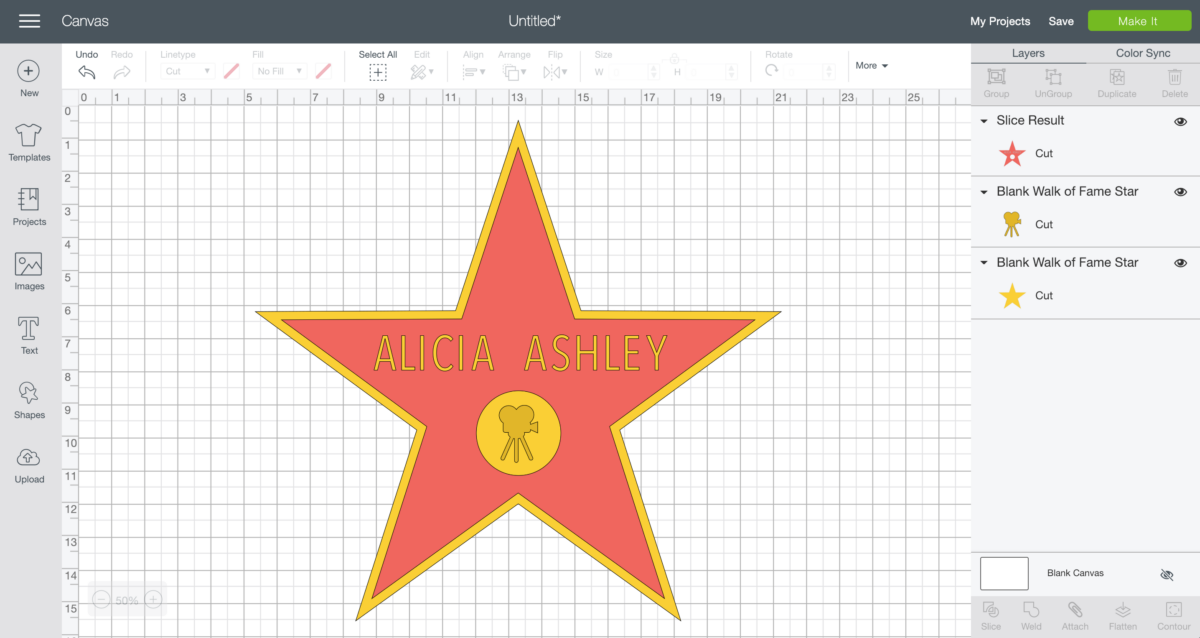
You’re ready to make your bag!
Walk of Fame Swag Bag Supplies
Get everything you need to make this Hollywood star craft in my Amazon shop!
- Cricut or other cutting machine
- Black tote bag
- Gold iron-on vinyl
- Pink glitter iron-on vinyl
- Gold glitter iron-on vinyl
- Cricut EasyPress, heat press, or household iron
- Weeding hook
- Pressing pad
Walk of Fame Swag Bag Directions
Cut out all three colors using your Cricut or other cutting machine—the big gold star, the pink glitter star with cutouts, and the small gold glitter camera. Weed out the negative material using these tips.
Set your EasyPress to 315° and iron the gold star to your tote bag. Allow to cool. Get more tips for using iron on vinyl here.


Then iron on your pink glitter star. I used a bit of painters tape to help secure it in the middle of the gold star. I also used a pressing cloth between my EasyPress and the material—I always do this when layering vinyl. Once pressed, allow to cool.

Finally iron on the glitter movie projector in the circle cut out, using that pressing cloth once again.


You’re done! I love how it turned out, and the pink glitter iron-on vinyl is a particularly excellent match to the pink marble of the actual Walk of Fame stars.
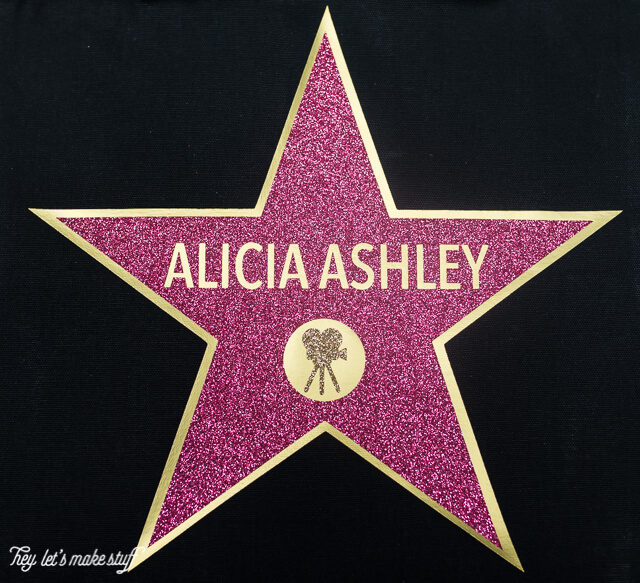
Love this hollywood star craft and want to learn how to do even MORE in Cricut Design Space? Check out my Learn Your Cricut eBooks!

Hollywood Swag Bag
Instructions
- Upload the blank SVG to Cricut Design Space.

- Add a name to your star using the text tool and slice out of the top layer.

- Use the EasyPress to adhere the bottom gold layer of HTV to your tote bag.

- Use the EasyPress to adhere the pink glitter layer of HTV to your tote bag.

- Use the EasyPress to adhere the gold glitter camera to your tote bag.

- Fill with all sorts of Oscar-worthy swag!

Swag for the Bag
So what do you put in a swag bag for a Girls’ Night at the Oscars? I themed everything gold and pink to match the Walk of Fame star. I picked up everything at my local World Market.

Of course, you need a little bling — earrings and a bracelet are fun.

A little notepad for when Ryan Gosling passes you his digits.
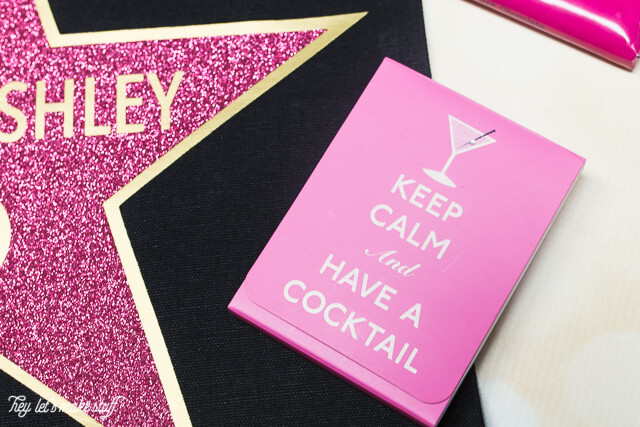
Some bath salts for soaking your feet after hours wearing your Manolos, and some chocolate to eat to indulge in while you soak.

And of course a small bottle of rose brut, to help you get through the evening!
Other ideas include nail polish, a scented candle, lip balm, popcorn mix, flip flops (for when the heels become too much!), bottled water, and maybe a copy of People so you can catch up on all the celebrity gossip!
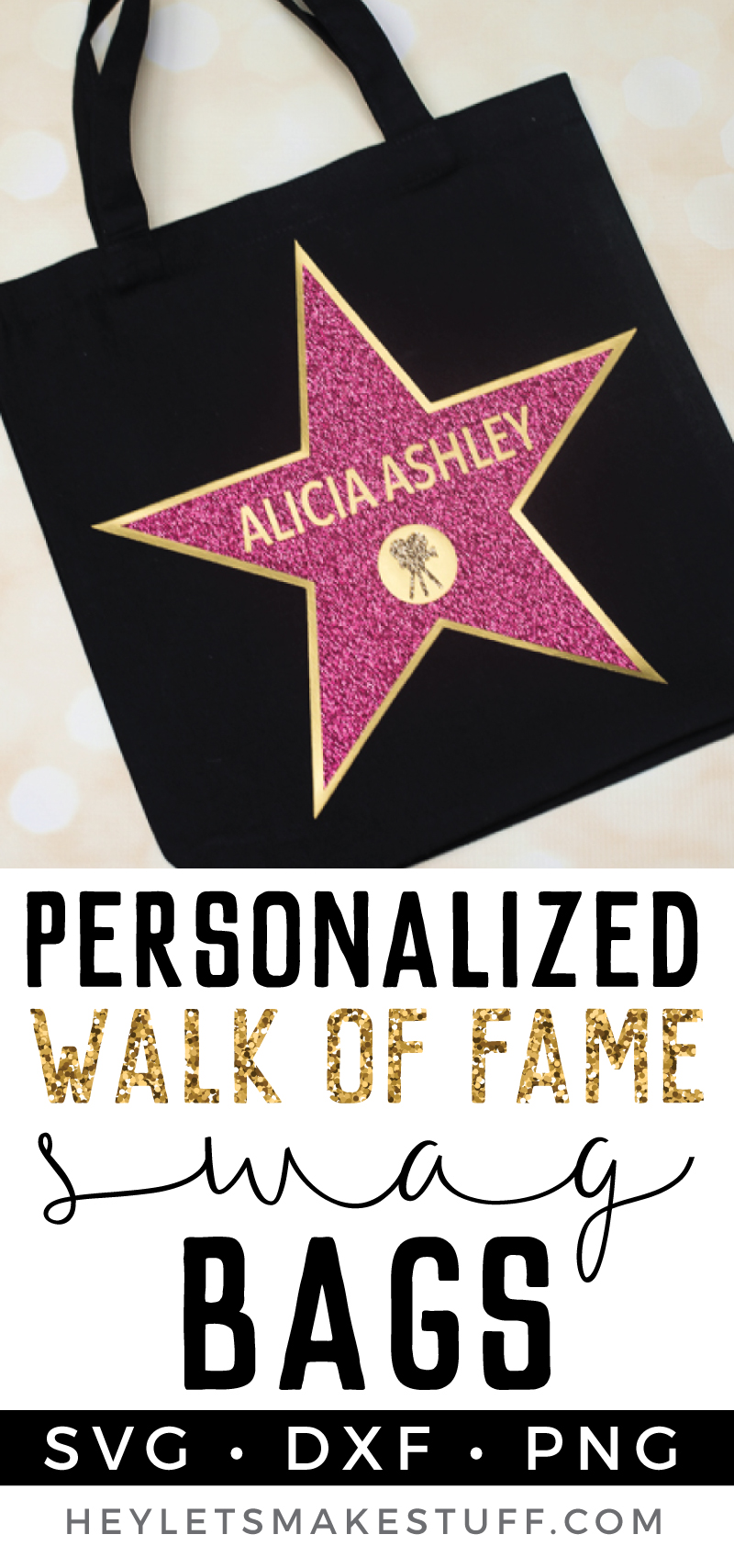

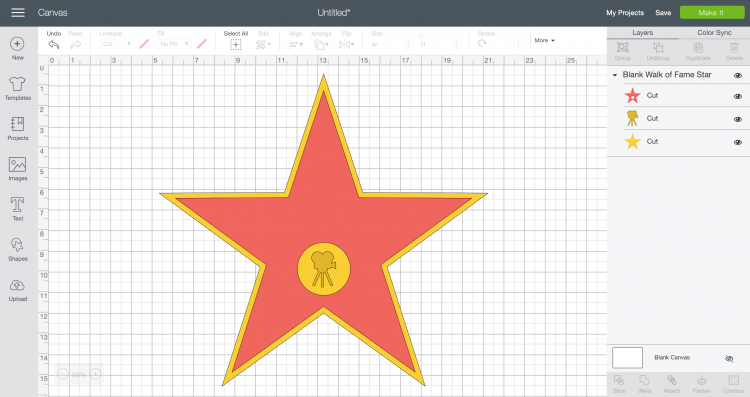
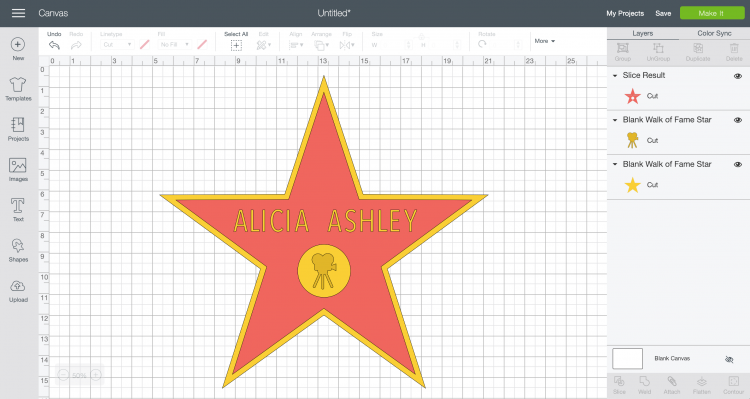






Comments & Reviews
Julie says
LOVE this template – thanks so much! Just finished using it to make bags for my daughters 9th birthday party! I also made paper versions to use along the red carpet! Thanks again!
Cori George says
There should be a SVG in the zip. If you’re on a PC and don’t see it, check out this post: https://heyletsmakestuff.com/view-svg-files-on-a-pc/
PCs have been making it harder to find that SVG lately!
Lisa says
Hello, I have down the file, but an schedule option is not available. It only has FTC, jpg, png and pdf files. Is the sag not an option anymore? Thanks
Sarah says
Hi there! My mom wants to make this exact thing for a man who is sick. Thank you for providing the file as a free download! This helps tremendously! Unfortunately, I am new to cricut and am trying to figure out how to complete the process. I downloaded the file but an SVG option was not available. There seems to be everything but SVG which does not allow me to ungroup the layers. Can you help? I’m watching other tutorials but I’m getting more confused! Thanks in advance!