All it takes is some adhesive vinyl to make a Cricut phone case! This beginner Cricut project is “one color, one cut, one application” and can be made with your Cricut Maker, Explore, or Joy.

Today I’m back with another super simple project that can be made using your Cricut. I’ve had several requests recently for beginner-level projects for new Cricut crafters. Phone cases are relatively inexpensive, so they are a great way to practice using adhesive vinyl.
This Cricut phone case project is so easy that it doesn’t even need transfer tape—you can just peel up the decal by hand and place it on your phone case like a sticker!

Supplies for Cricut Phone Case
I’ve created this project using my Cricut Joy and the supply list reflects that, but you can easily make it using your Cricut Explore or Cricut Maker. Just make sure you’re grabbing the right size mat and vinyl for your project.
- Cricut Maker, Cricut Explore, or Cricut Joy
- Blue LightGrip or green StandardGrip mat
- Permanent adhesive vinyl
- Phone case – Check Amazon for specific phone case version
- Weeding tool
- Cat SVG (or choose a simple Cricut Design Space image or other SVG)
How to Personalize a Phone Case
Before you begin, make sure you have the correct machine selected in the upper right of Cricut Design Space. I am using my Cricut Explore for this project, so I selected Explore.
[adthrive-in-post-video-player video-id=”4Zv0ymXX” upload-date=”2022-05-29T19:48:00.000Z” name=”Adhesive Vinyl Projects to Make with a Cricut” description=”Make all sorts of amazing adhesive vinyl projects using your Cricut, including tumblers, signs, mugs, ornaments, and more. ” player-type=”default” override-embed=”default”]
Start by opening Cricut Design Space and uploading your SVG (learn more about Uploading an SVG to Cricut Design Space). Once your cat is on your desktop, measure the phone case and then change the width of your image to fit on the phone case. Because my phone curves at the corners, I resized the cat to fit within the straight edge of my case, 2.5″ wide.
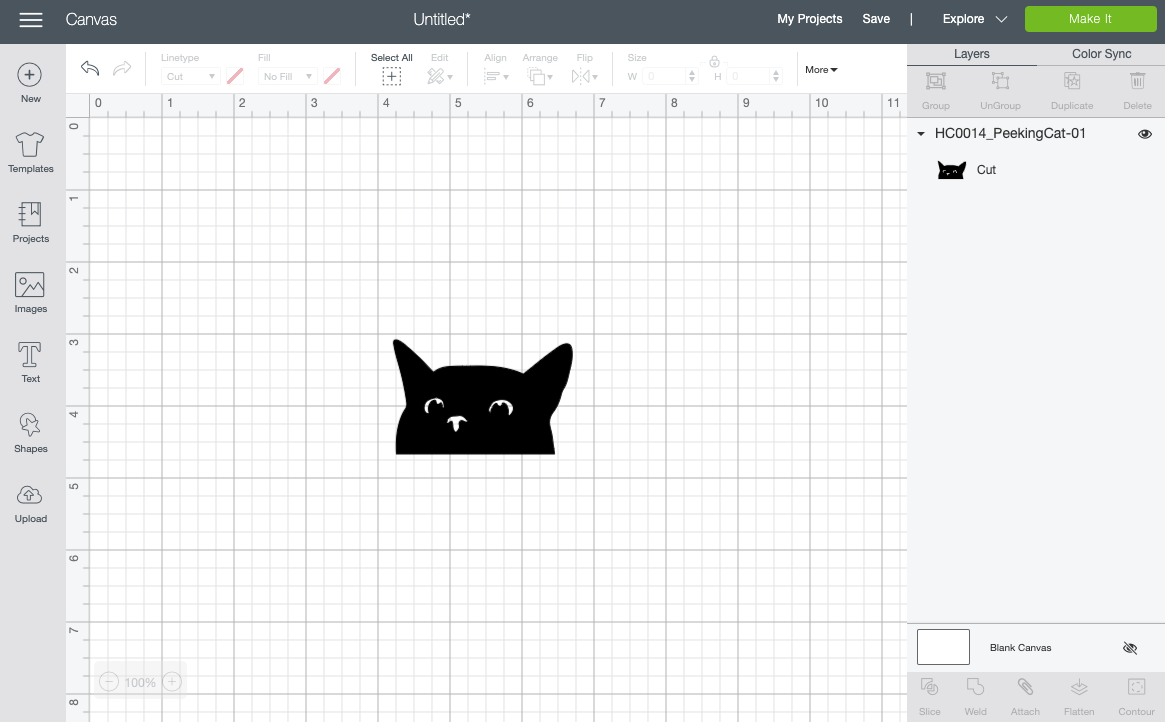
And that’s it as far as design goes! Hit Make It in the upper right. From there, you’ll be taken to the Prepare screen.
If you are cutting this on your Cricut Joy, you will see a pop-up screen that asks for your mat selection. You can cut regular vinyl on a mat, or you can use Smart Vinyl, which doesn’t require a mat. If you are cutting this on Cricut Explore or Cricut Maker, you’ll go straight to the Prepare screen.
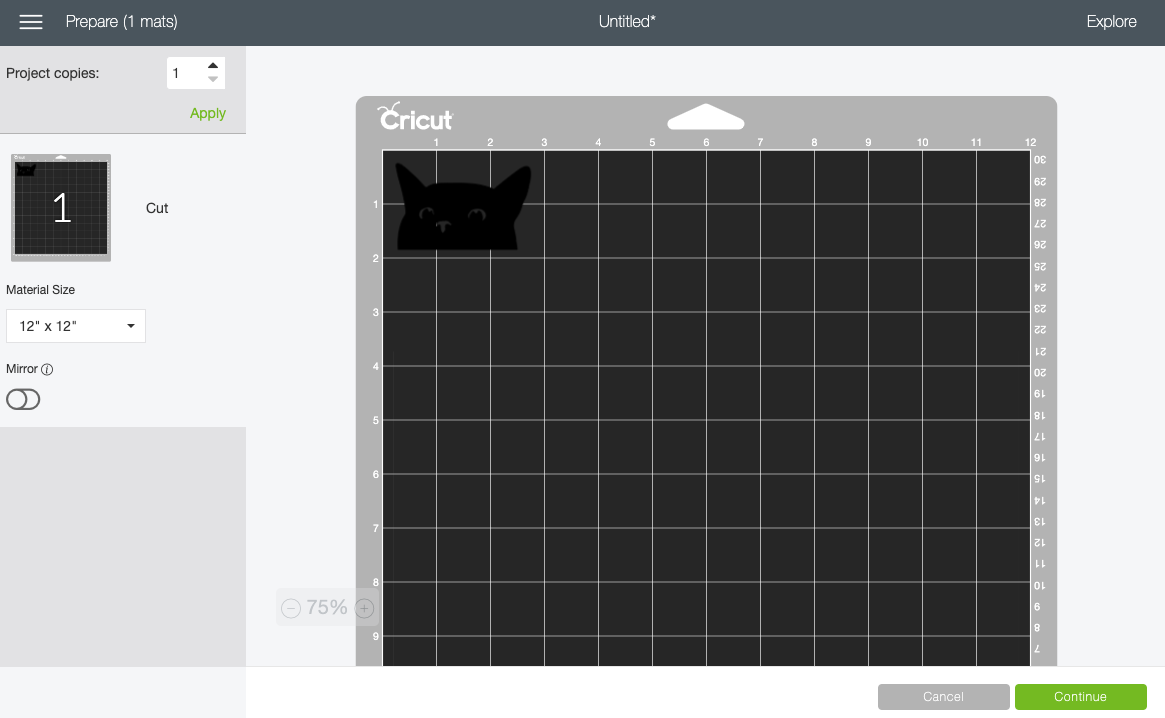
If all looks good, continue to go to the Make screen.
In the Make Screen, your Cricut machine will connect to your device. Then you will select your material. If you’re using a Cricut Explore, you’ll turn the dial. If you’re using Maker or Joy, you’ll select on screen. I’m using permanent vinyl, but make sure you select whichever material you are using.

Once you select your material, you will be prompted to insert your blade into your machine if it’s not there already.
Place your material on your mat (unless you are using Cricut Joy Smart Vinyl) and insert your material or mat into your Cricut. The Joy will automatically feed the material/mat into the machine, but you will need to press the arrow button on Cricut Explore or Maker.

Then either click Go in Cricut Design Space (Cricut Joy) or the blinking C (Explore or Maker). Your Cricut will quickly cut your material!
Now it’s time to put those newly cut decals on your phone case. First you will weed away the extra vinyl around your cat. Read Weeding Adhesive Vinyl for tips and tricks.

Then carefully peel up the cat and place it on your phone like a sticker! Really burnish them down with your fingers, particularly the pointy edges of his ears.

And that’s it! Um, hello cat. I love you.

How Long Will My Cricut Phone Case Last?
If you use permanent adhesive vinyl and don’t pick at it (this is hard for some people!), your phone case should hold up for a nice long while (it’s hard to say how long exactly, since everyone uses their phone differently). You can also seal the phone case using a sealing spray like Mod Podge Ultra, though I don’t love the feeling of it in my hand, so I generally go without.
After a few months if it’s peeling off, I just remove the entire decal, use a little GooGone to lift up any remaining adhesive (test in an inconspicuous spot first, like inside the case), and apply a new design!
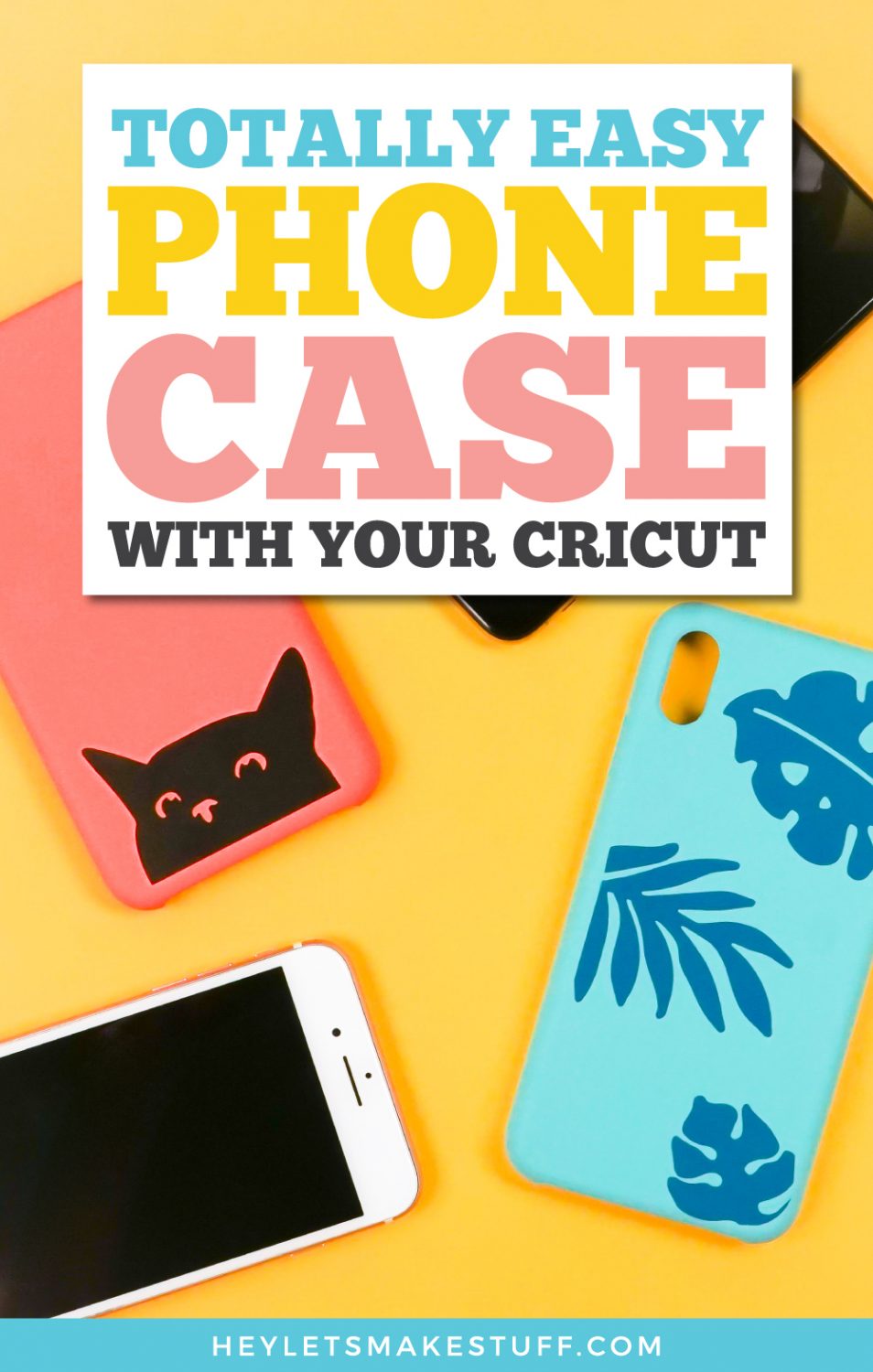


Comments & Reviews
iPhone 16 case says
To create a Cricut phone case, you’ll need a Cricut machine (Maker, Explore, or Joy), vinyl, a phone case, a weeding tool, and a design (such as an SVG file). Cut the vinyl design, weed out excess material, and then place the decal on your phone case like a sticker. Permanent adhesive vinyl is recommended for durability, and while sealing isn’t necessary, it can extend the design’s lifespan
Michelle Puls says
Can you tell me what kind of cases you used. I have a silicone one and vinyl will not stick.
Hope says
Same here. Would appreciate any input!
Crystal Summers says
Hi Hope,
I would use a hard plastic case. The silicone may be tricky (as you likely noticed).
Hope this helps!
Crystal, HLMS Community Manager