Cricut Editable Images in Cricut Design Space are designed to give you more flexibility when it comes to using images. With these new images, you can easily edit certain parts of the image to change names, dates, and more!
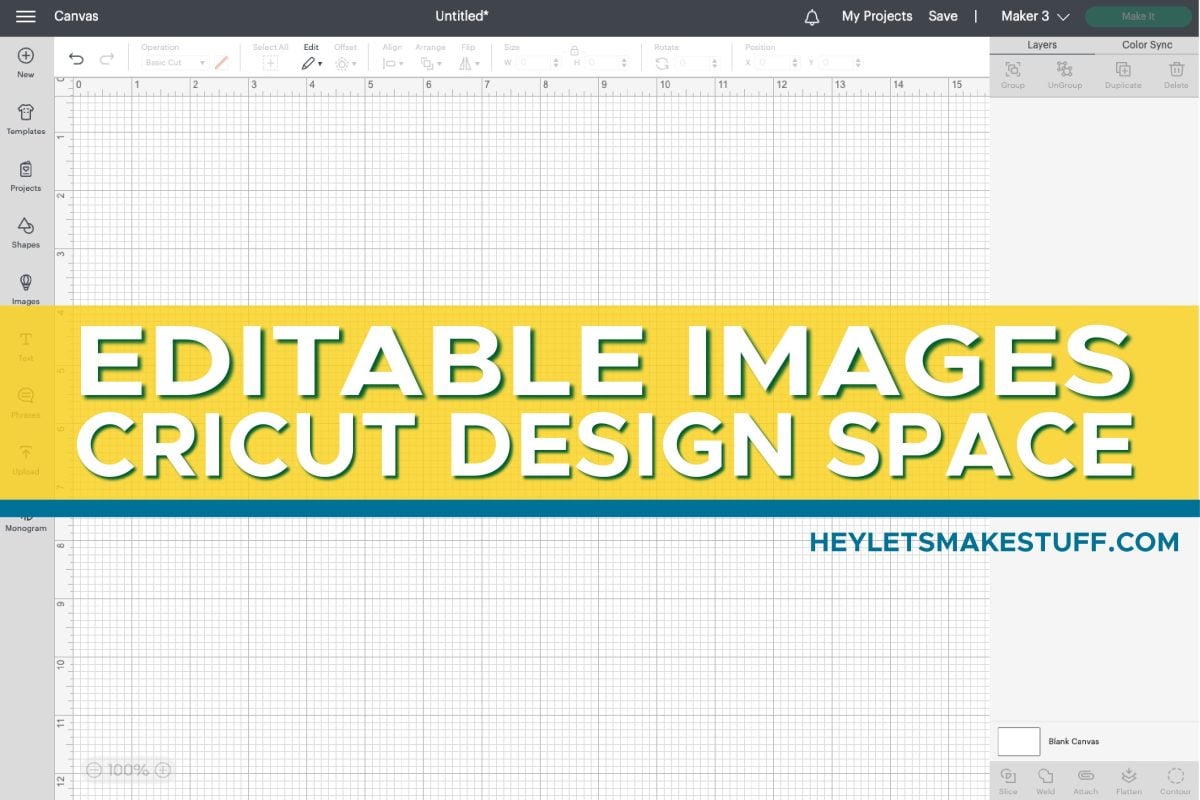
Have you ever found an image in Cricut Design Space that was so close to being perfect, but something was just not right? Like maybe you found the perfect image for a 15th birthday…but you really need one for a 14th birthday. Or you find the cutest “best aunt ever” image, but you’re looking for a “best auntie ever” image. It can be really frustrating!
Enter editable images!
Cricut Editable images are basically what they sound like—they are images in the Cricut Image Library with text and numbers that you can swap out to personalize them for your own unique needs! In this tutorial, I’ll share how to find them and how to use them!
Editable Images are only available on the desktop version of Cricut Design Space at this time, not in the mobile iOS and Android Design Space apps.
Visit my Amazon shopping list for everything you need to get started using your Cricut!
How to Use Editable Images Video
Where to Find Cricut Editable Images
When Cricut Design Space updates, you should see Editable Images in the Design Panel menu on the left-hand side.
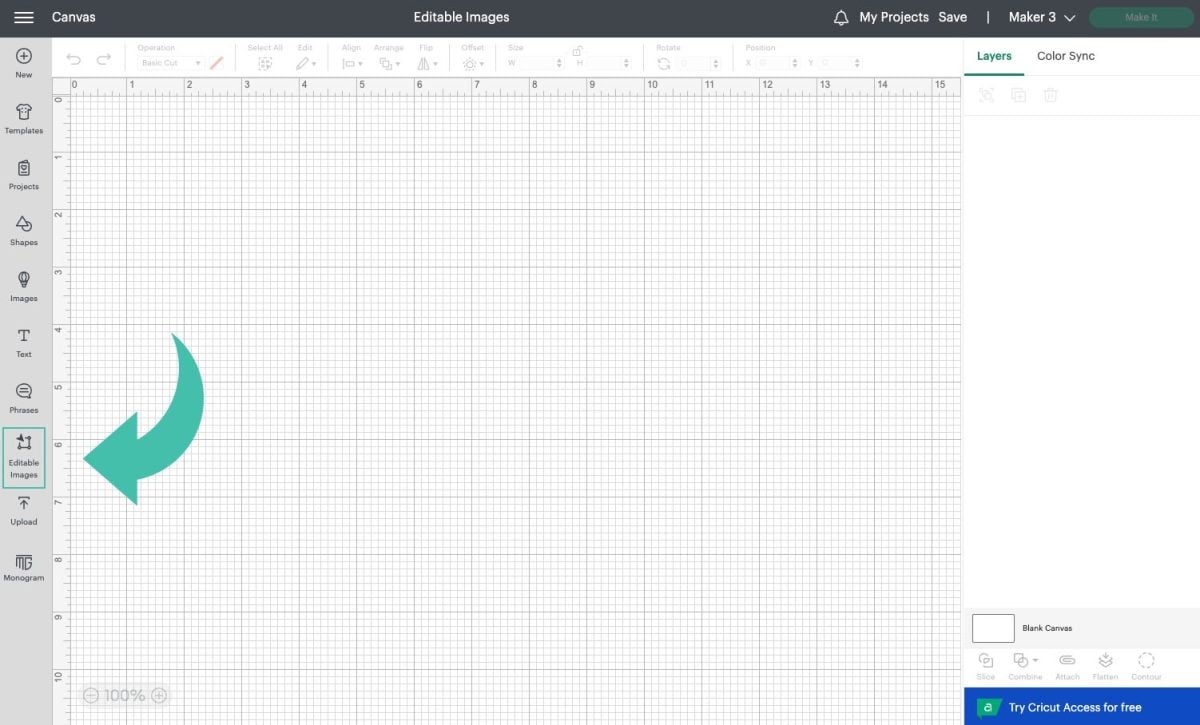
If you don’t see it, you can try to restart Design Space to force an update. They may be rolling this out in phases, so if you don’t see it after updating, you may have to be patient. You can also go into Cricut Design Space’s settings (use the menu in the top left) and select “beta” to get the public testing version of Cricut Design Space. Editable images might be there!
What Are Editable Images?
Start with a new project. When you click on Editable Images, you’ll see an image library much like you would when you click the regular Images button in the Design Panel. The category in the upper left will say All Editable Images.
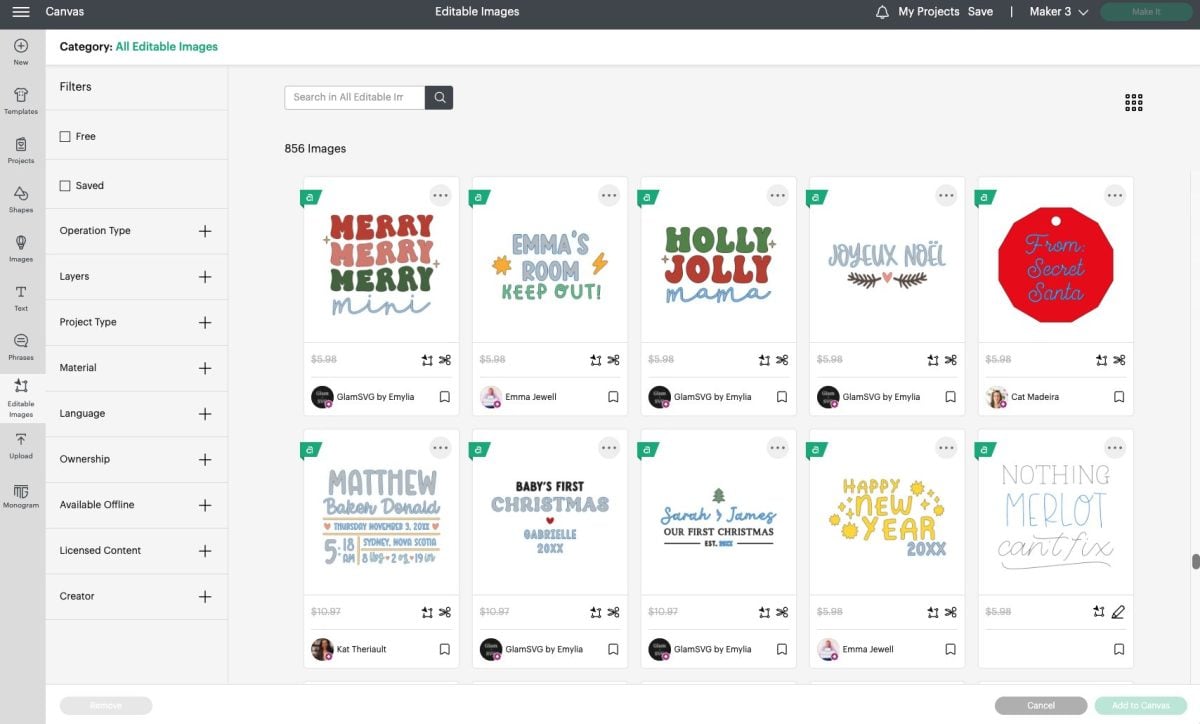
There are a few ways to tell if a file is an editable image.

The first is the icon that looks like a mouse cursor over a square with points in the corners. This icon will be on any editable image. Second, every editable image will have some sort of text or numbers that are gray with a blue outline. In the case of the Happy New Year image above, the “20XX” is designed so you can use this image for any year!
Editable Images will also show up in the regular image search if they fit your search criteria.
Instructions for Using Editable Images
When you add an Cricut editable image to your Canvas, you’ll be able to…edit it!
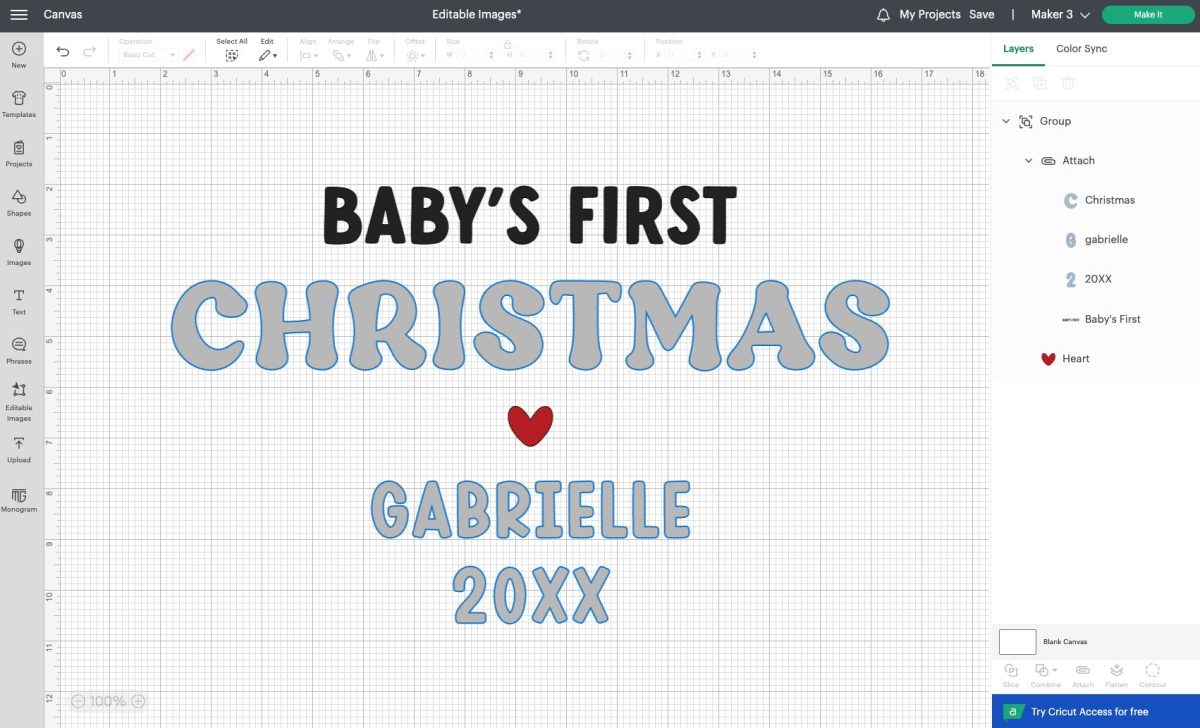
When you click on an editable layer, the font toolbar will appear and you’ll be able to edit your text. So in this case, I can change Christmas, Gabrielle, and the date. I can’t edit the text “baby’s first.” So my new image could look something like this for Easter instead of Christmas:
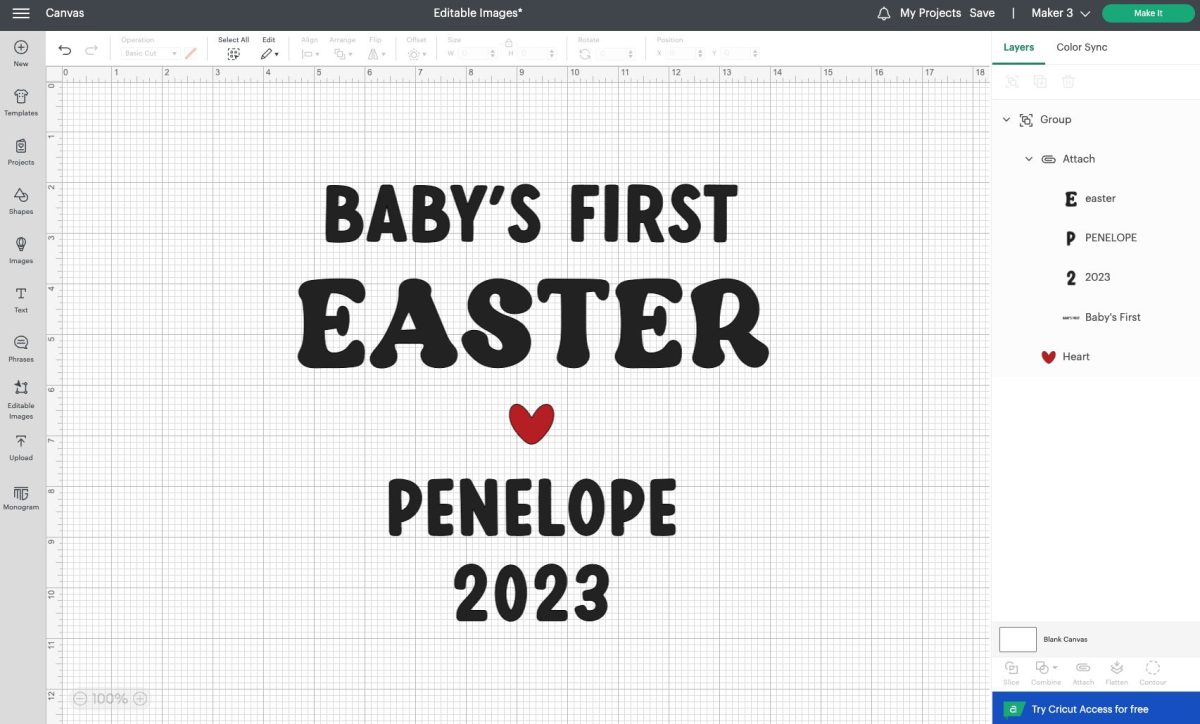
You’ll notice that the text you’ve edited changes to black (in other images it may change to another coordinating color for the image). Now it will all cut on the same mat as the “baby’s first.” The heart will cut on its own mat because it’s a different color.
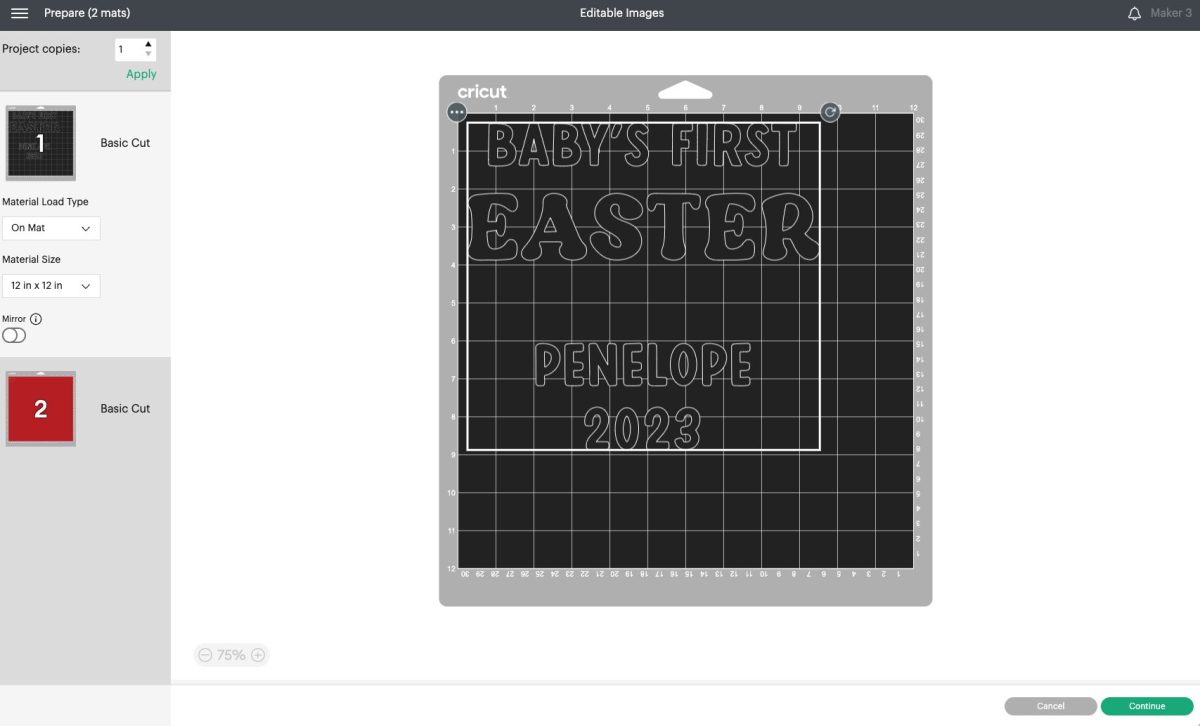
You can edit this image even further if you’d like, changing things like the colors, the size, adding other elements (like replacing the heart with an easter egg from the Cricut Image library), or changing the operation type (like flattening for Print then Cut). Basically you can make any edits you’d make to any other image or cut file. You may need to ungroup and detach layers to make changes like this.
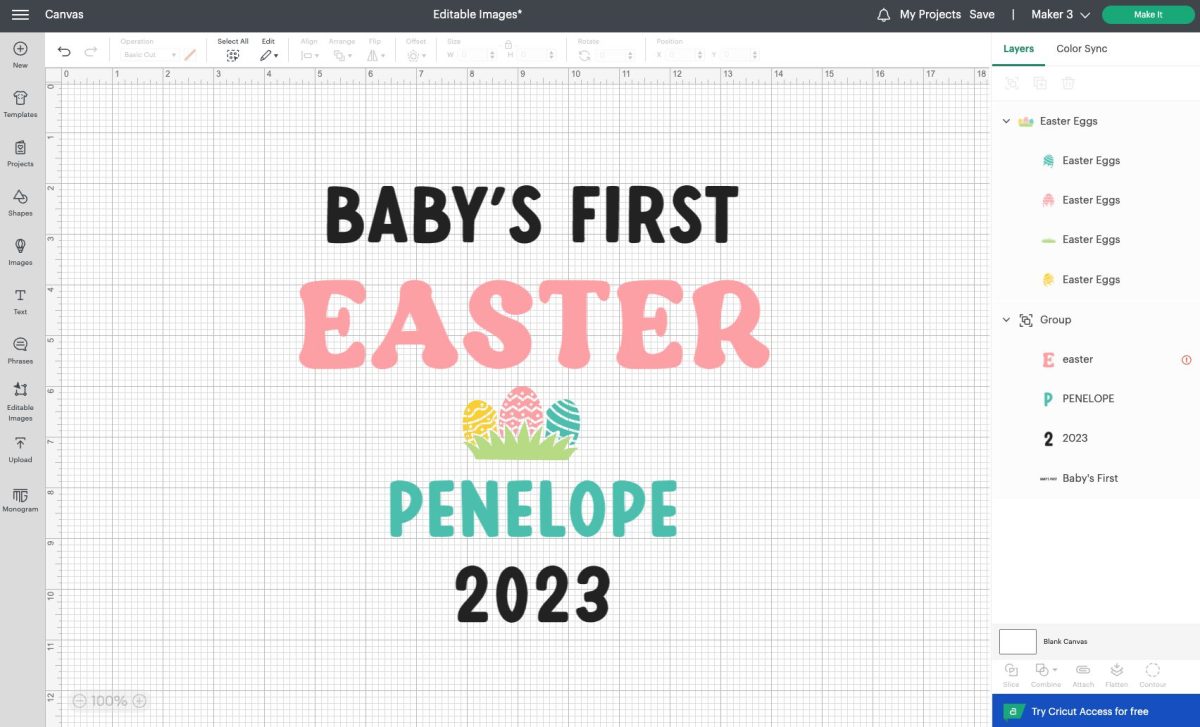
Now you can cut the image on your Cricut machine to make your project!
Editable Images Pricing
There are a very small number of Cricut editable images made with free images and free fonts that you can use without a cost. Just click Free at the top of the filtering window next to the image results.
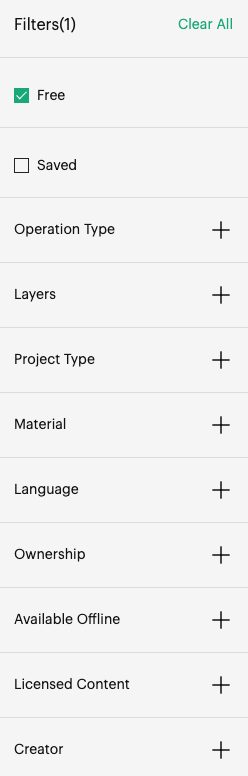
Almost all of the other images are available as part of the Cricut Access subscription. If you do not have Cricut Access, you can buy these images a la cart. You’ll be charged for the image AND the font, however, so some of these images can get a little pricey. I do recommend Cricut Access if you’re using more than an image or two from the Cricut Image Library each month. It’s worth the price to get access to so many images and fonts for just $10 a month.
And that’s it! Have questions about using Cricut Editable Images? I’d be happy to answer them in the comments!
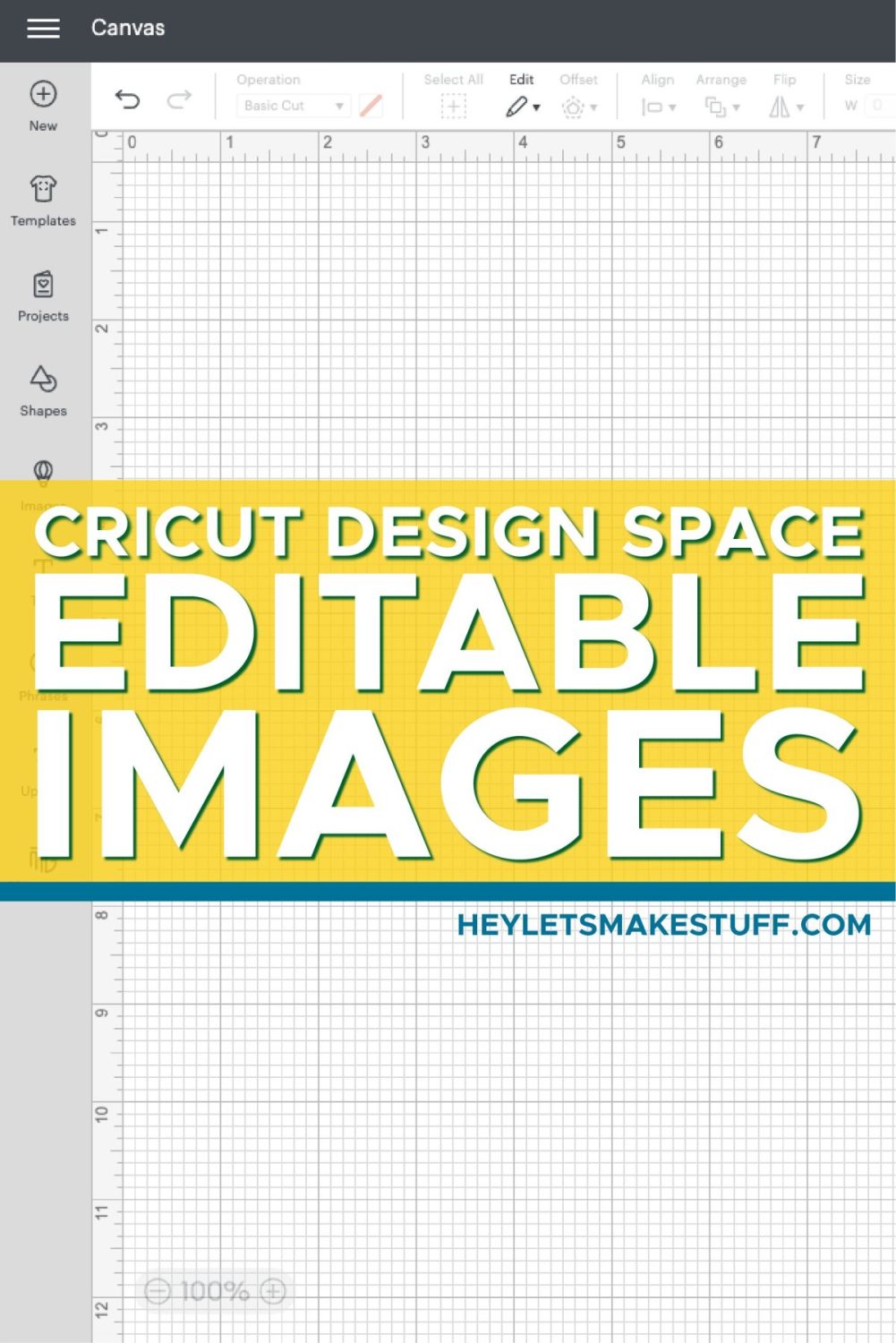



Comments & Reviews
Candy says
Hi there! Thank you for this tutorial. Do you have a tutorial on how to create editable images to be imported into Cricut? Thank you!