Make your own DIY Creepin’ It Real Halloween T-Shirt with this free SVG cut file, using iron-on vinyl and your Cricut or other cutting machine.

We’re getting closer to Halloween, which means you might be looking for an easy Halloween t-shirt to make if you’re not a full-on costume kind of person. Lucky for you, I have a free SVG cut file for this Creepin’ It Real Halloween t-shirt! This is such an easy and fun shirt to make, and you could also use this decal on a bag or tumbler, or even as part of your Halloween decor.
Creepin’ It Real Halloween T-Shirt Supplies
- Blank t-shirt
- Black iron-on vinyl (also called heat-transfer vinyl or HTV)
- Weeding tool
- Cricut Easy Press or iron
- Cricut or other cutting machine
- Creepin it Real SVG File
Get the Free File
Want access to this free file? Join my FREE craft library! All you need is the password to get in, which you can get by filling out the form below. The file number is: C63.
Creepin’ It Real Halloween T-Shirt Instructions
Download the files and grab your iron-on vinyl. When you put it down on your mat, make sure to put it shiny-side down onto your cutting mat. When you bring up the file in Cricut Design Space or Silhouette Studio, you MUST reverse/mirror the image. If you skip this step, your vinyl will be backward when you go to iron it on your shirt!

Cut out the decal. Weed away the negative space until you just have the image left. Make sure you get all the bits inside the letters, and be careful not to lose your apostrophe.
Place your image on your t-shirt. I really wanted to use my new Cricut EasyPress to adhere the iron-on vinyl for this shirt, but I needed the shirt done by Tuesday morning and my EasyPress didn’t arrive until Tuesday afternoon. But I will have an EasyPress tutorial for you soon! If you have the EasyPress, follow the directions for adhering the iron-on to your shirt.
I had to use my iron, which is what I assume most people will have. You can see my post on How To Use Cricut Iron-On Vinyl to get tips and tricks for using your iron to adhere the iron-on to your shirt!
Once it’s adhered, let it cool and you’re ready to wear it! Love the spider web pinwheels in this photo? You can download those here!

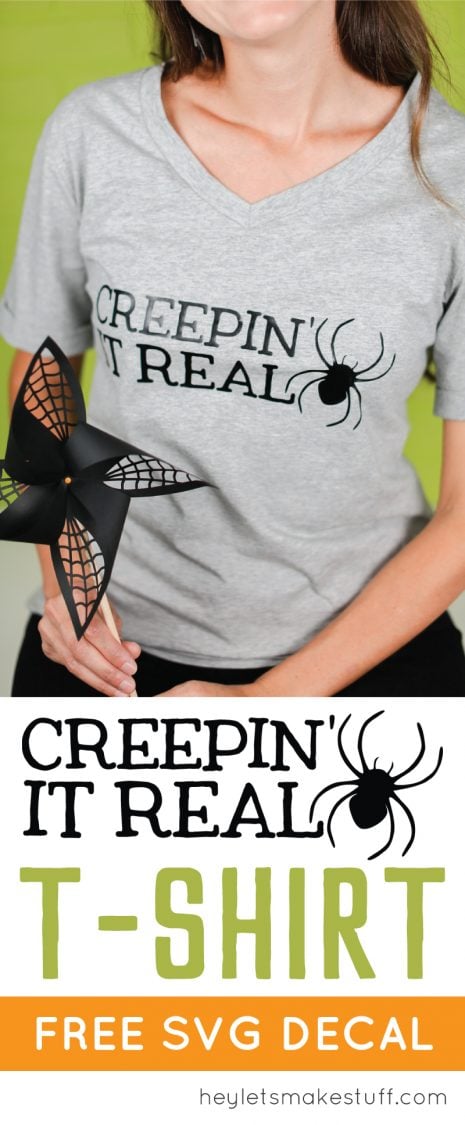


Comments & Reviews
Taisha says
Love this thanks
Cori says
You are so welcome! :)
Ca says
The shirt has a nice design and color. I am selling T-shirts. I am happy to visit your website
Cindy says
Thank you for all the great Halloween projects!!