This free Baby Got Back Hand Tennis SVG is perfect for tennis lovers with a sense of humor and a killer backhand! With a playful nod to 90s hip hop, it’s ideal for players, fans, and sporty gift-making.

Let’s be real—tennis just got a whole lot more entertaining! This Baby Got Back Hand Tennis SVG brings major 90s vibes with a cheeky nod to Sir Mix-a-Lot’s iconic hit. With bold lettering and a playful pun, it’s the perfect blend of sporty and sassy for anyone who loves the game (and a good laugh).
I may not be out there winning Wimbledon, but I do love making SVGs that reflect people’s passions—and that definitely includes tennis. Whether you’re a weekend player, a team captain, or just cheering from the sidelines, this one’s got the kind of personality that makes a project pop.
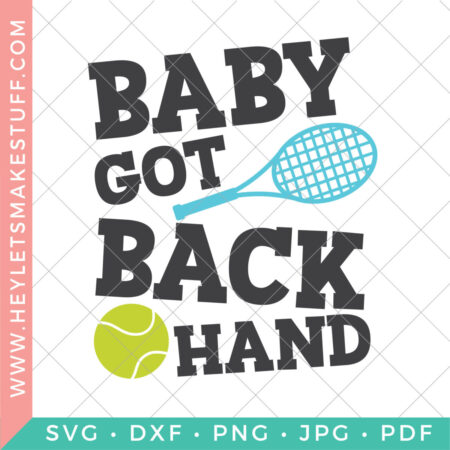
Plus, I’m a big fan of puns and 90s throwbacks, so this one just had to happen!
This design is great for all kinds of tennis-themed projects:
- Team T-Shirts – Add some sass to your next tennis match with a custom tee.
- Totes & Duffles – Personalize your gear bag with a vinyl cut of this file.
- Water Bottles – Permanent vinyl makes this perfect for court-side hydration.
- Sublimation Projects – Add it to towels, sweatbands, or cozy loungewear.
- Wall Art – Frame it as a fun print for your favorite tennis fanatic.

Machine Compatibility
You’ll get multiple file types so this design works seamlessly with your favorite machine:
- SVG – Use with Cricut, Silhouette Designer Edition, and other cutting machines
- DXF – For users of the free Silhouette Studio Basic Edition
- JPG – A flat image that’s great for printing
- PNG – Transparent background, perfect for layering or sublimation
Get the Free File
Want access to this free file? Join my FREE craft library! All you need is the password to get in, which you can get by filling out the form below. The file number is: C311.
Unlock More Files with the Hey Let’s Make Stuff Club
Love playful, pun-filled SVGs? The Hey Let’s Make Stuff Club is where you’ll find even more designs like this—plus tons of exclusives you won’t see anywhere else!

Join for just $10/month or $100/year and get:
- Brand-new exclusive SVGs each month
- Early access to holiday and seasonal files
- A growing members-only design library full of SVGs, sublimation prints, laser files, and printables
- A commercial license to sell up to 500 handmade items per design
Whether you’re crafting for yourself, your tennis team, or your handmade shop, the Hey Let’s Make Stuff Club will help you serve up something awesome!
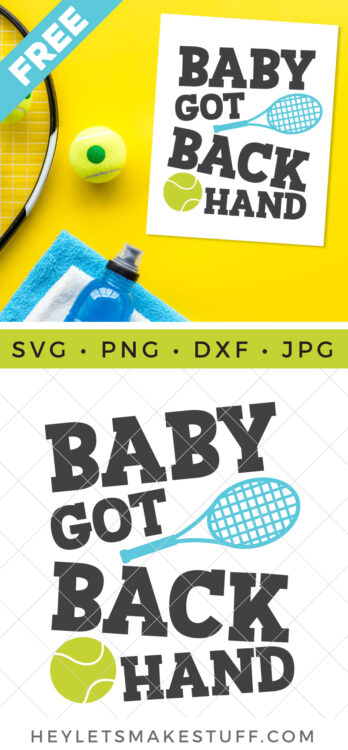



Leave A Reply!