Create your own festive Christmas stickers at home! Cricut’s Print then Cut feature makes it simple. Here’s how to make cute and fun Christmas stickers for gift tags, a planner, or holiday cards!

It’s time for more stickers! I’m on a roll creating them for a bunch of holidays, so check the others out here:
- Summer Stickers
- Halloween Stickers
- Fall & Thanksgiving Stickers
- Christmas Stickers
- New Year’s Eve Stickers
- Valentine’s Day Stickers

It certainly feels like stickers have made a comeback over the past few years. I see them everywhere from laptops and home office decor to water bottles. They’re such a an easy way to add a cute bit of customization to just about anything! This holiday season, I wanted to create something that could be used on Christmas cards, gifts tags, and more. These Christmas stickers are the perfect way to add a personal touch!
These Christmas stickers work best with Cricut’s Print then Cut feature. Print then Cut does most of the work for you! It saves time, plus you get perfect cuts every single time! If you haven’t tried Print then Cut, definitely check out my post The Ultimate Guide to Cricut Print then Cut. I walk you through step-by-step!
If you need a sticker tutorial, check out my Fall Stickers tutorial. You follow the exact same process with these Christmas stickers.
I prefer to use Cricut Printable Vinyl rather than sticker paper when creating my own stickers. It’s not waterproof, however, so if you may want to try something like these waterproof labels if you’re adding stickers to something that will be washed. If you’d prefer to use Cricut Printable Vinyl, you can add a clear laminate over top, which will also protect it from water and help it withstand elements, in general. Be on the lookout for a tutorial on that soon!

Note that Print then Cut does not work with Cricut Joy. Joy doesn’t have the sensors that read your image. So you’ll need a Cricut Maker 3, Cricut Explore 3, Cricut Maker, Cricut Explore Air 2, or other Cricut Explore machine.
Need help using your Cricut? Check out my Cricut Basics eBook!
Grab the Christmas Stickers PNG
Get a Cricut Maker

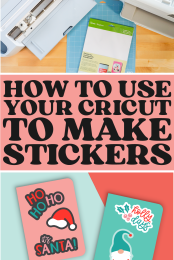




Leave A Reply!