Love the simplicity of the Cricut Joy, but want more cutting area? Check out the Cricut Joy Xtra! This Cricut machine is easy to use like the Cricut Joy, but offers a larger cutting size and other features not found in the original Cricut Joy!

Today let’s dive into the newest machine from Cricut—Cricut Joy Xtra! This compact cutting machine is perfect for beginners, as well as people who don’t have a lot of crafting space. In today’s post, I’m going to share what makes this sleek cutting machine so special and how it differs from other Cricut machines out on the market.
Grab the Cricut Joy Xtra and my favorite supplies in my Amazon shop!
Watch the Video
Want to see a video overview of this new machine? Just hit play below and I’ll walk you through everything! Or keep reading if you prefer a written tutorial.
What’s in the Box?
When you unbox your Cricut Joy Xtra, you’ll find the following:
- Cricut machine with a Fine Point Blade
- Power cord
- Black pen
- Triangular mini weeding tool
- Envelope with the User Guide, Get Started Guide, warranty information, and a few sheets of materials.
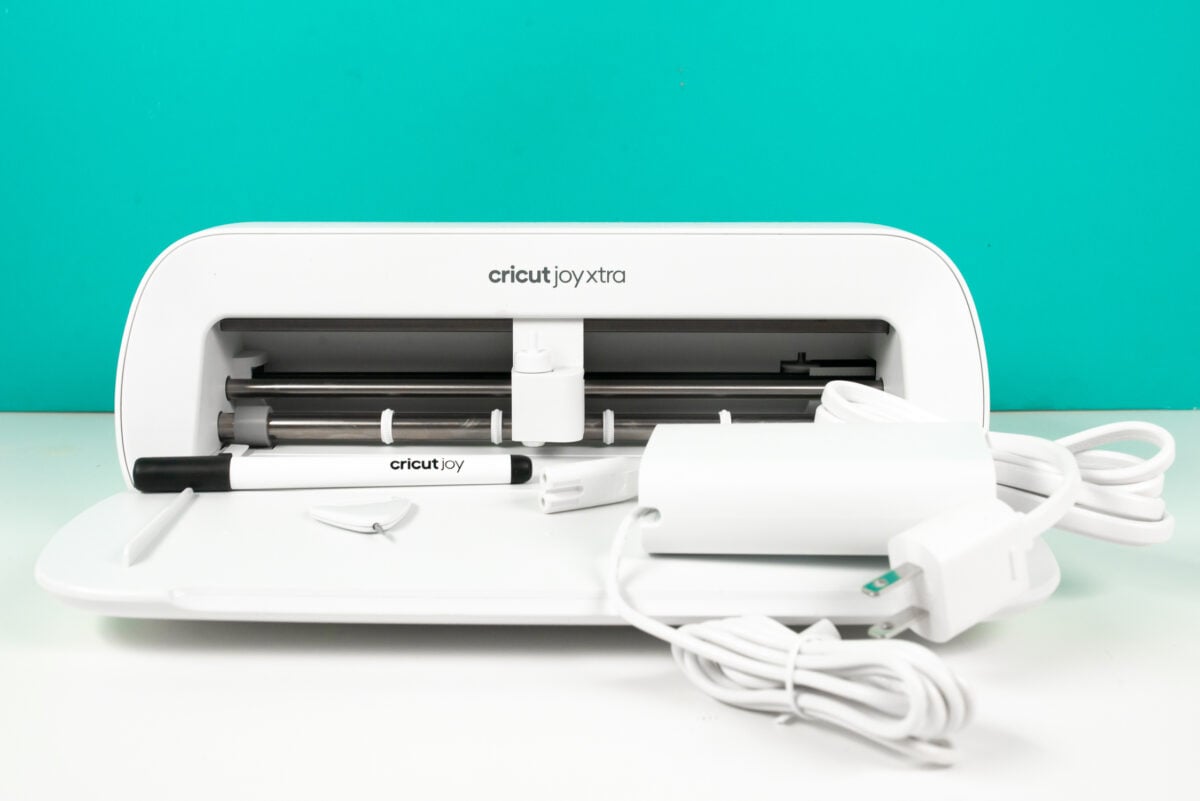
While including the little weeding tool is nice (it means you can make projects right out of the box), I don’t love the function of it—it’s just too small to hold comfortably for more than a minute or two. I prefer a standard sized Cricut weeding tool and I think a basic tool set (which includes a weeding tool) should be on everyone’s must-have list when they get any Cricut.
Powering Cricut Joy Xtra
Unlike Cricut’s larger machines, Cricut Joy Xtra does not have a power button. Instead, it’s powered on when plugged into the wall. You’ll notice that there are no other plugs for other cords. The machine is Bluetooth only and cannot be connected to a device via a USB cord.
That’s it! You’re ready to get your machine set up.

Registering Your New Cricut
Cricut Design Space changed recently, and now you register a new machine using the dropdown in the upper right under your user name. Go to Settings and under the Machines tab, choose New Product Setup.
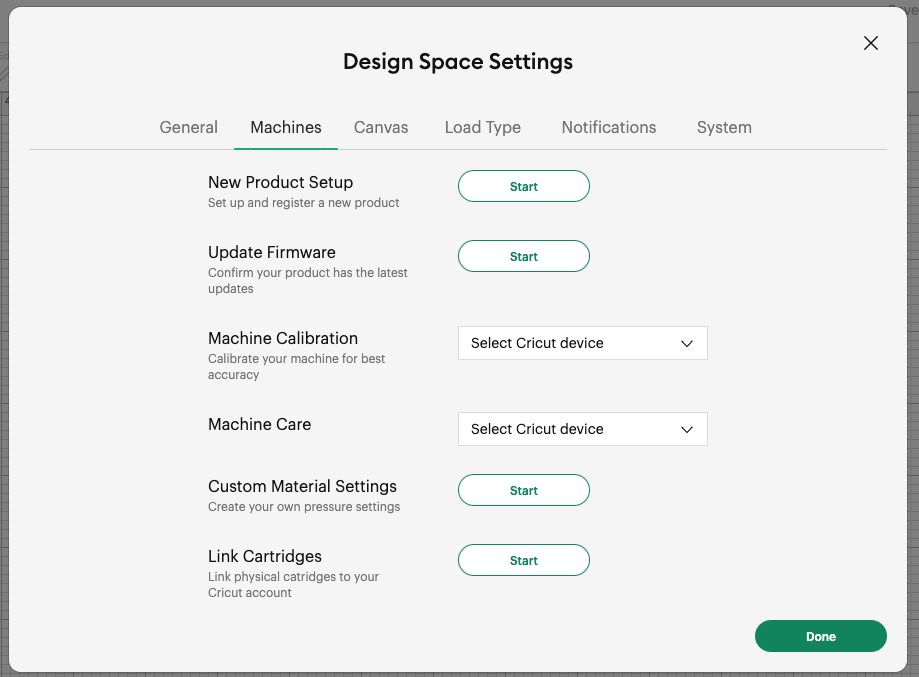
Here you’ll be walked through the steps to set up your new machine.
How is Cricut Joy Xtra Different than Cricut Joy?
I’ll go into more details about what this machine can do below, but I think most people are interested in how this machine differs from the original Cricut Joy, so let’s take a look!

- Machine size: The Cricut Joy machine itself is about 8.5″ wide while the new Cricut Joy Xtra is about 12″ wide.
- Cutting size: Cricut Joy can cut 4.5″ wide, while Cricut Joy Xtra is 8.5″ wide. This means it can easily cut standard letter sized paper.
- Print then Cut: YES! This is a big one. Cricut Joy Xtra has print then cut capabilities, while the original Cricut Joy does not.
- Color: The original Cricut Joy is a bright teal blue color, and the new Cricut Joy Xtra is a sleek white.
Other than that, the two machines are very similar!
What Tools Work with Cricut Joy Xtra?

The machine uses the same blades and tools as the original Cricut Joy and you can can swap them between machines. You can use:
- The Fine Point Blade
- Pens and markers (those specifically made for Cricut Joy machines)
- The Foil Tool
Note there is only a single basic housing in all Cricut Joy machines, so you cannot use some of the more advanced tools, like the scoring stylus, knife blade, rotary blade, or any of the other tools with the gold gear a the top (those gold-topped tools are for the Cricut Maker machines only).
To insert a blade or tool into the machine, simply open the clamp on the carriage and drop in your tool. You do NOT need to press down (in fact, that can damage your machine). Just set it in there and close the clamp.
What Mats Work with Cricut Joy Xtra?
Because the size of this machine is unique in the Cricut line, you will need new Cricut Joy Xtra mats to go with this machine. The new mats are 8.5″ x 12″ and come in both StandardGrip and LightGrip.

You can also get the Cricut Joy Xtra card mat, which just cuts one single card. I really wish they had turned the card sideways and made it a two-card mat, but I don’t make the rules over here. You can learn more about using the Cricut Card Mat in the original Joy, and it’s pretty much the same with this machine.
You can also cut Cricut Smart Materials (and other compatible materials) without a mat using Cricut Joy Xtra, including Smart Vinyl, Smart Iron On, and Smart Stencil. Cricut has materials specifically sized to this machine that are 9.5″ wide.
Cricut Joy Xtra Materials
I mentioned above that Cricut has released specifically sized Smart Materials for this machine, but there are also some new printable materials sized specifically for this machine (though you can use them in the larger Cricut Explore and Cricut Maker machines as well).
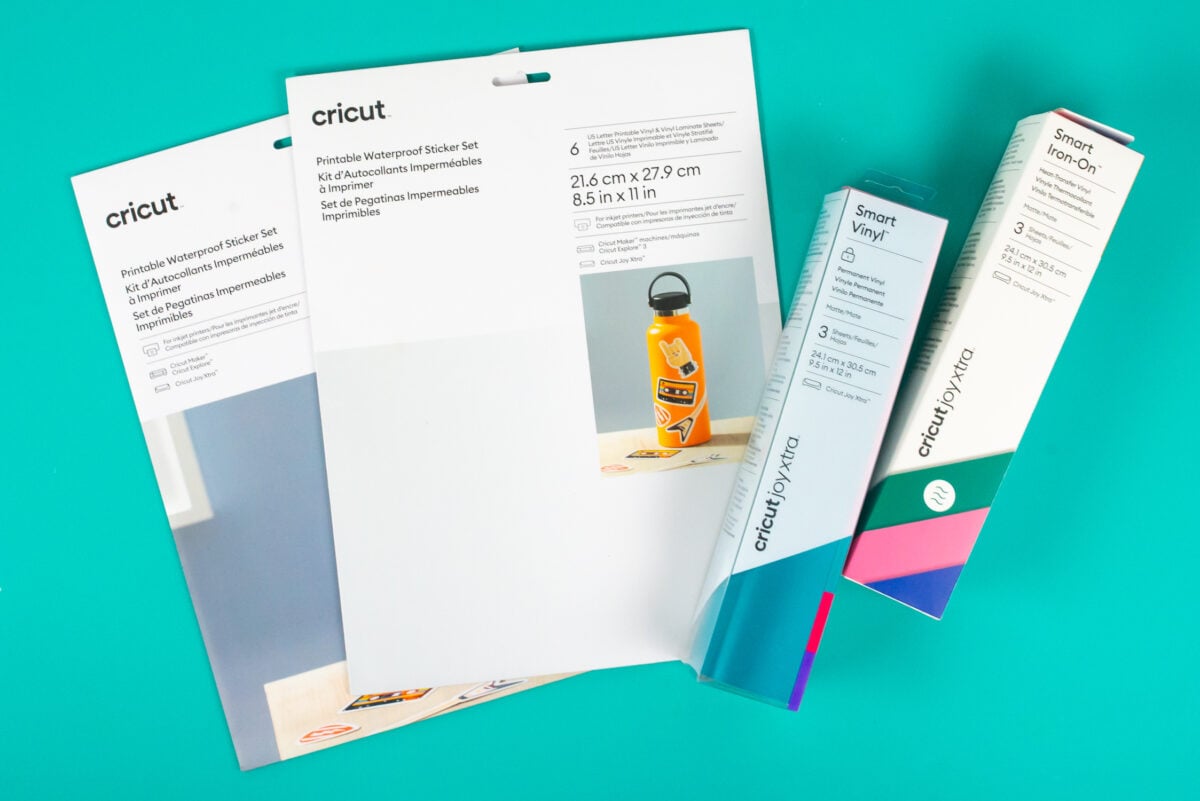
With the launch of this machine, Cricut released a lot of new printable materials that replaced many of their old printable materials. Cricut Joy Xtra is designed to work with standard size letter paper which makes it perfect for working with printable materials. You can check out all of the new materials, but some of my favorites include:
Stay tuned for an in-depth post on how to make waterproof stickers with this machine soon. You can also read my in-depth Ultimate Guide to Cricut Print then Cut.
What Can I Make?
While this machine doesn’t have some of the bells and whistles of Cricut’s larger and more expensive machines, you can still make a lot popular projects! Here are some of my favorites:
- Printable stickers, including waterproof stickers
- Card projects for all sorts of occasions
- Printable organization labels for pantry, craft room, work, etc.
- Adhesive vinyl decals for mugs, tumblers, phone cases, and more
- Home decor like wall decals and borders
- Iron on vinyl decals for t-shirts and other apparel
- Cardstock cards, banners, and party decorations
How Much is the Cricut Joy Xtra?
This new Cricut machine retails for $199. You may be able to find it for less during special sales! This is a great, less-expensive way to get into Cricut crafting if you don’t have the budget or space for one of Cricut’s larger machines.
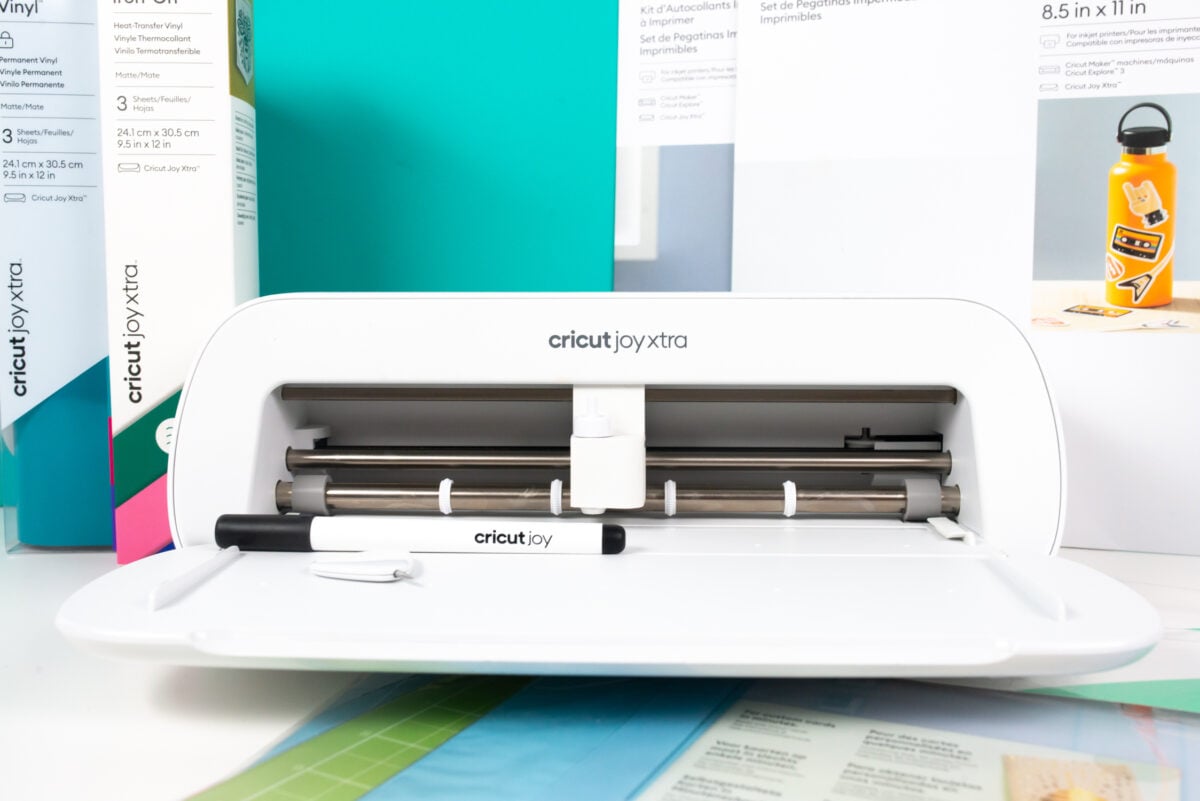
Is the Cricut Joy Xtra Worth It?
I think this machine actually fills the niche for a smaller machine even better than the original Cricut Joy. It has a slightly larger footprint, but it’s still smaller and less expensive than the other Cricut Explore and Maker machines. It’s perfect for people on a budget, beginner Cricut crafters, and those with limited space.
Because you can use standard sized printable materials and it has print then cut, you can make far more projects with Cricut Joy Xtra than you can with Cricut Joy. The larger cutting size is also nice for regular materials. You can get 8.5″ x 11″ cardstock, for example, to make all sorts of paper projects.
I definitely think if your budget allows, I’d get the Cricut Joy Xtra over the Cricut Joy!
What do you think about this new Cricut machine? Do you think it fills a need in the Cricut machine lineup? And if you have it, I’d love to hear about your experience as well!
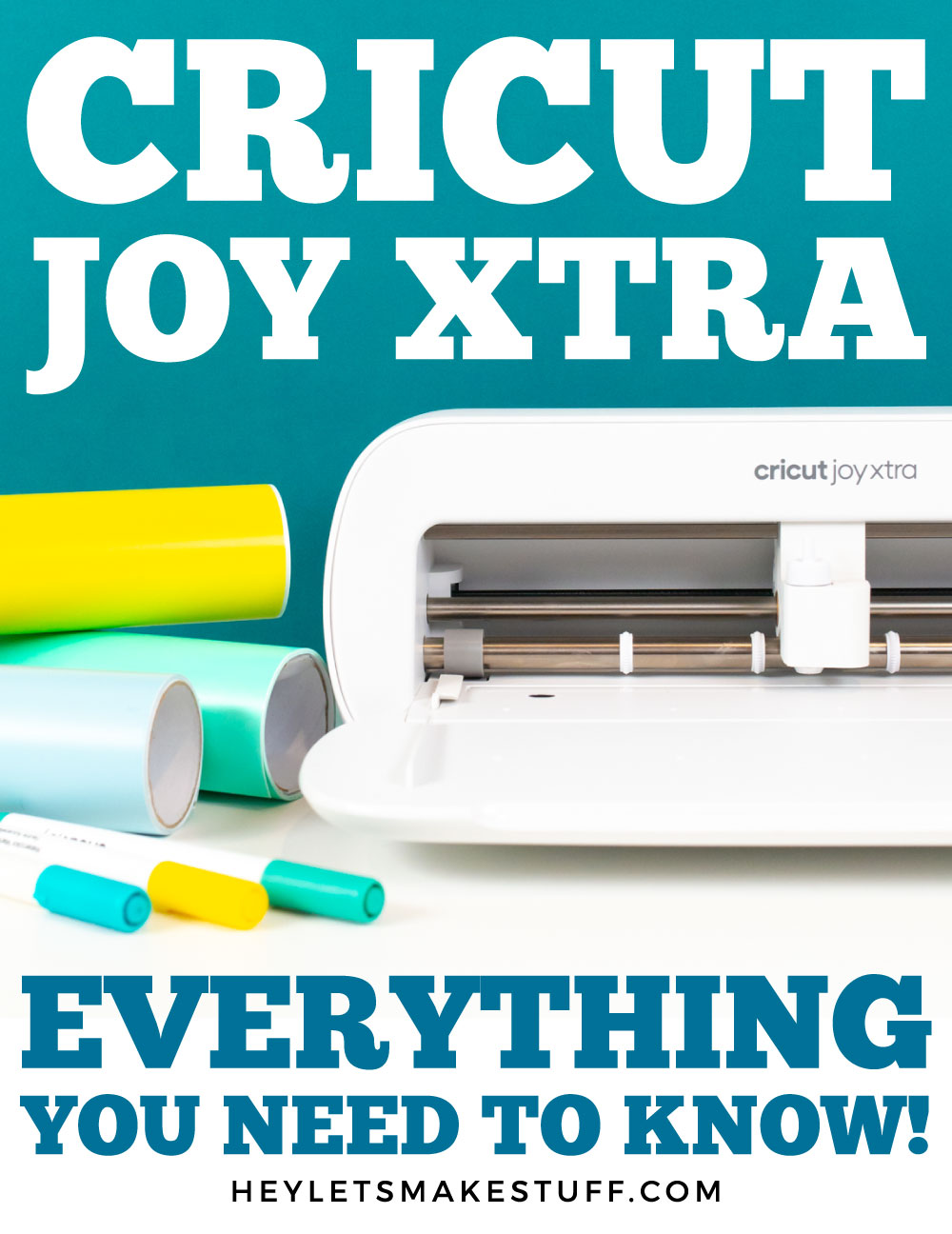




Leave A Reply!