PERSONLIZED ICE COOLER
Learn how to make a personalized ice cooler using your Cricut Maker, Explore, or Joy! These ice cooler decals are a fun way to make your cooler, well, cooler!
Equipment
- Cricut Maker or
- Maker 3 or
Ingredients
- Smart Vinyl
- Adhesive vinyl use with Blue LightGrip Mat
- Ice cooler
- Ice Cooler Decal SVG
Instructions
- Upload the Ice Cooler File to Cricut Design SpaceWe will start by uploading the SVG file to Cricut Design Space (see Uploading SVG Files to Cricut Design Space if you need help).
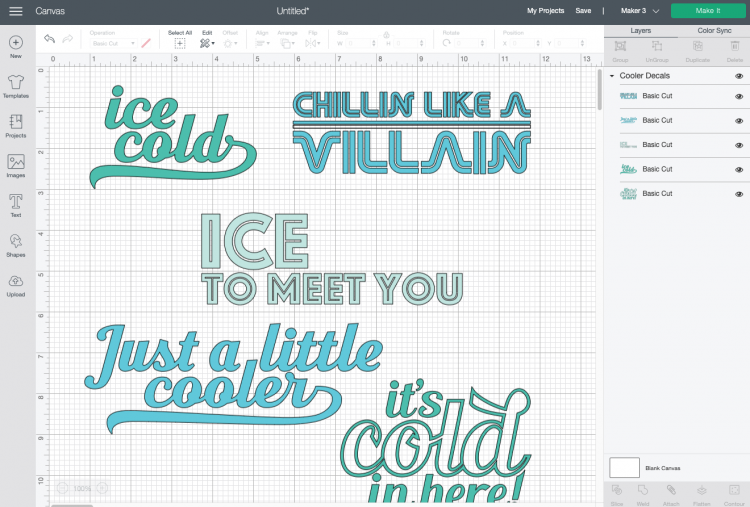
- Choose which decal you want to use, and click the "eye" next to the other layers to hide them. Resize and recolor your decal to fit on your ice cooler. For this project the decal was made 8" across, but yours will be different to fit your unique ice chest.That's it! You're ready to make your ice chest! Click Make It in the upper right.
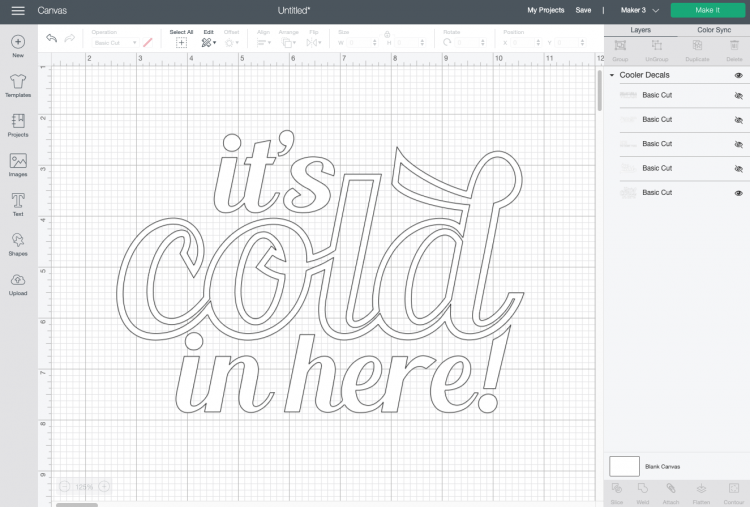
- Cut Your Vinyl for Your Ice Cooler DecalIf you have a Cricut Maker 3 or Cricut Explore 3, you'll see a Mat Selection window. I chose Without Mat because I'm using Smart Vinyl, but choose On Mat if you're cutting using a mat. If you do not have one of these newer machines, you won't see this screen.
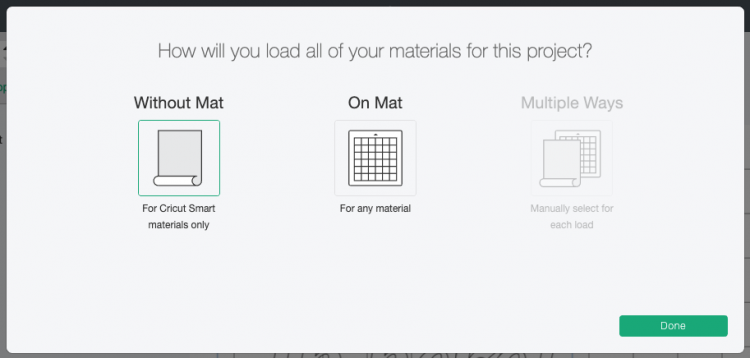
- On the next Prepare Screen, you'll see your image laid out on the mat (or just on the vinyl if using Smart Vinyl).On the Make Screen, you'll set your material to Smart Vinyl or permanent vinyl. Make sure you have your fine point blade in your machine and place your vinyl colored side up. Insert your mat or material and your Cricut will cut your project!
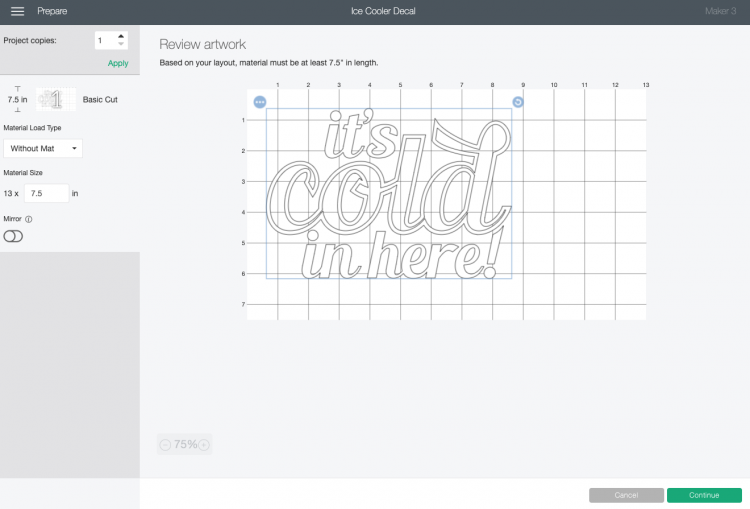
- Weed Your VinylNext we're going to "weed" the negative space from around each image. There is an extensive post about Weeding Adhesive Vinyl, which you'll want to read—tons of tips and tricks to making it easier.

- Use Transfer Tape to Adhere Your VinylOnce all of your decal is weeded, it’s time to use transfer tape to adhere it to your ice chest. You can see an in-depth tutorial about Using Transfer Tape if you need it (plus troubleshooting tips if you’re struggling!). Start by cutting a piece of transfer tape the same size as your decal. Peel the backing sheet off the transfer tape and place the sticky side of the transfer tape down on your decal.

- You can use your hands or a scraper to burnish the transfer tape down on top of the vinyl.

- Then flip it over, and peel the backing sheet away from the transfer tape. Your decal should stick to the transfer tape—you can use your fingernail to catch anything that isn’t sticking cleanly.

- Then flip it over and press it onto your ice cooler!

- Use the scraper to burnish the vinyl into the cooler.

- Then peel back the transfer tape and your vinyl should stick!

- If you'd like, you can personalize with your family's name to the other side using this same method! Now you have an even cuter way to keep all of your drinks cool this summer!

